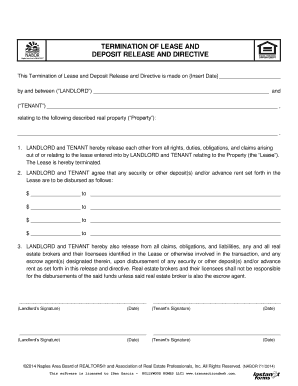
TERMINATION of LEASE and DEPOSIT RELEASE and DIRECTIVE Form


What is the termination of lease and deposit release and directive
The termination of lease and deposit release and directive form is a legal document used to officially end a lease agreement between a landlord and a tenant. This form serves multiple purposes, including notifying the landlord of the tenant's intention to vacate the premises, outlining the conditions for the return of the security deposit, and providing instructions for the release of any remaining funds. It is essential for both parties to understand their rights and responsibilities as stipulated in the lease agreement and under state laws.
Key elements of the termination of lease and deposit release and directive
This form typically includes several critical components that ensure clarity and legal compliance. Key elements include:
- Tenant and landlord information: Names and contact details of both parties.
- Property address: The specific location of the leased property.
- Termination date: The date on which the lease will officially end.
- Deposit details: Information regarding the security deposit, including the amount and conditions for its return.
- Signatures: Signatures of both the tenant and landlord, which validate the agreement.
Steps to complete the termination of lease and deposit release and directive
Completing the termination of lease and deposit release and directive form involves several straightforward steps:
- Gather necessary information, including lease details and contact information.
- Fill out the form accurately, ensuring all required fields are completed.
- Review the document for any errors or omissions.
- Both parties should sign the form to indicate their agreement.
- Provide copies to all involved parties for their records.
Legal use of the termination of lease and deposit release and directive
This form is legally binding when executed correctly, meaning it must comply with local and state regulations. It is essential to ensure that the form meets the requirements set forth by the applicable laws governing lease agreements in the state where the property is located. Failure to adhere to these legal standards may result in disputes regarding the return of the security deposit or other lease-related issues.
State-specific rules for the termination of lease and deposit release and directive
Each state in the U.S. has its own regulations regarding lease termination and the handling of security deposits. It is crucial for both landlords and tenants to familiarize themselves with these state-specific rules. Some states may require a notice period before the lease can be terminated, while others may have specific conditions under which a deposit must be returned. Understanding these nuances can help prevent legal complications and ensure a smooth transition at the end of a lease.
Examples of using the termination of lease and deposit release and directive
Practical applications of the termination of lease and deposit release and directive form can vary widely. For instance, a tenant moving out of an apartment may use this form to formally notify the landlord of their departure while ensuring the return of their security deposit. Similarly, landlords may utilize this form to document the end of a lease and outline the conditions for deposit release, protecting their rights and interests. These examples highlight the importance of clear communication and documentation in rental agreements.
Quick guide on how to complete termination of lease and deposit release and directive
Complete TERMINATION OF LEASE AND DEPOSIT RELEASE AND DIRECTIVE with ease on any device
Digital document management has become increasingly favored by organizations and individuals alike. It serves as an ideal environmentally friendly substitute for conventional printed and signed documents, allowing you to locate the necessary form and securely store it online. airSlate SignNow equips you with all the tools required to create, amend, and electronically sign your documents promptly without delays. Manage TERMINATION OF LEASE AND DEPOSIT RELEASE AND DIRECTIVE on any platform using the airSlate SignNow apps for Android or iOS and enhance any document-related process today.
The most effective way to modify and eSign TERMINATION OF LEASE AND DEPOSIT RELEASE AND DIRECTIVE without hassle
- Obtain TERMINATION OF LEASE AND DEPOSIT RELEASE AND DIRECTIVE and click Get Form to begin.
- Utilize the tools we offer to complete your document.
- Emphasize important sections of your documents or redact sensitive information using tools that airSlate SignNow specifically provides for this purpose.
- Create your signature using the Sign tool, which takes mere seconds and holds the same legal validity as a conventional wet ink signature.
- Review all details and click on the Done button to save your modifications.
- Choose your preferred method to send your form, whether by email, text message (SMS), invitation link, or download it to your computer.
Eliminate concerns about lost or misplaced documents, tedious form navigation, or mistakes that necessitate reprinting new document copies. airSlate SignNow addresses your needs in document management with just a few clicks from any device you prefer. Modify and eSign TERMINATION OF LEASE AND DEPOSIT RELEASE AND DIRECTIVE and ensure excellent communication at every stage of your form preparation process with airSlate SignNow.
Create this form in 5 minutes or less
Create this form in 5 minutes!
How to create an eSignature for the termination of lease and deposit release and directive
How to create an electronic signature for a PDF online
How to create an electronic signature for a PDF in Google Chrome
How to create an e-signature for signing PDFs in Gmail
How to create an e-signature right from your smartphone
How to create an e-signature for a PDF on iOS
How to create an e-signature for a PDF on Android
People also ask
-
What is the process for the TERMINATION OF LEASE AND DEPOSIT RELEASE AND DIRECTIVE using airSlate SignNow?
The process for the TERMINATION OF LEASE AND DEPOSIT RELEASE AND DIRECTIVE using airSlate SignNow is straightforward. Users can upload their lease documents, customize the directive for deposit release, and easily eSign via our intuitive platform. This not only saves time but also ensures all parties are in agreement throughout the process.
-
How much does airSlate SignNow cost for handling TERMINATION OF LEASE AND DEPOSIT RELEASE AND DIRECTIVE?
airSlate SignNow offers flexible pricing plans that cater to various business needs regarding the TERMINATION OF LEASE AND DEPOSIT RELEASE AND DIRECTIVE. With competitive rates starting from a monthly subscription, users gain access to all features necessary for efficient document handling at a cost-effective price.
-
What features does airSlate SignNow provide for the TERMINATION OF LEASE AND DEPOSIT RELEASE AND DIRECTIVE?
airSlate SignNow includes features such as electronic signatures, document templates, and automated reminders specifically for the TERMINATION OF LEASE AND DEPOSIT RELEASE AND DIRECTIVE. These functionalities streamline the entire lease termination process and ensure compliance with relevant regulations.
-
Can airSlate SignNow integrate with other software for managing TERMINATION OF LEASE AND DEPOSIT RELEASE AND DIRECTIVE?
Yes, airSlate SignNow offers integration capabilities with various software, enhancing the management of TERMINATION OF LEASE AND DEPOSIT RELEASE AND DIRECTIVE. This allows users to connect their existing systems seamlessly, improving workflow and data management across platforms.
-
Is airSlate SignNow legally binding for the TERMINATION OF LEASE AND DEPOSIT RELEASE AND DIRECTIVE?
Absolutely! Documents signed through airSlate SignNow for the TERMINATION OF LEASE AND DEPOSIT RELEASE AND DIRECTIVE are legally binding. Our platform complies with electronic signature laws, providing peace of mind when finalizing agreements.
-
How can airSlate SignNow improve the efficiency of the TERMINATION OF LEASE AND DEPOSIT RELEASE AND DIRECTIVE process?
airSlate SignNow enhances efficiency in the TERMINATION OF LEASE AND DEPOSIT RELEASE AND DIRECTIVE process by allowing users to send and sign documents electronically. This eliminates delays associated with traditional signing methods, reducing overall turnaround time.
-
Who can benefit from using airSlate SignNow for TERMINATION OF LEASE AND DEPOSIT RELEASE AND DIRECTIVE?
Various stakeholders, including landlords, tenants, and property managers, can benefit from using airSlate SignNow for TERMINATION OF LEASE AND DEPOSIT RELEASE AND DIRECTIVE. This user-friendly platform caters to all parties involved, ensuring smooth transactions and clear communication.
Get more for TERMINATION OF LEASE AND DEPOSIT RELEASE AND DIRECTIVE
Find out other TERMINATION OF LEASE AND DEPOSIT RELEASE AND DIRECTIVE
- eSignature South Carolina Charity Confidentiality Agreement Easy
- Can I eSignature Tennessee Car Dealer Limited Power Of Attorney
- eSignature Utah Car Dealer Cease And Desist Letter Secure
- eSignature Virginia Car Dealer Cease And Desist Letter Online
- eSignature Virginia Car Dealer Lease Termination Letter Easy
- eSignature Alabama Construction NDA Easy
- How To eSignature Wisconsin Car Dealer Quitclaim Deed
- eSignature California Construction Contract Secure
- eSignature Tennessee Business Operations Moving Checklist Easy
- eSignature Georgia Construction Residential Lease Agreement Easy
- eSignature Kentucky Construction Letter Of Intent Free
- eSignature Kentucky Construction Cease And Desist Letter Easy
- eSignature Business Operations Document Washington Now
- How To eSignature Maine Construction Confidentiality Agreement
- eSignature Maine Construction Quitclaim Deed Secure
- eSignature Louisiana Construction Affidavit Of Heirship Simple
- eSignature Minnesota Construction Last Will And Testament Online
- eSignature Minnesota Construction Last Will And Testament Easy
- How Do I eSignature Montana Construction Claim
- eSignature Construction PPT New Jersey Later