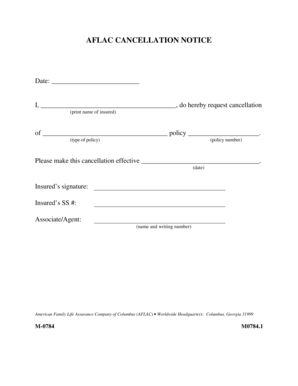
Aflac Cancellation Form


What is the Aflac Cancellation Form
The Aflac cancellation form is a specific document used by policyholders to formally request the termination of their Aflac insurance coverage. This form serves as a written record of the policyholder's intent to cancel their policy and ensures that the cancellation is processed in accordance with Aflac's guidelines. It typically includes essential details such as the policyholder's name, policy number, and the effective date of cancellation.
How to use the Aflac Cancellation Form
Using the Aflac cancellation form involves a few straightforward steps. First, download or print the form from the Aflac website or obtain a physical copy from an Aflac representative. Next, fill out the required fields accurately, including your personal information and policy details. Once completed, review the form for any errors before signing it. Finally, submit the form according to the instructions provided, either online or by mailing it to the appropriate Aflac office.
Steps to complete the Aflac Cancellation Form
Completing the Aflac cancellation form requires careful attention to detail. Follow these steps for a smooth process:
- Download the Aflac cancellation form from the official website or request a copy.
- Fill in your personal information, including your full name, address, and contact details.
- Provide your policy number and specify the effective date for cancellation.
- Sign and date the form to validate your request.
- Submit the completed form as instructed, ensuring it reaches the correct department.
Legal use of the Aflac Cancellation Form
The Aflac cancellation form is legally binding once it is completed and submitted according to Aflac's requirements. For the cancellation to be effective, it must include your signature and be submitted in a timely manner. Compliance with the terms outlined in your policy is crucial to ensure that the cancellation is processed without issues. It is advisable to keep a copy of the submitted form for your records, as this can serve as proof of your cancellation request.
Key elements of the Aflac Cancellation Form
Several key elements are essential for the Aflac cancellation form to be valid. These include:
- Policyholder Information: Full name, address, and contact information.
- Policy Number: The unique identifier for your insurance policy.
- Effective Cancellation Date: The date on which the cancellation should take effect.
- Signature: The policyholder's signature to confirm the request.
- Date of Submission: The date when the form is filled out and submitted.
Form Submission Methods (Online / Mail / In-Person)
The Aflac cancellation form can be submitted through various methods to accommodate different preferences. Policyholders may choose to:
- Submit Online: If Aflac offers an online submission portal, this method allows for quick processing.
- Mail the Form: Send the completed form to the designated Aflac office address. Ensure you use the correct postage and consider tracking for confirmation.
- In-Person Submission: Visit a local Aflac office or agent to deliver the form directly, ensuring immediate receipt.
Quick guide on how to complete aflac cancellation form 210415312
Effortlessly prepare Aflac Cancellation Form on any device
The management of online documents has gained traction among businesses and individuals alike. It offers an ideal eco-friendly alternative to traditional printed and signed documents, allowing you to obtain the right format and securely preserve it online. airSlate SignNow provides you with all the tools necessary to create, edit, and eSign your documents promptly without delays. Manage Aflac Cancellation Form on any device using the airSlate SignNow apps for Android or iOS and simplify any document-related process today.
How to modify and eSign Aflac Cancellation Form effortlessly
- Obtain Aflac Cancellation Form and click on Get Form to begin.
- Utilize the tools we provide to fill out your document.
- Emphasize pertinent sections of the documents or conceal sensitive information with tools that airSlate SignNow offers specifically for that purpose.
- Create your signature using the Sign tool, which takes only seconds and holds the same legal validity as a conventional wet ink signature.
- Review the details and click on the Done button to save your changes.
- Select your preferred method to send your document, whether via email, text message (SMS), or invitation link, or download it to your computer.
Eliminate concerns about lost or misplaced files, tedious document searching, or mistakes that necessitate the printing of new document copies. airSlate SignNow meets your document management needs in just a few clicks from your chosen device. Edit and eSign Aflac Cancellation Form and ensure excellent communication at every stage of the document preparation process with airSlate SignNow.
Create this form in 5 minutes or less
Create this form in 5 minutes!
How to create an eSignature for the aflac cancellation form 210415312
How to create an electronic signature for a PDF online
How to create an electronic signature for a PDF in Google Chrome
How to create an e-signature for signing PDFs in Gmail
How to create an e-signature right from your smartphone
How to create an e-signature for a PDF on iOS
How to create an e-signature for a PDF on Android
People also ask
-
What is the Aflac cancellation form and how can I use it?
The Aflac cancellation form is a document that allows policyholders to formally cancel their Aflac insurance policies. You can easily obtain and fill out the form on the Aflac website or through your insurance representative. Once completed, submit it as directed to ensure your cancellation is processed promptly.
-
Are there fees associated with submitting the Aflac cancellation form?
Typically, there are no fees for submitting the Aflac cancellation form; however, it's best to check your specific policy details for any potential conditions. Cancellation policies may vary, and understanding any implications can help you avoid unexpected costs. It's advisable to contact Aflac's customer service for precise information.
-
How do I complete the Aflac cancellation form correctly?
To complete the Aflac cancellation form correctly, provide all required information, including your policy number and personal details. Ensure that you sign and date the form as required. Double-check for any additional instructions specified by Aflac for a smooth cancellation process.
-
Can I cancel my Aflac policy online using the cancellation form?
Currently, Aflac requires you to submit the cancellation form via mail or fax rather than online. However, you can download the Aflac cancellation form from their website, fill it out, and then follow the submission instructions. Always verify with Aflac for any updates to their cancellation process.
-
What are the benefits of using airSlate SignNow for the Aflac cancellation form?
Using airSlate SignNow for the Aflac cancellation form can streamline the signing process, allowing you to eSign and send documents easily and securely. It saves time and reduces paperwork, ensuring your cancellation is completed more efficiently. This user-friendly solution enhances your overall experience with document management.
-
Is there a way to track my Aflac cancellation after submitting the form?
Yes, after submitting the Aflac cancellation form, you can contact Aflac’s customer service to check the status of your cancellation. Keeping a copy of the submitted form will also help you in case of any discrepancies. Tracking ensures that you remain informed throughout the process.
-
What documents do I need to include with my Aflac cancellation form?
Generally, you only need to include the completed Aflac cancellation form itself; however, it is advisable to attach any additional relevant documents or identification as required by Aflac. Check their guidelines to ensure you provide everything necessary for a smooth cancellation process. This helps prevent delays in processing your request.
Get more for Aflac Cancellation Form
- Emt assessment sheet form
- Prospective client general information form dunbar construction
- Waiver form indoor kart racing in langley fast fasttrackkarting
- Obituary guidelines and forms writing an obituary first
- Autosweep rfid tin number form
- Ftb publication 1067 guidelines for filing a group form 540nr ftb publication 1067 guidelines for filing a group form 540nr
- Form 3521 low income housing credit form 3521 low income housing credit
- Instructions for form ct 3 a general business corporation
Find out other Aflac Cancellation Form
- Electronic signature Alabama High Tech Stock Certificate Fast
- Electronic signature Insurance Document California Computer
- Electronic signature Texas Education Separation Agreement Fast
- Electronic signature Idaho Insurance Letter Of Intent Free
- How To Electronic signature Idaho Insurance POA
- Can I Electronic signature Illinois Insurance Last Will And Testament
- Electronic signature High Tech PPT Connecticut Computer
- Electronic signature Indiana Insurance LLC Operating Agreement Computer
- Electronic signature Iowa Insurance LLC Operating Agreement Secure
- Help Me With Electronic signature Kansas Insurance Living Will
- Electronic signature Insurance Document Kentucky Myself
- Electronic signature Delaware High Tech Quitclaim Deed Online
- Electronic signature Maine Insurance Quitclaim Deed Later
- Electronic signature Louisiana Insurance LLC Operating Agreement Easy
- Electronic signature West Virginia Education Contract Safe
- Help Me With Electronic signature West Virginia Education Business Letter Template
- Electronic signature West Virginia Education Cease And Desist Letter Easy
- Electronic signature Missouri Insurance Stock Certificate Free
- Electronic signature Idaho High Tech Profit And Loss Statement Computer
- How Do I Electronic signature Nevada Insurance Executive Summary Template