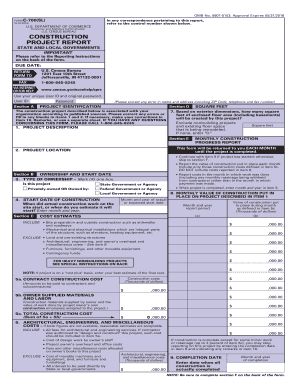
Census PDF Form


What is the Census PDF?
The Census PDF is an official document used to collect demographic information from households across the United States. It serves as a vital tool for the government to understand population trends, allocate resources, and plan for future needs. The Census PDF contains various sections that ask about age, gender, race, and housing characteristics. This information is crucial for ensuring fair representation and funding for communities.
How to Use the Census PDF
Using the Census PDF involves several steps to ensure accurate completion. First, download the form from a trusted source. Next, gather the necessary information about all household members, including names, ages, and relationships. Carefully fill out each section of the PDF, ensuring that all responses are accurate and complete. Once finished, review the form for any errors before submitting it electronically or via mail, depending on the instructions provided.
Steps to Complete the Census PDF
Completing the Census PDF can be straightforward if you follow these steps:
- Download the Census PDF from an official source.
- Read the instructions carefully to understand what information is required.
- Gather all necessary data about each household member.
- Fill out the form, ensuring clarity and accuracy in your responses.
- Review the completed form for any mistakes or omissions.
- Submit the form as per the provided guidelines, either online or by mail.
Legal Use of the Census PDF
The Census PDF is legally recognized as a valid document for collecting demographic data. It is protected under federal law, ensuring that the information provided is confidential and used solely for statistical purposes. Compliance with the instructions and deadlines for submitting the Census PDF is crucial, as failure to do so may result in penalties or fines.
Key Elements of the Census PDF
Several key elements are essential for the Census PDF to be valid and effective:
- Accurate Information: All details must reflect the current household situation.
- Signature: While not always required, a signature may be necessary for certain submissions.
- Submission Method: Understanding whether to submit online or by mail is vital for compliance.
- Deadline Awareness: Being aware of submission deadlines helps avoid penalties.
Examples of Using the Census PDF
Utilizing the Census PDF can vary based on individual circumstances. For instance, a family may use it to report their household size and demographics, while a single individual may focus on their personal information. Additionally, organizations may use the Census PDF to gather data for research or community planning. Each example highlights the importance of accurate and timely submissions to reflect the true demographics of the population.
Quick guide on how to complete census pdf
Effortlessly prepare Census Pdf on any device
The management of online documents has become increasingly popular among businesses and individuals alike. It serves as an ideal eco-friendly alternative to conventional printed and signed materials, allowing you to obtain the needed form and securely store it online. airSlate SignNow provides all the tools necessary to create, modify, and eSign your documents swiftly without any holdups. Manage Census Pdf on any device using the airSlate SignNow Android or iOS applications and enhance any document-related operation today.
The easiest way to edit and eSign Census Pdf smoothly
- Locate Census Pdf and click on Get Form to begin.
- Make use of the tools available to complete your form.
- Emphasize important sections of the documents or redact sensitive information with tools provided by airSlate SignNow specifically for this purpose.
- Generate your signature using the Sign feature, which takes only seconds and carries the same legal validity as a traditional handwritten signature.
- Review the details and click on the Done button to save your changes.
- Select your preferred method to share your form, whether by email, SMS, invite link, or download it to your computer.
Say goodbye to lost or misplaced documents, tedious form searches, or mistakes necessitating the printing of new copies. airSlate SignNow meets your document management needs in just a few clicks from any device you choose. Modify and eSign Census Pdf to ensure outstanding communication throughout the entire process of preparing your form with airSlate SignNow.
Create this form in 5 minutes or less
Create this form in 5 minutes!
How to create an eSignature for the census pdf
How to create an electronic signature for a PDF online
How to create an electronic signature for a PDF in Google Chrome
How to create an e-signature for signing PDFs in Gmail
How to create an e-signature right from your smartphone
How to create an e-signature for a PDF on iOS
How to create an e-signature for a PDF on Android
People also ask
-
What is the census 2011 pdf and how can I access it?
The census 2011 pdf is a comprehensive document providing detailed population and housing data collected during the 2011 census in various regions. You can access this document through official government websites or various public repositories online. It's essential for researchers and businesses to analyze demographic trends effectively.
-
How can airSlate SignNow help me manage census 2011 pdf documents?
With airSlate SignNow, you can easily upload, send, and eSign census 2011 pdf documents, making the process efficient and secure. Our platform allows for seamless collaboration and document management, ensuring you never miss crucial deadlines while handling census data. This functionality simplifies workflows for businesses dealing with important demographic resources.
-
Is there a cost associated with using airSlate SignNow for census 2011 pdf documents?
Yes, airSlate SignNow offers a variety of pricing plans ranging from basic to premium, tailored to fit different business needs. Each plan provides features that support efficient management of documents, including census 2011 pdfs, at an affordable price. You can choose a plan that best suits your usage requirements and budget.
-
What features does airSlate SignNow offer for handling census 2011 pdf files?
AirSlate SignNow offers numerous features for managing census 2011 pdf files, including document templates, eSignature capabilities, and secure cloud storage. Additionally, users can track document statuses and receive real-time notifications, which streamline the workflow signNowly. These features help ensure that your census-related documents are handled professionally and securely.
-
Can I integrate airSlate SignNow with other tools for processing census 2011 pdf?
Absolutely! AirSlate SignNow integrates with a variety of popular tools and platforms, allowing for seamless processing of census 2011 pdf documents alongside your existing workflows. This interoperability enhances productivity and ensures that all necessary applications can work together efficiently in managing demographic data.
-
What benefits does airSlate SignNow offer for businesses using census 2011 pdf documents?
Businesses using airSlate SignNow for census 2011 pdf documents can enjoy increased efficiency, enhanced security, and reduced operational costs. Our platform allows for quick signing and sharing of documents, freeing up valuable time and resources. This is crucial for data-driven decision-making and maintaining competitiveness in your industry.
-
How secure is my census 2011 pdf data when using airSlate SignNow?
AirSlate SignNow takes security very seriously, implementing industry-standard encryption protocols to protect all documents, including census 2011 pdf files. We ensure that your data is not only secure but also accessible only to authorized users. This commitment to security helps build trust and confidence in our platform for managing sensitive documents.
Get more for Census Pdf
Find out other Census Pdf
- How Do I Sign Texas Banking Memorandum Of Understanding
- Sign Virginia Banking Profit And Loss Statement Mobile
- Sign Alabama Business Operations LLC Operating Agreement Now
- Sign Colorado Business Operations LLC Operating Agreement Online
- Sign Colorado Business Operations LLC Operating Agreement Myself
- Sign Hawaii Business Operations Warranty Deed Easy
- Sign Idaho Business Operations Resignation Letter Online
- Sign Illinois Business Operations Affidavit Of Heirship Later
- How Do I Sign Kansas Business Operations LLC Operating Agreement
- Sign Kansas Business Operations Emergency Contact Form Easy
- How To Sign Montana Business Operations Warranty Deed
- Sign Nevada Business Operations Emergency Contact Form Simple
- Sign New Hampshire Business Operations Month To Month Lease Later
- Can I Sign New York Business Operations Promissory Note Template
- Sign Oklahoma Business Operations Contract Safe
- Sign Oregon Business Operations LLC Operating Agreement Now
- Sign Utah Business Operations LLC Operating Agreement Computer
- Sign West Virginia Business Operations Rental Lease Agreement Now
- How To Sign Colorado Car Dealer Arbitration Agreement
- Sign Florida Car Dealer Resignation Letter Now