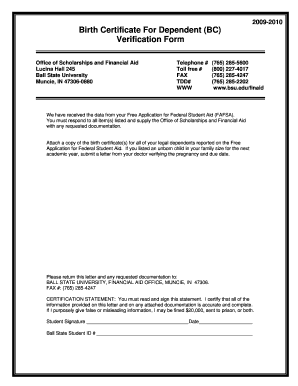
Birth Certificate of Dependents Form


What is the birth certificate of dependents?
The birth certificate of dependents is an official document that records the birth of a child and establishes their identity and relationship to their parents or guardians. This certificate is essential for various legal and administrative purposes, including enrollment in schools, applying for government benefits, and securing health insurance. In the United States, each state has its own regulations and processes for issuing these certificates, but they generally include key information such as the child's name, date of birth, place of birth, and the names of the parents.
How to obtain the birth certificate of dependents
To obtain a birth certificate of dependents, parents or guardians typically need to follow a specific process that varies by state. Generally, the steps include:
- Gather necessary information, including the child's full name, date of birth, and place of birth.
- Complete the application form, which can usually be found on the state’s vital records website.
- Provide valid identification, such as a driver’s license or passport, to verify your identity.
- Pay the required fee, which can vary by state.
- Submit the application online, by mail, or in person at the designated office.
Processing times may vary, so it is advisable to check with the local vital records office for specific details.
Key elements of the birth certificate of dependents
A typical birth certificate of dependents includes several key elements that validate its authenticity and usefulness. These elements often consist of:
- Child's full name: The complete name as registered at birth.
- Date of birth: The exact date when the child was born.
- Place of birth: The city and state where the birth occurred.
- Parents' names: The full names of the mother and father, establishing legal guardianship.
- Certificate number: A unique identifier assigned to the birth certificate for record-keeping.
- Issuing authority: The name of the office or agency that issued the certificate.
These elements are crucial for the document's acceptance in various legal and administrative contexts.
Steps to complete the birth certificate of dependents
Completing the birth certificate of dependents involves several steps to ensure accuracy and compliance with state regulations. The process typically includes:
- Filling out the application form with accurate information regarding the child and parents.
- Providing supporting documents, such as proof of identity and residency.
- Reviewing the completed application for any errors or omissions.
- Submitting the application along with the required fee to the appropriate state office.
- Awaiting confirmation of receipt and processing from the vital records office.
Ensuring that all information is correct is vital, as errors can lead to delays or complications in obtaining the certificate.
Legal use of the birth certificate of dependents
The birth certificate of dependents serves multiple legal purposes, including:
- Establishing identity and age for school enrollment and other activities.
- Providing proof of citizenship for government services and benefits.
- Facilitating the application for a passport or other identification documents.
- Supporting claims for health insurance coverage and other parental benefits.
Understanding its legal significance can help parents and guardians utilize the certificate effectively in various situations.
Examples of using the birth certificate of dependents
There are numerous scenarios where a birth certificate of dependents is required. Common examples include:
- Enrolling a child in kindergarten or school, which often requires proof of age.
- Applying for government assistance programs, such as Medicaid or food assistance.
- Obtaining a passport for travel, which necessitates proof of citizenship and identity.
- Accessing health care services that require verification of identity and relationship.
These examples illustrate the importance of having a valid birth certificate readily available for various administrative tasks.
Quick guide on how to complete birth certificate of dependents
Effortlessly Prepare Birth Certificate Of Dependents on Any Device
Managing documents online has gained popularity among businesses and individuals. It serves as an excellent eco-friendly alternative to traditional printed and signed papers, allowing you to find the suitable form and securely store it online. airSlate SignNow equips you with all the tools necessary to create, modify, and electronically sign your documents quickly without delays. Handle Birth Certificate Of Dependents on any device with airSlate SignNow's Android or iOS applications and streamline your document-related tasks today.
How to Edit and Electronically Sign Birth Certificate Of Dependents with Ease
- Find Birth Certificate Of Dependents and click Get Form to initiate the process.
- Utilize the tools we provide to complete your form.
- Emphasize important sections of your documents or redact sensitive information using the tools that airSlate SignNow offers for this purpose.
- Create your signature with the Sign feature, which takes moments and carries the same legal validity as a conventional wet ink signature.
- Review the information and click on the Done button to save your modifications.
- Choose how you'd like to send your form, via email, SMS, or an invite link, or download it to your computer.
Say goodbye to lost or misplaced papers, tedious form searching, or errors that necessitate printing new document copies. airSlate SignNow fulfills all your document management needs in just a few clicks from your chosen device. Modify and electronically sign Birth Certificate Of Dependents to ensure seamless communication at every stage of your form preparation journey with airSlate SignNow.
Create this form in 5 minutes or less
Create this form in 5 minutes!
How to create an eSignature for the birth certificate of dependents
How to create an electronic signature for a PDF online
How to create an electronic signature for a PDF in Google Chrome
How to create an e-signature for signing PDFs in Gmail
How to create an e-signature right from your smartphone
How to create an e-signature for a PDF on iOS
How to create an e-signature for a PDF on Android
People also ask
-
What is the importance of having a birth certificate of dependents in legal documents?
The birth certificate of dependents is crucial as it serves as official proof of relationship and identity. This document is often required in legal contracts, insurance claims, and financial applications, ensuring clear validation of a dependent's status.
-
How can airSlate SignNow help with the management of birth certificates of dependents?
airSlate SignNow simplifies the process of handling the birth certificate of dependents by allowing users to securely upload, send, and eSign important documents. Its user-friendly interface makes it easier to manage and retrieve vital records quickly.
-
What are the pricing plans for using airSlate SignNow for document e-signing, including birth certificates of dependents?
airSlate SignNow offers flexible pricing plans to meet the needs of different users, including businesses processing documents like birth certificates of dependents. Plans vary based on features and number of users, ensuring that you can find an option that fits your budget.
-
Can I integrate airSlate SignNow with other software for managing birth certificates of dependents?
Yes, airSlate SignNow seamlessly integrates with multiple software applications, enhancing your ability to manage documents like the birth certificate of dependents. Whether it's through cloud storage systems or CRM tools, this integration streamlines your document workflow.
-
What features does airSlate SignNow offer specifically for handling sensitive documents such as the birth certificate of dependents?
airSlate SignNow includes robust security features to protect sensitive documents like the birth certificate of dependents. Encryption, secure access controls, and audit trails ensure that your data remains confidential and tamper-proof.
-
Is it easy to access and retrieve the birth certificate of dependents with airSlate SignNow?
Absolutely! airSlate SignNow provides an intuitive platform that allows you to access and retrieve the birth certificate of dependents easily. With a simple search feature and organized document storage, finding important records is quick and efficient.
-
What benefits does using airSlate SignNow provide when dealing with birth certificates of dependents?
Using airSlate SignNow for the birth certificate of dependents offers numerous benefits, including time savings, reduced paperwork, and improved accuracy. The e-signing feature also allows for faster processing times, ensuring that dependent-related documents are handled swiftly.
Get more for Birth Certificate Of Dependents
- Reserve component individual acknowledgment of dwell or notification of mobilization form
- Ages and stages questionnaire form
- Order form nelson education
- Mm caregiver grief inventory short form
- Leap resume form
- Ch 250 proof of service by mail judicial council forms
- Business partnership separation agreement template form
- Business partnership termination agreement template form
Find out other Birth Certificate Of Dependents
- Sign New Jersey Real Estate Limited Power Of Attorney Computer
- Sign New Mexico Real Estate Contract Safe
- How To Sign South Carolina Sports Lease Termination Letter
- How Can I Sign New York Real Estate Memorandum Of Understanding
- Sign Texas Sports Promissory Note Template Online
- Sign Oregon Orthodontists Last Will And Testament Free
- Sign Washington Sports Last Will And Testament Free
- How Can I Sign Ohio Real Estate LLC Operating Agreement
- Sign Ohio Real Estate Quitclaim Deed Later
- How Do I Sign Wisconsin Sports Forbearance Agreement
- How To Sign Oregon Real Estate Resignation Letter
- Can I Sign Oregon Real Estate Forbearance Agreement
- Sign Pennsylvania Real Estate Quitclaim Deed Computer
- How Do I Sign Pennsylvania Real Estate Quitclaim Deed
- How Can I Sign South Dakota Orthodontists Agreement
- Sign Police PPT Alaska Online
- How To Sign Rhode Island Real Estate LLC Operating Agreement
- How Do I Sign Arizona Police Resignation Letter
- Sign Texas Orthodontists Business Plan Template Later
- How Do I Sign Tennessee Real Estate Warranty Deed