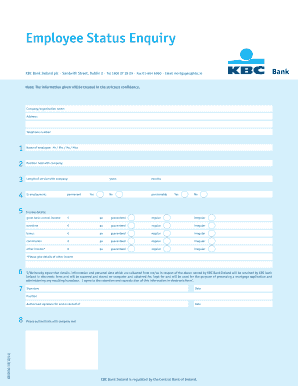
Kbc Employee Status Form


What is the Kbc Employee Status Form
The Kbc Employee Status Form is a document used to verify and report the employment status of individuals within an organization. This form is essential for both employees and employers as it provides a clear record of employment details, including job title, employment dates, and status (active, inactive, or terminated). It serves various purposes, such as verifying eligibility for benefits, tax reporting, and compliance with employment laws.
How to use the Kbc Employee Status Form
Using the Kbc Employee Status Form involves several straightforward steps. First, ensure that you have the correct version of the form, which can typically be obtained from your employer or the human resources department. Next, fill out the required fields accurately, including personal information and employment details. Once completed, the form should be submitted to the appropriate department for processing. It is crucial to keep a copy for your records, as it may be needed for future reference.
Steps to complete the Kbc Employee Status Form
Completing the Kbc Employee Status Form requires careful attention to detail. Follow these steps:
- Obtain the latest version of the form from your employer.
- Fill in your personal information, including your full name, employee ID, and contact details.
- Provide employment details such as your job title, department, and dates of employment.
- Indicate your current employment status (active, inactive, or terminated).
- Review the form for accuracy and completeness.
- Submit the form to the designated department, either electronically or in person.
Legal use of the Kbc Employee Status Form
The Kbc Employee Status Form holds legal significance, particularly in employment law contexts. It can be used as a legal document to verify employment status in various situations, such as loan applications, background checks, and eligibility for government benefits. To ensure its legal validity, the form must be completed accurately and submitted according to the specified guidelines. Additionally, it should comply with relevant federal and state employment laws.
Key elements of the Kbc Employee Status Form
Several key elements must be included in the Kbc Employee Status Form to ensure its effectiveness and compliance. These elements typically include:
- Employee Information: Full name, employee ID, and contact information.
- Employment Details: Job title, department, and employment dates.
- Status Declaration: Current employment status (active, inactive, or terminated).
- Signature: Signature of the employee or authorized representative, confirming the information is accurate.
Form Submission Methods
The Kbc Employee Status Form can be submitted through various methods, depending on the organization's policies. Common submission methods include:
- Online Submission: Many organizations allow employees to submit the form electronically through a secure portal.
- Mail: The form can be printed, signed, and mailed to the appropriate department.
- In-Person: Employees may also deliver the form directly to the HR department or designated personnel.
Quick guide on how to complete kbc employee status form
Complete Kbc Employee Status Form effortlessly on any device
Online document management has become increasingly popular among businesses and individuals. It offers a perfect eco-friendly substitute to conventional printed and signed documents, allowing you to obtain the correct form and securely store it online. airSlate SignNow equips you with all the tools necessary to create, edit, and eSign your documents swiftly without complications. Handle Kbc Employee Status Form on any device with airSlate SignNow Android or iOS applications and simplify any document-related task today.
How to edit and eSign Kbc Employee Status Form with ease
- Find Kbc Employee Status Form and click on Get Form to begin.
- Utilize the tools we offer to complete your form.
- Emphasize pertinent sections of the documents or obscure sensitive data with tools that airSlate SignNow provides specifically for this purpose.
- Create your eSignature using the Sign tool, which takes seconds and carries the same legal validity as a conventional wet ink signature.
- Review all the information and click on the Done button to save your modifications.
- Choose your preferred method to submit your form, via email, text message (SMS), or invite link, or download it to your computer.
Forget about missing or lost documents, tedious form searches, or errors that necessitate printing new document copies. airSlate SignNow addresses your needs in document management in just a few clicks from your chosen device. Edit and eSign Kbc Employee Status Form and ensure excellent communication at every stage of the form preparation process with airSlate SignNow.
Create this form in 5 minutes or less
Create this form in 5 minutes!
How to create an eSignature for the kbc employee status form
How to create an electronic signature for a PDF online
How to create an electronic signature for a PDF in Google Chrome
How to create an e-signature for signing PDFs in Gmail
How to create an e-signature right from your smartphone
How to create an e-signature for a PDF on iOS
How to create an e-signature for a PDF on Android
People also ask
-
What is a KBC employee status report?
A KBC employee status report provides essential details about an employee's current standing, including performance metrics, attendance, and project updates. This report serves as an important tool for HR and management to monitor employee productivity and engagement within the organization.
-
How can airSlate SignNow help with generating KBC employee status reports?
airSlate SignNow simplifies the process of creating KBC employee status reports by allowing users to easily prepare, edit, and sign necessary documents. With its intuitive interface, employees can quickly compile relevant data and send it for eSignature, streamlining the reporting process.
-
What are the pricing options for airSlate SignNow?
airSlate SignNow offers competitive pricing that caters to various business needs, including options for small to large enterprises. By providing a cost-effective solution, businesses can access features that enable efficient management of KBC employee status reports and other document workflows.
-
Are there any features specifically for handling KBC employee status reports?
Yes, airSlate SignNow includes features designed specifically for creating and managing KBC employee status reports. Users can take advantage of customizable templates, automated workflows, and secure eSignatures, ensuring that all reports are processed efficiently and securely.
-
Can I integrate airSlate SignNow with other HR tools for KBC employee status reports?
Absolutely, airSlate SignNow offers seamless integration with popular HR tools to streamline the creation and management of KBC employee status reports. By connecting with existing systems, you can enhance data accuracy and improve overall efficiency in reporting.
-
What are the benefits of using airSlate SignNow for KBC employee status reports?
Using airSlate SignNow for KBC employee status reports provides several benefits, including time-saving automation, enhanced collaboration, and improved compliance. The ability to eSign documents securely reduces turnaround time and ensures that reports are maintained accurately.
-
Is airSlate SignNow user-friendly for employees submitting KBC employee status reports?
Yes, airSlate SignNow is designed with user-friendliness in mind, making it easy for employees to submit their KBC employee status reports. The intuitive interface allows users to navigate through the process without technical difficulties, ensuring a smooth experience for all users.
Get more for Kbc Employee Status Form
Find out other Kbc Employee Status Form
- How To eSignature Iowa Doctors Business Letter Template
- Help Me With eSignature Indiana Doctors Notice To Quit
- eSignature Ohio Education Purchase Order Template Easy
- eSignature South Dakota Education Confidentiality Agreement Later
- eSignature South Carolina Education Executive Summary Template Easy
- eSignature Michigan Doctors Living Will Simple
- How Do I eSignature Michigan Doctors LLC Operating Agreement
- How To eSignature Vermont Education Residential Lease Agreement
- eSignature Alabama Finance & Tax Accounting Quitclaim Deed Easy
- eSignature West Virginia Education Quitclaim Deed Fast
- eSignature Washington Education Lease Agreement Form Later
- eSignature Missouri Doctors Residential Lease Agreement Fast
- eSignature Wyoming Education Quitclaim Deed Easy
- eSignature Alaska Government Agreement Fast
- How Can I eSignature Arizona Government POA
- How Do I eSignature Nevada Doctors Lease Agreement Template
- Help Me With eSignature Nevada Doctors Lease Agreement Template
- How Can I eSignature Nevada Doctors Lease Agreement Template
- eSignature Finance & Tax Accounting Presentation Arkansas Secure
- eSignature Arkansas Government Affidavit Of Heirship Online