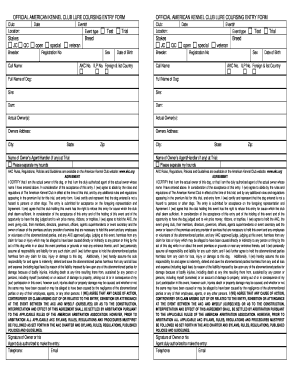
Akc Lure Coursing Entry Form


What is the AKC Lure Coursing Entry Form
The AKC Lure Coursing Entry Form is a document used by dog owners to officially enter their dogs in lure coursing events sanctioned by the American Kennel Club (AKC). This form captures essential information about the dog and its owner, including breed, registration details, and contact information. It serves as a formal request for participation in these competitive events, which showcase a dog's natural hunting and chasing abilities.
How to use the AKC Lure Coursing Entry Form
Using the AKC Lure Coursing Entry Form involves several straightforward steps. First, download the form from the official AKC website or obtain it from an event organizer. Next, fill in the required fields, ensuring that all information is accurate and complete. After completing the form, you can submit it either digitally or via traditional mail, depending on the event's submission guidelines. Be sure to check for any specific instructions related to the event you are entering.
Steps to complete the AKC Lure Coursing Entry Form
Completing the AKC Lure Coursing Entry Form requires attention to detail. Follow these steps for a smooth process:
- Download the form from the AKC website or receive it from the event organizer.
- Provide accurate details about your dog, including its registered name, breed, and registration number.
- Fill in your contact information, ensuring it is current and correct.
- Review the form for any errors or omissions before submission.
- Submit the form according to the event's instructions, either online or by mail.
Legal use of the AKC Lure Coursing Entry Form
The legal use of the AKC Lure Coursing Entry Form is crucial for ensuring that your entry is recognized by the AKC and event organizers. To be legally valid, the form must be filled out completely and accurately. Additionally, it should be submitted within the designated deadlines set by the event. Compliance with these guidelines helps protect your rights as a participant and ensures that your entry is processed without issues.
Key elements of the AKC Lure Coursing Entry Form
Several key elements are essential for the AKC Lure Coursing Entry Form to be effective:
- Dog Information: This includes the dog's registered name, breed, and registration number.
- Owner Information: Accurate contact details of the owner are required.
- Event Information: Specify the event name, date, and location.
- Signature: The form must be signed by the owner or an authorized representative.
Form Submission Methods (Online / Mail / In-Person)
The AKC Lure Coursing Entry Form can typically be submitted in various ways, depending on the event's requirements. Common submission methods include:
- Online Submission: Many events allow for digital submission through the AKC's online portal.
- Mail: You can print the completed form and send it via postal service to the event organizer.
- In-Person: Some events may accept forms submitted in person at the event location during registration.
Quick guide on how to complete akc lure coursing entry form
Effortlessly Prepare Akc Lure Coursing Entry Form on Any Device
Digital document management has become increasingly favored by businesses and individuals alike. It serves as an ideal environmentally friendly alternative to conventional printed and signed papers, allowing you to locate the appropriate form and securely store it online. airSlate SignNow equips you with all the tools you need to create, modify, and electronically sign your documents rapidly and without complications. Manage Akc Lure Coursing Entry Form on any device using the airSlate SignNow apps for Android or iOS, and enhance any document-based workflow today.
How to Change and Electronically Sign Akc Lure Coursing Entry Form with Ease
- Find Akc Lure Coursing Entry Form and click Get Form to initiate.
- Use the tools we offer to fill out your document.
- Select important sections of your documents or obscure sensitive information with tools specifically designed by airSlate SignNow for this purpose.
- Create your signature using the Sign tool, which takes mere seconds and carries the same legal validity as a traditional handwritten signature.
- Review all the details and click the Done button to save your changes.
- Decide how you want to send your form—via email, text message (SMS), or invite link, or download it to your computer.
Eliminate concerns about lost or misplaced documents, tedious form searches, or mistakes that necessitate printing new copies. airSlate SignNow meets your document management needs in just a few clicks from your preferred device. Edit and electronically sign Akc Lure Coursing Entry Form and ensure effective communication at every stage of the document preparation process with airSlate SignNow.
Create this form in 5 minutes or less
Create this form in 5 minutes!
How to create an eSignature for the akc lure coursing entry form
How to create an electronic signature for a PDF online
How to create an electronic signature for a PDF in Google Chrome
How to create an e-signature for signing PDFs in Gmail
How to create an e-signature right from your smartphone
How to create an e-signature for a PDF on iOS
How to create an e-signature for a PDF on Android
People also ask
-
What is the AKC lure coursing entry form?
The AKC lure coursing entry form is a document used by dog owners to enter their pets in lure coursing events sanctioned by the American Kennel Club. This form ensures that all participants are registered and that their entries are processed efficiently. By utilizing the airSlate SignNow platform, you can easily fill out and eSign this form online.
-
How do I fill out the AKC lure coursing entry form?
To fill out the AKC lure coursing entry form, simply access it through the airSlate SignNow platform. You can conveniently enter your dog's details, payment information, and any other required data. Once completed, you can eSign the form for submission, making the process quick and hassle-free.
-
Is there a fee for submitting the AKC lure coursing entry form?
Yes, there is typically a fee associated with submitting the AKC lure coursing entry form. The costs may vary based on the specific event and your dog's classification. By using airSlate SignNow, you can easily manage this payment securely while submitting your entry efficiently.
-
What are the benefits of using airSlate SignNow for the AKC lure coursing entry form?
Using airSlate SignNow for the AKC lure coursing entry form offers numerous benefits, including a user-friendly interface and the ability to eSign documents instantly. This ensures that your entries are processed more quickly and that you can track your submissions easily. Additionally, it provides a cost-effective solution for managing your entry forms.
-
Can I edit my AKC lure coursing entry form after submitting?
Once you have submitted your AKC lure coursing entry form via airSlate SignNow, changes can be challenging. However, you may contact the event organizer for specific instructions on how to amend any information before the final entry deadline. It's important to review your form carefully before submission to avoid any discrepancies.
-
Does airSlate SignNow integrate with other platforms for managing AKC lure coursing entry forms?
Yes, airSlate SignNow offers integrations with various platforms that can enhance your experience when managing the AKC lure coursing entry form. This includes options for payment processing and event management systems, allowing you to streamline the entire entry process efficiently.
-
What types of dogs are eligible to enter via the AKC lure coursing entry form?
The AKC lure coursing entry form is specifically designed for dogs that are recognized by the American Kennel Club. Eligibility often includes restrictions based on breed and registration status, so it's best to refer to event guidelines. airSlate SignNow can help you easily check these requirements through the documentation provided.
Get more for Akc Lure Coursing Entry Form
- Svat 03 tqb form 2b total output declaration from to
- Junior deputy certificate pub st louis county stlouiscountymn form
- Journal template form
- An important message from medicare pdf centers for medicare cms form
- Tcm schedule turner classic movies form
- Zung self rating anxiety scale 422602294 form
- Dr 1002 colorado salesuse tax rates if you are using a screen reader or other assistive technology please note that colorado form
- Book 21 colorado severance tax booklet if you are using a screen reader or other assistive technology please note that colorado form
Find out other Akc Lure Coursing Entry Form
- How To Electronic signature New York Courts Document
- How Can I Electronic signature Oklahoma Courts PDF
- How Do I Electronic signature South Dakota Courts Document
- Can I Electronic signature South Dakota Sports Presentation
- How To Electronic signature Utah Courts Document
- Can I Electronic signature West Virginia Courts PPT
- Send Sign PDF Free
- How To Send Sign PDF
- Send Sign Word Online
- Send Sign Word Now
- Send Sign Word Free
- Send Sign Word Android
- Send Sign Word iOS
- Send Sign Word iPad
- How To Send Sign Word
- Can I Send Sign Word
- How Can I Send Sign Word
- Send Sign Document Online
- Send Sign Document Computer
- Send Sign Document Myself