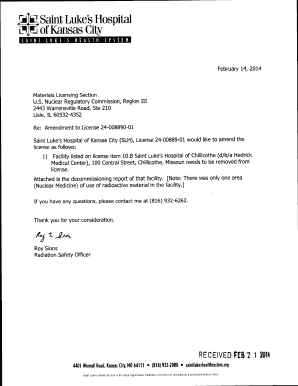
St Luke's Doctors Note Form


What is the St Luke's Doctors Note
The St Luke's doctors note is an official document issued by healthcare professionals at St Luke's Hospital. This note serves as a verification of a patient's medical condition, treatment, or absence from work or school. It is often required by employers or educational institutions to confirm that an individual has received medical care and is unable to fulfill their duties due to health reasons. The note typically includes essential details such as the patient's name, the date of the visit, the physician's signature, and any relevant medical information.
How to Obtain the St Luke's Doctors Note
To obtain a St Luke's doctors note, patients must first schedule an appointment with a healthcare provider at St Luke's Hospital or one of its affiliated clinics. During the visit, the physician will assess the patient's condition and determine if a doctors note is necessary. Patients should communicate their need for a note clearly during the appointment. After the examination, the doctor will provide the note, which can be printed or sent electronically, depending on the facility's capabilities.
Steps to Complete the St Luke's Doctors Note
Completing the St Luke's doctors note involves several key steps:
- Ensure all patient information is accurate, including full name and contact details.
- Include the date of the medical visit and any relevant medical diagnosis.
- Obtain the physician's signature and any necessary stamps from the hospital.
- Review the note for completeness and accuracy before submission to the requesting party.
Legal Use of the St Luke's Doctors Note
The St Luke's doctors note is legally recognized as a valid document when it meets specific criteria. It must be issued by a licensed healthcare provider and contain accurate information regarding the patient's medical condition. Employers and educational institutions may require this note to comply with their policies regarding medical leave. It is essential to ensure that the note is not altered or misrepresented, as this could lead to legal repercussions.
Key Elements of the St Luke's Doctors Note
A valid St Luke's doctors note should contain several key elements to ensure its legitimacy:
- Patient's full name and date of birth.
- Date of the medical consultation.
- Details of the medical condition or treatment.
- Physician's name, title, and contact information.
- Signature of the healthcare provider.
Examples of Using the St Luke's Doctors Note
The St Luke's doctors note can be used in various situations, including:
- Submitting to an employer for sick leave verification.
- Providing to a school for excused absences due to health issues.
- Presenting to insurance companies for claims related to medical treatment.
Quick guide on how to complete st lukes doctors note
Effortlessly prepare St Luke's Doctors Note on any device
Managing documents online has become increasingly popular among businesses and individuals. It offers an ideal environmentally friendly alternative to traditional printed and signed documents, allowing you to access the correct form and securely store it online. airSlate SignNow provides you with all the necessary tools to create, modify, and electronically sign your documents swiftly without any delays. Handle St Luke's Doctors Note on any platform with the airSlate SignNow Android or iOS applications and enhance any document-focused process today.
How to effortlessly modify and electronically sign St Luke's Doctors Note
- Obtain St Luke's Doctors Note and click Get Form to begin.
- Utilize the tools we offer to fill out your form.
- Highlight pertinent sections of your documents or conceal sensitive information with tools specifically designed for that purpose by airSlate SignNow.
- Create your signature using the Sign feature, which takes just seconds and holds the same legal significance as a conventional wet ink signature.
- Review all the information and click on the Done button to save your changes.
- Choose how you wish to deliver your form, via email, text message (SMS), invite link, or download it to your computer.
Say goodbye to lost or misplaced documents, tedious form searches, or mistakes that require reprinting new copies. airSlate SignNow meets your document management needs in a few clicks from any device you prefer. Edit and electronically sign St Luke's Doctors Note while ensuring excellent communication at every stage of the form preparation process with airSlate SignNow.
Create this form in 5 minutes or less
Create this form in 5 minutes!
How to create an eSignature for the st lukes doctors note
How to create an electronic signature for a PDF online
How to create an electronic signature for a PDF in Google Chrome
How to create an e-signature for signing PDFs in Gmail
How to create an e-signature right from your smartphone
How to create an e-signature for a PDF on iOS
How to create an e-signature for a PDF on Android
People also ask
-
What is a St Luke's doctors note?
A St Luke's doctors note is a formal document provided by healthcare professionals at St Luke's Hospital, serving as verification for a patient's visit, treatment, or medical condition. This note can be essential for employers or schools requiring proof of absences due to health reasons.
-
How can I obtain a St Luke's doctors note?
To obtain a St Luke's doctors note, you need to schedule an appointment with a healthcare provider at St Luke's. After your visit, the provider can issue a note stating the necessary details about your condition and treatment.
-
Is there a cost associated with getting a St Luke's doctors note?
Yes, there may be a cost associated with obtaining a St Luke's doctors note, which typically includes the fee for the consultation. Health insurance may cover some costs, so it's advisable to check with your insurance provider about coverage policies.
-
Can airSlate SignNow help in signing a St Luke's doctors note?
Absolutely! airSlate SignNow provides an easy-to-use platform that enables you to eSign a St Luke's doctors note seamlessly. With its secure and efficient process, you can quickly sign and send the note without the hassle of printing or scanning.
-
What are the benefits of using airSlate SignNow for my St Luke's doctors note?
Using airSlate SignNow for your St Luke's doctors note offers numerous benefits, including time savings, enhanced security, and cost-effectiveness. The digital process streamlines document management, allowing you to focus on what matters most: your health.
-
Does airSlate SignNow integrate with healthcare systems for St Luke's doctors notes?
Yes, airSlate SignNow can integrate with various healthcare systems and applications, facilitating the management of St Luke's doctors notes alongside other medical documents. This integration ensures a smooth workflow and better organization of patient records.
-
Can I use airSlate SignNow for multiple St Luke's doctors notes?
Definitely! airSlate SignNow allows you to manage, sign, and send multiple St Luke's doctors notes simultaneously. Whether it's for you or your employees, the platform is designed to handle bulk document processing efficiently.
Get more for St Luke's Doctors Note
Find out other St Luke's Doctors Note
- eSignature South Carolina Charity Confidentiality Agreement Easy
- Can I eSignature Tennessee Car Dealer Limited Power Of Attorney
- eSignature Utah Car Dealer Cease And Desist Letter Secure
- eSignature Virginia Car Dealer Cease And Desist Letter Online
- eSignature Virginia Car Dealer Lease Termination Letter Easy
- eSignature Alabama Construction NDA Easy
- How To eSignature Wisconsin Car Dealer Quitclaim Deed
- eSignature California Construction Contract Secure
- eSignature Tennessee Business Operations Moving Checklist Easy
- eSignature Georgia Construction Residential Lease Agreement Easy
- eSignature Kentucky Construction Letter Of Intent Free
- eSignature Kentucky Construction Cease And Desist Letter Easy
- eSignature Business Operations Document Washington Now
- How To eSignature Maine Construction Confidentiality Agreement
- eSignature Maine Construction Quitclaim Deed Secure
- eSignature Louisiana Construction Affidavit Of Heirship Simple
- eSignature Minnesota Construction Last Will And Testament Online
- eSignature Minnesota Construction Last Will And Testament Easy
- How Do I eSignature Montana Construction Claim
- eSignature Construction PPT New Jersey Later