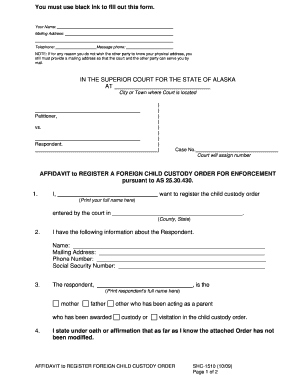
How to Fill a Affidavit Form 2009


What is the affidavit form?
An affidavit form is a written statement confirmed by oath or affirmation, used as evidence in legal proceedings. It serves to declare facts that the affiant, or the person making the affidavit, swears to be true. Affidavits can be used in various situations, including court cases, property disputes, or to verify identity. The form typically includes the affiant's personal information, the facts being attested to, and a signature, often requiring a notary public's endorsement to validate the document.
Steps to complete the affidavit form
Filling out an affidavit form involves several key steps:
- Gather necessary information: Collect all relevant details, including names, dates, and specific facts that need to be included.
- Complete the form: Fill in the required sections, ensuring clarity and accuracy. Use clear language to describe the facts.
- Review for accuracy: Double-check the information for any errors or omissions before finalizing the document.
- Sign the affidavit: The affiant must sign the document in the presence of a notary public, who will then notarize the affidavit.
Legal use of the affidavit form
Affidavits are legally binding documents used in various legal contexts. They can support claims in court cases, serve as proof of identity, or provide evidence in administrative proceedings. The credibility of an affidavit is enhanced by the affiant's oath, making it a powerful tool in legal matters. It is crucial to ensure that the affidavit is filled out correctly and notarized, as improper execution can lead to challenges in court.
Key elements of the affidavit form
When filling out an affidavit form, several key elements must be included:
- Affiant's information: Full name, address, and contact details of the person making the affidavit.
- Statement of facts: A clear and concise account of the facts being attested to, presented in a logical order.
- Signature and date: The affiant's signature must be accompanied by the date of signing.
- Notary acknowledgment: A section for the notary public to sign and seal, confirming the authenticity of the affidavit.
State-specific rules for the affidavit form
Each state in the U.S. may have specific rules regarding the use and format of affidavit forms. It is essential to check the regulations in your state, as some may require additional information or specific wording. Certain states may also have different requirements for notarization or may recognize specific types of affidavits for particular legal situations. Familiarizing yourself with these rules can help ensure that your affidavit is valid and enforceable.
Form submission methods
Affidavit forms can be submitted through various methods depending on the context in which they are used. Common submission methods include:
- In-person: Delivering the affidavit directly to the relevant court or agency.
- By mail: Sending the completed affidavit via postal service to the appropriate office.
- Online: Some jurisdictions may allow electronic submission of affidavits through designated online portals.
Create this form in 5 minutes or less
Find and fill out the correct how to fill a affidavit form
Create this form in 5 minutes!
How to create an eSignature for the how to fill a affidavit form
How to create an electronic signature for a PDF online
How to create an electronic signature for a PDF in Google Chrome
How to create an e-signature for signing PDFs in Gmail
How to create an e-signature right from your smartphone
How to create an e-signature for a PDF on iOS
How to create an e-signature for a PDF on Android
People also ask
-
What is an affidavit form and why is it important?
An affidavit form is a written statement confirmed by oath or affirmation, used as evidence in legal proceedings. Understanding how to fill an affidavit form correctly is crucial, as inaccuracies can lead to legal complications. airSlate SignNow simplifies this process, ensuring your documents are completed accurately and efficiently.
-
How to fill an affidavit form using airSlate SignNow?
To fill an affidavit form using airSlate SignNow, simply upload your document, and use our intuitive editing tools to add the necessary information. Our platform guides you through each step, making it easy to understand how to fill an affidavit form correctly. Once completed, you can eSign and send it securely.
-
What features does airSlate SignNow offer for filling affidavit forms?
airSlate SignNow offers a range of features for filling affidavit forms, including customizable templates, eSignature capabilities, and real-time collaboration. These tools help streamline the process, ensuring you know exactly how to fill an affidavit form efficiently. Additionally, our platform is user-friendly, making it accessible for everyone.
-
Is there a cost associated with using airSlate SignNow for affidavit forms?
Yes, airSlate SignNow offers various pricing plans to suit different needs, including a free trial for new users. Understanding how to fill an affidavit form is made easier with our cost-effective solutions. You can choose a plan that fits your budget while enjoying all the features necessary for document management.
-
Can I integrate airSlate SignNow with other applications?
Absolutely! airSlate SignNow integrates seamlessly with various applications, including Google Drive, Dropbox, and CRM systems. This integration allows you to manage your documents more effectively and enhances your ability to understand how to fill an affidavit form within your existing workflows.
-
What are the benefits of using airSlate SignNow for affidavit forms?
Using airSlate SignNow for affidavit forms offers numerous benefits, including increased efficiency, reduced paperwork, and enhanced security. By learning how to fill an affidavit form through our platform, you can save time and ensure compliance with legal standards. Our solution empowers businesses to manage documents effortlessly.
-
How secure is airSlate SignNow when filling affidavit forms?
Security is a top priority at airSlate SignNow. We utilize advanced encryption and secure cloud storage to protect your documents. When you learn how to fill an affidavit form with us, you can trust that your sensitive information is safe and compliant with industry standards.
Get more for How To Fill A Affidavit Form
- Certificate of immunization clayton state university clayton form
- Narrative writing rubric kindergarten form
- Lease to own homes agreement form
- Po box 1430 sdfcu deposit form
- Montague rodeo form
- Act exceptions statement form
- Fertilizers canadian food inspection agency form
- Ameritas mutual holding company notice of form
Find out other How To Fill A Affidavit Form
- Sign Arkansas Real Estate Stock Certificate Myself
- Sign California Real Estate IOU Safe
- Sign Connecticut Real Estate Business Plan Template Simple
- How To Sign Wisconsin Plumbing Cease And Desist Letter
- Sign Colorado Real Estate LLC Operating Agreement Simple
- How Do I Sign Connecticut Real Estate Operating Agreement
- Sign Delaware Real Estate Quitclaim Deed Secure
- Sign Georgia Real Estate Business Plan Template Computer
- Sign Georgia Real Estate Last Will And Testament Computer
- How To Sign Georgia Real Estate LLC Operating Agreement
- Sign Georgia Real Estate Residential Lease Agreement Simple
- Sign Colorado Sports Lease Agreement Form Simple
- How To Sign Iowa Real Estate LLC Operating Agreement
- Sign Iowa Real Estate Quitclaim Deed Free
- How To Sign Iowa Real Estate Quitclaim Deed
- Sign Mississippi Orthodontists LLC Operating Agreement Safe
- Sign Delaware Sports Letter Of Intent Online
- How Can I Sign Kansas Real Estate Job Offer
- Sign Florida Sports Arbitration Agreement Secure
- How Can I Sign Kansas Real Estate Residential Lease Agreement