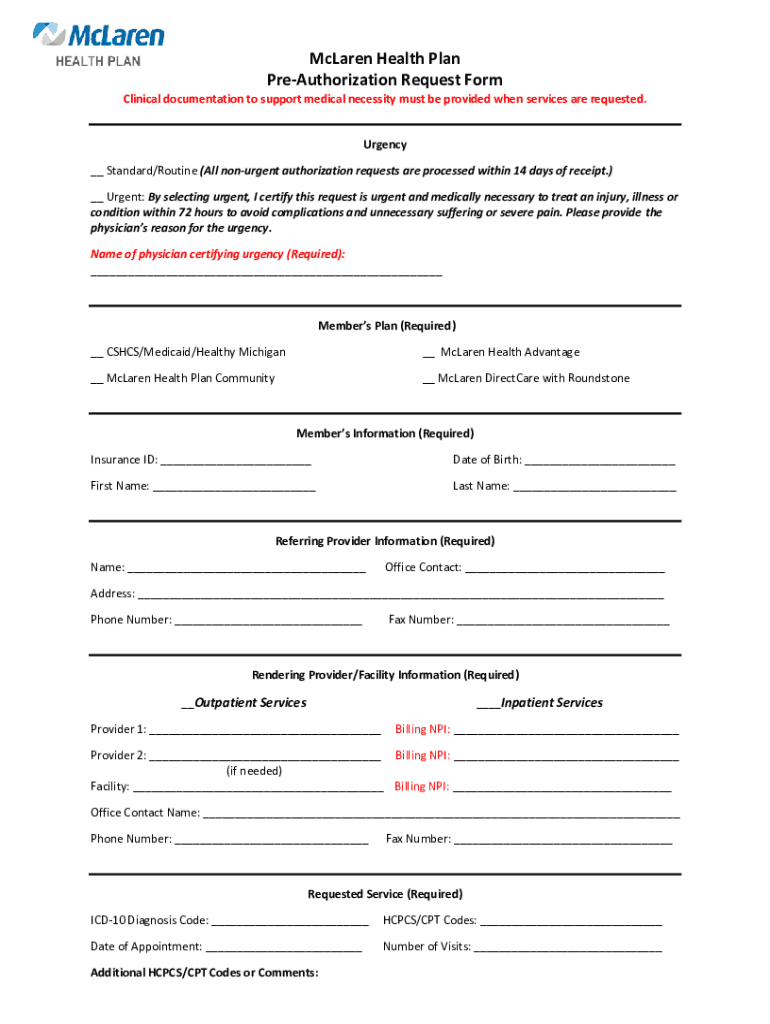
Mclaren Medicaid Prior Authorization Form 2020


What is the Mclaren Medicaid Prior Authorization Form
The Mclaren Medicaid Prior Authorization Form is a crucial document that healthcare providers use to obtain approval for specific medical services or medications before they are administered to patients. This form ensures that the requested services are medically necessary and covered under the Mclaren Medicaid plan. By submitting this form, providers can verify that the treatment aligns with the guidelines set forth by Mclaren Health Plan, helping to streamline the approval process and reduce potential delays in patient care.
How to Use the Mclaren Medicaid Prior Authorization Form
Using the Mclaren Medicaid Prior Authorization Form involves several steps to ensure proper completion and submission. First, healthcare providers should gather all necessary patient information, including the patient's Mclaren Medicaid identification number and details about the requested service or medication. Next, the provider must fill out the form accurately, ensuring that all required fields are completed. Once the form is filled out, it can be submitted electronically through a secure platform, or printed and mailed to the appropriate Mclaren Health Plan office. Following submission, providers should monitor the status of the authorization to confirm approval or address any issues that may arise.
Steps to Complete the Mclaren Medicaid Prior Authorization Form
Completing the Mclaren Medicaid Prior Authorization Form requires careful attention to detail. Here are the essential steps:
- Gather patient information, including demographics and insurance details.
- Identify the specific service or medication requiring authorization.
- Fill out the form, ensuring all required fields are completed accurately.
- Provide supporting documentation, such as medical records or notes, if necessary.
- Submit the completed form through the designated method, either electronically or by mail.
- Follow up to check the status of the authorization request.
Key Elements of the Mclaren Medicaid Prior Authorization Form
Understanding the key elements of the Mclaren Medicaid Prior Authorization Form is essential for successful submission. Important components include:
- Patient Information: Full name, date of birth, and Medicaid ID number.
- Provider Information: Name, contact details, and NPI number of the healthcare provider.
- Requested Service or Medication: Detailed description of the service or medication requiring authorization.
- Clinical Justification: A section where providers explain the medical necessity of the request.
- Signature: The provider's signature certifying the accuracy of the information provided.
Form Submission Methods
Providers have multiple options for submitting the Mclaren Medicaid Prior Authorization Form. These methods include:
- Online Submission: Utilizing a secure electronic platform for faster processing.
- Mail: Sending a printed version of the form to the designated Mclaren Health Plan address.
- In-Person: Delivering the form directly to a local Mclaren Health Plan office, if applicable.
Legal Use of the Mclaren Medicaid Prior Authorization Form
The Mclaren Medicaid Prior Authorization Form is legally binding when completed and submitted in accordance with relevant regulations. It is essential for providers to ensure that all information is accurate and truthful, as any discrepancies could lead to denial of the authorization request or potential legal implications. Compliance with federal and state healthcare regulations is vital to uphold the integrity of the authorization process.
Quick guide on how to complete mclaren medicaid prior authorization form
Easily Prepare Mclaren Medicaid Prior Authorization Form on Any Device
The management of documents online has gained traction among both companies and individuals. It serves as an excellent eco-friendly alternative to conventional printed and signed documents, as you can locate the right form and securely keep it online. airSlate SignNow provides you with all the tools necessary to create, modify, and electronically sign your documents quickly and efficiently. Manage Mclaren Medicaid Prior Authorization Form on any platform using the airSlate SignNow Android or iOS applications and simplify any document-related process today.
How to Modify and Electronically Sign Mclaren Medicaid Prior Authorization Form Effortlessly
- Locate Mclaren Medicaid Prior Authorization Form and click on Get Form to begin.
- Use the tools we offer to fill out your form.
- Emphasize relevant sections of the documents or redact sensitive information using the tools airSlate SignNow specifically provides for that purpose.
- Create your electronic signature with the Sign feature, which takes just seconds and carries the same legal validity as a traditional wet ink signature.
- Review all the details and click on the Done button to save your changes.
- Select how you wish to deliver your form, via email, SMS, invitation link, or download it to your computer.
Say goodbye to lost or misplaced documents, tedious form searches, or mistakes that necessitate printing new copies. airSlate SignNow meets all your document management requirements in just a few clicks from your chosen device. Alter and electronically sign Mclaren Medicaid Prior Authorization Form and ensure excellent communication at every stage of the form preparation process with airSlate SignNow.
Create this form in 5 minutes or less
Find and fill out the correct mclaren medicaid prior authorization form
Create this form in 5 minutes!
How to create an eSignature for the mclaren medicaid prior authorization form
How to create an electronic signature for a PDF online
How to create an electronic signature for a PDF in Google Chrome
How to create an e-signature for signing PDFs in Gmail
How to create an e-signature right from your smartphone
How to create an e-signature for a PDF on iOS
How to create an e-signature for a PDF on Android
People also ask
-
What is the McLaren prior auth form and why is it important?
The McLaren prior auth form is a crucial document required for obtaining prior authorization for certain medical services or medications. This form streamlines the approval process, ensuring that patients receive necessary treatments promptly, while also helping healthcare providers navigate insurance requirements efficiently.
-
How can I complete the McLaren prior auth form using airSlate SignNow?
You can easily complete the McLaren prior auth form with airSlate SignNow by uploading the document and using our intuitive eSigning tools. Our platform allows you to fill out the form electronically, facilitate fast approvals, and securely send it to the required parties, all within a few clicks.
-
What are the costs associated with using airSlate SignNow for the McLaren prior auth form?
airSlate SignNow offers a range of pricing plans tailored to different business needs, ensuring access to features for completing the McLaren prior auth form. You can choose a plan that fits your budget, with a flexible subscription model that can scale as your document management needs grow.
-
What features does airSlate SignNow provide for managing the McLaren prior auth form?
airSlate SignNow includes powerful features such as customizable templates, real-time tracking, and automated reminders specifically for the McLaren prior auth form. These features facilitate a smoother workflow, reduce turnaround times, and enhance communication between patients and providers.
-
Are there any integrations available for the McLaren prior auth form with airSlate SignNow?
Yes, airSlate SignNow offers a variety of integrations with popular healthcare management systems and CRMs to streamline processing the McLaren prior auth form. These integrations ensure that your documents can flow seamlessly between platforms, reducing manual entry and errors.
-
How secure is the airSlate SignNow platform for managing the McLaren prior auth form?
The airSlate SignNow platform prioritizes security for all documents, including the McLaren prior auth form. Our solutions implement advanced encryption, multi-factor authentication, and compliance with industry regulations to protect sensitive patient information throughout the signing process.
-
Can multiple users collaborate on the McLaren prior auth form in airSlate SignNow?
Absolutely! airSlate SignNow allows multiple users to collaborate on the McLaren prior auth form, providing features like shared access and comments. This capability enhances teamwork and speeds up the completion of documents by involving all relevant parties effectively.
Get more for Mclaren Medicaid Prior Authorization Form
Find out other Mclaren Medicaid Prior Authorization Form
- How Do I Sign Wisconsin Legal Form
- Help Me With Sign Massachusetts Life Sciences Presentation
- How To Sign Georgia Non-Profit Presentation
- Can I Sign Nevada Life Sciences PPT
- Help Me With Sign New Hampshire Non-Profit Presentation
- How To Sign Alaska Orthodontists Presentation
- Can I Sign South Dakota Non-Profit Word
- Can I Sign South Dakota Non-Profit Form
- How To Sign Delaware Orthodontists PPT
- How Can I Sign Massachusetts Plumbing Document
- How To Sign New Hampshire Plumbing PPT
- Can I Sign New Mexico Plumbing PDF
- How To Sign New Mexico Plumbing Document
- How To Sign New Mexico Plumbing Form
- Can I Sign New Mexico Plumbing Presentation
- How To Sign Wyoming Plumbing Form
- Help Me With Sign Idaho Real Estate PDF
- Help Me With Sign Idaho Real Estate PDF
- Can I Sign Idaho Real Estate PDF
- How To Sign Idaho Real Estate PDF