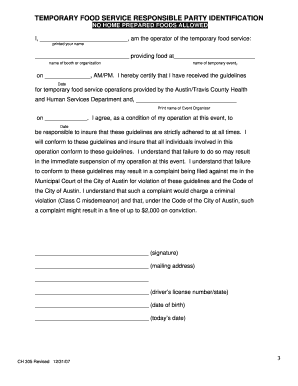
Travis County Temporary Food Permit Form


What is the Travis County Temporary Food Permit Form
The Travis County Temporary Food Permit Form is a crucial document required for individuals or businesses planning to sell food at temporary events within Travis County, Texas. This permit ensures that food vendors comply with health and safety regulations set forth by local authorities. It is designed to protect public health by ensuring that food is prepared, handled, and served safely. The form typically requires information about the vendor, the types of food being sold, and the event details.
How to use the Travis County Temporary Food Permit Form
Using the Travis County Temporary Food Permit Form involves several steps. First, vendors must gather all necessary information, including personal identification, event details, and a description of the food items. Next, the form can be completed online or printed for manual submission. Once filled out, it should be submitted to the appropriate local health authority for approval. Following approval, vendors must display the permit at their booth during the event to comply with local regulations.
Steps to complete the Travis County Temporary Food Permit Form
Completing the Travis County Temporary Food Permit Form requires careful attention to detail. Here are the steps to follow:
- Gather necessary documents, including identification and event information.
- Access the form online or download it for manual completion.
- Fill in all required fields accurately, including vendor and food details.
- Review the form for completeness and accuracy.
- Submit the form to the local health department, either online or in person.
- Pay any associated fees, if applicable.
- Wait for approval and ensure the permit is displayed during the event.
Legal use of the Travis County Temporary Food Permit Form
The legal use of the Travis County Temporary Food Permit Form is essential for compliance with local health regulations. Vendors must ensure that the form is filled out accurately and submitted in a timely manner to avoid penalties. The permit serves as proof that the vendor has met all health and safety requirements, allowing them to operate legally at temporary events. Failure to obtain the permit can result in fines or the inability to sell food at the event.
Key elements of the Travis County Temporary Food Permit Form
The Travis County Temporary Food Permit Form includes several key elements that are vital for its validity. These elements typically consist of:
- Vendor information, including name and contact details.
- Event information, such as date, location, and duration.
- Description of food items to be sold.
- Signature of the vendor, affirming compliance with health regulations.
- Payment information for any applicable fees.
Eligibility Criteria
Eligibility to obtain the Travis County Temporary Food Permit requires that vendors meet specific criteria. Generally, vendors must be at least eighteen years old and provide valid identification. Additionally, the food items being sold must comply with local health standards. It is also essential that vendors have a clear plan for food handling and preparation during the event to ensure public safety.
Quick guide on how to complete travis county temporary food permit form
Effortlessly Complete [SKS] on Any Device
Managing documents online has gained traction among businesses and individuals. It offers an ideal environmentally friendly substitute for traditional printed and signed documents, allowing you to obtain the appropriate form and securely keep it online. airSlate SignNow equips you with all the necessary tools to create, edit, and electronically sign your documents quickly without delays. Handle [SKS] on any device using airSlate SignNow's Android or iOS applications and simplify any document-related process today.
How to Edit and Electronically Sign [SKS] with Ease
- Find [SKS] and click on Get Form to begin.
- Use the tools we provide to fill out your form.
- Emphasize pertinent sections of your documents or redact sensitive details with specialized tools offered by airSlate SignNow.
- Generate your electronic signature using the Sign feature, which takes only seconds and holds the same legal validity as a conventional handwritten signature.
- Review the information and click on the Done button to save your modifications.
- Choose your preferred method for sending your form, whether by email, SMS, invite link, or download it to your computer.
Eliminate worries about lost or misfiled documents, tedious form searches, or errors necessitating new printed copies. airSlate SignNow meets your document management needs with just a few clicks from any device you prefer. Edit and electronically sign [SKS] and ensure outstanding communication throughout your form preparation process with airSlate SignNow.
Create this form in 5 minutes or less
Related searches to Travis County Temporary Food Permit Form
Create this form in 5 minutes!
How to create an eSignature for the travis county temporary food permit form
How to create an electronic signature for a PDF online
How to create an electronic signature for a PDF in Google Chrome
How to create an e-signature for signing PDFs in Gmail
How to create an e-signature right from your smartphone
How to create an e-signature for a PDF on iOS
How to create an e-signature for a PDF on Android
People also ask
-
What is the Travis County Temporary Food Permit Form?
The Travis County Temporary Food Permit Form is an essential document required for food vendors operating in Travis County. This form ensures that all vendors comply with health and safety regulations when serving food at events. By using airSlate SignNow, you can easily fill out and eSign this form to streamline your permit application process.
-
How can I obtain a Travis County Temporary Food Permit Form?
You can obtain the Travis County Temporary Food Permit Form by visiting the Travis County Health Department's website or by utilizing airSlate SignNow's template for easy access. Our platform allows you to fill it out quickly and submit it electronically, saving you time and effort. Make sure to complete all required sections to ensure your application is processed smoothly.
-
What are the fees associated with the Travis County Temporary Food Permit Form?
The fees for the Travis County Temporary Food Permit Form may vary based on the type of event and duration of the permit. Generally, the cost is minimal, and you can view specific fee details on the Travis County Health Department's website. Using airSlate SignNow, you can easily prepare your application while keeping track of these fees.
-
What features does airSlate SignNow offer for managing the Travis County Temporary Food Permit Form?
airSlate SignNow offers a user-friendly interface, template management, and eSigning capabilities for handling the Travis County Temporary Food Permit Form. You can collaborate with team members, receive notifications on form status, and ensure everything is compliant. This enhances your productivity and simplifies your application process.
-
Can I track the status of my Travis County Temporary Food Permit Form through airSlate SignNow?
Yes, airSlate SignNow offers real-time tracking for your Travis County Temporary Food Permit Form. You will receive updates via notifications whenever your document is viewed, signed, or needs your attention. This feature allows you to stay informed and manage your permits more effectively.
-
What are the benefits of using airSlate SignNow for the Travis County Temporary Food Permit Form?
Using airSlate SignNow for the Travis County Temporary Food Permit Form provides numerous benefits, including time-saving digital workflows, easy eSigning, and improved document management. The platform is also cost-effective, ensuring that you can comply with legal requirements without excessive costs. Additionally, you can access your documents anytime, from anywhere.
-
Is airSlate SignNow compatible with other applications for handling the Travis County Temporary Food Permit Form?
Yes, airSlate SignNow integrates seamlessly with various applications, enhancing your workflow for the Travis County Temporary Food Permit Form. You can connect with tools like Google Drive, Dropbox, and more to easily import and export documents directly. This ensures a smooth experience, reducing manual work and increasing efficiency.
Get more for Travis County Temporary Food Permit Form
- Complaint for divorce for hawaii form 14762
- Printable divorce forms in ma
- Nc arpa lead based paint remediation reimbursement request form
- Dss 2435r spanish form
- J 1 visa waiver program transfer form
- American connections sailor recognition form
- Access management system ams admin role request form
- Ams role request form
Find out other Travis County Temporary Food Permit Form
- How Can I Sign Utah House rent agreement format
- Sign Alabama House rental lease agreement Online
- Sign Arkansas House rental lease agreement Free
- Sign Alaska Land lease agreement Computer
- How Do I Sign Texas Land lease agreement
- Sign Vermont Land lease agreement Free
- Sign Texas House rental lease Now
- How Can I Sign Arizona Lease agreement contract
- Help Me With Sign New Hampshire lease agreement
- How To Sign Kentucky Lease agreement form
- Can I Sign Michigan Lease agreement sample
- How Do I Sign Oregon Lease agreement sample
- How Can I Sign Oregon Lease agreement sample
- Can I Sign Oregon Lease agreement sample
- How To Sign West Virginia Lease agreement contract
- How Do I Sign Colorado Lease agreement template
- Sign Iowa Lease agreement template Free
- Sign Missouri Lease agreement template Later
- Sign West Virginia Lease agreement template Computer
- Sign Nevada Lease template Myself