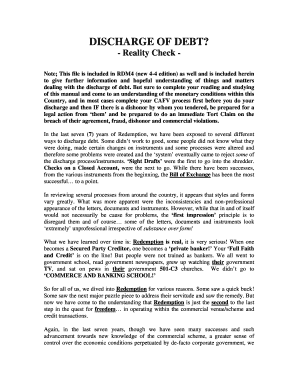
Hjr 192 Affidavit of Tender Form


What is the HJR 192 Affidavit of Tender
The HJR 192 Affidavit of Tender is a legal document related to House Joint Resolution 192, which was enacted in 1933. This resolution addressed the discharge of debts in gold and silver, allowing for the use of legal tender for the payment of debts. The affidavit serves as a formal declaration asserting a party's intention to fulfill their financial obligations under the provisions of this resolution. It is often used in contexts where individuals or entities seek to clarify their rights and responsibilities concerning debt discharge.
How to Use the HJR 192 Affidavit of Tender
Using the HJR 192 Affidavit of Tender involves several key steps. First, individuals must ensure they understand the legal implications of the affidavit and how it relates to their specific financial situation. Next, they should gather any necessary documentation that supports their claim or intention to discharge a debt. This may include previous financial agreements, correspondence with creditors, or other relevant records. Once prepared, the affidavit must be filled out accurately, detailing the debtor's information, the nature of the debt, and the intent to discharge it under HJR 192.
Steps to Complete the HJR 192 Affidavit of Tender
Completing the HJR 192 Affidavit of Tender requires careful attention to detail. Follow these steps:
- Begin by downloading the appropriate form, ensuring it is the latest version of the HJR 192 affidavit.
- Fill in your personal information, including your name, address, and any relevant identification numbers.
- Clearly state the nature of the debt you are addressing and the amount owed.
- Include a declaration of your intent to discharge the debt under the provisions of HJR 192.
- Sign and date the affidavit, ensuring that your signature is witnessed if required by state law.
Legal Use of the HJR 192 Affidavit of Tender
The legal use of the HJR 192 Affidavit of Tender is grounded in its compliance with established laws regarding debt discharge. It is essential to understand that while the affidavit can serve as a declaration of intent, its effectiveness may depend on the specific circumstances surrounding the debt and the jurisdiction in which it is filed. Courts may recognize the affidavit as a legitimate document in disputes involving debt, but it is advisable to consult with a legal professional to ensure proper use and compliance with local regulations.
Key Elements of the HJR 192 Affidavit of Tender
Several key elements must be included in the HJR 192 Affidavit of Tender for it to be considered valid:
- Debtor Information: Full name and address of the individual or entity responsible for the debt.
- Creditor Information: Name and address of the creditor to whom the debt is owed.
- Debt Details: A clear description of the debt, including the amount and nature of the obligation.
- Intent Statement: A declaration expressing the debtor's intent to discharge the debt under HJR 192.
- Signature: The document must be signed by the debtor, with a date and, if required, a witness signature.
Examples of Using the HJR 192 Affidavit of Tender
Examples of using the HJR 192 Affidavit of Tender can vary based on individual circumstances. For instance, a homeowner facing foreclosure may use the affidavit to assert their rights under HJR 192 when negotiating with lenders. Similarly, individuals dealing with credit card debt might submit the affidavit to creditors as a formal notice of their intent to discharge the debt. Each case will depend on the specific details of the debt and the legal context in which the affidavit is used.
Quick guide on how to complete hjr 192 affidavit of tender 60298769
Effortlessly Prepare Hjr 192 Affidavit Of Tender on Any Device
Web-based document management has become increasingly favored by corporations and individuals alike. It offers an ideal eco-friendly alternative to traditional printed and signed documents, allowing you to access the correct template and securely store it online. airSlate SignNow provides all the necessary tools to swiftly create, modify, and electronically sign your documents without delays. Manage Hjr 192 Affidavit Of Tender on any device utilizing the airSlate SignNow Android or iOS applications and enhance your document-centric processes today.
How to Modify and Electronically Sign Hjr 192 Affidavit Of Tender Easily
- Find Hjr 192 Affidavit Of Tender and click on Get Form to begin.
- Make use of the tools we provide to complete your form.
- Emphasize pertinent sections of the documents or obscure sensitive information with tools specifically offered by airSlate SignNow for that purpose.
- Create your signature using the Sign tool, which takes mere seconds and carries the same legal validity as a conventional wet ink signature.
- Review all the details and click on the Done button to save your modifications.
- Select how you wish to send your form, whether by email, SMS, or invitation link, or download it to your computer.
Eliminate the hassle of lost or misplaced documents, tedious form searching, or errors that necessitate printing new copies. airSlate SignNow meets your document management needs in just a few clicks from any device you prefer. Modify and electronically sign Hjr 192 Affidavit Of Tender to ensure excellent communication at every step of the form preparation process with airSlate SignNow.
Create this form in 5 minutes or less
Create this form in 5 minutes!
How to create an eSignature for the hjr 192 affidavit of tender 60298769
How to create an electronic signature for a PDF online
How to create an electronic signature for a PDF in Google Chrome
How to create an e-signature for signing PDFs in Gmail
How to create an e-signature right from your smartphone
How to create an e-signature for a PDF on iOS
How to create an e-signature for a PDF on Android
People also ask
-
What is the HJR 192 affidavit of tender?
The HJR 192 affidavit of tender is a legal document that helps individuals assert their rights under the U.S. monetary system. It is particularly useful for those looking to navigate complex financial transactions and ensure their rights are recognized. Using airSlate SignNow, you can easily create and eSign your HJR 192 affidavit of tender quickly and efficiently.
-
How can airSlate SignNow assist with the HJR 192 affidavit of tender?
airSlate SignNow provides a seamless platform to draft, send, and eSign your HJR 192 affidavit of tender. The intuitive interface allows users to fill out necessary information and gather signatures from required parties without any hassle. This streamlines the process and saves valuable time while ensuring compliance.
-
What are the pricing plans for using airSlate SignNow?
airSlate SignNow offers various pricing plans to cater to different needs, including individuals and businesses looking to manage their HJR 192 affidavit of tender. Pricing is competitive and includes features that enable easy document management and eSigning capabilities. You can choose a plan that best fits your requirements, ensuring you get excellent value for your investment.
-
Is airSlate SignNow secure for handling important documents like the HJR 192 affidavit of tender?
Yes, airSlate SignNow prioritizes security and ensures that all documents, including the HJR 192 affidavit of tender, are protected with advanced encryption protocols. This ensures that sensitive information remains confidential and secure during the signing process. You can confidently manage your legal documents knowing that they are safe.
-
Can I integrate airSlate SignNow with other applications for my HJR 192 affidavit of tender?
Absolutely! airSlate SignNow allows seamless integration with various applications, enhancing your workflow for managing the HJR 192 affidavit of tender. Whether you use CRM tools, cloud storage solutions, or productivity software, these integrations help streamline document processing and improve collaboration.
-
Are there any special features for handling legal documents like the HJR 192 affidavit of tender?
Yes, airSlate SignNow includes special features such as document templates, text tags, and automated reminders tailored for legal documents like the HJR 192 affidavit of tender. These tools facilitate efficient document creation and help ensure that every required step is completed during the signing process. This optimizes your workflow and enhances accuracy.
-
What are the benefits of using airSlate SignNow for my HJR 192 affidavit of tender?
Using airSlate SignNow for your HJR 192 affidavit of tender provides numerous benefits, including speed, convenience, and cost-effectiveness. You can easily prepare and execute documents from anywhere, which enhances accessibility and reduces delays. This not only saves you time but also minimizes costs associated with traditional printing and mailing.
Get more for Hjr 192 Affidavit Of Tender
Find out other Hjr 192 Affidavit Of Tender
- How Can I Sign West Virginia Courts Quitclaim Deed
- Sign Courts Form Wisconsin Easy
- Sign Wyoming Courts LLC Operating Agreement Online
- How To Sign Wyoming Courts Quitclaim Deed
- eSign Vermont Business Operations Executive Summary Template Mobile
- eSign Vermont Business Operations Executive Summary Template Now
- eSign Virginia Business Operations Affidavit Of Heirship Mobile
- eSign Nebraska Charity LLC Operating Agreement Secure
- How Do I eSign Nevada Charity Lease Termination Letter
- eSign New Jersey Charity Resignation Letter Now
- eSign Alaska Construction Business Plan Template Mobile
- eSign Charity PPT North Carolina Now
- eSign New Mexico Charity Lease Agreement Form Secure
- eSign Charity PPT North Carolina Free
- eSign North Dakota Charity Rental Lease Agreement Now
- eSign Arkansas Construction Permission Slip Easy
- eSign Rhode Island Charity Rental Lease Agreement Secure
- eSign California Construction Promissory Note Template Easy
- eSign Colorado Construction LLC Operating Agreement Simple
- Can I eSign Washington Charity LLC Operating Agreement