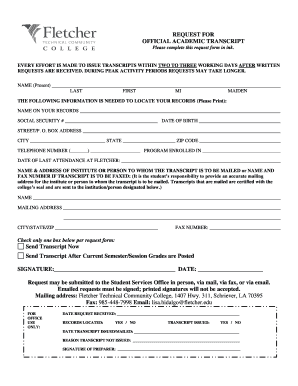
Fletcher Technical Community College Form


What is the Fletcher Technical Community College Form
The Fletcher Technical Community College Form is a crucial document used by students and applicants to facilitate various administrative processes within the institution. This form may be required for admissions, financial aid applications, or other academic-related requests. Understanding its purpose is essential for anyone looking to engage with the college's services effectively.
How to use the Fletcher Technical Community College Form
Using the Fletcher Technical Community College Form involves several steps to ensure that all information is accurately provided. First, identify the specific purpose of the form, whether it is for admission, financial aid, or another administrative task. Gather all necessary personal information and supporting documents. Carefully fill out the form, ensuring that all fields are completed as required. Finally, submit the form through the designated method, which may include online submission, mailing, or in-person delivery.
Steps to complete the Fletcher Technical Community College Form
Completing the Fletcher Technical Community College Form requires attention to detail. Follow these steps for a smooth process:
- Review the form for clarity on what information is needed.
- Gather necessary documents, such as identification, transcripts, or financial information.
- Fill out the form accurately, ensuring all fields are completed.
- Double-check your entries for any errors or omissions.
- Submit the form as instructed, keeping a copy for your records.
Legal use of the Fletcher Technical Community College Form
The Fletcher Technical Community College Form holds legal significance when completed and submitted correctly. It serves as a binding document that can impact a student's enrollment status, financial aid eligibility, or other academic matters. To ensure its legal standing, it's important to comply with all institutional guidelines and requirements associated with the form.
Key elements of the Fletcher Technical Community College Form
Key elements of the Fletcher Technical Community College Form typically include personal identification details, academic history, and specific requests related to the purpose of the form. Each section must be filled out with accurate information to avoid delays or issues with processing. Understanding these elements can help streamline the completion and submission process.
Form Submission Methods
The Fletcher Technical Community College Form can usually be submitted through various methods, providing flexibility for users. Common submission methods include:
- Online submission via the college's official website.
- Mailing the completed form to the designated office.
- Delivering the form in person to the appropriate administrative department.
Eligibility Criteria
Eligibility criteria for using the Fletcher Technical Community College Form depend on the specific purpose of the form. For instance, admission forms may require proof of high school completion or equivalent, while financial aid forms may necessitate income documentation. Familiarizing oneself with these criteria is essential to ensure a successful application process.
Quick guide on how to complete fletcher technical community college form
Complete Fletcher Technical Community College Form seamlessly on any device
Digital document management has gained signNow traction among businesses and individuals. It offers an ideal environmentally friendly substitute for conventional printed and signed documents, as you can obtain the correct form and securely store it online. airSlate SignNow provides you with all the resources necessary to create, modify, and eSign your documents rapidly without delays. Manage Fletcher Technical Community College Form on any platform using airSlate SignNow's Android or iOS applications and streamline any document-related tasks today.
How to alter and eSign Fletcher Technical Community College Form effortlessly
- Obtain Fletcher Technical Community College Form and click on Get Form to initiate the process.
- Utilize the tools available to complete your form.
- Highlight key parts of your documents or obscure sensitive details with tools specifically designed for those purposes by airSlate SignNow.
- Create your signature with the Sign tool, which takes just seconds and holds the same legal validity as a traditional ink signature.
- Review all the information and click on the Done button to save your changes.
- Choose your preferred method of sending your form—via email, SMS, invitation link, or download it to your computer.
Say goodbye to lost or misplaced documents, tedious form hunting, or errors that require printing new document copies. airSlate SignNow addresses all your document management needs in just a few clicks from any device you prefer. Modify and eSign Fletcher Technical Community College Form and ensure exceptional communication throughout the form preparation process with airSlate SignNow.
Create this form in 5 minutes or less
Create this form in 5 minutes!
How to create an eSignature for the fletcher technical community college form
How to create an electronic signature for a PDF online
How to create an electronic signature for a PDF in Google Chrome
How to create an e-signature for signing PDFs in Gmail
How to create an e-signature right from your smartphone
How to create an e-signature for a PDF on iOS
How to create an e-signature for a PDF on Android
People also ask
-
What is the Fletcher Technical Community College Form?
The Fletcher Technical Community College Form is a customizable document that allows students and staff to manage various administrative tasks efficiently. Using airSlate SignNow, you can easily create, send, and eSign this form, ensuring a streamlined process for all parties involved.
-
How much does it cost to use the Fletcher Technical Community College Form on airSlate SignNow?
airSlate SignNow offers competitive pricing for its services, including the Fletcher Technical Community College Form. Plans can vary based on the number of users and features you need, so it's best to check our pricing page for the most accurate details and find a plan that fits your budget.
-
What features does the Fletcher Technical Community College Form include?
The Fletcher Technical Community College Form comes with various features, such as customizable templates, electronic signatures, and secure cloud storage. These features enhance user experience, ensuring that forms are easy to fill out and manage securely online.
-
How can the Fletcher Technical Community College Form benefit users?
The Fletcher Technical Community College Form benefits users by simplifying the document management process, reducing the time spent on paperwork. It allows for quick eSigning and tracking, ensuring that important documents are processed efficiently and securely.
-
Is the Fletcher Technical Community College Form easy to integrate with other applications?
Yes, the Fletcher Technical Community College Form can easily integrate with various applications, including popular CRM systems and document management tools. This seamless integration enhances workflow efficiency, allowing users to manage forms alongside their existing processes.
-
How secure is the Fletcher Technical Community College Form when using airSlate SignNow?
The Fletcher Technical Community College Form is highly secure when processed through airSlate SignNow. We utilize industry-leading security measures, including encryption and authentication, to ensure that your sensitive information is protected throughout the entire eSigning process.
-
Can I customize the Fletcher Technical Community College Form for different needs?
Absolutely! The Fletcher Technical Community College Form is fully customizable, allowing you to adjust fields, branding, and layout to suit specific requirements. This flexibility ensures that the form meets the unique needs of Fletcher Technical Community College effectively.
Get more for Fletcher Technical Community College Form
- Affidavit of parental consent to marriage sample form
- Fillable il1201 form
- Blank disability certificate form
- Entity registration rev 4 gauteng provincial treasury treasury gpg gov form
- New time sheet homemaker and companion xlsx form
- Appointment of principal campaign committee alabama secretary form
- Health alaska govdivorcedivorceformalaska divorce certificate request form
- Alaska birth certificate request form
Find out other Fletcher Technical Community College Form
- How To eSignature Massachusetts Government Form
- How Can I eSignature Oregon Government PDF
- How Can I eSignature Oklahoma Government Document
- How To eSignature Texas Government Document
- Can I eSignature Vermont Government Form
- How Do I eSignature West Virginia Government PPT
- How Do I eSignature Maryland Healthcare / Medical PDF
- Help Me With eSignature New Mexico Healthcare / Medical Form
- How Do I eSignature New York Healthcare / Medical Presentation
- How To eSignature Oklahoma Finance & Tax Accounting PPT
- Help Me With eSignature Connecticut High Tech Presentation
- How To eSignature Georgia High Tech Document
- How Can I eSignature Rhode Island Finance & Tax Accounting Word
- How Can I eSignature Colorado Insurance Presentation
- Help Me With eSignature Georgia Insurance Form
- How Do I eSignature Kansas Insurance Word
- How Do I eSignature Washington Insurance Form
- How Do I eSignature Alaska Life Sciences Presentation
- Help Me With eSignature Iowa Life Sciences Presentation
- How Can I eSignature Michigan Life Sciences Word