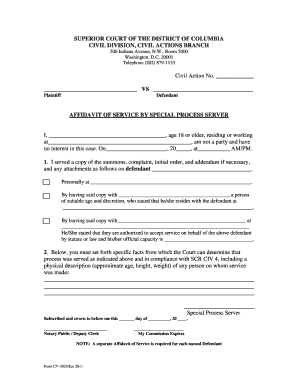
Affidavit of Service of Special Process Server Form DOCX Dccourts


What is the Affidavit Of Service Of Special Process Server Form docx Dccourts
The Affidavit Of Service Of Special Process Server Form is a legal document used to confirm that a process server has delivered legal documents to a party involved in a legal proceeding. This form is essential in ensuring that all parties are properly notified of legal actions, which is a requirement in many jurisdictions. The document provides a record of the service, detailing the time, date, and manner in which the documents were served. This affidavit is crucial for maintaining the integrity of the legal process and is often required by courts to prove that due process has been followed.
How to use the Affidavit Of Service Of Special Process Server Form docx Dccourts
Using the Affidavit Of Service Of Special Process Server Form involves several steps. First, the process server must fill out the form accurately, including details such as the names of the parties involved, the type of documents served, and the date and time of service. Once completed, the affidavit must be signed by the process server, affirming that the information provided is true and correct. This signed affidavit is then submitted to the appropriate court or legal entity as proof of service. It is important to ensure that all information is accurate to avoid any potential legal complications.
Steps to complete the Affidavit Of Service Of Special Process Server Form docx Dccourts
Completing the Affidavit Of Service Of Special Process Server Form involves the following steps:
- Obtain the form from the appropriate court or legal website.
- Fill in the required information, including the names of the parties and details of the service.
- Specify the date and time when the service was performed.
- Sign the affidavit as the process server, affirming the accuracy of the information.
- Submit the completed affidavit to the court or legal entity as required.
Key elements of the Affidavit Of Service Of Special Process Server Form docx Dccourts
The key elements of the Affidavit Of Service Of Special Process Server Form include:
- Names of the parties: Clearly identify both the sender and the recipient of the legal documents.
- Details of the service: Describe the documents served and the method of service.
- Date and time: Provide the exact date and time when the service was completed.
- Signature of the process server: The process server must sign the affidavit to validate the document.
- Notary acknowledgment: In some cases, a notary public may need to witness the signing of the affidavit.
Legal use of the Affidavit Of Service Of Special Process Server Form docx Dccourts
The Affidavit Of Service Of Special Process Server Form is legally binding and serves as proof that legal documents have been properly served. Courts rely on this affidavit to ensure that all parties have been notified of legal actions, which is a fundamental aspect of due process. Failure to serve documents correctly can result in delays or dismissals of legal cases. Therefore, it is essential to follow the legal requirements associated with this form to uphold the integrity of the judicial process.
State-specific rules for the Affidavit Of Service Of Special Process Server Form docx Dccourts
Each state may have specific rules and regulations governing the use of the Affidavit Of Service Of Special Process Server Form. These rules can include requirements for how the affidavit is completed, who can serve documents, and how the affidavit must be filed with the court. It is important for process servers and legal professionals to familiarize themselves with the relevant laws in their state to ensure compliance. This knowledge can help avoid legal issues and ensure that the service of process is valid and recognized by the courts.
Quick guide on how to complete affidavit of service of special process server form docx dccourts
Complete Affidavit Of Service Of Special Process Server Form docx Dccourts effortlessly on any device
Digital document management has gained signNow traction among businesses and individuals. It offers an ideal eco-friendly alternative to traditional printed and signed paperwork, enabling you to obtain the correct form and securely keep it online. airSlate SignNow provides you with all the tools required to create, edit, and electronically sign your documents swiftly and without hindrance. Manage Affidavit Of Service Of Special Process Server Form docx Dccourts on any device with airSlate SignNow's Android or iOS applications and enhance any document-related process today.
The easiest method to edit and electronically sign Affidavit Of Service Of Special Process Server Form docx Dccourts without difficulty
- Find Affidavit Of Service Of Special Process Server Form docx Dccourts and click Get Form to begin.
- Utilize the tools we provide to complete your form.
- Highlight essential sections of your documents or obscure sensitive information using tools that airSlate SignNow supplies specifically for that purpose.
- Create your signature using the Sign tool, which only takes seconds and carries the same legal validity as a conventional wet ink signature.
- Review the details and click the Done button to save your modifications.
- Choose how you would like to share your form, via email, text message (SMS), invitation link, or download it to your computer.
Forget about lost or misplaced documents, tedious form hunting, or mistakes that necessitate printing new document copies. airSlate SignNow addresses your document management needs in just a few clicks from any device you prefer. Edit and electronically sign Affidavit Of Service Of Special Process Server Form docx Dccourts and ensure exceptional communication at every step of the form preparation process with airSlate SignNow.
Create this form in 5 minutes or less
Create this form in 5 minutes!
How to create an eSignature for the affidavit of service of special process server form docx dccourts
How to create an electronic signature for a PDF online
How to create an electronic signature for a PDF in Google Chrome
How to create an e-signature for signing PDFs in Gmail
How to create an e-signature right from your smartphone
How to create an e-signature for a PDF on iOS
How to create an e-signature for a PDF on Android
People also ask
-
What is the Affidavit Of Service Of Special Process Server Form docx Dccourts?
The Affidavit Of Service Of Special Process Server Form docx Dccourts is a legal document used to verify that a special process server has served papers as required by law. This form ensures compliance with court requirements and protects legal interests. It's essential for anyone handling court documents in the D.C. area.
-
How can I obtain the Affidavit Of Service Of Special Process Server Form docx Dccourts?
You can easily obtain the Affidavit Of Service Of Special Process Server Form docx Dccourts online through airSlate SignNow. Our platform allows for quick access to this form, ensuring you have the necessary documentation at your fingertips. Just sign up, and you can download or complete it in minutes.
-
Is the Affidavit Of Service Of Special Process Server Form docx Dccourts customizable?
Yes, the Affidavit Of Service Of Special Process Server Form docx Dccourts can be customized to fit your specific needs. With airSlate SignNow, you can modify the form fields to include necessary details unique to each case. This flexibility ensures that your legal documents are precise and tailored.
-
What are the pricing options for using the Affidavit Of Service Of Special Process Server Form docx Dccourts on airSlate SignNow?
AirSlate SignNow offers various pricing tiers based on the features you need, ranging from basic to advanced. You can access the Affidavit Of Service Of Special Process Server Form docx Dccourts as part of our service, allowing you to scale your document handling as your business grows. Check our website for current pricing plans.
-
What features does airSlate SignNow offer for the Affidavit Of Service Of Special Process Server Form docx Dccourts?
AirSlate SignNow provides several features for the Affidavit Of Service Of Special Process Server Form docx Dccourts, including eSigning capabilities, template creation, and secure storage. These features streamline the signing process and ensure that your legal documents are both easily accessible and secure. Our platform aims to simplify document management.
-
How can the Affidavit Of Service Of Special Process Server Form docx Dccourts benefit my business?
Utilizing the Affidavit Of Service Of Special Process Server Form docx Dccourts can enhance your business efficiency by ensuring proper service of process and compliance with legal standards. This supports smoother operations, reduces delays, and protects your legal interests. You can rely on airSlate SignNow to facilitate these important tasks.
-
Does airSlate SignNow integrate with other software for the Affidavit Of Service Of Special Process Server Form docx Dccourts?
Yes, airSlate SignNow seamlessly integrates with various software applications, allowing you to manage the Affidavit Of Service Of Special Process Server Form docx Dccourts alongside other tools you use. Whether it's CRM systems or cloud storage solutions, our integrations help streamline your workflow and improve productivity.
Get more for Affidavit Of Service Of Special Process Server Form docx Dccourts
Find out other Affidavit Of Service Of Special Process Server Form docx Dccourts
- eSignature Delaware Business Operations Forbearance Agreement Fast
- How To eSignature Ohio Banking Business Plan Template
- eSignature Georgia Business Operations Limited Power Of Attorney Online
- Help Me With eSignature South Carolina Banking Job Offer
- eSignature Tennessee Banking Affidavit Of Heirship Online
- eSignature Florida Car Dealer Business Plan Template Myself
- Can I eSignature Vermont Banking Rental Application
- eSignature West Virginia Banking Limited Power Of Attorney Fast
- eSignature West Virginia Banking Limited Power Of Attorney Easy
- Can I eSignature Wisconsin Banking Limited Power Of Attorney
- eSignature Kansas Business Operations Promissory Note Template Now
- eSignature Kansas Car Dealer Contract Now
- eSignature Iowa Car Dealer Limited Power Of Attorney Easy
- How Do I eSignature Iowa Car Dealer Limited Power Of Attorney
- eSignature Maine Business Operations Living Will Online
- eSignature Louisiana Car Dealer Profit And Loss Statement Easy
- How To eSignature Maryland Business Operations Business Letter Template
- How Do I eSignature Arizona Charity Rental Application
- How To eSignature Minnesota Car Dealer Bill Of Lading
- eSignature Delaware Charity Quitclaim Deed Computer