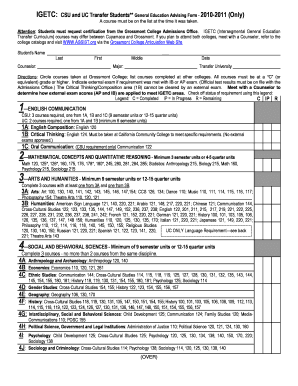
Igetc Requirements Form


What are the IGETC Requirements?
The Intersegmental General Education Transfer Curriculum (IGETC) is a series of courses that California community college students can complete to fulfill lower-division general education requirements for the University of California (UC) and California State University (CSU) systems. The IGETC requirements include a set of courses across various disciplines, including English, mathematics, arts, humanities, and social sciences. Students must complete specific courses with a minimum grade to ensure they are prepared for transfer.
Steps to Complete the IGETC Requirements
Completing the IGETC requirements involves several key steps:
- Review the IGETC requirements for the specific UC or CSU campus you plan to transfer to, as they may vary slightly.
- Consult with a community college academic advisor to create a personalized education plan.
- Enroll in and complete the required courses, ensuring you meet the minimum grade criteria.
- Submit a request for IGETC certification to your community college upon completion of the required courses.
- Keep track of deadlines for submitting your certification request, as these can affect your transfer application.
Legal Use of the IGETC Requirements
The IGETC requirements are legally recognized within the California education system, allowing students to transfer between community colleges and four-year institutions. Compliance with these requirements ensures that students meet the necessary educational standards and are eligible for admission to UC and CSU campuses. It is important for students to understand that while IGETC certification is beneficial, it does not guarantee acceptance into a specific program or institution.
Required Documents for IGETC Certification
To obtain IGETC certification, students must prepare several documents:
- Official transcripts from all colleges attended, showing completed courses.
- A completed IGETC certification request form, which can typically be obtained from the community college.
- Proof of completion for any courses that are in progress or planned for the upcoming semester.
Form Submission Methods for IGETC Certification
Students can submit their IGETC certification requests through various methods, depending on the community college's policies:
- Online submission via the college's student portal.
- In-person submission at the admissions or registrar's office.
- Mailing the completed request form and supporting documents to the appropriate office.
Who Issues the IGETC Certification?
The IGETC certification is issued by the community college that the student has attended. Upon successful completion of the required courses and submission of the necessary documents, the college reviews the request and issues a certification that confirms the student has met the IGETC requirements. This certification is then submitted with the transfer application to the intended UC or CSU campus.
Quick guide on how to complete igetc requirements 15175014
Effortlessly prepare Igetc Requirements on any device
Digital document management has become increasingly popular among businesses and individuals. It serves as an ideal environmentally friendly alternative to traditional printed and signed documents, allowing you to access the necessary forms and securely store them online. airSlate SignNow provides you with all the resources needed to create, modify, and electronically sign your documents swiftly without any delays. Manage Igetc Requirements on any device with airSlate SignNow's Android or iOS applications and simplify your document-related processes today.
The easiest way to edit and electronically sign Igetc Requirements with ease
- Locate Igetc Requirements and click Get Form to begin.
- Utilize our tools to complete your form.
- Emphasize important sections of your documents or obscure sensitive information with the tools specifically provided by airSlate SignNow for that purpose.
- Craft your eSignature using the Sign feature, which takes mere seconds and carries the same legal significance as a traditional handwritten signature.
- Review all details and click on the Done button to save your changes.
- Choose how you wish to send your form, whether via email, SMS, invite link, or by downloading it to your computer.
Eliminate issues such as lost or overlooked documents, tedious form searches, or errors that necessitate reprinting. airSlate SignNow addresses all your document management needs in just a few clicks from your preferred device. Edit and electronically sign Igetc Requirements to ensure outstanding communication at every stage of the form preparation process with airSlate SignNow.
Create this form in 5 minutes or less
Create this form in 5 minutes!
How to create an eSignature for the igetc requirements 15175014
How to create an electronic signature for a PDF online
How to create an electronic signature for a PDF in Google Chrome
How to create an e-signature for signing PDFs in Gmail
How to create an e-signature right from your smartphone
How to create an e-signature for a PDF on iOS
How to create an e-signature for a PDF on Android
People also ask
-
What is the 'formulir penutupan akun cbn' and why is it important?
The 'formulir penutupan akun cbn' is a critical document for closing an account you have with CBN. It ensures that the process is compliant with bank regulations, safeguards your personal information, and confirms that your account is officially closed. Properly completing this form helps prevent any future financial liabilities.
-
How can airSlate SignNow facilitate the process of submitting the 'formulir penutupan akun cbn'?
With airSlate SignNow, you can easily upload and eSign your 'formulir penutupan akun cbn' digitally, eliminating the need for paper documents. The platform streamlines the signing process, allowing you to send the form directly to CBN securely. This not only saves time but also enhances convenience.
-
Are there any fees associated with using airSlate SignNow for my 'formulir penutupan akun cbn'?
Using airSlate SignNow is cost-effective, with several pricing plans that suit different business needs. While there might be a nominal fee depending on your subscription, it generally provides excellent value compared to traditional signing methods. Evaluate our pricing options to find the best fit for your needs.
-
What features does airSlate SignNow offer for handling the 'formulir penutupan akun cbn'?
AirSlate SignNow offers key features such as unlimited templates, advanced security measures, and real-time tracking to help manage your 'formulir penutupan akun cbn.' You can automate workflows and receive instant notifications upon signature completion, enabling a smooth workflow for account closures.
-
Can I use airSlate SignNow for other document processes apart from 'formulir penutupan akun cbn'?
Absolutely! AirSlate SignNow is versatile and can be used for various document processes beyond the 'formulir penutupan akun cbn.' Whether you need to sign contracts, invoices, or any other essential documents, our platform supports a wide array of functionalities, making it an all-in-one solution.
-
How does airSlate SignNow ensure the security of my 'formulir penutupan akun cbn'?
Security is paramount at airSlate SignNow. When you handle your 'formulir penutupan akun cbn,' we use industry-standard encryption to protect your data during transmission and storage. Additionally, our robust authentication methods ensure that only authorized users can access, sign, or submit your documents.
-
Is it easy to integrate airSlate SignNow with other software for processing the 'formulir penutupan akun cbn'?
Yes, airSlate SignNow features seamless integrations with various popular applications, facilitating the management of your 'formulir penutupan akun cbn.' You can easily link it with your CRM, cloud storage, or other software tools you use, making your document workflow efficient and organized.
Get more for Igetc Requirements
Find out other Igetc Requirements
- eSign New York Plumbing Rental Lease Agreement Simple
- eSign North Dakota Plumbing Emergency Contact Form Mobile
- How To eSign North Dakota Plumbing Emergency Contact Form
- eSign Utah Orthodontists Credit Memo Easy
- How To eSign Oklahoma Plumbing Business Plan Template
- eSign Vermont Orthodontists Rental Application Now
- Help Me With eSign Oregon Plumbing Business Plan Template
- eSign Pennsylvania Plumbing RFP Easy
- Can I eSign Pennsylvania Plumbing RFP
- eSign Pennsylvania Plumbing Work Order Free
- Can I eSign Pennsylvania Plumbing Purchase Order Template
- Help Me With eSign South Carolina Plumbing Promissory Note Template
- How To eSign South Dakota Plumbing Quitclaim Deed
- How To eSign South Dakota Plumbing Affidavit Of Heirship
- eSign South Dakota Plumbing Emergency Contact Form Myself
- eSign Texas Plumbing Resignation Letter Free
- eSign West Virginia Orthodontists Living Will Secure
- Help Me With eSign Texas Plumbing Business Plan Template
- Can I eSign Texas Plumbing Cease And Desist Letter
- eSign Utah Plumbing Notice To Quit Secure