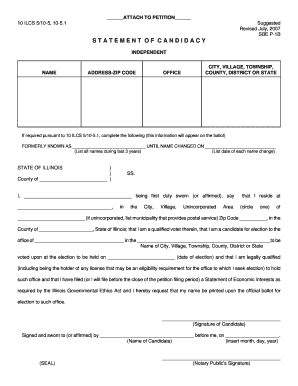
Sbe No P 1b Form


What is the SBE No P 1B?
The Illinois SBE No P 1B form is a document used by businesses to apply for certification as a Small Business Enterprise (SBE) in the state of Illinois. This certification is essential for companies seeking to participate in state contracts and programs aimed at promoting small businesses. The form collects vital information about the business, including ownership details, business structure, and financial status, to determine eligibility for the SBE program.
How to Use the SBE No P 1B
Using the SBE No P 1B form involves several steps. First, businesses must gather the necessary documentation, including proof of ownership and financial statements. Next, complete the form accurately, ensuring all required fields are filled out. After completing the form, it must be submitted to the appropriate state agency for review. This process helps verify the business's eligibility for SBE certification.
Steps to Complete the SBE No P 1B
Completing the SBE No P 1B form requires careful attention to detail. Follow these steps for a successful submission:
- Gather required documents, such as tax returns, business licenses, and ownership proof.
- Fill out the form with accurate and up-to-date information.
- Review the form for any errors or omissions.
- Submit the completed form along with the required documentation to the designated state office.
Legal Use of the SBE No P 1B
The SBE No P 1B form is legally binding once submitted and approved. It is crucial for businesses to ensure that all information provided is truthful and accurate, as any discrepancies can lead to penalties or denial of certification. Adhering to the legal requirements associated with this form helps maintain the integrity of the certification process and supports fair competition among small businesses.
State-Specific Rules for the SBE No P 1B
Each state has its own regulations regarding the SBE certification process. In Illinois, specific rules apply to the SBE No P 1B form, including eligibility criteria based on business size, ownership, and operational capacity. It is essential for applicants to familiarize themselves with these state-specific rules to ensure compliance and increase the likelihood of successful certification.
Who Issues the Form?
The SBE No P 1B form is issued by the Illinois Department of Central Management Services (CMS). This agency is responsible for overseeing the certification process for small businesses in the state. They provide guidelines and support for businesses seeking to navigate the certification process effectively.
Quick guide on how to complete sbe no p 1b
Complete Sbe No P 1b effortlessly on any device
Managing documents online has gained signNow traction among businesses and individuals. It offers a perfect eco-friendly substitute for conventional printed and signed paperwork, as you can locate the right form and securely keep it online. airSlate SignNow equips you with all the necessary tools to create, modify, and eSign your documents swiftly without delays. Handle Sbe No P 1b on any device using airSlate SignNow's Android or iOS applications and enhance any document-related task today.
The easiest method to modify and eSign Sbe No P 1b without hassle
- Locate Sbe No P 1b and click on Get Form to begin.
- Utilize the tools we offer to fill out your form.
- Emphasize pertinent sections of your documents or obscure sensitive information using tools that airSlate SignNow offers specifically for that purpose.
- Create your signature with the Sign tool, which takes mere seconds and carries the same legal validity as a traditional handwritten signature.
- Review the information and click on the Done button to save your updates.
- Choose how you want to send your form, whether by email, SMS, or invitation link, or download it to your computer.
Say goodbye to lost or mislaid files, frustrating form searches, or errors that require printing new document copies. airSlate SignNow meets your document management needs in just a few clicks from any device of your choice. Alter and eSign Sbe No P 1b and ensure exceptional communication at any stage of your form preparation process with airSlate SignNow.
Create this form in 5 minutes or less
Create this form in 5 minutes!
How to create an eSignature for the sbe no p 1b
How to create an electronic signature for a PDF online
How to create an electronic signature for a PDF in Google Chrome
How to create an e-signature for signing PDFs in Gmail
How to create an e-signature right from your smartphone
How to create an e-signature for a PDF on iOS
How to create an e-signature for a PDF on Android
People also ask
-
What is the Illinois SBE Form P1B?
The Illinois SBE Form P1B is a document used by small and minority-owned businesses in Illinois to apply for certification. This form is part of the state’s initiative to support diversity in contracting. Submitting the Illinois SBE Form P1B can open doors to various procurement opportunities with state agencies.
-
How can airSlate SignNow help with the Illinois SBE Form P1B?
airSlate SignNow simplifies the process of completing and submitting the Illinois SBE Form P1B. With its user-friendly interface, businesses can easily fill out, sign, and send this form electronically. This not only saves time but also ensures that the documentation is submitted accurately.
-
What are the pricing options for airSlate SignNow?
airSlate SignNow offers flexible pricing plans tailored to meet the needs of different businesses, including those handling the Illinois SBE Form P1B. Plans are designed to accommodate varying document signing volumes and feature requirements. You can choose from monthly or annual subscriptions to find the best fit for your business.
-
Is airSlate SignNow secure for handling sensitive documents like the Illinois SBE Form P1B?
Yes, airSlate SignNow prioritizes security, utilizing advanced encryption and secure storage to protect sensitive documents such as the Illinois SBE Form P1B. This ensures that your data remains confidential and compliant with industry standards, giving you peace of mind while you conduct business.
-
Can airSlate SignNow integrate with other software for managing the Illinois SBE Form P1B?
Absolutely! airSlate SignNow integrates seamlessly with various productivity and document management tools, making it easier to handle the Illinois SBE Form P1B. With these integrations, you can streamline your workflow and enhance collaboration with your team, ensuring that all necessary forms are efficiently processed.
-
What are the benefits of using airSlate SignNow for the Illinois SBE Form P1B?
Using airSlate SignNow for the Illinois SBE Form P1B provides numerous benefits, including faster processing times and reduced paperwork. The platform's electronic signing capabilities eliminate the need for physical signatures, making the submission process more convenient. Additionally, it helps in tracking the status of your form, ensuring you never miss deadlines.
-
How do I get started with airSlate SignNow for my Illinois SBE Form P1B?
Getting started with airSlate SignNow for your Illinois SBE Form P1B is simple. First, sign up for an account on the airSlate SignNow website. Once you’re registered, you can begin creating, completing, and sending your forms with ease, allowing you to focus on growing your business.
Get more for Sbe No P 1b
- Fema state of mississippi floodmaps fema form
- Member patch agreement form
- Member patch agreementrev 20180107member name pat form
- Member patch agreement texas version form
- Kern high school district employment application for form
- Nj weights and measures application form
- Registration application for commercial weighing and njpublicsafety form
- 360 yaphank avenue suite 2c yaphank ny 11980 form
Find out other Sbe No P 1b
- How Can I eSign Hawaii LLC Operating Agreement
- eSign Indiana LLC Operating Agreement Fast
- eSign Michigan LLC Operating Agreement Fast
- eSign North Dakota LLC Operating Agreement Computer
- How To eSignature Louisiana Quitclaim Deed
- eSignature Maine Quitclaim Deed Now
- eSignature Maine Quitclaim Deed Myself
- eSignature Maine Quitclaim Deed Free
- eSignature Maine Quitclaim Deed Easy
- How Do I eSign South Carolina LLC Operating Agreement
- Can I eSign South Carolina LLC Operating Agreement
- How To eSignature Massachusetts Quitclaim Deed
- How To eSign Wyoming LLC Operating Agreement
- eSignature North Dakota Quitclaim Deed Fast
- How Can I eSignature Iowa Warranty Deed
- Can I eSignature New Hampshire Warranty Deed
- eSign Maryland Rental Invoice Template Now
- eSignature Utah Warranty Deed Free
- eSign Louisiana Assignment of intellectual property Fast
- eSign Utah Commercial Lease Agreement Template Online