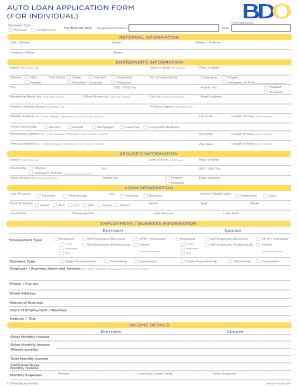
AL Form Individual Revised Mar2017


What is the AL Form Individual Revised Mar2017
The AL Form Individual Revised Mar2017 is a specific document utilized for individual tax purposes in the state of Alabama. This form is essential for individuals who need to report their income, claim deductions, or fulfill other tax-related obligations. It is designed to ensure compliance with state tax laws and facilitates the accurate assessment of tax liabilities. Understanding the purpose and requirements of this form is crucial for taxpayers to avoid penalties and ensure proper filing.
How to use the AL Form Individual Revised Mar2017
Using the AL Form Individual Revised Mar2017 involves several steps to ensure accurate completion. First, gather all necessary financial documents, such as W-2s, 1099s, and any other income statements. Next, carefully read the instructions provided with the form to understand the required sections. Fill out the form with accurate information, ensuring all entries are clear and legible. Finally, review the completed form for any errors before submission to ensure compliance with state regulations.
Steps to complete the AL Form Individual Revised Mar2017
Completing the AL Form Individual Revised Mar2017 can be broken down into a few straightforward steps:
- Gather all relevant financial documents, including income statements and deduction records.
- Download the form from the appropriate source or obtain a physical copy.
- Follow the instructions carefully, filling in personal information, income details, and deductions.
- Double-check all entries for accuracy, ensuring no fields are left blank unless specified.
- Sign and date the form as required before submission.
Legal use of the AL Form Individual Revised Mar2017
The AL Form Individual Revised Mar2017 is legally binding when completed accurately and submitted in accordance with Alabama state tax laws. It serves as an official record of an individual's income and tax obligations. To ensure its legal standing, it is important to comply with all instructions and deadlines associated with the form. Failure to do so may result in penalties or legal repercussions.
Key elements of the AL Form Individual Revised Mar2017
Several key elements are critical to the AL Form Individual Revised Mar2017. These include:
- Personal Information: This section requires the taxpayer's name, address, and Social Security number.
- Income Reporting: Taxpayers must report all sources of income, including wages, interest, and dividends.
- Deductions and Credits: This section allows for the declaration of eligible deductions and tax credits, which can reduce overall tax liability.
- Signature: The form must be signed and dated by the taxpayer to validate the information provided.
Filing Deadlines / Important Dates
Filing deadlines for the AL Form Individual Revised Mar2017 are crucial for compliance. Typically, the form must be submitted by April 15 of the tax year. However, if this date falls on a weekend or holiday, the deadline may be extended to the next business day. Taxpayers should be aware of any changes to deadlines and ensure timely submission to avoid penalties.
Quick guide on how to complete al form individual revised mar2017
Effortlessly prepare AL Form Individual Revised Mar2017 on any device
Digital document management has become increasingly popular among companies and individuals. It serves as an ideal eco-friendly alternative to conventional printed and signed documents, allowing you to locate the appropriate form and securely save it online. airSlate SignNow equips you with all the resources needed to create, modify, and electronically sign your documents quickly without interruptions. Manage AL Form Individual Revised Mar2017 on any platform with airSlate SignNow's Android or iOS applications and enhance any document-focused workflow today.
The easiest way to modify and electronically sign AL Form Individual Revised Mar2017 with minimal effort
- Obtain AL Form Individual Revised Mar2017 and click Get Form to begin.
- Utilize the tools we provide to complete your form.
- Emphasize relevant sections of your documents or obscure sensitive information with tools that airSlate SignNow offers specifically for that purpose.
- Generate your signature using the Sign tool, which takes mere seconds and carries the same legal validity as a classic wet ink signature.
- Verify the details and click on the Done button to save your modifications.
- Choose your preferred method for sending your form, whether by email, SMS, invite link, or download it to your computer.
Eliminate concerns about lost or misplaced documents, laborious form searches, or mistakes that necessitate printing new copies. airSlate SignNow meets your document management needs in just a few clicks from any device you choose. Modify and electronically sign AL Form Individual Revised Mar2017 and ensure effective communication at every step of your form preparation process with airSlate SignNow.
Create this form in 5 minutes or less
Create this form in 5 minutes!
How to create an eSignature for the al form individual revised mar2017
How to create an electronic signature for a PDF online
How to create an electronic signature for a PDF in Google Chrome
How to create an e-signature for signing PDFs in Gmail
How to create an e-signature right from your smartphone
How to create an e-signature for a PDF on iOS
How to create an e-signature for a PDF on Android
People also ask
-
What is the AL Form Individual Revised Mar2017?
The AL Form Individual Revised Mar2017 is a specific document used in compliance with Alabama state regulations. This form is essential for individuals to report and manage various tax and business-related tasks efficiently. Using airSlate SignNow, you can easily eSign and handle the AL Form Individual Revised Mar2017 digitally.
-
How can airSlate SignNow help me with the AL Form Individual Revised Mar2017?
airSlate SignNow offers a seamless solution for filling out and eSigning the AL Form Individual Revised Mar2017. With its user-friendly interface, businesses can prepare this form quickly and ensure compliance with state requirements. The platform also supports document management, saving time and effort.
-
Is there a cost associated with using airSlate SignNow for the AL Form Individual Revised Mar2017?
Yes, there is a competitive pricing model for using airSlate SignNow, which allows businesses to manage the AL Form Individual Revised Mar2017 effectively. Pricing varies based on the features and the number of users required. However, airSlate SignNow remains a cost-effective solution for eSigning important documents like this form.
-
Can I integrate airSlate SignNow with other applications for the AL Form Individual Revised Mar2017?
Absolutely! airSlate SignNow offers robust integrations with various third-party applications, enhancing your ability to manage the AL Form Individual Revised Mar2017 effectively. This integration means you can streamline your document workflow and maintain a consistent process across different platforms.
-
What are the main benefits of using airSlate SignNow for the AL Form Individual Revised Mar2017?
Using airSlate SignNow for the AL Form Individual Revised Mar2017 provides several benefits, including saving time, reducing paperwork, and ensuring secure document handling. The solution is designed to simplify the eSigning process, making it easier for users to comply with Alabama regulations effortlessly.
-
Is airSlate SignNow secure for handling the AL Form Individual Revised Mar2017?
Yes, airSlate SignNow prioritizes security, ensuring that all documents, including the AL Form Individual Revised Mar2017, are protected with encryption and strict access controls. This commitment to security provides peace of mind for businesses when managing sensitive information and essential forms.
-
Can I customize the AL Form Individual Revised Mar2017 while using airSlate SignNow?
Yes, airSlate SignNow allows users to customize the AL Form Individual Revised Mar2017 according to their specific needs. This flexibility ensures that all required information is captured while maintaining compliance with the state standards. Customization helps streamline the document completion process.
Get more for AL Form Individual Revised Mar2017
Find out other AL Form Individual Revised Mar2017
- How Do I Sign Minnesota Legal Residential Lease Agreement
- Sign South Carolina Insurance Lease Agreement Template Computer
- Sign Missouri Legal Last Will And Testament Online
- Sign Montana Legal Resignation Letter Easy
- How Do I Sign Montana Legal IOU
- How Do I Sign Montana Legal Quitclaim Deed
- Sign Missouri Legal Separation Agreement Myself
- How Do I Sign Nevada Legal Contract
- Sign New Jersey Legal Memorandum Of Understanding Online
- How To Sign New Jersey Legal Stock Certificate
- Sign New Mexico Legal Cease And Desist Letter Mobile
- Sign Texas Insurance Business Plan Template Later
- Sign Ohio Legal Last Will And Testament Mobile
- Sign Ohio Legal LLC Operating Agreement Mobile
- Sign Oklahoma Legal Cease And Desist Letter Fast
- Sign Oregon Legal LLC Operating Agreement Computer
- Sign Pennsylvania Legal Moving Checklist Easy
- Sign Pennsylvania Legal Affidavit Of Heirship Computer
- Sign Connecticut Life Sciences Rental Lease Agreement Online
- Sign Connecticut Life Sciences Affidavit Of Heirship Easy