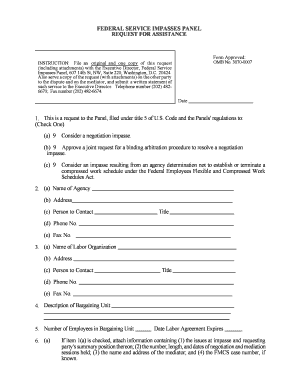
FLRA Form 14 Request for FSIP Assistance FLRAfsip Afge171 Org


What is the FLRA Form 14 Request For FSIP Assistance?
The FLRA Form 14, also known as the Request for FSIP Assistance, is a formal document utilized within the framework of the Federal Labor Relations Authority (FLRA). This form is specifically designed for parties seeking assistance from the Federal Service Impasses Panel (FSIP) in resolving disputes related to labor negotiations. The form serves as a critical tool for federal employees and their representatives who aim to address impasses that arise during collective bargaining processes.
How to use the FLRA Form 14 Request For FSIP Assistance
Utilizing the FLRA Form 14 requires careful attention to detail. First, ensure that all necessary information is accurately filled out, including the names of the parties involved, the nature of the dispute, and any relevant background information. Once completed, the form must be submitted to the FSIP for review. It is important to follow any specific submission guidelines provided by the FLRA to ensure that the request is processed efficiently.
Steps to complete the FLRA Form 14 Request For FSIP Assistance
Completing the FLRA Form 14 involves several key steps:
- Gather all relevant information about the dispute and the parties involved.
- Fill out the form accurately, ensuring that all sections are completed.
- Include any supporting documentation that may assist in the review process.
- Review the completed form for accuracy and completeness.
- Submit the form to the FSIP according to the specified guidelines.
Legal use of the FLRA Form 14 Request For FSIP Assistance
The FLRA Form 14 is legally binding when completed and submitted in accordance with federal regulations. It is essential for users to understand that the form must be filled out truthfully and accurately, as any misrepresentation could lead to legal consequences. Compliance with the requirements set forth by the FLRA ensures that the request for assistance is valid and can be acted upon by the FSIP.
Key elements of the FLRA Form 14 Request For FSIP Assistance
Several key elements are essential for the FLRA Form 14 to be considered complete:
- Identification of the parties involved in the dispute.
- A clear description of the issues at hand.
- Documentation of previous negotiation attempts.
- Any relevant timelines or deadlines associated with the dispute.
- Contact information for all parties involved.
Examples of using the FLRA Form 14 Request For FSIP Assistance
Examples of situations where the FLRA Form 14 may be utilized include:
- Disputes over wage negotiations between federal agencies and employee unions.
- Conflicts regarding working conditions that have not been resolved through initial bargaining efforts.
- Issues related to the interpretation of existing labor agreements.
Quick guide on how to complete flra form 14 request for fsip assistance flrafsip afge171 org
Prepare [SKS] effortlessly on any device
The management of online documents has gained popularity among companies and individuals. It serves as an ideal eco-friendly alternative to conventional printed and signed documents, allowing you to obtain the necessary form and securely store it online. airSlate SignNow provides all the resources required to create, modify, and eSign your documents promptly and without delays. Manage [SKS] across any platform with airSlate SignNow Android or iOS applications and simplify any document-related task today.
The easiest way to modify and eSign [SKS] without stress
- Locate [SKS] and click on Get Form to begin.
- Make use of the tools we offer to complete your form.
- Emphasize important sections of the documents or hide sensitive information using tools specifically provided by airSlate SignNow for that purpose.
- Generate your signature using the Sign tool, which takes only moments and holds the same legal power as a conventional wet ink signature.
- Review the details and then click on the Done button to save your modifications.
- Select your preferred method to share your form, whether by email, text message (SMS), invitation link, or download it to your computer.
Eliminate concerns about lost or misplaced files, tedious form searching, or mistakes that necessitate printing new document copies. airSlate SignNow meets your document management needs in just a few clicks from any device you prefer. Modify and eSign [SKS] while ensuring superb communication throughout your form preparation process with airSlate SignNow.
Create this form in 5 minutes or less
Related searches to FLRA Form 14 Request For FSIP Assistance FLRAfsip Afge171 org
Create this form in 5 minutes!
How to create an eSignature for the flra form 14 request for fsip assistance flrafsip afge171 org
How to create an electronic signature for a PDF online
How to create an electronic signature for a PDF in Google Chrome
How to create an e-signature for signing PDFs in Gmail
How to create an e-signature right from your smartphone
How to create an e-signature for a PDF on iOS
How to create an e-signature for a PDF on Android
People also ask
-
What is the FLRA Form 14 Request For FSIP Assistance FLRAfsip Afge171 org?
The FLRA Form 14 Request For FSIP Assistance FLRAfsip Afge171 org is a formal document utilized by federal employees seeking assistance from the Federal Service Impasses Panel. This form enables a structured approach to resolving disputes within federal agencies, ensuring that both parties have their concerns addressed effectively.
-
How can airSlate SignNow help in completing the FLRA Form 14 Request For FSIP Assistance FLRAfsip Afge171 org?
airSlate SignNow offers a user-friendly platform to easily fill out and eSign the FLRA Form 14 Request For FSIP Assistance FLRAfsip Afge171 org. With customizable templates and intuitive tools, users can ensure their documents are completed accurately and efficiently, streamlining the assistance request process.
-
What are the costs associated with using airSlate SignNow for the FLRA Form 14 Request For FSIP Assistance FLRAfsip Afge171 org?
airSlate SignNow provides a cost-effective solution for businesses looking to manage their document workflows, including the FLRA Form 14 Request For FSIP Assistance FLRAfsip Afge171 org. Pricing plans are flexible, catering to different needs, and include features that allow for unlimited eSigning and document management, making it an affordable choice.
-
Are there any key features that support the use of FLRA Form 14 Request For FSIP Assistance FLRAfsip Afge171 org in airSlate SignNow?
Yes, airSlate SignNow includes several powerful features that enhance the completion of the FLRA Form 14 Request For FSIP Assistance FLRAfsip Afge171 org. Users can access customizable templates, workflow automation, and advanced security measures, ensuring both efficiency and compliance when submitting forms.
-
What benefits can users expect from airSlate SignNow when filling out the FLRA Form 14 Request For FSIP Assistance FLRAfsip Afge171 org?
By using airSlate SignNow for the FLRA Form 14 Request For FSIP Assistance FLRAfsip Afge171 org, users can expect increased efficiency and reduced turnaround times. The platform's intuitive interface and collaborative features allow teams to work together seamlessly, ensuring that requests are submitted swiftly and correctly.
-
Can I integrate airSlate SignNow with other tools for submitting the FLRA Form 14 Request For FSIP Assistance FLRAfsip Afge171 org?
Absolutely! airSlate SignNow offers integration with a variety of popular applications, which facilitates the seamless submission of the FLRA Form 14 Request For FSIP Assistance FLRAfsip Afge171 org. This capability helps in managing related documents and workflows efficiently, enhancing productivity.
-
How secure is airSlate SignNow for handling the FLRA Form 14 Request For FSIP Assistance FLRAfsip Afge171 org?
Security is a top priority at airSlate SignNow, especially for sensitive documents such as the FLRA Form 14 Request For FSIP Assistance FLRAfsip Afge171 org. The platform employs industry-standard encryption, secure access controls, and audit trails to ensure that your data remains safe throughout the signing and submission process.
Get more for FLRA Form 14 Request For FSIP Assistance FLRAfsip Afge171 org
Find out other FLRA Form 14 Request For FSIP Assistance FLRAfsip Afge171 org
- eSignature Oklahoma Insurance Warranty Deed Safe
- eSignature Pennsylvania High Tech Bill Of Lading Safe
- eSignature Washington Insurance Work Order Fast
- eSignature Utah High Tech Warranty Deed Free
- How Do I eSignature Utah High Tech Warranty Deed
- eSignature Arkansas Legal Affidavit Of Heirship Fast
- Help Me With eSignature Colorado Legal Cease And Desist Letter
- How To eSignature Connecticut Legal LLC Operating Agreement
- eSignature Connecticut Legal Residential Lease Agreement Mobile
- eSignature West Virginia High Tech Lease Agreement Template Myself
- How To eSignature Delaware Legal Residential Lease Agreement
- eSignature Florida Legal Letter Of Intent Easy
- Can I eSignature Wyoming High Tech Residential Lease Agreement
- eSignature Connecticut Lawers Promissory Note Template Safe
- eSignature Hawaii Legal Separation Agreement Now
- How To eSignature Indiana Legal Lease Agreement
- eSignature Kansas Legal Separation Agreement Online
- eSignature Georgia Lawers Cease And Desist Letter Now
- eSignature Maryland Legal Quitclaim Deed Free
- eSignature Maryland Legal Lease Agreement Template Simple