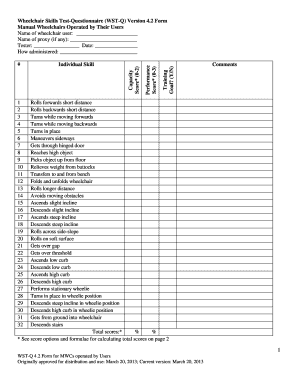
Wheelchair Skills Test PDF Form


What is the Wheelchair Skills Test Pdf
The Wheelchair Skills Test Pdf is a standardized assessment tool designed to evaluate the skills and abilities of individuals who use wheelchairs. This test measures various functional skills, including maneuvering, transferring, and navigating different environments. The assessment aims to ensure that users can effectively and safely operate their wheelchairs, enhancing their independence and mobility. The pdf format allows for easy distribution and completion, making it accessible for both individuals and healthcare professionals.
How to use the Wheelchair Skills Test Pdf
Using the Wheelchair Skills Test Pdf involves several straightforward steps. First, download the pdf from a reliable source. Next, review the instructions included in the document to understand the assessment criteria. As you complete the test, ensure that you have a safe environment to perform the required skills. It is advisable to have a trained professional or caregiver present to assist and provide feedback. Once completed, the results can be reviewed to identify areas for improvement and to develop a tailored training plan.
Steps to complete the Wheelchair Skills Test Pdf
Completing the Wheelchair Skills Test Pdf involves a series of methodical steps:
- Download and print the Wheelchair Skills Test Pdf.
- Familiarize yourself with the skills being assessed, such as turning, climbing ramps, and transferring.
- Prepare a safe space to perform the skills, ensuring there are no obstacles.
- Perform each skill as outlined in the document, taking care to follow the instructions closely.
- Have an observer record your performance, noting any challenges faced during the test.
- Review the results and discuss them with a healthcare professional to determine next steps.
Legal use of the Wheelchair Skills Test Pdf
The Wheelchair Skills Test Pdf can be used legally when it meets specific requirements set forth by relevant regulations. To ensure compliance, the document should be completed in a manner that adheres to local laws regarding assessments and personal data protection. Additionally, any results or recommendations derived from the test should be documented accurately and stored securely to protect the privacy of the individual assessed. Using a reliable electronic signature solution can further ensure that the document is executed legally and securely.
Key elements of the Wheelchair Skills Test Pdf
The Wheelchair Skills Test Pdf contains several key elements essential for conducting a thorough assessment. These include:
- A clear outline of the skills being assessed, including descriptions and expected outcomes.
- Instructions for both the individual taking the test and the observer.
- Criteria for scoring performance, allowing for objective evaluation.
- Sections for recording observations and feedback to inform future training.
Examples of using the Wheelchair Skills Test Pdf
There are various scenarios in which the Wheelchair Skills Test Pdf can be utilized effectively. For instance, rehabilitation centers may use the test to assess new patients' mobility skills and track their progress over time. Occupational therapists can incorporate the test into their treatment plans, using the results to tailor interventions to individual needs. Additionally, community programs aimed at enhancing mobility for individuals with disabilities can use the test to identify skill gaps and provide targeted training sessions.
Quick guide on how to complete wheelchair skills test pdf
Complete Wheelchair Skills Test Pdf effortlessly on any device
Online document management has become increasingly popular among businesses and individuals. It serves as an ideal eco-friendly alternative to traditional printed and signed documents, allowing you to access the necessary form and securely store it online. airSlate SignNow equips you with all the tools required to create, modify, and electronically sign your documents rapidly without delays. Manage Wheelchair Skills Test Pdf on any platform with airSlate SignNow Android or iOS applications and simplify any document-related process today.
How to edit and electronically sign Wheelchair Skills Test Pdf easily
- Locate Wheelchair Skills Test Pdf and click on Get Form to begin.
- Utilize the tools we provide to complete your form.
- Mark relevant sections of your documents or redact sensitive information with tools that airSlate SignNow offers specifically for that purpose.
- Generate your electronic signature using the Sign tool, which takes mere seconds and carries the same legal validity as a traditional wet ink signature.
- Review the information and click on the Done button to save your modifications.
- Select how you wish to send your form, whether by email, text message (SMS), invitation link, or download it to your computer.
Eliminate concerns about lost or misplaced documents, cumbersome form searches, or errors that necessitate printing new document copies. airSlate SignNow addresses all your requirements in document management in just a few clicks from any device you prefer. Edit and electronically sign Wheelchair Skills Test Pdf to ensure exceptional communication throughout the document preparation process with airSlate SignNow.
Create this form in 5 minutes or less
Create this form in 5 minutes!
How to create an eSignature for the wheelchair skills test pdf
How to create an electronic signature for a PDF online
How to create an electronic signature for a PDF in Google Chrome
How to create an e-signature for signing PDFs in Gmail
How to create an e-signature right from your smartphone
How to create an e-signature for a PDF on iOS
How to create an e-signature for a PDF on Android
People also ask
-
What is a wheelchair skill test?
A wheelchair skill test is an assessment designed to evaluate a user's ability to maneuver and operate a wheelchair effectively in various environments. It helps individuals gain confidence and improves their overall mobility. By utilizing a wheelchair skill test, users can identify strengths and areas for improvement in their wheelchair skills.
-
How can the wheelchair skill test benefit users?
The wheelchair skill test benefits users by enhancing their mobility skills, promoting independence, and ensuring safety when navigating different terrains. By improving these skills, users can better participate in daily activities and manage social interactions more effectively. Ultimately, mastering the wheelchair skill test can lead to improved quality of life.
-
Is there a cost associated with taking the wheelchair skill test?
The cost of taking a wheelchair skill test can vary depending on the provider and location. Many organizations may offer it for free as part of their training programs, while others may charge a fee. Researching options in your area can help determine the pricing for the wheelchair skill test.
-
What features should I look for in a wheelchair skill test program?
When selecting a wheelchair skill test program, look for features that assess both basic and advanced skills, real-time feedback, and personalized training plans. A comprehensive program should also provide certification or progression tracking. This ensures the wheelchair skill test meets the unique needs of each user.
-
Can the wheelchair skill test be integrated with mobility training programs?
Yes, the wheelchair skill test can be integrated with various mobility training programs to provide a holistic approach to enhancing wheelchair proficiency. By incorporating the test into training regimens, participants can track progress and improve their skills systematically. Effective integration maximizes the benefits of both the test and training.
-
What types of wheelchairs are covered in the wheelchair skill test?
The wheelchair skill test typically covers a range of wheelchair types, including manual and powered wheelchairs. Each type requires different maneuvering skills and techniques, making it essential to ensure the test is comprehensive. By addressing different wheelchair categories, the wheelchair skill test can cater to a wider audience.
-
How is the wheelchair skill test administered?
The wheelchair skill test can be administered in various settings, including rehabilitation centers, community organizations, and online platforms. In-person tests often use specific routes and obstacles, while online evaluations may utilize video demonstrations or interactive guidelines. Both methods aim to accurately assess a user’s wheelchair skills.
Get more for Wheelchair Skills Test Pdf
Find out other Wheelchair Skills Test Pdf
- How Can I Sign Delaware Government Residential Lease Agreement
- Sign Florida Government Cease And Desist Letter Online
- Sign Georgia Government Separation Agreement Simple
- Sign Kansas Government LLC Operating Agreement Secure
- How Can I Sign Indiana Government POA
- Sign Maryland Government Quitclaim Deed Safe
- Sign Louisiana Government Warranty Deed Easy
- Sign Government Presentation Massachusetts Secure
- How Can I Sign Louisiana Government Quitclaim Deed
- Help Me With Sign Michigan Government LLC Operating Agreement
- How Do I Sign Minnesota Government Quitclaim Deed
- Sign Minnesota Government Affidavit Of Heirship Simple
- Sign Missouri Government Promissory Note Template Fast
- Can I Sign Missouri Government Promissory Note Template
- Sign Nevada Government Promissory Note Template Simple
- How To Sign New Mexico Government Warranty Deed
- Help Me With Sign North Dakota Government Quitclaim Deed
- Sign Oregon Government Last Will And Testament Mobile
- Sign South Carolina Government Purchase Order Template Simple
- Help Me With Sign Pennsylvania Government Notice To Quit