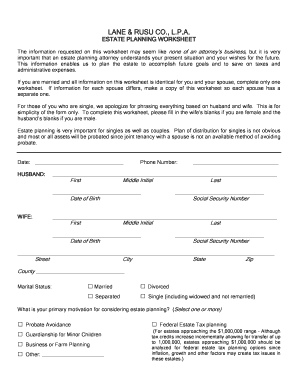
Estate Planning Printable Form


What is the Estate Planning Printable Form
The estate planning printable form is a comprehensive document designed to help individuals outline their wishes regarding the distribution of their assets after death. This form typically includes sections for detailing beneficiaries, assets, debts, and specific instructions for handling various aspects of the estate. It serves as a vital tool for ensuring that a person's final wishes are honored and can help to minimize potential disputes among heirs.
How to use the Estate Planning Printable Form
Using the estate planning printable form involves several straightforward steps. First, gather all necessary information regarding your assets, liabilities, and beneficiaries. Next, fill out the form carefully, ensuring that all details are accurate and complete. Once the form is filled out, it is essential to sign it in the presence of witnesses or a notary, depending on state requirements. This step helps to ensure that the document is legally binding and can be upheld in court.
Steps to complete the Estate Planning Printable Form
Completing the estate planning printable form involves a series of methodical steps:
- Identify and list all assets, including real estate, bank accounts, and personal property.
- Detail any debts or obligations that need to be addressed.
- Specify beneficiaries for each asset and include their contact information.
- Outline any specific wishes regarding funeral arrangements or guardianship for dependents.
- Review the completed form for accuracy and completeness.
- Sign the document in the presence of required witnesses or a notary.
Legal use of the Estate Planning Printable Form
The legal use of the estate planning printable form is contingent upon compliance with state laws governing estate planning documents. Each state has specific requirements regarding signatures, witnesses, and notarization that must be adhered to for the form to be considered valid. It is advisable to consult with a legal professional to ensure that the form meets all necessary legal standards.
Key elements of the Estate Planning Printable Form
Key elements of the estate planning printable form include:
- Personal Information: Full name, address, and contact details of the individual creating the estate plan.
- Asset Inventory: A comprehensive list of all assets and their estimated values.
- Beneficiary Designations: Clear identification of who will receive each asset.
- Executor Appointment: Designation of an executor to manage the estate after death.
- Special Instructions: Any specific wishes regarding the distribution of assets or care of dependents.
How to obtain the Estate Planning Printable Form
The estate planning printable form can typically be obtained through various sources, including legal websites, estate planning attorneys, and financial institutions. Many organizations offer free downloadable versions of the form that can be printed and filled out. It is important to ensure that the form is up-to-date and complies with current state laws before use.
Quick guide on how to complete estate planning printable form
Complete Estate Planning Printable Form effortlessly on any device
Managing documents online has gained popularity among companies and individuals. It offers an excellent environmentally friendly option to traditional printed and signed paperwork, as you can easily locate the appropriate form and securely store it online. airSlate SignNow equips you with all the necessary tools to swiftly create, edit, and eSign your documents without delays. Administer Estate Planning Printable Form on any device using airSlate SignNow's Android or iOS applications and enhance any document-focused task today.
The easiest way to modify and eSign Estate Planning Printable Form without hassle
- Locate Estate Planning Printable Form and click on Get Form to begin.
- Use the tools we offer to complete your document.
- Emphasize important sections of the documents or conceal sensitive information with tools that airSlate SignNow provides specifically for that purpose.
- Create your signature using the Sign tool, which takes only a few seconds and holds the same legal validity as a conventional wet ink signature.
- Review the details and click on the Done button to save your modifications.
- Choose how you want to send your form, via email, SMS, or invitation link, or download it to your computer.
Put an end to lost or misplaced documents, tedious form searches, or mistakes that require printing new document copies. airSlate SignNow addresses your document management needs in a few clicks from any device of your preference. Edit and eSign Estate Planning Printable Form and ensure excellent communication at every phase of your form preparation with airSlate SignNow.
Create this form in 5 minutes or less
Create this form in 5 minutes!
How to create an eSignature for the estate planning printable form
How to create an electronic signature for a PDF online
How to create an electronic signature for a PDF in Google Chrome
How to create an e-signature for signing PDFs in Gmail
How to create an e-signature right from your smartphone
How to create an e-signature for a PDF on iOS
How to create an e-signature for a PDF on Android
People also ask
-
What is an estate planning checklist PDF?
An estate planning checklist PDF is a comprehensive document that outlines the necessary steps and considerations needed to effectively plan your estate. This checklist helps individuals ensure they cover all crucial aspects such as wills, trusts, and beneficiary designations, making the estate planning process more approachable and organized.
-
How can I download the estate planning checklist PDF from airSlate SignNow?
You can easily download the estate planning checklist PDF from the airSlate SignNow website by navigating to our resources section. Simply find the checklist, click the download button, and it will be available for you to access anytime, ensuring you have the right tools for your estate planning.
-
Is the estate planning checklist PDF customizable?
Yes, the estate planning checklist PDF provided by airSlate SignNow is customizable. You can add your specific details, revise sections based on personal needs, and ensure it accurately reflects your unique estate planning goals.
-
What features does the airSlate SignNow eSigning solution offer for estate planning?
The airSlate SignNow eSigning solution includes features such as secure document signing, templates for estate planning documents, and the ability to collaborate with multiple parties. These features streamline the process and ensure that all legal documents related to your estate planning are handled efficiently and safely.
-
What are the benefits of using airSlate SignNow for estate planning?
Using airSlate SignNow for estate planning offers numerous benefits, including cost-effectiveness, ease of use, and enhanced security. With our eSigning solution, you can quickly complete, sign, and share your estate planning checklist PDF and associated documents without the hassle of printing or mailing.
-
Are there integration options for airSlate SignNow with other tools for estate planning?
Yes, airSlate SignNow offers integration with various tools such as cloud storage services and CRM systems. These integrations make it easier to manage all your documents and streamline your estate planning processes, ensuring that everything stays organized and accessible.
-
What is the pricing for using airSlate SignNow for estate planning needs?
airSlate SignNow offers a variety of pricing plans tailored for different needs, including individual and business solutions. You can choose a plan that fits your estate planning requirements and budget while accessing features like the estate planning checklist PDF and document eSigning.
Get more for Estate Planning Printable Form
Find out other Estate Planning Printable Form
- Electronic signature Legal PDF Kansas Online
- Electronic signature Legal Document Kansas Online
- Can I Electronic signature Kansas Legal Warranty Deed
- Can I Electronic signature Kansas Legal Last Will And Testament
- Electronic signature Kentucky Non-Profit Stock Certificate Online
- Electronic signature Legal PDF Louisiana Online
- Electronic signature Maine Legal Agreement Online
- Electronic signature Maine Legal Quitclaim Deed Online
- Electronic signature Missouri Non-Profit Affidavit Of Heirship Online
- Electronic signature New Jersey Non-Profit Business Plan Template Online
- Electronic signature Massachusetts Legal Resignation Letter Now
- Electronic signature Massachusetts Legal Quitclaim Deed Easy
- Electronic signature Minnesota Legal LLC Operating Agreement Free
- Electronic signature Minnesota Legal LLC Operating Agreement Secure
- Electronic signature Louisiana Life Sciences LLC Operating Agreement Now
- Electronic signature Oregon Non-Profit POA Free
- Electronic signature South Dakota Non-Profit Business Plan Template Now
- Electronic signature South Dakota Non-Profit Lease Agreement Template Online
- Electronic signature Legal Document Missouri Online
- Electronic signature Missouri Legal Claim Online