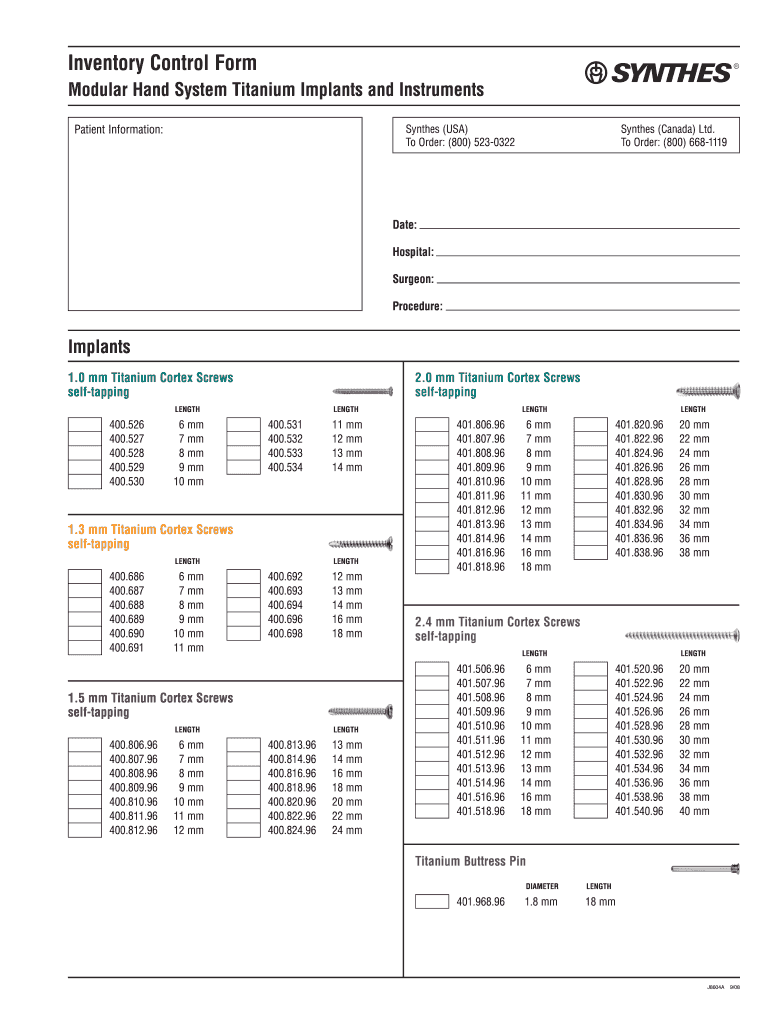
Synthes Modular Hand Inventory 2008-2026


What is the Synthes Modular Hand Inventory
The Synthes Modular Hand Inventory is a comprehensive document used by healthcare professionals to manage and track surgical instruments and implants related to hand procedures. This inventory is crucial for ensuring that all necessary tools are available for surgeries, minimizing delays and enhancing patient care. It typically includes a detailed list of instruments, implants, and their corresponding quantities, facilitating efficient inventory management in medical settings.
How to use the Synthes Modular Hand Inventory
Using the Synthes Modular Hand Inventory involves several straightforward steps. First, healthcare providers should familiarize themselves with the inventory layout, which categorizes instruments and implants. Next, during pre-operative preparations, the inventory should be reviewed to ensure all items are accounted for. After surgery, any used items should be documented to maintain accurate records. Regular updates to the inventory are essential to reflect changes in stock and to ensure compliance with safety regulations.
Steps to complete the Synthes Modular Hand Inventory
Completing the Synthes Modular Hand Inventory requires careful attention to detail. Begin by gathering all relevant instruments and implants. Next, follow these steps:
- List each item in the designated categories.
- Record the quantity of each instrument and implant.
- Verify the information against physical inventory to ensure accuracy.
- Submit the completed inventory for review by the responsible department.
Regular audits should be conducted to maintain the integrity of the inventory and to identify any discrepancies.
Legal use of the Synthes Modular Hand Inventory
The legal use of the Synthes Modular Hand Inventory is governed by various healthcare regulations and standards. It is essential for healthcare facilities to adhere to guidelines set forth by organizations such as the Joint Commission and the Centers for Medicare & Medicaid Services. Proper documentation and management of the inventory not only ensure compliance but also protect healthcare providers from legal liabilities related to surgical procedures.
Key elements of the Synthes Modular Hand Inventory
Key elements of the Synthes Modular Hand Inventory include:
- Instrument and Implant Identification: Each item should have a unique identifier for easy tracking.
- Quantity Tracking: Accurate counts of each item are necessary to prevent shortages.
- Condition Reporting: Noting the condition of each instrument helps in maintaining quality standards.
- Usage Logs: Keeping records of when and how each item is used aids in inventory management and compliance.
These elements are vital for effective inventory control and ensuring that surgical procedures can be performed safely and efficiently.
Examples of using the Synthes Modular Hand Inventory
Examples of using the Synthes Modular Hand Inventory include:
- During pre-operative assessments, surgical teams can reference the inventory to confirm that all necessary instruments are available.
- In the event of a surgical delay, the inventory can be quickly checked to identify missing items and facilitate prompt replacement.
- Post-operative reviews can utilize the inventory to evaluate instrument usage and inform future inventory needs.
These examples illustrate the practical applications of the inventory in enhancing surgical efficiency and patient safety.
Quick guide on how to complete modular hand system titanium implants and instruments icp
Discover how to effortlessly navigate the Synthes Modular Hand Inventory process with this straightforward guide
Submitting and completing forms digitally is becoming more prevalent and the preferred choice for numerous users. It provides various advantages over conventional printed documents, including convenience, time savings, improved precision, and enhanced security.
With platforms such as airSlate SignNow, you can access, modify, validate, and send your Synthes Modular Hand Inventory without being hindered by constant printing and scanning. Adhere to this brief guide to begin and complete your form.
Follow these steps to obtain and complete Synthes Modular Hand Inventory
- Begin by clicking the Get Form button to launch your form in our editor.
- Pay attention to the green indication on the left that highlights mandatory fields so you don’t miss them.
- Utilize our advanced features to annotate, modify, sign, secure, and enhance your form.
- Protect your document or convert it into an interactive form using the appropriate tab tools.
- Review the form and check for mistakes or inconsistencies.
- Select DONE to complete the editing process.
- Rename your form or keep the current title.
- Choose the storage service for your form, send it via USPS, or click the Download Now button to download your document.
If Synthes Modular Hand Inventory is not what you needed, feel free to explore our extensive catalog of pre-uploaded forms that you can complete with ease. Explore our solution today!
Create this form in 5 minutes or less
FAQs
-
How do I build an automatic script to visit a mailbox URL, fill out the form and log in, and get a link address in the email (any OS system)?
Here is a good place to start with checking email with VB since that is a topic you put it under.Retrieve Email and Parse Email in VB.NET - Tutorial
-
How do I create a authentication code system with WordPress (no coding)? Clients can enter the code and then be shown a form to fill out. Also have a client side setup to create access codes.
Yes, what I understand is that you need a plugin order to create an authentication code system various free plugins are available on WordPress plugin directory list but here are some of best authentication code plugin that I would recommend:Authentication Code By MitchTwo Factor AuthenticationGoogle Authenticator By Henrik SchackRublon Two-Factor AuthenticationTry It and Tell me how these plugins work for you… All The Best
Create this form in 5 minutes!
How to create an eSignature for the modular hand system titanium implants and instruments icp
How to generate an eSignature for your Modular Hand System Titanium Implants And Instruments Icp online
How to make an electronic signature for your Modular Hand System Titanium Implants And Instruments Icp in Chrome
How to make an eSignature for putting it on the Modular Hand System Titanium Implants And Instruments Icp in Gmail
How to generate an electronic signature for the Modular Hand System Titanium Implants And Instruments Icp right from your mobile device
How to create an eSignature for the Modular Hand System Titanium Implants And Instruments Icp on iOS
How to make an eSignature for the Modular Hand System Titanium Implants And Instruments Icp on Android devices
People also ask
-
What is the synthes mod mini inventory?
The synthes mod mini inventory is a compact and efficient inventory management tool designed to streamline your operations. With its user-friendly interface, it enables businesses to track inventory levels, manage stock efficiently, and reduce errors, contributing to a seamless workflow.
-
How much does the synthes mod mini inventory cost?
The pricing for the synthes mod mini inventory varies based on the features and subscription plan you choose. Typically, we offer flexible pricing options to accommodate businesses of all sizes, ensuring you find a solution that fits your budget while maximizing your inventory management capabilities.
-
What key features does the synthes mod mini inventory offer?
The synthes mod mini inventory offers a range of key features including real-time inventory tracking, automated stock alerts, and comprehensive reporting tools. These features help businesses maintain optimal stock levels and make informed decisions regarding inventory management.
-
How can the synthes mod mini inventory benefit my business?
The synthes mod mini inventory can signNowly enhance your business by reducing manual tracking errors and saving time. Its automation capabilities minimize the administrative burden, allowing your team to focus on core business activities, ultimately boosting productivity and profitability.
-
Can the synthes mod mini inventory integrate with other software?
Yes, the synthes mod mini inventory is designed to integrate seamlessly with various software platforms, including e-commerce solutions and accounting software. This integration allows for improved data flow and ensures all parts of your business operate smoothly and efficiently.
-
Is the synthes mod mini inventory easy to use?
Absolutely! The synthes mod mini inventory features an intuitive interface that makes it accessible for users of all levels. Whether you are a tech-savvy individual or someone new to inventory management, you will find the software easy to navigate and operate.
-
Can I try the synthes mod mini inventory before purchasing?
Yes, we offer a trial period for the synthes mod mini inventory that allows potential customers to explore its features and functionality. This trial enables you to assess how well it meets your inventory management needs before making a financial commitment.
Get more for Synthes Modular Hand Inventory
- Minnesota child passenger safety check up form
- Humana claim form cms1500
- Novant health imaging triad requisition form
- Qantas unaccompanied minor form
- Certificate of medical exmination form
- Telefon importex no form
- Irs 2555 printable version form
- Ll4 occasional licence liquor licensing application forms
Find out other Synthes Modular Hand Inventory
- How To eSignature Massachusetts Government Form
- How Can I eSignature Oregon Government PDF
- How Can I eSignature Oklahoma Government Document
- How To eSignature Texas Government Document
- Can I eSignature Vermont Government Form
- How Do I eSignature West Virginia Government PPT
- How Do I eSignature Maryland Healthcare / Medical PDF
- Help Me With eSignature New Mexico Healthcare / Medical Form
- How Do I eSignature New York Healthcare / Medical Presentation
- How To eSignature Oklahoma Finance & Tax Accounting PPT
- Help Me With eSignature Connecticut High Tech Presentation
- How To eSignature Georgia High Tech Document
- How Can I eSignature Rhode Island Finance & Tax Accounting Word
- How Can I eSignature Colorado Insurance Presentation
- Help Me With eSignature Georgia Insurance Form
- How Do I eSignature Kansas Insurance Word
- How Do I eSignature Washington Insurance Form
- How Do I eSignature Alaska Life Sciences Presentation
- Help Me With eSignature Iowa Life Sciences Presentation
- How Can I eSignature Michigan Life Sciences Word