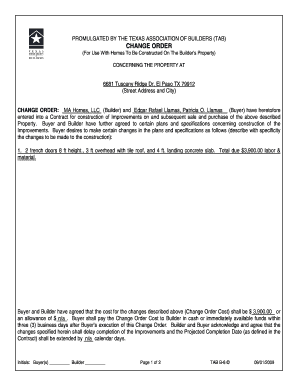
TAB B 8 Change Order Addendum Incomplete Construction Form


What is the change order addendum template for cloud hosting?
The change order addendum template for cloud hosting is a crucial document used in construction and project management. It outlines modifications to the original contract terms, specifically regarding cloud hosting services. This template helps ensure that all parties are aware of changes, including adjustments to timelines, costs, and service specifications. By using a structured format, it provides clarity and legal protection for both contractors and clients.
Key elements of the change order addendum template for cloud hosting
Several key elements must be included in a change order addendum template for cloud hosting to ensure its effectiveness:
- Project Details: Include the project name, location, and relevant contract numbers.
- Change Description: Clearly describe the changes being made, including technical specifications and reasons for the modifications.
- Impact on Timeline: Outline how the changes will affect the project schedule, including new deadlines.
- Cost Implications: Provide a detailed breakdown of any additional costs or savings resulting from the changes.
- Signatures: Ensure that all parties involved sign the document to confirm their agreement to the changes.
Steps to complete the change order addendum template for cloud hosting
Completing the change order addendum template for cloud hosting involves several important steps:
- Review the original contract to understand the terms and conditions.
- Identify the specific changes needed and gather necessary information.
- Fill out the change order addendum template with accurate details.
- Discuss the changes with all parties involved to ensure mutual understanding.
- Obtain signatures from all relevant stakeholders to formalize the changes.
Legal use of the change order addendum template for cloud hosting
For a change order addendum template for cloud hosting to be legally binding, it must comply with relevant laws and regulations. This includes ensuring that all parties have the authority to make changes, that the document is signed by all involved, and that it adheres to any specific state laws regarding contract modifications. Additionally, using a reputable electronic signature platform can enhance the document's legal standing by providing an audit trail and ensuring compliance with eSignature laws.
Examples of using the change order addendum template for cloud hosting
There are various scenarios where a change order addendum template for cloud hosting may be utilized:
- When a client requests additional features or services not included in the original contract.
- If unforeseen circumstances require a change in the project timeline or scope.
- When there are adjustments in pricing due to changes in resource allocation or technology upgrades.
Digital vs. paper version of the change order addendum template for cloud hosting
Choosing between a digital or paper version of the change order addendum template for cloud hosting depends on several factors:
- Accessibility: Digital versions can be accessed from anywhere, making them convenient for remote teams.
- Storage: Digital documents require less physical space and are easier to organize and retrieve.
- Signature Process: Digital templates can be signed electronically, streamlining the approval process.
Quick guide on how to complete tab b 8 change order addendum incomplete construction
Complete TAB B 8 Change Order Addendum Incomplete Construction effortlessly on any device
Digital document management has become increasingly favored by businesses and individuals alike. It serves as an ideal environmentally friendly substitute for traditional printed and signed documents, allowing you to access the proper form and securely store it online. airSlate SignNow provides all the tools necessary to create, modify, and electronically sign your documents swiftly without delays. Manage TAB B 8 Change Order Addendum Incomplete Construction on any device using airSlate SignNow's Android or iOS applications and enhance any document-oriented process today.
The easiest way to modify and electronically sign TAB B 8 Change Order Addendum Incomplete Construction without any hassle
- Find TAB B 8 Change Order Addendum Incomplete Construction and click Get Form to commence.
- Employ the tools we provide to complete your form.
- Highlight important sections of the documents or obscure sensitive information with tools specifically designed for that purpose by airSlate SignNow.
- Create your signature using the Sign feature, which takes mere seconds and carries the same legal validity as a conventional wet ink signature.
- Review the details and click the Done button to save your changes.
- Choose your preferred method of sending your form, whether by email, SMS, or invite link, or download it to your computer.
Say goodbye to lost or misplaced documents, tedious form searches, or errors that require printing new document copies. airSlate SignNow meets all your document management needs in just a few clicks from any device of your choosing. Modify and electronically sign TAB B 8 Change Order Addendum Incomplete Construction and ensure outstanding communication throughout the document preparation process with airSlate SignNow.
Create this form in 5 minutes or less
Create this form in 5 minutes!
How to create an eSignature for the tab b 8 change order addendum incomplete construction
How to create an electronic signature for a PDF online
How to create an electronic signature for a PDF in Google Chrome
How to create an e-signature for signing PDFs in Gmail
How to create an e-signature right from your smartphone
How to create an e-signature for a PDF on iOS
How to create an e-signature for a PDF on Android
People also ask
-
What is a TAB B 8 Change Order Addendum Incomplete Construction?
The TAB B 8 Change Order Addendum Incomplete Construction is a legal document used to amend existing contracts in construction projects. It outlines the necessary changes to an incomplete construction project to ensure all parties are in agreement. Implementing this addendum can help maintain project timelines and budgets.
-
How can airSlate SignNow assist with TAB B 8 Change Order Addendum Incomplete Construction?
airSlate SignNow simplifies the process of managing a TAB B 8 Change Order Addendum Incomplete Construction by enabling users to create, send, and eSign documents efficiently. Its user-friendly platform ensures that all parties can access the document anytime, anywhere, facilitating quicker approvals. This streamlines communication and mitigates any misunderstandings during construction.
-
Is there a cost associated with using airSlate SignNow for TAB B 8 Change Order Addendum Incomplete Construction?
Yes, airSlate SignNow offers a variety of pricing plans that cater to different business needs, including options for handling a TAB B 8 Change Order Addendum Incomplete Construction. The pricing is designed to be budget-friendly while providing access to robust features. Visit our pricing page to find the plan that best suits your requirements.
-
What features does airSlate SignNow offer for managing construction change orders?
AirSlate SignNow provides essential features for managing TAB B 8 Change Order Addendum Incomplete Construction, including document templates, eSignature capabilities, and real-time tracking. These features ensure that all changes to the construction project are documented and accessible. Additionally, the platform supports version control to keep everyone updated with the latest changes.
-
Can airSlate SignNow integrate with other software for construction management?
Absolutely! airSlate SignNow integrates seamlessly with various construction management software tools, making it easy to manage a TAB B 8 Change Order Addendum Incomplete Construction alongside your existing systems. This allows for streamlined workflows and enhanced collaboration among teams. Check our integrations page for a full list of compatible applications.
-
What are the benefits of using airSlate SignNow for my construction projects?
Using airSlate SignNow for managing TAB B 8 Change Order Addendum Incomplete Construction offers numerous benefits, including increased efficiency, reduced paperwork, and enhanced compliance. The platform's secure eSignature solution ensures that all documents are legally binding, while its ease of use helps teams to stay organized. This ultimately leads to faster project completions and improved client satisfaction.
-
How secure is my information with airSlate SignNow?
Security is a top priority at airSlate SignNow. All documents related to your TAB B 8 Change Order Addendum Incomplete Construction are encrypted and stored securely. Additionally, the platform complies with industry standards and regulations to protect sensitive information, giving you peace of mind as you manage your construction documents.
Get more for TAB B 8 Change Order Addendum Incomplete Construction
Find out other TAB B 8 Change Order Addendum Incomplete Construction
- How Can I Sign Nebraska Legal Document
- How To Sign Nevada Legal Document
- Can I Sign Nevada Legal Form
- How Do I Sign New Jersey Legal Word
- Help Me With Sign New York Legal Document
- How Do I Sign Texas Insurance Document
- How Do I Sign Oregon Legal PDF
- How To Sign Pennsylvania Legal Word
- How Do I Sign Wisconsin Legal Form
- Help Me With Sign Massachusetts Life Sciences Presentation
- How To Sign Georgia Non-Profit Presentation
- Can I Sign Nevada Life Sciences PPT
- Help Me With Sign New Hampshire Non-Profit Presentation
- How To Sign Alaska Orthodontists Presentation
- Can I Sign South Dakota Non-Profit Word
- Can I Sign South Dakota Non-Profit Form
- How To Sign Delaware Orthodontists PPT
- How Can I Sign Massachusetts Plumbing Document
- How To Sign New Hampshire Plumbing PPT
- Can I Sign New Mexico Plumbing PDF