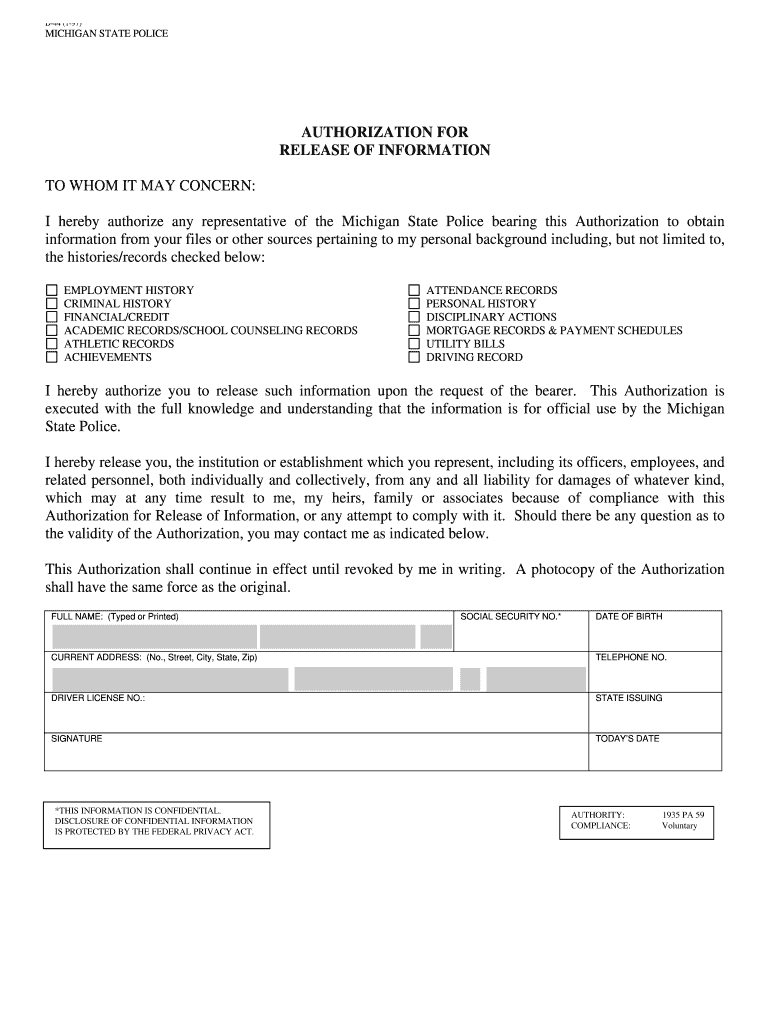
University of Michigan Authorization to Release Patient Information


What is the University of Michigan Authorization to Release Patient Information
The University of Michigan Authorization to Release Patient Information is a legal document that allows healthcare providers to share a patient's medical records with designated individuals or entities. This authorization is essential for ensuring that sensitive health information is disclosed only with the patient's consent. It serves as a safeguard for patient privacy while facilitating necessary communication between healthcare providers and third parties, such as insurance companies or family members.
Key Elements of the University of Michigan Authorization to Release Patient Information
This authorization form includes several critical components to ensure clarity and compliance with legal standards. Key elements typically include:
- Patient Information: Name, date of birth, and contact details of the patient.
- Recipient Information: Details of the individual or organization authorized to receive the information.
- Purpose of Disclosure: A clear statement regarding why the information is being released.
- Specific Information to be Released: A description of the medical records or information that will be shared.
- Expiration Date: A specified date or event that determines when the authorization will no longer be valid.
- Patient Signature: The patient’s signature is required to validate the authorization.
Steps to Complete the University of Michigan Authorization to Release Patient Information
Completing the authorization form accurately is crucial for ensuring that the intended information is released. Here are the steps to follow:
- Obtain the Form: Access the University of Michigan's official website or contact their office to get the latest version of the authorization form.
- Fill Out Patient Information: Provide your full name, date of birth, and contact details in the designated sections.
- Identify the Recipient: Clearly state who will receive the information, including their name and address.
- Specify the Purpose: Indicate the reason for the release of information, such as insurance claims or medical treatment.
- Detail the Information: Specify which records or information you are authorizing to be released.
- Sign and Date the Form: Ensure that you sign and date the form to validate your authorization.
Legal Use of the University of Michigan Authorization to Release Patient Information
The legal use of this authorization form is governed by federal and state laws, including the Health Insurance Portability and Accountability Act (HIPAA). Under HIPAA, patients have the right to control who accesses their medical information. The authorization must be clear, voluntary, and specific to be considered valid. Healthcare providers must also ensure that they comply with all applicable regulations when disclosing patient information.
How to Obtain the University of Michigan Authorization to Release Patient Information
To obtain the authorization form, individuals can visit the University of Michigan's official website or contact their medical records department directly. The form is typically available for download in PDF format, allowing for easy printing and completion. If assistance is needed, healthcare staff can provide guidance on how to fill out the form correctly to ensure compliance with legal requirements.
Examples of Using the University of Michigan Authorization to Release Patient Information
There are various scenarios where this authorization may be utilized, including:
- Insurance Claims: Patients may need to authorize the release of their medical records to insurance companies for claim processing.
- Continuity of Care: Patients transferring care to a new healthcare provider may need to share their medical history.
- Family Involvement: Patients may wish to allow family members to access their health information for support or decision-making purposes.
Quick guide on how to complete pd 044 authorization for release of information michigan
Complete University Of Michigan Authorization To Release Patient Information effortlessly on any gadget
Digital document management has gained traction among businesses and individuals. It serves as an ideal eco-friendly alternative to traditional printed and signed papers, allowing you to locate the appropriate form and securely store it online. airSlate SignNow provides you with all the tools necessary to create, modify, and eSign your documents quickly without delays. Handle University Of Michigan Authorization To Release Patient Information on any platform with airSlate SignNow's Android or iOS applications and simplify any document-based workflow today.
How to edit and eSign University Of Michigan Authorization To Release Patient Information with ease
- Locate University Of Michigan Authorization To Release Patient Information and then click Get Form to begin.
- Utilize the tools we provide to complete your form.
- Highlight important sections of your documents or redact sensitive information with tools specifically designed by airSlate SignNow for that purpose.
- Generate your eSignature using the Sign tool, which takes mere seconds and carries the same legal validity as a traditional wet ink signature.
- Review the details and then click the Done button to save your modifications.
- Choose how you wish to send your form, via email, text message (SMS), or invitation link, or download it to your computer.
Eliminate the worry of lost or misfiled documents, tedious form searches, or errors that necessitate printing new document copies. airSlate SignNow addresses all your document management needs in just a few clicks from your preferred device. Edit and eSign University Of Michigan Authorization To Release Patient Information and guarantee exceptional communication at every stage of your form preparation process with airSlate SignNow.
Create this form in 5 minutes or less
FAQs
-
How do you fill out a certificate of authorization for a drone?
We get asked this a lot at Lumoid, and wrote a blog post just for this purpose. Here it is: Understanding the Basics of Drone Rules/Regulations
-
How can I add my business location on instagram"s suggested locations?
Making a custom location on Instagram is actually quite easy and gives you an advantage to other businesses because it allows you to drive traffic via location.First off, Facebook owns Instagram; therefore, any location listed on Facebook also appears on Instagram. So you are going to need to create a business location on Facebook.So let’s dive into how to create a business location on Instagram.Make sure that you have enabled location services through the Facebook App or in your phone settings. If you are using an iPhone, select “Settings” → “Account Settings” → “Location” → “While Using The App”You need to create a Facebook check-in status. You do this by making a status and type the name of what you want your location to be called. For example “Growth Hustlers HQ”. Scroll to the bottom of the options and select “Add Custom Location” then tap on it!Now that you’ve created a custom location you need to describe it. It will ask you to choose which category describes your location, which you will answer “Business”.After choosing a category Facebook will ask you to choose a location. You can either choose “I’m currently here” or you can search for a location that you want to create for your business.Finally, publish your status. Congratulations! You have just created a custom location to be used on Facebook and Instagram.Now you are able to tag your business or a custom location on Instagram.If you have any questions about Social Media Marketing for businesses feel free to check out GrowthHustlers.com where you can find tons of resources about growing your Instagram following.
-
How can I make an account for stripe without filling out all of the business information, just for receiving payments from reward sites?
If you sign up as a sole proprietor, you can enter your personal info and that will be sufficient! Feel free to signNow out via Stripe: Contact our sales team and we can help get you started.
Create this form in 5 minutes!
How to create an eSignature for the pd 044 authorization for release of information michigan
How to generate an electronic signature for your Pd 044 Authorization For Release Of Information Michigan online
How to create an eSignature for your Pd 044 Authorization For Release Of Information Michigan in Chrome
How to create an electronic signature for signing the Pd 044 Authorization For Release Of Information Michigan in Gmail
How to make an electronic signature for the Pd 044 Authorization For Release Of Information Michigan right from your smartphone
How to create an eSignature for the Pd 044 Authorization For Release Of Information Michigan on iOS
How to generate an eSignature for the Pd 044 Authorization For Release Of Information Michigan on Android devices
People also ask
-
What is a release of information form and why is it important?
A release of information form is a document that allows individuals to grant permission for their personal information to be shared with a third party. This form is crucial in various sectors, including healthcare and legal, as it ensures that sensitive information is handled properly and complies with privacy regulations. Using a digital release of information form simplifies the process and enhances security.
-
How does airSlate SignNow enhance the process of using a release of information form?
airSlate SignNow streamlines the process of managing a release of information form by allowing users to create, send, and eSign documents securely. The platform's easy-to-use interface helps ensure that all parties involved can complete the form quickly and efficiently. Additionally, it keeps a comprehensive audit trail for compliance purposes.
-
Is it cost-effective to use airSlate SignNow for managing release of information forms?
Yes, airSlate SignNow offers a cost-effective solution for managing a release of information form. With various pricing plans available, businesses can choose the one that best fits their needs without breaking the bank. The time saved in document management can signNowly increase overall productivity, making it a valuable investment.
-
What features does airSlate SignNow offer for release of information forms?
airSlate SignNow includes several features designed specifically for a release of information form, such as customizable templates, secure eSignature capabilities, and integration options with other software. Users can track document status in real-time, ensuring that everyone involved is kept informed throughout the process. These features improve efficiency and reliability in document handling.
-
Can I integrate airSlate SignNow with other applications for managing release of information forms?
Absolutely! airSlate SignNow offers seamless integrations with popular applications like Google Drive, Dropbox, and many more. This allows you to manage your release of information form alongside other business operations, enhancing workflow efficiency. The flexibility of integrations ensures that all your tools work together harmoniously.
-
What are the security measures associated with using a release of information form in airSlate SignNow?
Security is a top priority at airSlate SignNow. When managing a release of information form, your documents are protected with advanced encryption and secure user authentication. Additionally, compliance with industry standards ensures that your sensitive information remains safeguarded throughout the document lifecycle.
-
How can businesses benefit from digitizing their release of information forms?
Digitizing release of information forms with airSlate SignNow provides numerous benefits for businesses, including increased efficiency, reduced paperwork, and a quicker turnaround time. It allows for easy tracking and visibility of document status, which enhances accountability. Ultimately, switching to digital forms leads to a more streamlined and organized approach to information handling.
Get more for University Of Michigan Authorization To Release Patient Information
- Photovoltaic solar generator connection form pdf 16026902
- Sample motion to appoint guardian ad litem form
- Esas form
- Electronic fund transfers agreement and disclosure western form
- Prior authorization form magellan health services tenncare
- Form 8278
- Name and address of applicant small business administration form
- Dhs civil rights complaint form
Find out other University Of Michigan Authorization To Release Patient Information
- Electronic signature Delaware Junior Employment Offer Letter Later
- Electronic signature Texas Time Off Policy Later
- Electronic signature Texas Time Off Policy Free
- eSignature Delaware Time Off Policy Online
- Help Me With Electronic signature Indiana Direct Deposit Enrollment Form
- Electronic signature Iowa Overtime Authorization Form Online
- Electronic signature Illinois Employee Appraisal Form Simple
- Electronic signature West Virginia Business Ethics and Conduct Disclosure Statement Free
- Electronic signature Alabama Disclosure Notice Simple
- Electronic signature Massachusetts Disclosure Notice Free
- Electronic signature Delaware Drug Testing Consent Agreement Easy
- Electronic signature North Dakota Disclosure Notice Simple
- Electronic signature California Car Lease Agreement Template Free
- How Can I Electronic signature Florida Car Lease Agreement Template
- Electronic signature Kentucky Car Lease Agreement Template Myself
- Electronic signature Texas Car Lease Agreement Template Easy
- Electronic signature New Mexico Articles of Incorporation Template Free
- Electronic signature New Mexico Articles of Incorporation Template Easy
- Electronic signature Oregon Articles of Incorporation Template Simple
- eSignature Montana Direct Deposit Enrollment Form Easy