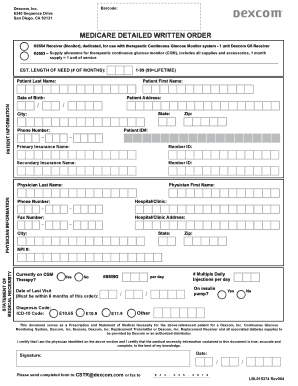
Lbl015374 Form


What is the detailed written order?
A detailed written order is a formal document that outlines specific instructions or requests, often used in legal, financial, or business contexts. This document serves as a clear record of the intentions and requirements of the parties involved. It is essential for ensuring that all parties understand their obligations and the terms of the agreement. The detailed written order can include various elements such as the purpose of the order, the parties involved, and any relevant deadlines or conditions.
Key elements of the detailed written order
Understanding the key elements of a detailed written order is crucial for its effectiveness. These elements typically include:
- Identification of parties: Clearly state who is involved in the order, including names and contact information.
- Purpose: Define the specific purpose of the order to avoid ambiguity.
- Instructions: Provide detailed instructions on what is to be done, including any necessary steps or actions required.
- Deadlines: Include any relevant deadlines for completion or response.
- Signatures: Ensure that all parties sign the document to validate the agreement.
Steps to complete the detailed written order
Completing a detailed written order involves several important steps to ensure clarity and legality. Follow these steps:
- Gather information: Collect all necessary information about the parties involved and the purpose of the order.
- Draft the document: Write the order, ensuring that all key elements are included and clearly articulated.
- Review: Have all parties review the document to confirm understanding and agreement.
- Sign: Obtain signatures from all involved parties to finalize the order.
- Distribute copies: Provide copies of the signed order to all parties for their records.
Legal use of the detailed written order
The legal use of a detailed written order is significant in various contexts, particularly in business and legal agreements. For it to be legally binding, the document must meet certain criteria:
- Clarity: The order must be clear and unambiguous to prevent misunderstandings.
- Consent: All parties must voluntarily agree to the terms outlined in the order.
- Consideration: There must be an exchange of value or consideration for the order to be enforceable.
- Compliance: Ensure that the order complies with relevant laws and regulations.
Examples of using the detailed written order
Detailed written orders can be utilized in various scenarios, including:
- Business transactions: Outlining terms for the sale of goods or services.
- Legal agreements: Specifying conditions in contracts or settlements.
- Financial instructions: Directing banks or financial institutions regarding transactions or account management.
- Healthcare directives: Providing instructions for medical care or treatment preferences.
Quick guide on how to complete lbl015374
Complete Lbl015374 effortlessly on any device
Online document management has become favored by businesses and individuals alike. It offers an ideal eco-conscious substitute for traditional printed and signed documents, allowing you to locate the appropriate form and securely store it online. airSlate SignNow provides you with all the tools necessary to create, alter, and eSign your documents quickly without delays. Manage Lbl015374 on any platform with airSlate SignNow's Android or iOS applications and enhance any document-centric procedure today.
How to modify and eSign Lbl015374 with ease
- Obtain Lbl015374 and click Get Form to begin.
- Use the tools we offer to fill out your document.
- Highlight important sections of the documents or mask sensitive information with tools specifically designed for that purpose by airSlate SignNow.
- Create your signature using the Sign feature, which takes moments and holds the same legal validity as a conventional wet ink signature.
- Review all the details and click on the Done button to save your changes.
- Decide how you wish to send your form: via email, text message (SMS), invitation link, or download it to your computer.
Forget about lost or mislaid documents, tedious form searches, or errors that require printing new document copies. airSlate SignNow addresses your document management needs in just a few clicks from any device you prefer. Modify and eSign Lbl015374 and ensure outstanding communication at any stage of the form preparation process with airSlate SignNow.
Create this form in 5 minutes or less
Create this form in 5 minutes!
How to create an eSignature for the lbl015374
How to create an electronic signature for a PDF online
How to create an electronic signature for a PDF in Google Chrome
How to create an e-signature for signing PDFs in Gmail
How to create an e-signature right from your smartphone
How to create an e-signature for a PDF on iOS
How to create an e-signature for a PDF on Android
People also ask
-
What is a detailed written order in the context of airSlate SignNow?
A detailed written order is a comprehensive request that outlines specific instructions and requirements for processing documents. With airSlate SignNow, you can create, send, and eSign such orders efficiently, ensuring that all necessary information is captured and agreed upon by all parties involved.
-
How does airSlate SignNow streamline the process of creating a detailed written order?
airSlate SignNow offers user-friendly templates and customizable fields to facilitate the creation of a detailed written order. This saves time and reduces errors, allowing users to input all relevant details quickly so that any document can be signed and finalized efficiently.
-
What are the pricing options for using airSlate SignNow for detailed written orders?
airSlate SignNow provides various pricing tiers to suit different business needs, starting with a free trial for those who want to explore its features. Each plan includes comprehensive tools to create detailed written orders, ensuring businesses can choose the necessary level of functionality without overspending.
-
Can I integrate airSlate SignNow with other tools for managing detailed written orders?
Yes, airSlate SignNow integrates seamlessly with various applications like Google Workspace, Salesforce, and more. This capability makes it easy for businesses to manage detailed written orders alongside their other workflows, enhancing overall productivity.
-
What benefits does airSlate SignNow offer for handling detailed written orders?
AirSlate SignNow enhances efficiency in handling detailed written orders by providing a secure, digital platform for document management. Its eSignature feature ensures quick approvals and reduces the turnaround time for important documents, which can lead to increased customer satisfaction.
-
Is airSlate SignNow suitable for small businesses needing detailed written orders?
Absolutely! airSlate SignNow is designed to be cost-effective and user-friendly for businesses of all sizes, including small businesses. Its powerful features allow small companies to create and manage detailed written orders without requiring extensive resources or technical skills.
-
How secure is the information in my detailed written orders with airSlate SignNow?
AirSlate SignNow prioritizes data security by implementing advanced encryption and secure access protocols. This ensures that all information contained within your detailed written orders remains confidential and protected against unauthorized access.
Get more for Lbl015374
Find out other Lbl015374
- Help Me With Sign Massachusetts Life Sciences Presentation
- How To Sign Georgia Non-Profit Presentation
- Can I Sign Nevada Life Sciences PPT
- Help Me With Sign New Hampshire Non-Profit Presentation
- How To Sign Alaska Orthodontists Presentation
- Can I Sign South Dakota Non-Profit Word
- Can I Sign South Dakota Non-Profit Form
- How To Sign Delaware Orthodontists PPT
- How Can I Sign Massachusetts Plumbing Document
- How To Sign New Hampshire Plumbing PPT
- Can I Sign New Mexico Plumbing PDF
- How To Sign New Mexico Plumbing Document
- How To Sign New Mexico Plumbing Form
- Can I Sign New Mexico Plumbing Presentation
- How To Sign Wyoming Plumbing Form
- Help Me With Sign Idaho Real Estate PDF
- Help Me With Sign Idaho Real Estate PDF
- Can I Sign Idaho Real Estate PDF
- How To Sign Idaho Real Estate PDF
- How Do I Sign Hawaii Sports Presentation