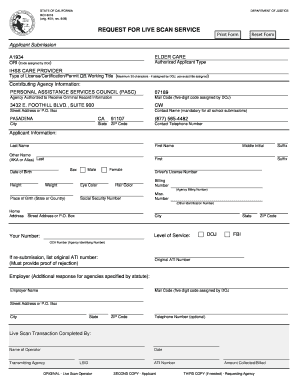
IHSS CARE PROVIDER Form


What is the IHSS CARE PROVIDER
The IHSS CARE PROVIDER is a critical form used in the In-Home Supportive Services (IHSS) program, which provides assistance to individuals who are elderly or disabled. This program allows eligible recipients to receive care in their own homes, promoting independence and quality of life. The form is essential for documenting the caregiver's information, ensuring compliance with state regulations, and facilitating the provision of services. Understanding the purpose and requirements of the IHSS CARE PROVIDER form is vital for both caregivers and recipients to ensure smooth processing and support.
Steps to complete the IHSS CARE PROVIDER
Completing the IHSS CARE PROVIDER form involves several important steps to ensure accuracy and compliance. First, gather all necessary information, including personal details of both the caregiver and the recipient. Next, accurately fill out each section of the form, ensuring that all required fields are completed. It is crucial to review the information for any errors or omissions before submission. Finally, submit the completed form according to the specified method, whether online, by mail, or in person, ensuring that you adhere to any deadlines set by the governing agency.
Legal use of the IHSS CARE PROVIDER
The legal use of the IHSS CARE PROVIDER form is governed by various state and federal regulations. To be considered valid, the form must be completed accurately and submitted in accordance with the guidelines established by the IHSS program. This includes ensuring that the caregiver meets all eligibility criteria and that the services provided align with the needs of the recipient. Compliance with these legal requirements is essential to avoid potential penalties and ensure that both the caregiver and recipient receive the appropriate support and services.
Key elements of the IHSS CARE PROVIDER
Several key elements must be included in the IHSS CARE PROVIDER form to ensure its validity and effectiveness. These elements typically include the names and contact information of both the caregiver and the recipient, a description of the services to be provided, and any relevant identification numbers. Additionally, the form may require signatures from both parties to confirm agreement and understanding of the services outlined. Ensuring that all key elements are present and accurately filled out is crucial for the successful processing of the form.
Who Issues the Form
The IHSS CARE PROVIDER form is issued by the state’s Department of Social Services or a similar agency responsible for administering the IHSS program. This agency oversees the eligibility criteria, application process, and compliance with state regulations. Caregivers and recipients should ensure they are using the most current version of the form, as updates may occur periodically to reflect changes in policy or procedure. Understanding the issuing authority can also help in addressing any questions or concerns regarding the form or the IHSS program.
Form Submission Methods (Online / Mail / In-Person)
Submitting the IHSS CARE PROVIDER form can be done through various methods, depending on the preferences of the caregiver and recipient. Common submission methods include online submission via the state’s official portal, mailing the completed form to the appropriate agency, or delivering it in person at designated offices. Each method has its own advantages, such as convenience or direct interaction with agency staff. It is important to choose the method that best suits the needs of the individuals involved while ensuring compliance with any submission deadlines.
Quick guide on how to complete ihss care provider
Complete IHSS CARE PROVIDER effortlessly on any device
Digital document management has become increasingly popular among businesses and individuals. It offers a perfect environmentally friendly substitute for traditional printed and signed paperwork, allowing you to locate the correct form and securely store it online. airSlate SignNow provides you with all the resources necessary to create, modify, and eSign your documents quickly without delays. Manage IHSS CARE PROVIDER on any device using airSlate SignNow Android or iOS applications and streamline any document-related task today.
How to modify and eSign IHSS CARE PROVIDER effortlessly
- Obtain IHSS CARE PROVIDER and click on Get Form to begin.
- Use the tools we provide to fill out your form.
- Select important sections of the documents or obscure sensitive information with tools that airSlate SignNow specifically provides for that purpose.
- Create your eSignature using the Sign tool, which takes seconds and carries the same legal validity as a conventional wet ink signature.
- Review the information and click on the Done button to save your changes.
- Choose how you wish to send your form, via email, SMS, or invitation link, or download it to your computer.
Forget about lost or misplaced documents, tedious form searches, or mistakes that necessitate reprinting new copies. airSlate SignNow addresses all your document management needs in just a few clicks from any device of your choice. Edit and eSign IHSS CARE PROVIDER and ensure excellent communication throughout the document preparation process with airSlate SignNow.
Create this form in 5 minutes or less
Create this form in 5 minutes!
How to create an eSignature for the ihss care provider
How to create an electronic signature for a PDF online
How to create an electronic signature for a PDF in Google Chrome
How to create an e-signature for signing PDFs in Gmail
How to create an e-signature right from your smartphone
How to create an e-signature for a PDF on iOS
How to create an e-signature for a PDF on Android
People also ask
-
What is the bcii 8016 and how does it benefit my business?
The bcii 8016 is a powerful tool provided by airSlate SignNow that allows businesses to streamline document signing and management. With its user-friendly interface, the bcii 8016 simplifies the eSigning process, making it easier and faster for businesses to handle important documents. This ultimately leads to improved efficiency and productivity in your workflows.
-
How much does the bcii 8016 cost?
Pricing for the bcii 8016 varies depending on the plan you choose, with options designed to fit businesses of all sizes. airSlate SignNow offers competitive pricing that ensures you get great value for your investment in document management and eSigning solutions. Contact our sales team for a personalized quote based on your specific needs.
-
What features does the bcii 8016 offer?
The bcii 8016 comes equipped with a range of features including customizable templates, automated workflows, and robust security measures for document protection. It also supports various document formats, ensuring compatibility with your existing files. These features make the bcii 8016 a comprehensive solution for your eSigning needs.
-
Is the bcii 8016 suitable for small businesses?
Absolutely! The bcii 8016 is designed to cater to businesses of all sizes, including small businesses. Its intuitive platform allows small business owners to manage document signing without the need for extensive training or technical expertise, saving time and resources.
-
Can the bcii 8016 integrate with other software tools?
Yes, the bcii 8016 seamlessly integrates with various third-party applications and software tools such as CRM systems, cloud storage services, and project management software. This integration capability enhances its functionality, ensuring that your document processes are streamlined across all platforms your business uses.
-
How secure is the bcii 8016 for my documents?
The bcii 8016 prioritizes document security by implementing advanced encryption protocols and ensuring compliance with industry standards. Your sensitive data is protected throughout the signing process, providing peace of mind for you and your clients. With airSlate SignNow, you can confidently manage your documents without compromising security.
-
What kind of customer support is available for the bcii 8016?
When you choose the bcii 8016, you gain access to exceptional customer support from the airSlate SignNow team. We offer comprehensive resources including tutorials, FAQs, and live chat assistance to help you resolve any issues or questions quickly. Our dedicated support team is here to ensure you get the most out of your experience with the bcii 8016.
Get more for IHSS CARE PROVIDER
- What is a form e filing for insurance
- Tax form for city of owensboro
- Dl 933 form dmv
- Medical self pay agreement form
- Chuka university admission letters form
- Hamilton county custody notice of relocation form 28
- Notice of intent to relocate 2 8pdf fpdf doc docxohio form
- Form n9 tenants notice to end the tenancy ontario
Find out other IHSS CARE PROVIDER
- How To eSignature Connecticut Living Will
- eSign Alaska Web Hosting Agreement Computer
- eSign Alaska Web Hosting Agreement Now
- eSign Colorado Web Hosting Agreement Simple
- How Do I eSign Colorado Joint Venture Agreement Template
- How To eSign Louisiana Joint Venture Agreement Template
- eSign Hawaii Web Hosting Agreement Now
- eSign New Jersey Joint Venture Agreement Template Online
- eSign Missouri Web Hosting Agreement Now
- eSign New Jersey Web Hosting Agreement Now
- eSign Texas Deposit Receipt Template Online
- Help Me With eSign Nebraska Budget Proposal Template
- eSign New Mexico Budget Proposal Template Now
- eSign New York Budget Proposal Template Easy
- eSign Indiana Debt Settlement Agreement Template Later
- eSign New York Financial Funding Proposal Template Now
- eSign Maine Debt Settlement Agreement Template Computer
- eSign Mississippi Debt Settlement Agreement Template Free
- eSign Missouri Debt Settlement Agreement Template Online
- How Do I eSign Montana Debt Settlement Agreement Template