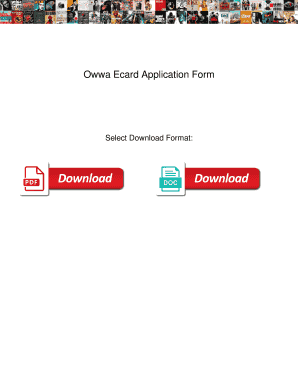
Owwa Ecard Application Form


What is the Owwa Ecard Application Form
The Owwa Ecard application form is a digital document designed for Overseas Filipino Workers (OFWs) seeking to register for the Owwa Ecard, which serves as an identification card and provides access to various benefits and services. This form is essential for OFWs to receive support from the Overseas Workers Welfare Administration (OWWA) and to ensure they can avail themselves of the benefits associated with their status as overseas workers.
Steps to complete the Owwa Ecard Application Form
Completing the Owwa Ecard application form involves several key steps to ensure accuracy and compliance. First, gather all necessary personal information, including your full name, date of birth, and contact details. Next, provide your employment details, such as your employer's name and address. After filling out the form, review all entries for accuracy. Finally, submit the completed form electronically through the designated online portal, ensuring you receive confirmation of your submission.
Eligibility Criteria
To apply for the Owwa Ecard, applicants must meet specific eligibility criteria. These include being a registered Overseas Filipino Worker, having a valid employment contract, and being a member of the OWWA. Additionally, applicants should not have any pending cases or issues with the OWWA that could affect their eligibility. Meeting these requirements is crucial for a successful application process.
Required Documents
When applying for the Owwa Ecard, several documents are necessary to support your application. These typically include a copy of your valid passport, proof of employment such as an employment contract, and a recent passport-sized photo. Additional documents may be required based on your specific circumstances, so it is advisable to check the latest guidelines from the OWWA to ensure you have everything needed for your application.
Legal use of the Owwa Ecard Application Form
The Owwa Ecard application form is legally binding once submitted and processed by the OWWA. For the application to be considered valid, it must comply with the relevant laws governing electronic signatures and document submissions. Ensuring that all information provided is accurate and truthful is essential, as any discrepancies may lead to delays or rejection of the application.
How to obtain the Owwa Ecard Application Form
The Owwa Ecard application form can be obtained online through the official OWWA website. Applicants can access the form by navigating to the designated section for OFWs and following the prompts to download or fill out the form electronically. It is important to ensure that you are using the official website to avoid any fraudulent sites.
Quick guide on how to complete owwa ecard application form
Prepare Owwa Ecard Application Form effortlessly on any device
Digital document management has become increasingly popular among businesses and individuals. It offers an ideal eco-friendly alternative to traditional printed and signed documents, allowing you to obtain the correct form and securely store it online. airSlate SignNow equips you with all the necessary tools to create, modify, and electronically sign your documents quickly without delays. Manage Owwa Ecard Application Form on any platform using airSlate SignNow's Android or iOS applications and enhance any document-related process today.
The easiest way to modify and electronically sign Owwa Ecard Application Form seamlessly
- Locate Owwa Ecard Application Form and click Get Form to begin.
- Utilize the tools we offer to complete your form.
- Highlight relevant parts of your documents or redact sensitive information with tools specifically provided by airSlate SignNow for that purpose.
- Generate your signature using the Sign tool, which takes seconds and carries the same legal validity as a conventional wet ink signature.
- Review the details and then click on the Done button to save your changes.
- Choose how you'd like to send your form, whether by email, text message (SMS), invitation link, or download it to your computer.
No more worrying about lost or misplaced files, tedious form searches, or mistakes that necessitate printing new document copies. airSlate SignNow addresses all your document management needs in just a few clicks from any device you choose. Modify and electronically sign Owwa Ecard Application Form and ensure excellent communication throughout the form preparation process with airSlate SignNow.
Create this form in 5 minutes or less
Create this form in 5 minutes!
How to create an eSignature for the owwa ecard application form
How to create an electronic signature for a PDF online
How to create an electronic signature for a PDF in Google Chrome
How to create an e-signature for signing PDFs in Gmail
How to create an e-signature right from your smartphone
How to create an e-signature for a PDF on iOS
How to create an e-signature for a PDF on Android
People also ask
-
What are the basic OWWA eCard requirements?
The OWWA eCard requirements generally include valid identification, proof of OWWA membership, and specific application forms. Ensure all documents are up to date to streamline the processing of your eCard. Familiarizing yourself with these requirements can help save time when applying.
-
How can airSlate SignNow help in meeting OWWA eCard requirements?
airSlate SignNow offers a convenient platform for managing and eSigning documents necessary for fulfilling OWWA eCard requirements. You can easily upload, send, and sign forms digitally, ensuring that all your applications are completed accurately and efficiently. This reduces the hassle of printing and scanning physical documents.
-
Are there any fees associated with OWWA eCard requirements?
Yes, there may be fees involved in the processing of your OWWA eCard applications, which can vary based on specific services or expedited processing. Checking with the OWWA for the latest fee structure is crucial. Using airSlate SignNow can help minimize additional costs by streamlining the documentation process.
-
What features does airSlate SignNow offer to simplify OWWA eCard requirements?
airSlate SignNow provides features such as secure document storage, eSignature capabilities, and customizable templates that are crucial for meeting OWWA eCard requirements. These features enhance collaboration and ensure compliance with all necessary regulations. You can track the status of document requests seamlessly.
-
How does electronic signing work for OWWA eCard requirements?
Electronic signing through airSlate SignNow meets all legal standards defined for fulfilling OWWA eCard requirements. Users can sign documents digitally with just a few clicks, making the entire process faster and more reliable. This efficiency is particularly important for time-sensitive applications.
-
Can I integrate airSlate SignNow with other platforms to aid in OWWA eCard requirements?
Absolutely! airSlate SignNow offers integrations with various platforms, enhancing your workflow for managing OWWA eCard requirements. Whether it's linking with cloud storage systems or CRM tools, these integrations streamline the way you collect and send required documents.
-
What are the benefits of using airSlate SignNow for OWWA eCard requirements?
Using airSlate SignNow for your OWWA eCard requirements offers numerous benefits, including increased efficiency, reduced paperwork, and improved accuracy in documentation. The user-friendly interface allows users of any tech-savviness to navigate the process with ease. Plus, it keeps your data secure at every step.
Get more for Owwa Ecard Application Form
Find out other Owwa Ecard Application Form
- eSign New Hampshire Sports IOU Safe
- eSign Delaware Courts Operating Agreement Easy
- eSign Georgia Courts Bill Of Lading Online
- eSign Hawaii Courts Contract Mobile
- eSign Hawaii Courts RFP Online
- How To eSign Hawaii Courts RFP
- eSign Hawaii Courts Letter Of Intent Later
- eSign Hawaii Courts IOU Myself
- eSign Hawaii Courts IOU Safe
- Help Me With eSign Hawaii Courts Cease And Desist Letter
- How To eSign Massachusetts Police Letter Of Intent
- eSign Police Document Michigan Secure
- eSign Iowa Courts Emergency Contact Form Online
- eSign Kentucky Courts Quitclaim Deed Easy
- How To eSign Maryland Courts Medical History
- eSign Michigan Courts Lease Agreement Template Online
- eSign Minnesota Courts Cease And Desist Letter Free
- Can I eSign Montana Courts NDA
- eSign Montana Courts LLC Operating Agreement Mobile
- eSign Oklahoma Sports Rental Application Simple