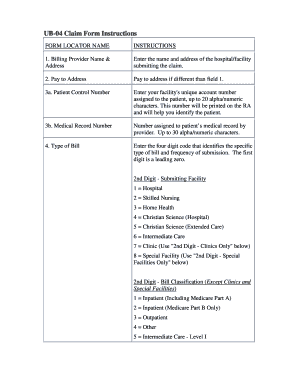
Ubo4 Form


What is the UB-04?
The UB-04 form, also known as the UB bill form, is a standardized document used by healthcare providers in the United States to bill for services provided to patients. This form is essential for submitting claims to insurance companies, including Aflac, for reimbursement. It captures various details about the patient, the services rendered, and the provider's information. Understanding the UB-04 is crucial for healthcare professionals and billing specialists to ensure accurate and timely claims processing.
How to Use the UB-04
Using the UB-04 form involves several steps to ensure all necessary information is accurately recorded. First, gather patient information, including demographics and insurance details. Next, document the services provided, including dates, descriptions, and associated costs. It is important to ensure that all codes used align with the services rendered. Once completed, the form can be submitted electronically or via mail to the appropriate insurance company, such as Aflac, for processing.
Steps to Complete the UB-04
Completing the UB-04 form requires attention to detail. Here are the key steps:
- Gather patient information, including name, date of birth, and insurance details.
- Fill in the provider's information, including the National Provider Identifier (NPI) number.
- Document the services provided, including the appropriate revenue codes and CPT/HCPCS codes.
- Indicate the dates of service and the total charges for each service rendered.
- Review the form for accuracy before submission to avoid delays in processing.
Legal Use of the UB-04
The UB-04 form must be completed accurately to ensure compliance with healthcare billing regulations. It serves as a legal document that outlines the services provided and the charges incurred. Accurate completion is essential not only for reimbursement but also for legal protection in case of audits or disputes. Healthcare providers must adhere to the guidelines set forth by the Centers for Medicare & Medicaid Services (CMS) and other regulatory bodies when using this form.
Key Elements of the UB-04
Several key elements must be included on the UB-04 form to ensure it is complete and compliant:
- Patient Information: Name, date of birth, and insurance details.
- Provider Information: Name, address, and NPI number.
- Service Details: Dates of service, revenue codes, and descriptions of services.
- Charges: Total amount billed for each service.
- Diagnosis Codes: ICD codes that correspond to the services provided.
Form Submission Methods
The UB-04 form can be submitted through various methods, depending on the preferences of the healthcare provider and the requirements of the insurance company. Common submission methods include:
- Electronic Submission: Many providers use electronic health record (EHR) systems to submit claims directly to insurance companies.
- Mail Submission: The completed form can be printed and mailed to the insurance company.
- In-Person Submission: Some providers may choose to deliver the form directly to the insurance company’s office.
Quick guide on how to complete ubo4
Effortlessly Prepare Ubo4 on Any Device
Digital document management has gained traction among businesses and individuals alike. It offers an ideal environmentally friendly alternative to conventional printed and signed documents, allowing you to locate the appropriate form and securely store it online. airSlate SignNow equips you with all the tools necessary to create, edit, and electronically sign your documents rapidly without interruptions. Manage Ubo4 on any device using airSlate SignNow's Android or iOS applications and simplify any document-centric process today.
The Easiest Way to Edit and Electronically Sign Ubo4 with Ease
- Locate Ubo4 and click Get Form to begin.
- Utilize the tools we offer to complete your document.
- Emphasize pertinent sections of the documents or redact sensitive information using specific tools provided by airSlate SignNow for that purpose.
- Create your electronic signature using the Sign tool, which takes mere seconds and carries the same legal validity as a traditional wet ink signature.
- Review all the details and click the Done button to save your changes.
- Select your preferred method of delivering your form, via email, SMS, or invitation link, or download it to your computer.
Eliminate concerns about lost or misplaced documents, cumbersome form navigation, or mistakes that necessitate printing new copies. airSlate SignNow caters to all your document management needs in just a few clicks from any device of your choice. Modify and electronically sign Ubo4 to ensure seamless communication throughout your document preparation process with airSlate SignNow.
Create this form in 5 minutes or less
Create this form in 5 minutes!
How to create an eSignature for the ubo4
How to create an electronic signature for a PDF online
How to create an electronic signature for a PDF in Google Chrome
How to create an e-signature for signing PDFs in Gmail
How to create an e-signature right from your smartphone
How to create an e-signature for a PDF on iOS
How to create an e-signature for a PDF on Android
People also ask
-
What is a UB04 form for Aflac?
A UB04 form for Aflac is a standardized billing document used by healthcare facilities to submit claims for services rendered to patients. It includes key information such as patient demographics, treatment details, and costs associated with care. Understanding what a UB04 form for Aflac entails is crucial for ensuring accurate billing and timely reimbursement.
-
How does the UB04 form for Aflac differ from other claim forms?
The UB04 form for Aflac is specifically designed for institutional providers while other forms, like the CMS-1500, cater to non-institutional providers. The UB04 includes detailed sections relevant to facility services, which are essential for Aflac reimbursements. Knowing these differences helps streamline the claims process for healthcare providers.
-
What are the benefits of using a UB04 form for Aflac?
Using a UB04 form for Aflac helps ensure that claims are submitted efficiently and accurately, which can lead to quicker reimbursements. This form is crucial for capturing specific details related to inpatient and outpatient services provided, thus reducing the chances of claim denial. Additionally, it allows for compliance with healthcare regulations and insurance requirements.
-
How can I fill out a UB04 form for Aflac correctly?
To fill out a UB04 form for Aflac correctly, start by collecting all necessary patient and service information including diagnosis codes, treatment codes, and billing amounts. It's important to follow the formatting guidelines and ensure accuracy to avoid claim denials. Reviewing previously successful submissions can also provide insights into how to effectively complete the form.
-
What features does airSlate SignNow offer for UB04 form submissions?
airSlate SignNow provides features that simplify the eSigning process for UB04 forms, allowing healthcare providers to quickly obtain signatures from necessary parties. Its user-friendly interface and integration capabilities also enable seamless document management. This ensures that UB04 forms for Aflac can be filled and submitted with minimal hassle.
-
Are there any integrations for Aflac claims processing with UB04 forms?
Yes, airSlate SignNow offers integrations with various healthcare management systems that support UB04 form submissions to Aflac. These integrations help streamline the workflow, making it easier to manage patient information and billing more efficiently. Utilizing these integrations can signNowly enhance the claims processing experience.
-
How does airSlate SignNow help reduce errors in UB04 form submissions for Aflac?
airSlate SignNow includes validation features that help minimize errors when filling out UB04 forms for Aflac. It provides users with guidance and prompts to ensure all necessary data is entered correctly before submission. These features enhance accuracy and can reduce the likelihood of claims being denied due to administrative mistakes.
Get more for Ubo4
Find out other Ubo4
- eSign North Dakota Email Cover Letter Template Online
- eSign Alabama Independent Contractor Agreement Template Fast
- eSign New York Termination Letter Template Safe
- How To eSign West Virginia Termination Letter Template
- How To eSign Pennsylvania Independent Contractor Agreement Template
- eSignature Arkansas Affidavit of Heirship Secure
- How Can I eSign Alaska Emergency Contact Form
- Can I eSign Montana Employee Incident Report
- eSign Hawaii CV Form Template Online
- eSign Idaho CV Form Template Free
- How To eSign Kansas CV Form Template
- eSign Nevada CV Form Template Online
- eSign New Hampshire CV Form Template Safe
- eSign Indiana New Hire Onboarding Online
- eSign Delaware Software Development Proposal Template Free
- eSign Nevada Software Development Proposal Template Mobile
- Can I eSign Colorado Mobile App Design Proposal Template
- How Can I eSignature California Cohabitation Agreement
- How Do I eSignature Colorado Cohabitation Agreement
- How Do I eSignature New Jersey Cohabitation Agreement