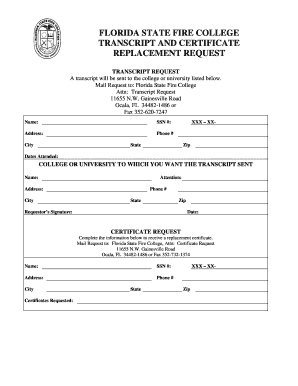
FLORIDA STATE FIRE COLLEGE TRANSCRIPT and CERTIFICATE Form


What is the Florida State Fire College Transcript and Certificate
The Florida State Fire College Transcript and Certificate serves as an official record of an individual's training and education in fire science and emergency services. This document is essential for those pursuing careers in firefighting, emergency management, or related fields. It verifies completion of courses, certifications, and other training programs offered by the Florida State Fire College, ensuring that graduates meet the necessary qualifications for employment in various fire service roles.
How to Obtain the Florida State Fire College Transcript and Certificate
To obtain the Florida State Fire College Transcript and Certificate, individuals must follow a structured process. First, ensure that all required courses and training programs have been completed. Next, submit a request to the Florida State Fire College, which may involve filling out a specific form, providing identification, and paying any applicable fees. Requests can typically be made online, by mail, or in person at designated locations.
Steps to Complete the Florida State Fire College Transcript and Certificate
Completing the Florida State Fire College Transcript and Certificate involves several key steps:
- Verify course completion: Ensure all required courses have been successfully completed.
- Gather necessary documents: Collect identification and any previous transcripts.
- Fill out the request form: Complete the official transcript request form accurately.
- Submit the request: Send the form along with any required fees to the appropriate office.
- Receive confirmation: Await confirmation of your request and processing time.
Legal Use of the Florida State Fire College Transcript and Certificate
The Florida State Fire College Transcript and Certificate holds legal significance as it serves as proof of education and training. This documentation is often required by employers, licensing boards, and regulatory agencies. To ensure its legal standing, the transcript and certificate must be obtained through official channels and include necessary signatures and seals from the issuing authority.
Key Elements of the Florida State Fire College Transcript and Certificate
Key elements of the Florida State Fire College Transcript and Certificate include:
- Full name of the individual
- Date of birth
- Course titles and completion dates
- Certification details
- Official seal and signature from the Florida State Fire College
Form Submission Methods
Individuals can submit their requests for the Florida State Fire College Transcript and Certificate through various methods:
- Online: Many requests can be submitted through the Florida State Fire College website.
- Mail: Requests can be sent via postal service to the designated office.
- In-Person: Individuals may visit the Florida State Fire College to submit their requests directly.
Quick guide on how to complete florida state fire college transcript and certificate
Complete FLORIDA STATE FIRE COLLEGE TRANSCRIPT AND CERTIFICATE effortlessly on any device
Online document management has gained popularity among businesses and individuals. It offers an ideal eco-friendly alternative to conventional printed and signed documents, as you can locate the appropriate form and securely store it online. airSlate SignNow provides all the tools required to create, modify, and eSign your documents swiftly and without delays. Manage FLORIDA STATE FIRE COLLEGE TRANSCRIPT AND CERTIFICATE on any device using airSlate SignNow's Android or iOS applications and simplify any document-driven process today.
How to modify and eSign FLORIDA STATE FIRE COLLEGE TRANSCRIPT AND CERTIFICATE with ease
- Locate FLORIDA STATE FIRE COLLEGE TRANSCRIPT AND CERTIFICATE and click on Get Form to begin.
- Utilize the tools we provide to finalize your document.
- Emphasize relevant sections of the documents or conceal sensitive information with tools that airSlate SignNow offers specifically for that purpose.
- Create your eSignature using the Sign tool, which takes seconds and holds the same legal authority as a traditional handwritten signature.
- Review all the details and click on the Done button to save your changes.
- Choose how you wish to send your form: via email, SMS, or invitation link, or download it to your computer.
Eliminate concerns about missing or lost files, tiresome form searches, or errors that require printing new document copies. airSlate SignNow meets your document management needs in just a few clicks from any device of your choice. Modify and eSign FLORIDA STATE FIRE COLLEGE TRANSCRIPT AND CERTIFICATE to ensure excellent communication at every stage of the form preparation process with airSlate SignNow.
Create this form in 5 minutes or less
Create this form in 5 minutes!
How to create an eSignature for the florida state fire college transcript and certificate
How to create an electronic signature for a PDF online
How to create an electronic signature for a PDF in Google Chrome
How to create an e-signature for signing PDFs in Gmail
How to create an e-signature right from your smartphone
How to create an e-signature for a PDF on iOS
How to create an e-signature for a PDF on Android
People also ask
-
What is a Florida State Fire College Transcript and Certificate?
The Florida State Fire College Transcript and Certificate serve as official documentation of your training and achievements within the fire service. Obtaining these credentials is essential for showcasing your qualifications in the field, making it easier to advance your career and meet industry standards.
-
How can I obtain my Florida State Fire College Transcript and Certificate?
To acquire your Florida State Fire College Transcript and Certificate, you can request them through the official Florida State Fire College website or contact their administration directly. Ensure that you have your identification and any necessary documentation ready to expedite the process.
-
What are the costs associated with obtaining a Florida State Fire College Transcript and Certificate?
The fees for obtaining a Florida State Fire College Transcript and Certificate may vary depending on the type of request and any additional services required. It's recommended to check the official Florida State Fire College website for the most current pricing information and any potential discounts.
-
Are there any benefits to having a Florida State Fire College Transcript and Certificate?
Having a Florida State Fire College Transcript and Certificate provides several benefits, including increased job opportunities and professional recognition in the fire service community. These official documents validate your training and enhance your credibility to potential employers.
-
Can I use airSlate SignNow to eSign documents related to my Florida State Fire College Transcript and Certificate?
Yes, you can utilize airSlate SignNow to effortlessly eSign documents concerning your Florida State Fire College Transcript and Certificate. This solution simplifies the signing process, ensuring your documents are executed quickly and securely.
-
How long does it take to receive my Florida State Fire College Transcript and Certificate?
The processing time for your Florida State Fire College Transcript and Certificate can vary, typically ranging from a few days to a couple of weeks depending on the request volume. For the most accurate timeframe, it is advised to check directly with the Florida State Fire College administration.
-
What integrations does airSlate SignNow offer for managing Florida State Fire College documents?
airSlate SignNow offers various integrations with platforms like Google Drive, Dropbox, and Microsoft Office, allowing you to manage your Florida State Fire College documents conveniently. These integrations streamline your workflow and enhance document accessibility.
Get more for FLORIDA STATE FIRE COLLEGE TRANSCRIPT AND CERTIFICATE
- Panunumpa ng propesyonal sample filled up form
- Appaloosa horse club transfer form
- Symbols of st patricks day answer key form
- Law 553 fl arb eps 9 19 form
- Hsct mrrequest parallon com form
- Pendaftaran pengamal perubatan tradisional form
- Summerfall box tops for education participating products form
- Civil subpoena 790888746 form
Find out other FLORIDA STATE FIRE COLLEGE TRANSCRIPT AND CERTIFICATE
- Electronic signature Connecticut Construction Business Plan Template Fast
- Electronic signature Delaware Construction Business Letter Template Safe
- Electronic signature Oklahoma Business Operations Stock Certificate Mobile
- Electronic signature Pennsylvania Business Operations Promissory Note Template Later
- Help Me With Electronic signature North Dakota Charity Resignation Letter
- Electronic signature Indiana Construction Business Plan Template Simple
- Electronic signature Wisconsin Charity Lease Agreement Mobile
- Can I Electronic signature Wisconsin Charity Lease Agreement
- Electronic signature Utah Business Operations LLC Operating Agreement Later
- How To Electronic signature Michigan Construction Cease And Desist Letter
- Electronic signature Wisconsin Business Operations LLC Operating Agreement Myself
- Electronic signature Colorado Doctors Emergency Contact Form Secure
- How Do I Electronic signature Georgia Doctors Purchase Order Template
- Electronic signature Doctors PDF Louisiana Now
- How To Electronic signature Massachusetts Doctors Quitclaim Deed
- Electronic signature Minnesota Doctors Last Will And Testament Later
- How To Electronic signature Michigan Doctors LLC Operating Agreement
- How Do I Electronic signature Oregon Construction Business Plan Template
- How Do I Electronic signature Oregon Construction Living Will
- How Can I Electronic signature Oregon Construction LLC Operating Agreement