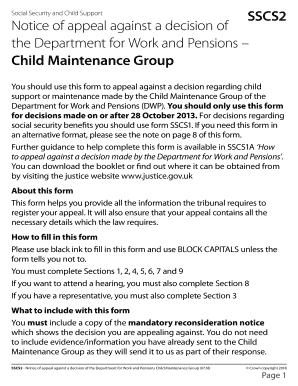
SSCS2 Notice of Appeal Against a Decision of the Department for Work and Pensions Child Maintenance Group Large Print Form


Understanding the child maintenance appeal form
The child maintenance appeal form, specifically the SSCS2 notice of appeal against a decision of the Department for Work and Pensions Child Maintenance Group, is a critical document for those looking to contest a decision regarding child maintenance payments. This form allows individuals to formally appeal decisions made by the Child Maintenance Group, ensuring that their concerns are heard and addressed. Understanding the purpose and structure of this form is essential for effective use.
Steps to complete the child maintenance appeal form
Completing the child maintenance appeal form involves several key steps to ensure accuracy and compliance. Begin by gathering all relevant information, including details of the original decision and any supporting documentation. Carefully fill out each section of the form, providing clear and concise information. It is important to double-check for any errors or omissions before submission, as inaccuracies can delay the appeal process. Finally, ensure that the form is signed and dated appropriately to validate the submission.
Legal use of the child maintenance appeal form
The child maintenance appeal form serves a legal purpose in contesting administrative decisions made by the Child Maintenance Group. To be considered valid, the form must adhere to specific legal requirements, including proper completion and submission within designated timeframes. Utilizing a reliable platform for electronic signatures can enhance the legal standing of the document, as it ensures compliance with relevant eSignature laws such as ESIGN and UETA. This adds an extra layer of legitimacy to the appeal process.
Obtaining the child maintenance appeal form
The child maintenance appeal form can typically be obtained from the official website of the Department for Work and Pensions or through designated offices. It is advisable to ensure that you are using the most current version of the form to avoid any complications. Additionally, many resources are available online that provide guidance on how to fill out the form effectively, which can be beneficial for first-time users.
Form submission methods
Submitting the child maintenance appeal form can be done through various methods, including online submission, mailing a physical copy, or delivering it in person to the appropriate office. Each method has its advantages, with online submission often being the quickest and most efficient. When mailing the form, it is important to allow sufficient time for delivery and to keep a copy for your records. If submitting in person, ensure that you receive confirmation of receipt.
Key elements of the child maintenance appeal form
Several key elements must be included in the child maintenance appeal form to ensure its effectiveness. These include personal identification information, details regarding the original decision being appealed, and a clear explanation of the reasons for the appeal. Additionally, any supporting documents that substantiate the appeal should be attached. Ensuring all required elements are present can significantly impact the success of the appeal.
Quick guide on how to complete sscs2 form
Effortlessly Prepare sscs2 form on Any Device
Digital document management has become widely embraced by enterprises and individuals alike. It offers an ideal eco-friendly alternative to conventional printed and signed paperwork, allowing you to access the necessary form and securely store it online. airSlate SignNow provides all the tools required to create, modify, and electronically sign your documents quickly and efficiently. Manage child maintenance appeal form on any device using airSlate SignNow’s Android or iOS applications and enhance your document-focused workflows today.
How to Modify and eSign sscs2 form with Ease
- Find child maintenance forms and select Get Form to begin.
- Utilize the tools we offer to fill out your document.
- Emphasize important sections of your documents or obscure sensitive information with tools that airSlate SignNow offers specifically for this purpose.
- Create your eSignature using the Sign tool, which takes just moments and carries the same legal validity as a traditional pen-and-ink signature.
- Review all information carefully and click the Done button to save your modifications.
- Choose how you want to send your form, whether by email, text (SMS), invitation link, or download it to your computer.
Forget about lost or misplaced files, tedious form searching, or errors that require printing new document copies. airSlate SignNow meets your document management needs with just a few clicks from any device you prefer. Modify and eSign child maintenance appeal form and ensure excellent communication throughout every step of your document preparation with airSlate SignNow.
Create this form in 5 minutes or less
Related searches to child maintenance forms
Create this form in 5 minutes!
How to create an eSignature for the child maintenance appeal form
How to create an electronic signature for a PDF online
How to create an electronic signature for a PDF in Google Chrome
How to create an e-signature for signing PDFs in Gmail
How to create an e-signature right from your smartphone
How to create an e-signature for a PDF on iOS
How to create an e-signature for a PDF on Android
People also ask child maintenance forms
-
What is a child maintenance appeal form?
A child maintenance appeal form is a legal document that allows individuals to challenge or appeal decisions made regarding child maintenance payments. Using airSlate SignNow, you can easily eSign and send this form, ensuring a smooth process during a sensitive legal period. The platform is designed to simplify the documentation process while maintaining legal integrity.
-
How do I access the child maintenance appeal form with airSlate SignNow?
To access the child maintenance appeal form, simply log into your airSlate SignNow account and navigate to our template library. You'll find the form readily available for you to customize and send. The easy navigation features of the platform make it simple to engage with necessary legal documents.
-
Is there a cost associated with using the child maintenance appeal form on airSlate SignNow?
Yes, airSlate SignNow offers various pricing plans that include access to the child maintenance appeal form along with other document templates. Each plan is designed to accommodate different usage needs, ensuring you get the most cost-effective solution for your business. Check our pricing page for detailed information.
-
What features does airSlate SignNow offer for the child maintenance appeal form?
airSlate SignNow provides several features specifically for the child maintenance appeal form, including eSigning, templates, and document tracking. These features help streamline the process and ensure you stay informed on the status of your documents. The platform is user-friendly and designed for efficiency.
-
Can I integrate airSlate SignNow with other software for managing child maintenance appeals?
Yes, airSlate SignNow offers integration with various third-party applications, enhancing your workflow when managing child maintenance appeals. This allows you to sync data and improve document management across your preferred platforms. Check our integration directory for specifics on supported applications.
-
What are the benefits of using airSlate SignNow for my child maintenance appeal form?
Using airSlate SignNow for your child maintenance appeal form offers numerous benefits, such as enhanced security, ease of use, and faster processing times. The platform's intuitive design allows even the least tech-savvy individuals to navigate effortlessly. Plus, it's an eco-friendly solution by reducing paper usage.
-
How secure is my information when using the child maintenance appeal form on airSlate SignNow?
Security is a top priority at airSlate SignNow. When using the child maintenance appeal form, your information is protected with advanced encryption technology. This ensures that your sensitive data remains confidential and secure throughout the entire signing process.
Get more for child maintenance appeal form
- Cdl road test application save time go to mass go form
- Jackson county 4 h glow run registration form
- Financial evaluation form
- Safeguarding referral form extranetfyldegovuk extranet fylde gov
- Authority to transfer form
- Apprentice declaration amp authorisation form skills for health
- Protected when completed b schedule a background form
- Form 26b affidavit for filing domestic contract or paternity agreement
Find out other sscs2 form
- How Can I Sign Alabama Charity Form
- How Can I Sign Idaho Charity Presentation
- How Do I Sign Nebraska Charity Form
- Help Me With Sign Nevada Charity PDF
- How To Sign North Carolina Charity PPT
- Help Me With Sign Ohio Charity Document
- How To Sign Alabama Construction PDF
- How To Sign Connecticut Construction Document
- How To Sign Iowa Construction Presentation
- How To Sign Arkansas Doctors Document
- How Do I Sign Florida Doctors Word
- Can I Sign Florida Doctors Word
- How Can I Sign Illinois Doctors PPT
- How To Sign Texas Doctors PDF
- Help Me With Sign Arizona Education PDF
- How To Sign Georgia Education Form
- How To Sign Iowa Education PDF
- Help Me With Sign Michigan Education Document
- How Can I Sign Michigan Education Document
- How Do I Sign South Carolina Education Form