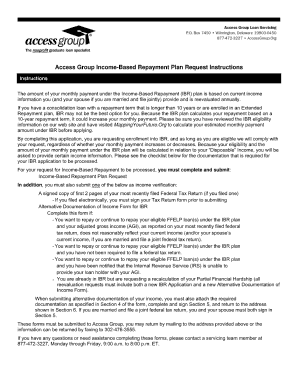
Access Group Income Based Repayment Application Form


What is the Access Group Income Based Repayment Application Form
The Access Group Income Based Repayment Application Form is a crucial document for borrowers seeking to manage their student loan payments based on their income. This form allows individuals to apply for an income-driven repayment plan, which adjusts monthly payments according to their financial situation. By providing detailed information about income and family size, borrowers can potentially reduce their monthly payments, making it easier to manage student loan debt.
How to use the Access Group Income Based Repayment Application Form
Using the Access Group Income Based Repayment Application Form involves several straightforward steps. First, gather all necessary financial documents, such as pay stubs or tax returns, to accurately report your income. Next, fill out the form with your personal information, including your Social Security number and details about your loans. Once completed, submit the form to the loan servicer for review. It is essential to ensure that all information is accurate to avoid delays in processing your application.
Steps to complete the Access Group Income Based Repayment Application Form
Completing the Access Group Income Based Repayment Application Form requires careful attention to detail. Follow these steps:
- Collect necessary documents, including income verification.
- Fill out personal information, including your name and contact details.
- Provide information about your loans, including account numbers and balances.
- Report your income accurately, using the most recent financial documents.
- Review the form for completeness and accuracy before submission.
- Submit the form to your loan servicer through the appropriate method, whether online or by mail.
Eligibility Criteria
To qualify for the income-driven repayment plans associated with the Access Group Income Based Repayment Application Form, borrowers must meet specific eligibility criteria. Generally, this includes having federal student loans and demonstrating a financial need based on income and family size. Additionally, borrowers must not be in default on their loans. It is advisable to check with the loan servicer for any specific requirements that may apply.
Form Submission Methods
The Access Group Income Based Repayment Application Form can be submitted through various methods, ensuring convenience for borrowers. Options typically include:
- Online submission via the loan servicer's website.
- Mailing a printed copy of the completed form to the designated address.
- In-person submission at the loan servicer's office, if applicable.
Choosing the right submission method can help expedite the processing of your application.
Key elements of the Access Group Income Based Repayment Application Form
The Access Group Income Based Repayment Application Form contains several key elements that are essential for accurate processing. These include:
- Borrower's personal information, such as name and Social Security number.
- Details about the borrower’s loans, including account numbers and loan types.
- Income information, which may require documentation like pay stubs or tax returns.
- Family size, which can impact the calculation of monthly payments.
Providing complete and accurate information in these sections is crucial for determining eligibility and payment amounts.
Quick guide on how to complete access group income based repayment application form
Simplify Access Group Income Based Repayment Application Form effortlessly on any device
Digital document management has become increasingly favored by businesses and individuals alike. It offers an ideal environmentally friendly alternative to traditional printed and signed documents, allowing you to access the necessary form and securely store it online. airSlate SignNow equips you with all the functionalities required to create, alter, and electronically sign your documents promptly and without hassle. Manage Access Group Income Based Repayment Application Form on any device using airSlate SignNow's Android or iOS applications and streamline any document-related task today.
Steps to modify and eSign Access Group Income Based Repayment Application Form seamlessly
- Locate Access Group Income Based Repayment Application Form and click Get Form to begin.
- Utilize the tools we provide to fill out your form.
- Emphasize important sections of your documents or obscure private data with the features specifically designed for that by airSlate SignNow.
- Generate your signature using the Sign feature, which takes mere seconds and holds the same legal validity as a standard handwritten signature.
- Review the information and then click on the Done button to save your modifications.
- Select your preferred method for delivering your form, whether by email, SMS, invite link, or downloading it to your computer.
Eliminate concerns over lost or mislaid files, tedious form searches, or mistakes requiring new document prints. airSlate SignNow meets all your document management needs in just a few clicks from any device of your choosing. Modify and eSign Access Group Income Based Repayment Application Form, ensuring excellent communication throughout the document preparation process with airSlate SignNow.
Create this form in 5 minutes or less
Create this form in 5 minutes!
How to create an eSignature for the access group income based repayment application form
How to create an electronic signature for a PDF online
How to create an electronic signature for a PDF in Google Chrome
How to create an e-signature for signing PDFs in Gmail
How to create an e-signature right from your smartphone
How to create an e-signature for a PDF on iOS
How to create an e-signature for a PDF on Android
People also ask
-
What is the Access Group Income Based Repayment Application Form?
The Access Group Income Based Repayment Application Form is a streamlined document designed to help borrowers apply for income-driven repayment plans on their federal student loans. This form simplifies the application process, ensuring that users can accurately report their income information to qualify for reduced monthly payments.
-
How can I access the Access Group Income Based Repayment Application Form?
The Access Group Income Based Repayment Application Form can be easily accessed through the airSlate SignNow platform. By signing up for our service, you will be able to find, fill out, and eSign this application form online, making it convenient and efficient.
-
Is there a cost associated with using the Access Group Income Based Repayment Application Form?
Using the Access Group Income Based Repayment Application Form itself is free; however, airSlate SignNow offers various subscription plans that provide additional features and integrations. Depending on your needs, you can choose a plan that fits your budget and workflow requirements.
-
What features does the Access Group Income Based Repayment Application Form offer?
The Access Group Income Based Repayment Application Form features an intuitive interface that allows for easy data entry and electronic signatures. Additionally, airSlate SignNow includes tracking capabilities, which enable users to monitor the status of their application as it progresses through review and approval.
-
What are the benefits of using the Access Group Income Based Repayment Application Form?
Using the Access Group Income Based Repayment Application Form can signNowly simplify the process of managing student loan payments. By applying for an income-driven repayment plan, borrowers can reduce their monthly payments based on their income, making loan repayment more manageable.
-
Can I integrate the Access Group Income Based Repayment Application Form with other software?
Yes, airSlate SignNow allows integrations with various platforms, making it easy to incorporate the Access Group Income Based Repayment Application Form into your existing workflow. Whether you use CRM systems or other document management tools, our API facilitates seamless integration.
-
How secure is the Access Group Income Based Repayment Application Form on airSlate SignNow?
The Access Group Income Based Repayment Application Form on airSlate SignNow is protected by industry-leading encryption and security protocols. We prioritize the safety of your personal and financial information to ensure a secure and compliant user experience.
Get more for Access Group Income Based Repayment Application Form
- Sdr1 form
- Cd 415 emergency contact information
- Ps 515 f1 form
- Bdvr 154 record request for non account individual form
- Out of state resident application for duplicate drivers license or state id andor drivers license reinstatement bdvr 162 form
- Instructions for form 9465 rev july
- Form 8853 archer msas and long term care insurance contracts
- Impounded vehicle pick up notarized letter city of waco texas form
Find out other Access Group Income Based Repayment Application Form
- How Do I Sign Arkansas Legal Document
- How Can I Sign Connecticut Legal Document
- How Can I Sign Indiana Legal Form
- Can I Sign Iowa Legal Document
- How Can I Sign Nebraska Legal Document
- How To Sign Nevada Legal Document
- Can I Sign Nevada Legal Form
- How Do I Sign New Jersey Legal Word
- Help Me With Sign New York Legal Document
- How Do I Sign Texas Insurance Document
- How Do I Sign Oregon Legal PDF
- How To Sign Pennsylvania Legal Word
- How Do I Sign Wisconsin Legal Form
- Help Me With Sign Massachusetts Life Sciences Presentation
- How To Sign Georgia Non-Profit Presentation
- Can I Sign Nevada Life Sciences PPT
- Help Me With Sign New Hampshire Non-Profit Presentation
- How To Sign Alaska Orthodontists Presentation
- Can I Sign South Dakota Non-Profit Word
- Can I Sign South Dakota Non-Profit Form