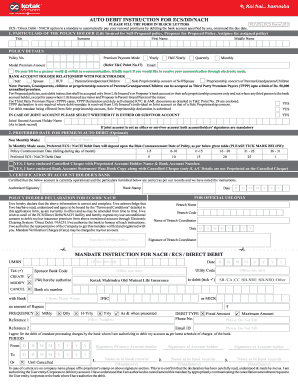
Ecs Deactivation Form Kotak Life Insurance


What is the ECS Deactivation Form Kotak Life Insurance
The ECS Deactivation Form for Kotak Life Insurance is a crucial document used to stop Electronic Clearing Service (ECS) payments related to your insurance policy. This form allows policyholders to formally request the cancellation of automatic deductions from their bank accounts for premium payments. It is essential for individuals who wish to discontinue their ECS payments due to various reasons, such as changing payment methods or financial adjustments.
How to Use the ECS Deactivation Form Kotak Life Insurance
Using the ECS Deactivation Form involves several straightforward steps. First, obtain the form from the official Kotak Life Insurance website or your local branch. Next, fill in the required details, including your policy number, personal information, and bank account details. Ensure that all information is accurate to avoid processing delays. Once completed, submit the form to your nearest Kotak Life Insurance branch or via the designated online platform, if available.
Steps to Complete the ECS Deactivation Form Kotak Life Insurance
Completing the ECS Deactivation Form requires careful attention to detail. Follow these steps:
- Download or collect the ECS Deactivation Form from Kotak Life Insurance.
- Provide your personal information, including your full name, address, and contact number.
- Enter your policy number accurately to ensure proper identification.
- Fill in your bank account details from which ECS payments are currently deducted.
- Sign and date the form to validate your request.
- Submit the completed form to the appropriate Kotak Life Insurance office.
Legal Use of the ECS Deactivation Form Kotak Life Insurance
The ECS Deactivation Form is legally recognized as a formal request to cease automatic payments. For it to be valid, the form must be filled out correctly and submitted according to Kotak Life Insurance's guidelines. Compliance with the legal requirements ensures that your request is processed efficiently and that you are protected from any unauthorized deductions post-deactivation.
Key Elements of the ECS Deactivation Form Kotak Life Insurance
Several key elements must be included in the ECS Deactivation Form to ensure its effectiveness:
- Policy Number: This uniquely identifies your insurance policy.
- Personal Information: Your name, address, and contact details.
- Bank Account Information: Details of the account from which ECS payments are made.
- Signature: Your signature is necessary to authenticate the request.
- Date: The date of submission is important for processing timelines.
Form Submission Methods
The ECS Deactivation Form can be submitted through various methods. Policyholders can choose to submit the form in person at a Kotak Life Insurance branch, which allows for immediate confirmation of receipt. Alternatively, some customers may have the option to submit the form online through the Kotak Life Insurance digital platform, ensuring convenience and speed. Always check the specific submission guidelines provided by Kotak Life Insurance to ensure compliance.
Quick guide on how to complete ecs deactivation form kotak life insurance
Easily Prepare Ecs Deactivation Form Kotak Life Insurance on Any Device
Online document management has become increasingly popular among businesses and individuals. It offers an ideal eco-friendly alternative to traditional printed and signed documents, allowing you to access the necessary form and securely store it online. airSlate SignNow provides all the tools required to create, modify, and eSign your documents swiftly without delays. Manage Ecs Deactivation Form Kotak Life Insurance on any platform with airSlate SignNow's Android or iOS applications and streamline any document-related process today.
How to Modify and eSign Ecs Deactivation Form Kotak Life Insurance Effortlessly
- Locate Ecs Deactivation Form Kotak Life Insurance and click Get Form to begin.
- Utilize the tools we offer to fill out your document.
- Emphasize important sections of the documents or redact sensitive information with the tools provided by airSlate SignNow specifically for that purpose.
- Create your signature using the Sign tool, which takes only seconds and carries the same legal validity as a conventional wet ink signature.
- Review the details and then click the Done button to save your changes.
- Select how you wish to send your form, whether by email, text message (SMS), invitation link, or download it to your PC.
Eliminate worries about lost or misplaced documents, tedious form searches, or errors requiring new document copies. airSlate SignNow meets your document management needs in just a few clicks from any device you choose. Edit and eSign Ecs Deactivation Form Kotak Life Insurance to ensure excellent communication at every stage of the form preparation process with airSlate SignNow.
Create this form in 5 minutes or less
Create this form in 5 minutes!
How to create an eSignature for the ecs deactivation form kotak life insurance
How to create an electronic signature for a PDF online
How to create an electronic signature for a PDF in Google Chrome
How to create an e-signature for signing PDFs in Gmail
How to create an e-signature right from your smartphone
How to create an e-signature for a PDF on iOS
How to create an e-signature for a PDF on Android
People also ask
-
What is the ECS deactivation form for Kotak Life Insurance?
The ECS deactivation form for Kotak Life Insurance is a crucial document that enables policyholders to stop automatic premium deductions from their bank accounts. By filling out this form, customers can ensure they have greater control over their payments while managing their insurance policy more effectively.
-
How do I obtain the ECS deactivation form for Kotak Life Insurance?
You can easily download the ECS deactivation form for Kotak Life Insurance from the official Kotak Life Insurance website or through airSlate SignNow. Utilizing airSlate SignNow for document management can streamline the process of filling out and submitting this important form.
-
What are the benefits of using the ECS deactivation form for Kotak Life Insurance?
Using the ECS deactivation form allows policyholders to pause automatic payments, reducing the risk of unintentional lapses in their coverage. It also provides flexibility to manage finances, especially during times of transition or financial planning.
-
Are there any fees associated with submitting the ECS deactivation form for Kotak Life Insurance?
Generally, there are no fees for submitting the ECS deactivation form for Kotak Life Insurance. However, it's always a good idea to check with Kotak Life's customer service for any specific policies or regulations that may apply.
-
How long does it take to process the ECS deactivation form for Kotak Life Insurance?
Processing the ECS deactivation form for Kotak Life Insurance usually takes a few business days. Once submitted, you will receive a confirmation regarding the deactivation of ECS payments, ensuring you are updated on the status of your request.
-
Can I submit the ECS deactivation form online?
Yes, you can submit your ECS deactivation form for Kotak Life Insurance online easily by using airSlate SignNow. This platform allows for quick eSigning and submission, making it a convenient option for busy policyholders.
-
What information do I need to provide in the ECS deactivation form for Kotak Life Insurance?
In the ECS deactivation form for Kotak Life Insurance, you will typically need to provide your policy number, bank details, and personal identification information. Ensuring accurate information will expedite the processing of your request.
Get more for Ecs Deactivation Form Kotak Life Insurance
Find out other Ecs Deactivation Form Kotak Life Insurance
- Help Me With Electronic signature Arizona Life Sciences PDF
- Can I Electronic signature Colorado Non-Profit Form
- How To Electronic signature Indiana Legal Form
- How To Electronic signature Illinois Non-Profit Document
- Can I Electronic signature Kentucky Legal Document
- Help Me With Electronic signature New Jersey Non-Profit PDF
- Can I Electronic signature New Jersey Non-Profit Document
- Help Me With Electronic signature Michigan Legal Presentation
- Help Me With Electronic signature North Dakota Non-Profit Document
- How To Electronic signature Minnesota Legal Document
- Can I Electronic signature Utah Non-Profit PPT
- How Do I Electronic signature Nebraska Legal Form
- Help Me With Electronic signature Nevada Legal Word
- How Do I Electronic signature Nevada Life Sciences PDF
- How Can I Electronic signature New York Life Sciences Word
- How Can I Electronic signature North Dakota Legal Word
- How To Electronic signature Ohio Legal PDF
- How To Electronic signature Ohio Legal Document
- How To Electronic signature Oklahoma Legal Document
- How To Electronic signature Oregon Legal Document