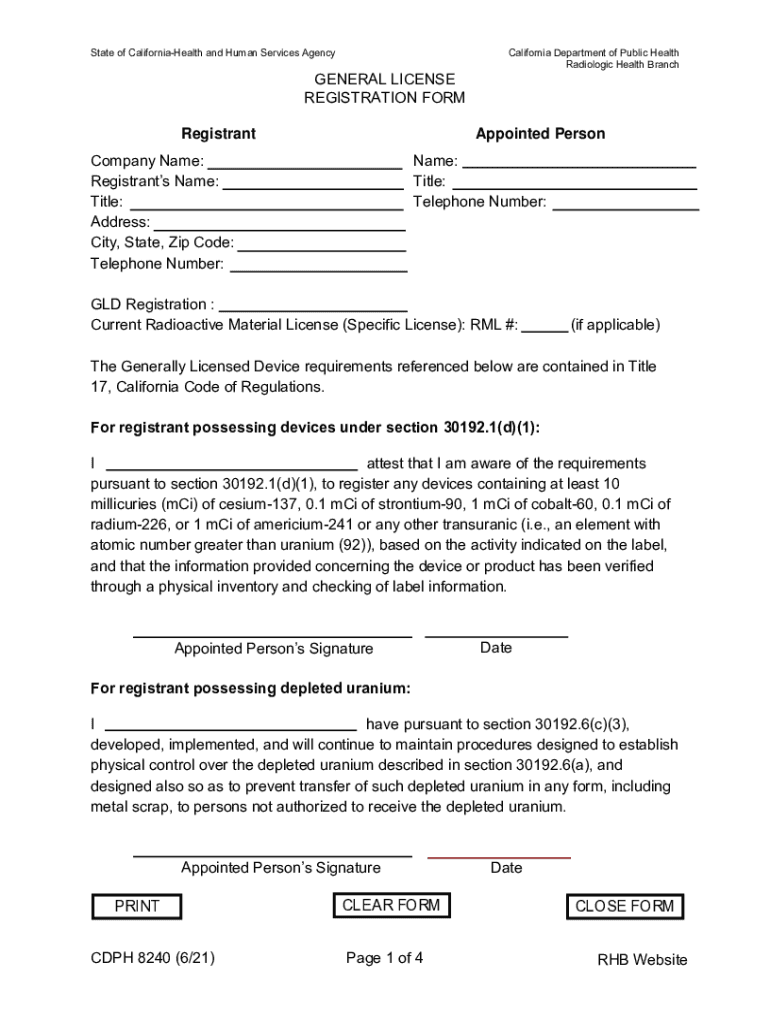
General License Device Registration Form 2021-2026


What is the General License Device Registration Form
The General License Device Registration Form, commonly referred to as CDPH 327, is an official document used primarily for the registration of medical devices in the state of California. This form is essential for manufacturers and distributors who wish to ensure that their devices comply with state regulations. By completing this form, businesses can demonstrate their commitment to safety and regulatory compliance, which is crucial in the healthcare industry.
How to Use the General License Device Registration Form
Using the CDPH 327 form involves several key steps. First, ensure that you have the latest version of the form, which can typically be obtained from state health department resources. Next, fill out the form accurately, providing all required information about the device, including its intended use, classification, and manufacturing details. Once completed, the form must be submitted to the appropriate regulatory body for review and approval.
Steps to Complete the General License Device Registration Form
Completing the CDPH 327 form requires attention to detail. Follow these steps for successful submission:
- Gather necessary information about the medical device, including its specifications and intended use.
- Fill out the form, ensuring all sections are completed accurately.
- Review the form for any errors or omissions.
- Submit the form via the designated method, whether online, by mail, or in person, depending on the guidelines provided by the regulatory authority.
Legal Use of the General License Device Registration Form
The legal use of the CDPH 327 form is critical for compliance with California's health regulations. This form serves as a formal declaration that the medical device meets all necessary safety and efficacy standards. Failing to register a device properly can lead to legal repercussions, including fines or restrictions on the sale of the device.
Required Documents for Submission
When submitting the CDPH 327 form, certain documents may be required to accompany the application. These typically include:
- Proof of manufacturing and quality control processes.
- Evidence of compliance with relevant federal regulations.
- Any additional certifications or documents specific to the device type.
Form Submission Methods
The CDPH 327 form can be submitted through various methods, depending on the preferences of the regulatory body. Common submission methods include:
- Online submission through the state health department’s portal.
- Mailing the completed form to the designated office.
- In-person submission at local health department offices.
Eligibility Criteria for Registration
To register a device using the CDPH 327 form, applicants must meet specific eligibility criteria. These criteria typically include:
- The device must be intended for use in California.
- The manufacturer or distributor must comply with state and federal regulations.
- All necessary documentation must be provided at the time of submission.
Quick guide on how to complete general license device registration form
Effortlessly Prepare General License Device Registration Form on Any Device
The management of online documents has gained signNow traction among businesses and individuals. It serves as a superb eco-friendly substitute for traditional printed and signed documents, allowing you to access the correct form and securely keep it online. airSlate SignNow equips you with all the necessary tools to create, modify, and electronically sign your documents rapidly without complications. Manage General License Device Registration Form on any device using the airSlate SignNow Android or iOS applications and enhance any document-focused workflow today.
Edit and eSign General License Device Registration Form with Ease
- Find General License Device Registration Form and click Get Form to begin.
- Use the features we provide to fill out your form.
- Highlight pertinent sections of your paperwork or obscure sensitive information with the tools airSlate SignNow provides specifically for that need.
- Create your signature using the Sign tool, which takes merely seconds and carries the same legal validity as a conventional handwritten signature.
- Review the information and click the Done button to save your modifications.
- Select your preferred method to submit your form: via email, SMS, invitation link, or download it to your computer.
Eliminate concerns about lost or misplaced documents, tedious form searching, or mistakes that necessitate printing new copies. airSlate SignNow addresses all your document management needs with just a few clicks from your selected device. Edit and eSign General License Device Registration Form to guarantee excellent communication throughout your document preparation process with airSlate SignNow.
Create this form in 5 minutes or less
Find and fill out the correct general license device registration form
Create this form in 5 minutes!
How to create an eSignature for the general license device registration form
How to create an electronic signature for a PDF online
How to create an electronic signature for a PDF in Google Chrome
How to create an e-signature for signing PDFs in Gmail
How to create an e-signature right from your smartphone
How to create an e-signature for a PDF on iOS
How to create an e-signature for a PDF on Android
People also ask
-
What is CDPH 327 and how does it relate to airSlate SignNow?
CDPH 327 is a form used for health-related documentation in California. airSlate SignNow simplifies the process of completing and eSigning CDPH 327 forms, ensuring compliance and efficiency for healthcare providers.
-
How much does airSlate SignNow cost for managing CDPH 327 forms?
airSlate SignNow offers competitive pricing plans that cater to businesses of all sizes. By choosing airSlate SignNow, you can efficiently manage CDPH 327 forms without breaking the bank, making it a cost-effective solution.
-
What features does airSlate SignNow offer for CDPH 327 document management?
airSlate SignNow provides features such as customizable templates, secure eSigning, and real-time tracking for CDPH 327 documents. These features enhance productivity and ensure that your documents are handled efficiently.
-
Can I integrate airSlate SignNow with other software for handling CDPH 327?
Yes, airSlate SignNow seamlessly integrates with various software applications, allowing you to manage CDPH 327 forms alongside your existing tools. This integration helps streamline your workflow and enhances overall efficiency.
-
What are the benefits of using airSlate SignNow for CDPH 327?
Using airSlate SignNow for CDPH 327 offers numerous benefits, including faster turnaround times, reduced paperwork, and improved compliance. This solution empowers businesses to focus on their core activities while ensuring that all documentation is handled properly.
-
Is airSlate SignNow secure for handling sensitive CDPH 327 information?
Absolutely! airSlate SignNow employs advanced security measures to protect sensitive information, including that found in CDPH 327 forms. Your data is encrypted and stored securely, ensuring compliance with industry standards.
-
How can airSlate SignNow improve the efficiency of processing CDPH 327 forms?
airSlate SignNow streamlines the processing of CDPH 327 forms by automating workflows and reducing manual tasks. This efficiency allows your team to focus on more critical tasks while ensuring that all documents are processed quickly and accurately.
Get more for General License Device Registration Form
Find out other General License Device Registration Form
- eSign New Jersey Charity Resignation Letter Now
- eSign Alaska Construction Business Plan Template Mobile
- eSign Charity PPT North Carolina Now
- eSign New Mexico Charity Lease Agreement Form Secure
- eSign Charity PPT North Carolina Free
- eSign North Dakota Charity Rental Lease Agreement Now
- eSign Arkansas Construction Permission Slip Easy
- eSign Rhode Island Charity Rental Lease Agreement Secure
- eSign California Construction Promissory Note Template Easy
- eSign Colorado Construction LLC Operating Agreement Simple
- Can I eSign Washington Charity LLC Operating Agreement
- eSign Wyoming Charity Living Will Simple
- eSign Florida Construction Memorandum Of Understanding Easy
- eSign Arkansas Doctors LLC Operating Agreement Free
- eSign Hawaii Construction Lease Agreement Mobile
- Help Me With eSign Hawaii Construction LLC Operating Agreement
- eSign Hawaii Construction Work Order Myself
- eSign Delaware Doctors Quitclaim Deed Free
- eSign Colorado Doctors Operating Agreement Computer
- Help Me With eSign Florida Doctors Lease Termination Letter