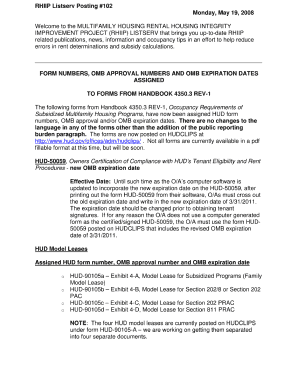
Rhiip Form


What is the Rhiip Form
The RHIIP form, or the Rental Housing Integrity Improvement Project form, is a crucial document utilized in the housing sector, particularly for the administration of rental assistance programs. It is designed to ensure compliance with federal regulations governing housing assistance and to maintain the integrity of the rental assistance process. This form is primarily used by public housing authorities and property owners to verify eligibility for housing assistance, ensuring that applicants meet the necessary criteria set forth by the U.S. Department of Housing and Urban Development (HUD).
How to Use the Rhiip Form
Using the RHIIP form involves several steps that ensure accurate completion and submission. First, gather all necessary documentation, including income verification and personal identification. Next, fill out the form carefully, ensuring that all information is accurate and complete. It is essential to review the form for any errors before submission. Once completed, the form can be submitted electronically or via mail, depending on the requirements of the local housing authority. Utilizing a digital platform like signNow can streamline this process, allowing for easy eSigning and secure submission.
Steps to Complete the Rhiip Form
Completing the RHIIP form requires careful attention to detail. Follow these steps for successful completion:
- Gather Documents: Collect all necessary documents, including proof of income, identification, and any other required paperwork.
- Fill Out the Form: Provide accurate information in all sections, ensuring that you follow the instructions carefully.
- Review for Accuracy: Double-check all entries for any mistakes or omissions.
- Submit the Form: Choose your preferred submission method, whether online or by mail, and ensure it is sent to the correct address.
Legal Use of the Rhiip Form
The RHIIP form is legally binding when completed and submitted in accordance with federal and state regulations. It is essential to ensure that all information provided is truthful and accurate, as any discrepancies can lead to penalties or disqualification from housing assistance programs. Compliance with the legal requirements surrounding this form is crucial for both applicants and housing authorities to maintain the integrity of the rental assistance process.
Key Elements of the Rhiip Form
Several key elements are essential to the RHIIP form, including:
- Applicant Information: Personal details of the applicant, including name, address, and contact information.
- Income Details: Comprehensive information regarding the applicant's income sources and amounts.
- Household Composition: Information about all members of the household, including their relationship to the applicant.
- Certification Statement: A declaration affirming the accuracy of the information provided, which must be signed by the applicant.
Form Submission Methods
The RHIIP form can be submitted through various methods, depending on the requirements of the local housing authority. Common submission methods include:
- Online Submission: Many housing authorities offer electronic submission options, allowing applicants to fill out and submit the form digitally.
- Mail: Applicants can print the completed form and send it via postal mail to the designated address.
- In-Person Submission: Some applicants may prefer to submit the form in person at their local housing authority office.
Quick guide on how to complete rhiip form
Complete Rhiip Form effortlessly on any gadget
Managing documents online has gained signNow traction among companies and individuals alike. It offers an ideal environmentally friendly alternative to traditional printed and signed paperwork, allowing you to obtain the correct form and securely store it online. airSlate SignNow equips you with all the necessary tools to create, alter, and electronically sign your documents promptly without any delays. Handle Rhiip Form on any gadget with airSlate SignNow Android or iOS applications and simplify any document-related task today.
The easiest way to modify and electronically sign Rhiip Form without breaking a sweat
- Find Rhiip Form and click Get Form to begin.
- Utilize the tools we provide to complete your form.
- Emphasize important sections of the documents or redact sensitive information with tools that airSlate SignNow specifically offers for that purpose.
- Create your electronic signature using the Sign feature, which takes seconds and carries the same legal validity as a conventional handwritten signature.
- Review the information and click on the Done button to finalize your changes.
- Choose how you wish to submit your form, via email, SMS, or invitation link, or download it to your computer.
Eliminate concerns about lost or misplaced documents, cumbersome form navigation, or errors that require printing new document copies. airSlate SignNow addresses your requirements in document management in just a few clicks from a device of your preference. Modify and electronically sign Rhiip Form and ensure outstanding communication at any stage of the form preparation process with airSlate SignNow.
Create this form in 5 minutes or less
Create this form in 5 minutes!
How to create an eSignature for the rhiip form
How to create an electronic signature for a PDF online
How to create an electronic signature for a PDF in Google Chrome
How to create an e-signature for signing PDFs in Gmail
How to create an e-signature right from your smartphone
How to create an e-signature for a PDF on iOS
How to create an e-signature for a PDF on Android
People also ask
-
What is the rhiip form and how can it benefit my organization?
The rhiip form is a specialized document designed to streamline processes related to health information. By utilizing the rhiip form, your organization can enhance efficiency, reduce errors, and ensure compliance with various regulations. airSlate SignNow makes it easy to customize and eSign the rhiip form, allowing for a seamless workflow.
-
How does airSlate SignNow support the rhiip form?
airSlate SignNow offers a user-friendly platform that supports the creation, sending, and signing of the rhiip form. With robust features such as templates and integration options, you can manage the rhiip form within your existing systems. This integration helps ensure that your document management processes remain organized and efficient.
-
What are the pricing options for using the rhiip form with airSlate SignNow?
AirSlate SignNow provides flexible pricing plans to accommodate various organizational needs for the rhiip form. Whether you are a small business or a large enterprise, there are options that make it cost-effective to implement the rhiip form into your workflow. You can choose plans based on the number of users or features required.
-
Is the rhiip form customizable within airSlate SignNow?
Yes, the rhiip form is fully customizable within airSlate SignNow. You can easily add your organization's branding, customize fields, and adjust layouts to suit your specific needs. This level of customization ensures that the rhiip form meets your operational requirements.
-
What features does airSlate SignNow offer for handling the rhiip form?
AirSlate SignNow offers numerous features to enhance the handling of the rhiip form, including electronic signatures, document templates, and real-time status tracking. These features help to accelerate your document workflow and ensure that the rhiip form is handled efficiently from start to finish.
-
Can I integrate other apps with the rhiip form in airSlate SignNow?
Absolutely! airSlate SignNow allows integration with various applications, enabling you to connect the rhiip form with tools you already use. This integration can help automate processes and improve collaboration across your organization.
-
How secure is the rhiip form when using airSlate SignNow?
Security is a top priority for airSlate SignNow. The rhiip form and all associated documents are protected with advanced encryption and comply with industry standards for data protection. You can confidently use the rhiip form, knowing that your sensitive information is safeguarded.
Get more for Rhiip Form
- Remedy staffing direct deposit form
- Name change form maryland board of nursing
- Kvittens form
- Corrective action report form
- Confidential youth emergency card san bernardino valley college form
- Humira enrollment form pdf
- Universal medication form you can help make your health care safer by keeping this list
- The camille natale awards nomination doc template form
Find out other Rhiip Form
- eSign Arkansas Government Affidavit Of Heirship Easy
- eSign California Government LLC Operating Agreement Computer
- eSign Oklahoma Finance & Tax Accounting Executive Summary Template Computer
- eSign Tennessee Finance & Tax Accounting Cease And Desist Letter Myself
- eSign Finance & Tax Accounting Form Texas Now
- eSign Vermont Finance & Tax Accounting Emergency Contact Form Simple
- eSign Delaware Government Stock Certificate Secure
- Can I eSign Vermont Finance & Tax Accounting Emergency Contact Form
- eSign Washington Finance & Tax Accounting Emergency Contact Form Safe
- How To eSign Georgia Government Claim
- How Do I eSign Hawaii Government Contract
- eSign Hawaii Government Contract Now
- Help Me With eSign Hawaii Government Contract
- eSign Hawaii Government Contract Later
- Help Me With eSign California Healthcare / Medical Lease Agreement
- Can I eSign California Healthcare / Medical Lease Agreement
- How To eSign Hawaii Government Bill Of Lading
- How Can I eSign Hawaii Government Bill Of Lading
- eSign Hawaii Government Promissory Note Template Now
- eSign Hawaii Government Work Order Online