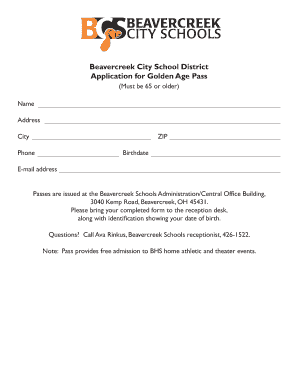
Golden Age Pass Beavercreek City School District Homepage Form


What is the Golden Age Pass Beavercreek City School District Homepage
The Golden Age Pass is a special program offered by the Beavercreek City School District that provides senior citizens with access to various district events and activities. This pass is designed to promote community engagement and support for seniors, allowing them to participate in school events, athletic competitions, and other district-sponsored activities at no cost or at a reduced rate. The program reflects the district's commitment to inclusivity and fostering connections among community members of all ages.
How to obtain the Golden Age Pass Beavercreek City School District Homepage
To obtain a Golden Age Pass, seniors typically need to complete an application process. This process may involve filling out a form that can be accessed through the Beavercreek City School District Homepage. Applicants will likely need to provide proof of age, such as a driver's license or state ID. Once the application is submitted and approved, the pass will be issued, allowing seniors to enjoy the benefits associated with the program.
Key elements of the Golden Age Pass Beavercreek City School District Homepage
The Golden Age Pass includes several key features that enhance its value for seniors. These elements may include:
- Free or discounted admission to school events, including sports and performances.
- Access to community programs and activities organized by the school district.
- Opportunities for seniors to engage with students and participate in community-building activities.
- Information on upcoming events and activities available exclusively to pass holders.
Steps to complete the Golden Age Pass Beavercreek City School District Homepage
Completing the Golden Age Pass application involves several straightforward steps:
- Visit the Beavercreek City School District Homepage to find the Golden Age Pass application form.
- Fill out the required information, including personal details and proof of age.
- Submit the completed application form as instructed, either online or in person.
- Await confirmation of your application and the issuance of your Golden Age Pass.
Eligibility Criteria
Eligibility for the Golden Age Pass generally requires applicants to meet certain criteria. Typically, applicants must be residents of the Beavercreek City School District and be at least sixty years old. It is essential to provide valid identification to verify age and residency during the application process. This ensures that the program serves the intended demographic and fosters community involvement among seniors.
Examples of using the Golden Age Pass Beavercreek City School District Homepage
The Golden Age Pass can be utilized in various ways to enhance the experience of seniors within the Beavercreek community. For instance:
- Seniors can attend high school sporting events without paying admission fees, encouraging local support for student athletes.
- Participation in school concerts and theatrical performances, fostering a sense of connection to the student body.
- Engagement in community workshops and educational programs organized by the school district.
Quick guide on how to complete golden age pass beavercreek city school district homepage
Effortlessly Prepare Golden Age Pass Beavercreek City School District Homepage on Any Device
The management of documents online has gained signNow traction among businesses and individuals alike. It offers an ideal environmentally-friendly substitute for traditional printed and signed documents, allowing you to locate the right form and securely store it online. airSlate SignNow equips you with all the tools necessary to create, modify, and eSign your documents swiftly without delays. Manage Golden Age Pass Beavercreek City School District Homepage on any device using airSlate SignNow's Android or iOS applications and enhance any document-oriented process today.
Steps to Modify and eSign Golden Age Pass Beavercreek City School District Homepage with Ease
- Find Golden Age Pass Beavercreek City School District Homepage and select Get Form to begin.
- Utilize the tools we offer to fill out your form.
- Emphasize critical sections of your documents or redact sensitive information with tools specifically provided by airSlate SignNow for this purpose.
- Create your eSignature using the Sign feature, which takes mere seconds and holds the same legal validity as a conventional wet ink signature.
- Verify the information and click on the Done button to save your changes.
- Select your preferred method for submitting your form, whether by email, SMS, invitation link, or by downloading it to your computer.
Say goodbye to lost or misfiled documents, tedious form searches, or errors that require printing new document copies. airSlate SignNow satisfies all your document management requirements in just a few clicks from any device of your choice. Modify and eSign Golden Age Pass Beavercreek City School District Homepage to ensure excellent communication at any stage of your form preparation process with airSlate SignNow.
Create this form in 5 minutes or less
Create this form in 5 minutes!
How to create an eSignature for the golden age pass beavercreek city school district homepage
How to create an electronic signature for a PDF online
How to create an electronic signature for a PDF in Google Chrome
How to create an e-signature for signing PDFs in Gmail
How to create an e-signature right from your smartphone
How to create an e-signature for a PDF on iOS
How to create an e-signature for a PDF on Android
People also ask
-
What is the Golden Age Pass for Beavercreek City School District?
The Golden Age Pass for Beavercreek City School District is a special program designed to provide senior citizens with free access to various school district events and activities. This pass allows seniors to enjoy community events while promoting engagement and participation in local educational activities.
-
How can I apply for the Golden Age Pass at Beavercreek City School District?
To apply for the Golden Age Pass at Beavercreek City School District, seniors can visit the district's official website or contact the administration office directly. The application process is straightforward and typically requires proof of age and residency within the district.
-
Are there any fees associated with the Golden Age Pass for Beavercreek City School District?
No, the Golden Age Pass for Beavercreek City School District is offered free of charge to eligible senior citizens. This initiative aims to encourage community involvement without financial barriers, allowing seniors to enjoy various school events and activities.
-
What benefits does the Golden Age Pass provide?
The Golden Age Pass provides numerous benefits, including free admission to sporting events, concerts, and other school-sponsored activities. This pass not only enhances the quality of life for seniors but also fosters a sense of community and belonging within Beavercreek City School District.
-
Can the Golden Age Pass be used for all school events?
Yes, the Golden Age Pass can be used for most school events within Beavercreek City School District. However, some special events may have restrictions, so it's advisable to check the specific event details on the district's website or contact the administration for clarification.
-
Is the Golden Age Pass transferable between seniors?
No, the Golden Age Pass for Beavercreek City School District is non-transferable and is intended for use only by the individual to whom it is issued. This policy ensures that the benefits are reserved for eligible seniors within the community.
-
How long is the Golden Age Pass valid?
The Golden Age Pass for Beavercreek City School District is typically valid for one academic year. Seniors may need to renew their passes annually to continue enjoying the benefits and access to school events.
Get more for Golden Age Pass Beavercreek City School District Homepage
- Mv1484 2014 form
- Navfacusace past performance questionnaire
- Mi 1040x 12 form
- Professional house cleaning checklist printable form
- Community service form print out
- Veterans preference form the city of boca raton
- 4 njeda aa form 2 monthly project workforce report 2014 jan
- Reset show field borders purchase 3120ny house lease with option to buy plain english 201 by 1 furnished or unfurnished 5 11 form
Find out other Golden Age Pass Beavercreek City School District Homepage
- How To eSign Wisconsin Real Estate Contract
- How To eSign West Virginia Real Estate Quitclaim Deed
- eSign Hawaii Police Permission Slip Online
- eSign New Hampshire Sports IOU Safe
- eSign Delaware Courts Operating Agreement Easy
- eSign Georgia Courts Bill Of Lading Online
- eSign Hawaii Courts Contract Mobile
- eSign Hawaii Courts RFP Online
- How To eSign Hawaii Courts RFP
- eSign Hawaii Courts Letter Of Intent Later
- eSign Hawaii Courts IOU Myself
- eSign Hawaii Courts IOU Safe
- Help Me With eSign Hawaii Courts Cease And Desist Letter
- How To eSign Massachusetts Police Letter Of Intent
- eSign Police Document Michigan Secure
- eSign Iowa Courts Emergency Contact Form Online
- eSign Kentucky Courts Quitclaim Deed Easy
- How To eSign Maryland Courts Medical History
- eSign Michigan Courts Lease Agreement Template Online
- eSign Minnesota Courts Cease And Desist Letter Free