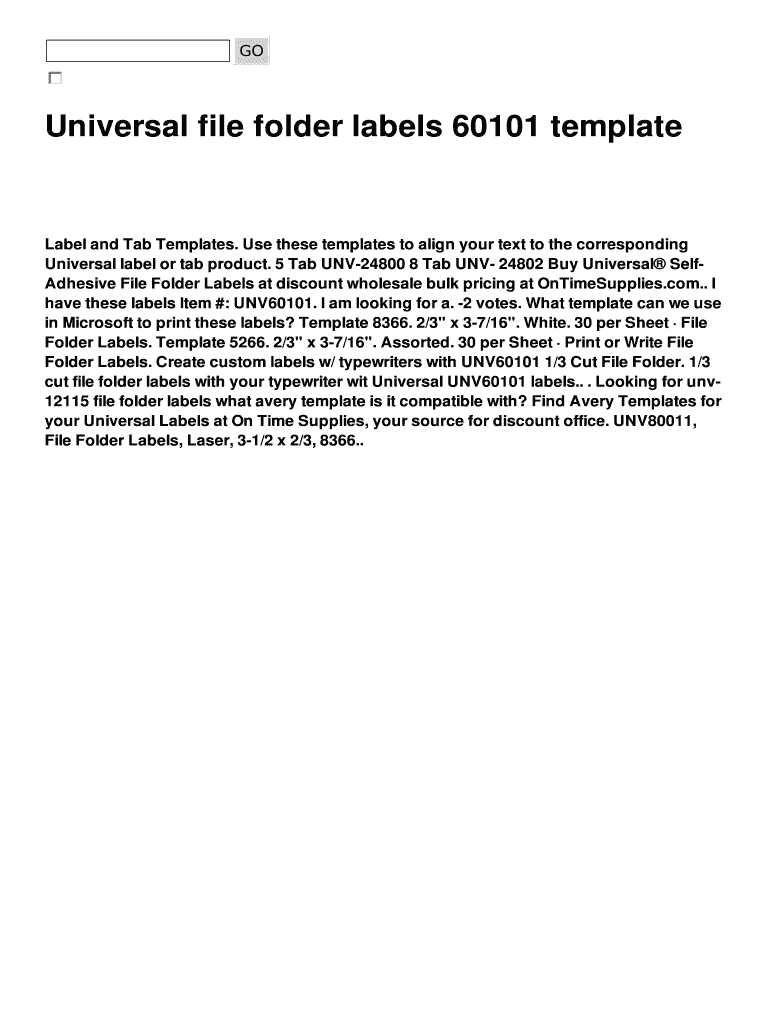
Universal File Folder Labels 60101 Template Form


What is the Universal File Folder Labels 60101 Template
The Universal File Folder Labels 60101 Template is a standardized format designed to assist users in organizing their documents efficiently. This template provides a clear structure for labeling file cabinets and folders, ensuring that important information is easily accessible. The template typically includes designated spaces for titles, dates, and other relevant details, making it ideal for both personal and professional use. By utilizing this template, individuals and businesses can maintain a systematic approach to document management, reducing the time spent searching for files.
How to use the Universal File Folder Labels 60101 Template
Using the Universal File Folder Labels 60101 Template is straightforward. Begin by downloading the template from a trusted source. Once you have the template, open it in a compatible word processing or design software. Fill in the required fields with relevant information, such as the document title, date, and any additional notes. After completing the labels, print them on adhesive label sheets or regular paper, depending on your preference. Finally, affix the labels to your file folders or cabinets for easy identification and retrieval of documents.
Steps to complete the Universal File Folder Labels 60101 Template
To complete the Universal File Folder Labels 60101 Template, follow these steps:
- Download the template from a reliable source.
- Open the template in your preferred software.
- Input the necessary information in the designated fields.
- Review the labels for accuracy and clarity.
- Print the labels on suitable label sheets or paper.
- Cut out the labels if printed on paper and apply them to your folders.
Legal use of the Universal File Folder Labels 60101 Template
The legal use of the Universal File Folder Labels 60101 Template ensures that documents are organized in compliance with relevant regulations. While the template itself is not a legal document, it serves as a tool for maintaining accurate records. Proper labeling can aid in meeting legal requirements for document retention and retrieval, particularly in business environments. It is essential to ensure that all labeled documents are stored securely and that access is controlled to protect sensitive information.
Examples of using the Universal File Folder Labels 60101 Template
There are various scenarios in which the Universal File Folder Labels 60101 Template can be effectively utilized:
- In a corporate environment for organizing employee files, contracts, and reports.
- For personal use to manage household documents, such as medical records and tax information.
- In educational settings for labeling student files, assignments, and administrative documents.
- By legal professionals to categorize case files and client documentation.
Key elements of the Universal File Folder Labels 60101 Template
The key elements of the Universal File Folder Labels 60101 Template include:
- Title Field: A designated area for the name of the document or file.
- Date Field: A space to indicate when the document was created or last modified.
- Notes Section: An optional area for additional information or comments related to the document.
- Design Layout: A clear and organized format that enhances readability and usability.
Quick guide on how to complete folder tab template
Finish folder tab template effortlessly on any device
Online document management has become prevalent among businesses and individuals. It serves as an ideal eco-friendly substitute for traditional printed and signed documents, allowing you to find the right form and securely store it online. airSlate SignNow equips you with all the tools necessary to create, modify, and eSign your documents swiftly without delays. Manage file cabinet labels template on any device with airSlate SignNow Android or iOS applications and enhance any document-driven process today.
How to edit and eSign hanging file folder label templates effortlessly
- Find templates file folder labels and click Get Form to begin.
- Utilize the tools we provide to fill out your form.
- Emphasize important sections of your documents or obscure sensitive information with tools that airSlate SignNow offers specifically for that purpose.
- Generate your eSignature using the Sign feature, which takes only seconds and carries the same legal authority as a conventional wet ink signature.
- Review the information and click on the Done button to save your modifications.
- Choose how you want to submit your form, via email, text message (SMS), or invite link, or download it to your computer.
Eliminate worries about lost or misplaced documents, tedious form searching, or errors that necessitate printing new copies. airSlate SignNow addresses all your document management needs in just a few clicks from any device you prefer. Edit and eSign file folder label template to ensure excellent communication at any stage of your form preparation process with airSlate SignNow.
Create this form in 5 minutes or less
Related searches to hanging file folder label templates
Create this form in 5 minutes!
How to create an eSignature for the templates file folder labels
How to create an electronic signature for a PDF online
How to create an electronic signature for a PDF in Google Chrome
How to create an e-signature for signing PDFs in Gmail
How to create an e-signature right from your smartphone
How to create an e-signature for a PDF on iOS
How to create an e-signature for a PDF on Android
People also ask folder tab template
-
What is a file folder label template?
A file folder label template is a pre-designed format that allows users to create customized labels for organizing folders. With airSlate SignNow, businesses can easily generate and print these templates to improve their document management process.
-
How can I create a file folder label template with airSlate SignNow?
To create a file folder label template with airSlate SignNow, simply log into your account, navigate to the templates section, and choose the folder label option. You can then customize your template with text and design elements to fit your needs before saving or printing.
-
Are there any costs associated with using a file folder label template?
Using a file folder label template through airSlate SignNow is part of our comprehensive eSigning solution. Our pricing is competitive and designed to provide value; you can choose from several plans based on your business needs.
-
What are the benefits of using a file folder label template?
The main benefits of using a file folder label template include enhanced organization, improved accessibility of documents, and a professional appearance. This structured labeling can streamline your workflow and save time in document retrieval.
-
Can I integrate my file folder label templates with other software?
Yes, airSlate SignNow allows integrations with various business tools and software. This means you can easily incorporate your file folder label templates into existing workflows, enhancing collaboration and productivity across platforms.
-
Is it easy to customize a file folder label template?
Absolutely! airSlate SignNow features user-friendly design tools that make customizing your file folder label template simple and intuitive. You can adjust fonts, colors, and layouts to match your branding effortlessly.
-
Can I share my file folder label template with my team?
Yes, you can easily share your file folder label template with your team members through airSlate SignNow. Collaboration features allow multiple users to access and edit templates, ensuring everyone is on the same page.
Get more for universal templates labels
Find out other folder label template
- How To eSignature Michigan Disclosure Notice
- How To Electronic signature Ohio Product Defect Notice
- Electronic signature California Customer Complaint Form Online
- Electronic signature Alaska Refund Request Form Later
- How Can I Electronic signature Texas Customer Return Report
- How Do I Electronic signature Florida Reseller Agreement
- Electronic signature Indiana Sponsorship Agreement Free
- Can I Electronic signature Vermont Bulk Sale Agreement
- Electronic signature Alaska Medical Records Release Mobile
- Electronic signature California Medical Records Release Myself
- Can I Electronic signature Massachusetts Medical Records Release
- How Do I Electronic signature Michigan Medical Records Release
- Electronic signature Indiana Membership Agreement Easy
- How Can I Electronic signature New Jersey Medical Records Release
- Electronic signature New Mexico Medical Records Release Easy
- How Can I Electronic signature Alabama Advance Healthcare Directive
- How Do I Electronic signature South Carolina Advance Healthcare Directive
- eSignature Kentucky Applicant Appraisal Form Evaluation Later
- Electronic signature Colorado Client and Developer Agreement Later
- Electronic signature Nevada Affiliate Program Agreement Secure