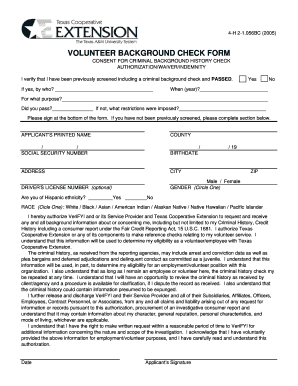
Background Check Form


What is the Background Check Form
The background check form is a document used to collect information necessary for conducting background checks on individuals. This form is essential for employers, landlords, and organizations that need to assess the history of a person for various reasons, including employment, tenancy, or volunteer positions. The form typically requires personal details such as the individual's name, address, date of birth, and Social Security number, allowing for a comprehensive review of criminal records, credit history, and employment verification.
How to use the Background Check Form
To use the background check form effectively, follow these steps:
- Gather necessary personal information about the individual being checked.
- Fill out the form accurately, ensuring all required fields are completed.
- Review the form for any errors or omissions before submission.
- Submit the completed form to the appropriate background check service or agency.
Using the form correctly ensures that the background check is thorough and compliant with legal requirements.
Steps to complete the Background Check Form
Completing the background check form involves several key steps:
- Obtain the form from a reliable source, such as an employer or background check service.
- Provide accurate personal information, including full name, address, and date of birth.
- Include any additional information requested, such as previous addresses or employment history.
- Sign and date the form, confirming that the information is truthful and complete.
- Submit the form as instructed, whether online, by mail, or in person.
Legal use of the Background Check Form
The legal use of the background check form is governed by federal and state laws, including the Fair Credit Reporting Act (FCRA). Employers and organizations must obtain consent from the individual before conducting a background check. Additionally, they must inform the individual if any adverse action is taken based on the results of the background check. Compliance with these legal requirements protects both the organization and the individual being checked.
Required Documents
When completing the background check form, certain documents may be required to verify the information provided. Commonly required documents include:
- Government-issued identification, such as a driver's license or passport.
- Proof of residency, such as a utility bill or lease agreement.
- Any previous names or aliases, if applicable.
Having these documents ready can expedite the background check process and ensure accuracy in the information submitted.
Who Issues the Form
The background check form is typically issued by employers, background check agencies, or organizations that require background verification. Each entity may have its own version of the form, tailored to its specific needs and compliance requirements. It is important to use the correct form as specified by the requesting organization to ensure proper processing of the background check.
Quick guide on how to complete background check form 45494878
Complete Background Check Form effortlessly on any device
Digital document management has gained traction among businesses and individuals. It offers an excellent eco-conscious alternative to conventional printed and signed paperwork, allowing you to locate the necessary form and securely store it online. airSlate SignNow provides all the resources you need to create, modify, and eSign your documents swiftly without delays. Manage Background Check Form on any platform with the airSlate SignNow Android or iOS applications and simplify any document-related tasks today.
The easiest way to modify and eSign Background Check Form without hassle
- Locate Background Check Form and click Get Form to begin.
- Utilize the tools we offer to submit your document.
- Emphasize important sections of the documents or obscure sensitive information with tools specifically provided by airSlate SignNow for that purpose.
- Generate your signature using the Sign tool, which takes only seconds and carries the same legal significance as a traditional wet ink signature.
- Review all the details and click the Done button to save your changes.
- Choose how you want to send your form, via email, text message (SMS), or invite link, or download it to your computer.
Eliminate the worry of lost or misplaced documents, frustrating form navigation, or mistakes that require printing new document copies. airSlate SignNow addresses your document management needs in just a few clicks from your chosen device. Modify and eSign Background Check Form and ensure outstanding communication at every stage of your form preparation process with airSlate SignNow.
Create this form in 5 minutes or less
Create this form in 5 minutes!
How to create an eSignature for the background check form 45494878
How to create an electronic signature for a PDF online
How to create an electronic signature for a PDF in Google Chrome
How to create an e-signature for signing PDFs in Gmail
How to create an e-signature right from your smartphone
How to create an e-signature for a PDF on iOS
How to create an e-signature for a PDF on Android
People also ask
-
What is a background check form?
A background check form is a document used to collect information necessary for conducting background checks on individuals. This form typically includes personal details such as name, address, and social security number, which are essential for verifying an individual's history. Using airSlate SignNow, you can easily create and manage background check forms to streamline your hiring process.
-
How can airSlate SignNow help with background check forms?
airSlate SignNow provides a user-friendly platform to create, send, and eSign background check forms efficiently. With our solution, you can automate the process, ensuring that all necessary information is collected and securely stored. This not only saves time but also enhances the accuracy of your background checks.
-
What are the pricing options for using airSlate SignNow for background check forms?
airSlate SignNow offers flexible pricing plans tailored to meet the needs of businesses of all sizes. You can choose from various subscription options that provide access to features specifically designed for managing background check forms. Visit our pricing page to find the plan that best suits your requirements.
-
Are background check forms customizable in airSlate SignNow?
Yes, background check forms in airSlate SignNow are fully customizable. You can easily modify the fields, add your branding, and adjust the layout to fit your specific needs. This flexibility ensures that your background check forms align with your company's standards and requirements.
-
What security measures does airSlate SignNow implement for background check forms?
airSlate SignNow prioritizes the security of your data, especially when handling sensitive information in background check forms. We utilize advanced encryption protocols and secure cloud storage to protect your documents. Additionally, our platform complies with industry standards to ensure that your data remains confidential and secure.
-
Can I integrate airSlate SignNow with other tools for background check forms?
Absolutely! airSlate SignNow offers seamless integrations with various third-party applications, allowing you to enhance your workflow for background check forms. Whether you need to connect with HR software or applicant tracking systems, our integrations make it easy to streamline your processes.
-
What are the benefits of using airSlate SignNow for background check forms?
Using airSlate SignNow for background check forms offers numerous benefits, including increased efficiency, reduced paperwork, and improved compliance. Our platform allows you to automate the entire process, ensuring that you can focus on making informed hiring decisions. Additionally, the ease of eSigning enhances the overall experience for both employers and candidates.
Get more for Background Check Form
- Quinnipiac request transcript form
- Rasmussen transcript form
- Acs unemployment deferment form
- Regis authorized driver form regis university regis
- Student withdrawal clearance letter regis university regis form
- Incident report for apartment complex form
- Lfillable voided check form
- Move in inspection report form
Find out other Background Check Form
- How Can I eSign Washington Police Form
- Help Me With eSignature Tennessee Banking PDF
- How Can I eSignature Virginia Banking PPT
- How Can I eSignature Virginia Banking PPT
- Can I eSignature Washington Banking Word
- Can I eSignature Mississippi Business Operations Document
- How To eSignature Missouri Car Dealer Document
- How Can I eSignature Missouri Business Operations PPT
- How Can I eSignature Montana Car Dealer Document
- Help Me With eSignature Kentucky Charity Form
- How Do I eSignature Michigan Charity Presentation
- How Do I eSignature Pennsylvania Car Dealer Document
- How To eSignature Pennsylvania Charity Presentation
- Can I eSignature Utah Charity Document
- How Do I eSignature Utah Car Dealer Presentation
- Help Me With eSignature Wyoming Charity Presentation
- How To eSignature Wyoming Car Dealer PPT
- How To eSignature Colorado Construction PPT
- How To eSignature New Jersey Construction PDF
- How To eSignature New York Construction Presentation