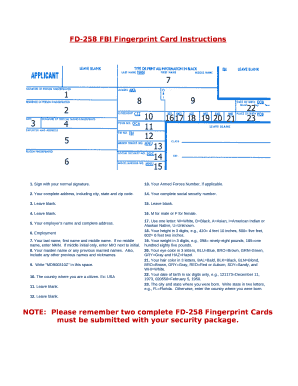
Fd 258 Instructions Form


What are the FD-258 Instructions?
The FD-258 instructions provide detailed guidance on how to properly complete the fingerprint card, which is essential for various background checks, including those required by law enforcement agencies and certain employment positions. This form, often referred to as the ATF fingerprint card, is used to capture an individual's fingerprints and personal information for identification purposes. Understanding the specific requirements outlined in the FD-258 instructions ensures that the fingerprint card is filled out correctly, reducing the likelihood of delays or rejections.
Steps to Complete the FD-258 Instructions
Filling out the FD-258 fingerprint card involves several key steps:
- Obtain the Form: Start by downloading or printing the FD-258 fingerprint card from a reliable source.
- Personal Information: Fill in your full name, date of birth, and other identifying details in the designated sections.
- Fingerprinting: Have your fingerprints taken by a qualified professional, ensuring they are clear and legible.
- Signature: Sign the card in the appropriate area, confirming the accuracy of the information provided.
- Review: Double-check all entries for accuracy before submission.
Legal Use of the FD-258 Instructions
The FD-258 instructions are legally binding and must be adhered to when submitting a fingerprint card for background checks. Proper completion of this form is essential for compliance with federal and state regulations. Any inaccuracies or omissions can lead to legal complications or delays in processing. Therefore, individuals should ensure that they understand the legal implications of the information provided on the FD-258 card.
Key Elements of the FD-258 Instructions
Several critical elements are included in the FD-258 instructions that must be followed:
- Identification Fields: Accurate personal details, including name, address, and date of birth.
- Fingerprint Quality: Guidelines on how to ensure fingerprints are taken correctly to avoid rejection.
- Signature Requirements: Instructions on where and how to sign the card.
- Submission Guidelines: Information on how to submit the completed card, whether by mail or electronically.
Obtaining the FD-258 Instructions
The FD-258 instructions can be obtained from various sources, including law enforcement agencies, government websites, and fingerprinting service providers. It is crucial to ensure that the instructions you are using are the most current version to comply with any updates in regulations or procedures. Many agencies provide these instructions as downloadable PDFs, making it easy to access and print as needed.
Examples of Using the FD-258 Instructions
Examples of when the FD-258 instructions may be required include:
- Applying for a firearm purchase or transfer.
- Background checks for employment in sensitive positions, such as childcare or law enforcement.
- Licensing applications for certain professions, including security personnel.
These examples highlight the importance of accurately completing the FD-258 fingerprint card to meet legal and regulatory requirements.
Quick guide on how to complete fd 258 instructions
Complete Fd 258 Instructions effortlessly on any device
Online document management has gained popularity among organizations and individuals. It serves as an excellent eco-friendly alternative to traditional printed and signed documents, allowing you to locate the correct form and securely store it online. airSlate SignNow equips you with all the necessary tools to create, modify, and electronically sign your documents quickly and without delays. Manage Fd 258 Instructions on any device using the airSlate SignNow Android or iOS apps and simplify any document-related task today.
How to modify and electronically sign Fd 258 Instructions with ease
- Obtain Fd 258 Instructions and then click Get Form to begin.
- Utilize the tools we offer to complete your form.
- Emphasize relevant portions of the documents or redact sensitive information using tools specifically designed for that purpose by airSlate SignNow.
- Generate your eSignature with the Sign tool, which takes moments and carries the same legal validity as a conventional wet ink signature.
- Review all the details and then click the Done button to save your changes.
- Choose how you want to send your form, whether by email, SMS, invitation link, or download it to your computer.
Eliminate concerns about lost or misplaced files, tedious form searches, or mistakes that necessitate printing new copies of documents. airSlate SignNow meets all your document management requirements in just a few clicks from any device you prefer. Modify and electronically sign Fd 258 Instructions and ensure excellent communication at every stage of the form preparation process with airSlate SignNow.
Create this form in 5 minutes or less
Create this form in 5 minutes!
How to create an eSignature for the fd 258 instructions
How to create an electronic signature for a PDF online
How to create an electronic signature for a PDF in Google Chrome
How to create an e-signature for signing PDFs in Gmail
How to create an e-signature right from your smartphone
How to create an e-signature for a PDF on iOS
How to create an e-signature for a PDF on Android
People also ask
-
What is a fingerprint card and why do I need to fill it out?
A fingerprint card is a document used to capture an individual's fingerprints for identification purposes, often required for background checks or licensing. Knowing how to fill out a fingerprint card accurately ensures the acceptance of your submission and avoids any delays in processing.
-
How do I fill out a fingerprint card using airSlate SignNow?
To fill out a fingerprint card using airSlate SignNow, start by uploading your fingerprint card template to the platform. Our user-friendly interface allows you to add text, signatures, and other required elements seamlessly, ensuring you know exactly how to fill out a fingerprint card correctly.
-
Are there any fees associated with using airSlate SignNow to fill out fingerprint cards?
Yes, while airSlate SignNow offers a free trial, there may be fees associated with premium features and comprehensive eSigning capabilities. However, when learning how to fill out a fingerprint card, the value gained from our platform's features often outweighs the initial costs.
-
Can I save my progress when filling out a fingerprint card?
Absolutely! With airSlate SignNow, you can save your progress while filling out the fingerprint card and return to complete it later. This feature is particularly useful for those who are learning how to fill out a fingerprint card and may need some additional time to gather information.
-
Is it possible to digitally sign a fingerprint card with airSlate SignNow?
While fingerprint cards traditionally require physical fingerprints, airSlate SignNow allows you to add your digital signature to the document. This can be especially helpful when you're determining how to fill out a fingerprint card, as you can signNow your information electronically before sending it for processing.
-
What integrations does airSlate SignNow offer for filling out fingerprint cards?
airSlate SignNow integrates seamlessly with various applications, such as Google Drive and Dropbox, allowing easy access to your fingerprint card templates. These integrations simplify your workflow when learning how to fill out a fingerprint card more efficiently.
-
Can I use airSlate SignNow on my mobile device to fill out a fingerprint card?
Yes, airSlate SignNow has a mobile-friendly platform that enables you to fill out a fingerprint card from anywhere using your smartphone or tablet. This flexibility is essential for those needing to know how to fill out a fingerprint card outside the office or on the go.
Get more for Fd 258 Instructions
- Active reading how species interact with each other answer key form
- Ontario first aid inspection sheet form
- Request for assistance form 138311
- Counselor professional disclosure statement example form
- Mod 209 modulo 1 form
- Lincoln sa 200 service manual form
- Brief respiratory questionnaire brq hudson valley asthma hudsonvalleyasthmacoalition form
- Form 12 900g
Find out other Fd 258 Instructions
- How Do I Sign Delaware Direct Deposit Enrollment Form
- How To Sign Alabama Employee Emergency Notification Form
- How To Sign Oklahoma Direct Deposit Enrollment Form
- Sign Wyoming Direct Deposit Enrollment Form Online
- Sign Nebraska Employee Suggestion Form Now
- How Can I Sign New Jersey Employee Suggestion Form
- Can I Sign New York Employee Suggestion Form
- Sign Michigan Overtime Authorization Form Mobile
- How To Sign Alabama Payroll Deduction Authorization
- How To Sign California Payroll Deduction Authorization
- How To Sign Utah Employee Emergency Notification Form
- Sign Maine Payroll Deduction Authorization Simple
- How To Sign Nebraska Payroll Deduction Authorization
- Sign Minnesota Employee Appraisal Form Online
- How To Sign Alabama Employee Satisfaction Survey
- Sign Colorado Employee Satisfaction Survey Easy
- Sign North Carolina Employee Compliance Survey Safe
- Can I Sign Oklahoma Employee Satisfaction Survey
- How Do I Sign Florida Self-Evaluation
- How Do I Sign Idaho Disclosure Notice