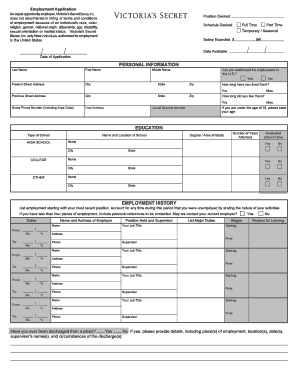
Victoria Secret Jobs Form


What is the secret obs form?
The secret obs form is a specialized document used in various employment contexts, particularly for positions within the Victoria's Secret organization. This form collects essential information from applicants, ensuring that all necessary data is captured for the hiring process. It typically includes sections for personal identification, employment history, and qualifications relevant to the job being applied for.
How to use the secret obs form
To effectively use the secret obs form, applicants should first ensure they have all required information readily available. This includes personal details, work experience, and any relevant certifications. Once the form is completed, it can be submitted electronically or printed for physical submission, depending on the employer's requirements. Utilizing an electronic signature solution can streamline this process, making it easier to submit the form securely.
Steps to complete the secret obs form
Completing the secret obs form involves several key steps:
- Gather all necessary personal and professional information.
- Fill out the form accurately, ensuring all fields are completed.
- Review the information for any errors or omissions.
- Sign the form electronically or manually, as required.
- Submit the form according to the specified guidelines, either online or via mail.
Legal use of the secret obs form
The legal use of the secret obs form is governed by employment laws and regulations in the United States. To ensure compliance, it is important that the form is filled out truthfully and accurately. Misrepresentation or failure to disclose required information can lead to legal repercussions, including disqualification from employment opportunities.
Key elements of the secret obs form
Key elements of the secret obs form typically include:
- Personal identification details, such as name and contact information.
- Employment history, including previous job titles and responsibilities.
- Educational background and relevant qualifications.
- References from previous employers or professional contacts.
- Signature and date of submission to validate the information provided.
Who issues the secret obs form?
The secret obs form is issued by the hiring department or human resources of the Victoria's Secret organization. This form is part of their standard application process and is designed to collect the necessary information from candidates applying for various roles within the company.
Quick guide on how to complete victoria secret jobs form
Prepare Victoria Secret Jobs Form effortlessly on any device
Online document management has become increasingly popular among businesses and individuals. It serves as an ideal eco-friendly alternative to conventional printed and signed documents, allowing you to locate the correct form and securely store it online. airSlate SignNow provides all the tools necessary to create, modify, and electronically sign your documents quickly and without delays. Manage Victoria Secret Jobs Form on any device using airSlate SignNow's Android or iOS applications and enhance any document-centric operation today.
The easiest way to change and eSign Victoria Secret Jobs Form without hassle
- Locate Victoria Secret Jobs Form and click on Get Form to begin.
- Utilize the tools we offer to fill out your form.
- Emphasize pertinent sections of the documents or obscure sensitive information with tools provided by airSlate SignNow specifically for that purpose.
- Create your eSignature with the Sign tool, which takes seconds and carries the same legal validity as a conventional wet ink signature.
- Review the information and click on the Done button to save your changes.
- Choose how you wish to share your form, through email, text message (SMS), or invitation link, or download it to your computer.
Say goodbye to lost or mislaid files, tedious form searching, or errors that necessitate printing new document copies. airSlate SignNow meets your document management needs with just a few clicks from any device you prefer. Modify and eSign Victoria Secret Jobs Form and ensure exceptional communication at every stage of the form preparation process with airSlate SignNow.
Create this form in 5 minutes or less
Create this form in 5 minutes!
How to create an eSignature for the victoria secret jobs form
How to create an electronic signature for a PDF online
How to create an electronic signature for a PDF in Google Chrome
How to create an e-signature for signing PDFs in Gmail
How to create an e-signature right from your smartphone
How to create an e-signature for a PDF on iOS
How to create an e-signature for a PDF on Android
People also ask
-
What is the secret obs of airSlate SignNow?
The secret obs of airSlate SignNow lies in its user-friendly interface that simplifies the eSigning process for businesses of all sizes. With its advanced features, users can easily manage document workflows and ensure fast, secure transactions. This makes it an ideal solution for those looking to enhance their document management efficiency.
-
How does airSlate SignNow pricing work?
airSlate SignNow offers competitive pricing that caters to businesses on any budget. The pricing model is straightforward, with different plans tailored to meet diverse needs, ensuring you only pay for the secret obs features you require. This transparency helps organizations make informed decisions without hidden fees.
-
What features make airSlate SignNow stand out?
Some standout features of airSlate SignNow include customizable templates, team management tools, and robust security protocols. These features collectively form the secret obs that empowers users to streamline their document processes while maintaining compliance and security. Businesses can also benefit from real-time tracking of document status.
-
Can airSlate SignNow integrate with other tools?
Absolutely! airSlate SignNow can integrate seamlessly with various third-party applications, enhancing its functionality. This integration capability is part of the secret obs that helps businesses maintain their existing workflows while enhancing productivity, making it easier to sync data across platforms.
-
What are the benefits of using airSlate SignNow for eSigning?
The primary benefit of using airSlate SignNow is the efficiency it brings to document handling and signing processes. The secret obs of this solution is how it dramatically reduces turnaround times for agreements, allowing businesses to save time and improve their operational workflows. Additionally, it enhances security and data integrity.
-
Is airSlate SignNow suitable for small businesses?
Yes, airSlate SignNow is particularly beneficial for small businesses looking for cost-effective solutions. Its pricing plans are designed to cater to smaller budgets without compromising on the essential features, making the secret obs accessible for startups and small enterprises. This enables them to compete more effectively in their markets.
-
What kind of customer support does airSlate SignNow provide?
airSlate SignNow offers comprehensive customer support to ensure users can successfully navigate the platform. This support is part of the secret obs that reflects the company's commitment to customer satisfaction. Users can access tutorials, FAQs, and direct assistance, ensuring a smooth experience with the software.
Get more for Victoria Secret Jobs Form
- Adventurer registration form gulf states conference
- Cpa ontario transcript assessment form cpa ontario transcript assessment form
- Schedule of liabilities form 2015 2019
- Request for a business number and certain program accounts form
- Printable t1135 2017 2019 form
- 6059b 2016 2019 form
- Isp5054 us 2013 2019 form
- 2018 2019 verification worksheet independent student form
Find out other Victoria Secret Jobs Form
- How To eSignature Iowa Orthodontists Presentation
- Can I eSignature South Dakota Lawers Document
- Can I eSignature Oklahoma Orthodontists Document
- Can I eSignature Oklahoma Orthodontists Word
- How Can I eSignature Wisconsin Orthodontists Word
- How Do I eSignature Arizona Real Estate PDF
- How To eSignature Arkansas Real Estate Document
- How Do I eSignature Oregon Plumbing PPT
- How Do I eSignature Connecticut Real Estate Presentation
- Can I eSignature Arizona Sports PPT
- How Can I eSignature Wisconsin Plumbing Document
- Can I eSignature Massachusetts Real Estate PDF
- How Can I eSignature New Jersey Police Document
- How Can I eSignature New Jersey Real Estate Word
- Can I eSignature Tennessee Police Form
- How Can I eSignature Vermont Police Presentation
- How Do I eSignature Pennsylvania Real Estate Document
- How Do I eSignature Texas Real Estate Document
- How Can I eSignature Colorado Courts PDF
- Can I eSignature Louisiana Courts Document