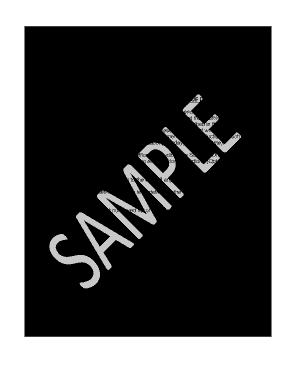
Request for Production of Documents Sample Form


What is the request for production of documents sample?
The request for production of documents sample serves as a formal legal tool used in the discovery phase of litigation. It allows one party to request specific documents from another party that are relevant to the case. This sample typically outlines the types of documents being sought, such as emails, contracts, or financial records. Understanding this sample is crucial for parties involved in legal proceedings, as it helps ensure that all pertinent information is disclosed, facilitating a fair legal process.
Steps to complete the request for production of documents sample
Completing the request for production of documents sample involves several key steps:
- Identify the relevant documents: Determine which documents are necessary for your case and ensure they are clearly described.
- Draft the request: Use clear and precise language to formulate your request, specifying the types of documents you seek.
- Include necessary details: Add your contact information, the case number, and any other relevant identifiers to the document.
- Review for compliance: Ensure that your request adheres to any applicable state-specific rules regarding the production of documents.
- Submit the request: Deliver the completed request to the appropriate party, either electronically or via traditional mail, as required.
Legal use of the request for production of documents sample
The legal use of the request for production of documents sample is governed by specific rules and regulations that vary by jurisdiction. In Connecticut, for instance, the request must comply with the Connecticut Rules of Civil Procedure. This ensures that the request is legally binding and enforceable. Properly executed requests can lead to the acquisition of critical evidence, while failure to adhere to legal standards may result in the request being denied or challenged in court.
Key elements of the request for production of documents sample
Key elements of the request for production of documents sample include:
- Title: Clearly labeled as a request for production of documents.
- Case information: Includes the names of the parties involved and the case number.
- Specificity: Clearly outlines the documents being requested, avoiding vague language.
- Deadline: States a reasonable timeframe for the production of documents.
- Signature: Requires the signature of the requesting party or their legal representative.
State-specific rules for the request for production of documents sample
State-specific rules for the request for production of documents sample are essential to understand, as they dictate how such requests should be formatted and submitted. In Connecticut, for example, the rules require that requests be relevant to the claims or defenses in the case. Additionally, parties must comply with deadlines set by the court and ensure that their requests are not overly burdensome or invasive. Familiarity with these rules helps parties avoid potential legal pitfalls and ensures compliance with procedural requirements.
Examples of using the request for production of documents sample
Examples of using the request for production of documents sample can help illustrate its practical application in various legal scenarios. For instance, in a contract dispute, one party may request all communications related to the contract's negotiation. In a personal injury case, a plaintiff might seek medical records and accident reports from the defendant. These examples demonstrate how the sample can be tailored to fit the specific needs of a case, ensuring that relevant evidence is obtained to support legal arguments.
Quick guide on how to complete request for production of documents sample
Effortlessly Complete Request For Production Of Documents Sample on Any Device
Digital document management has become increasingly favored by both businesses and individuals. It serves as an ideal eco-friendly alternative to conventional printed and signed documents, allowing you to obtain the right form and securely store it online. airSlate SignNow equips you with all the tools necessary to create, modify, and electronically sign your documents swiftly without delays. Manage Request For Production Of Documents Sample on any platform using airSlate SignNow's Android or iOS applications and streamline any document-related process today.
How to Modify and Electronically Sign Request For Production Of Documents Sample with Ease
- Obtain Request For Production Of Documents Sample and click on Get Form to begin.
- Utilize the tools we provide to complete your form.
- Mark pertinent sections of the documents or obscure sensitive information with tools that airSlate SignNow offers specifically for that purpose.
- Create your electronic signature using the Sign tool, which takes just seconds and carries the same legal validity as a traditional handwritten signature.
- Review the information and click the Done button to save your changes.
- Choose how you would like to send your form, via email, SMS, or invitation link, or download it to your computer.
Forget the hassle of lost or misplaced files, tedious form searches, or mistakes that require printing new document copies. airSlate SignNow meets your document management needs in just a few clicks from any device you prefer. Modify and electronically sign Request For Production Of Documents Sample to ensure excellent communication at every stage of your form preparation process with airSlate SignNow.
Create this form in 5 minutes or less
Create this form in 5 minutes!
How to create an eSignature for the request for production of documents sample
How to create an electronic signature for a PDF online
How to create an electronic signature for a PDF in Google Chrome
How to create an e-signature for signing PDFs in Gmail
How to create an e-signature right from your smartphone
How to create an e-signature for a PDF on iOS
How to create an e-signature for a PDF on Android
People also ask
-
What is a Connecticut request for production of documents?
A Connecticut request for production of documents is a legal procedure used in discovery to obtain relevant documents from another party in a civil lawsuit. This request helps parties gather the necessary evidence to support their case. Understanding how to properly use this tool is vital for successful litigation.
-
How can airSlate SignNow help with my Connecticut request for production of documents?
airSlate SignNow simplifies the process of preparing and sending a Connecticut request for production of documents. With our eSigning capabilities, you can easily send requests and receive signed confirmations electronically. This streamlines your legal workflow and saves valuable time.
-
Is there a cost associated with using airSlate SignNow for my legal documents?
Yes, airSlate SignNow provides various pricing plans to accommodate different business needs, including those related to Connecticut request for production of documents. Our cost-effective solutions ensure that you only pay for what you need while enjoying robust features. Check our pricing page for details on the plans available.
-
What features does airSlate SignNow offer for document management?
AirSlate SignNow offers a range of features including secure eSigning, document templates, and tracking for your Connecticut request for production of documents. These tools enhance collaboration and ensure that all stakeholders are updated in real-time. Our platform is designed to streamline your document workflows effortlessly.
-
Can airSlate SignNow integrate with other legal software?
Yes, airSlate SignNow seamlessly integrates with various legal software and applications to enhance your document management process. This means you can easily incorporate your Connecticut request for production of documents into your existing workflow. Our integrations help maintain efficiency and reduce manual entry errors.
-
What are the benefits of using airSlate SignNow for legal professionals?
Legal professionals can benefit from airSlate SignNow through improved efficiency and reduced turnaround time for documents, including Connecticut request for production of documents. With our user-friendly interface and secure eSigning feature, legal tasks can be completed faster, allowing you to focus on case strategy rather than paperwork.
-
Is airSlate SignNow user-friendly for new users?
Absolutely! airSlate SignNow is designed with an intuitive interface that makes it easy for new users to navigate and manage their Connecticut request for production of documents. Our platform includes tutorials and support to help you get started quickly, ensuring a smooth transition to digital document management.
Get more for Request For Production Of Documents Sample
Find out other Request For Production Of Documents Sample
- How Can I eSign Wisconsin Plumbing PPT
- Can I eSign Colorado Real Estate Form
- How To eSign Florida Real Estate Form
- Can I eSign Hawaii Real Estate Word
- How Do I eSign Hawaii Real Estate Word
- How To eSign Hawaii Real Estate Document
- How Do I eSign Hawaii Real Estate Presentation
- How Can I eSign Idaho Real Estate Document
- How Do I eSign Hawaii Sports Document
- Can I eSign Hawaii Sports Presentation
- How To eSign Illinois Sports Form
- Can I eSign Illinois Sports Form
- How To eSign North Carolina Real Estate PDF
- How Can I eSign Texas Real Estate Form
- How To eSign Tennessee Real Estate Document
- How Can I eSign Wyoming Real Estate Form
- How Can I eSign Hawaii Police PDF
- Can I eSign Hawaii Police Form
- How To eSign Hawaii Police PPT
- Can I eSign Hawaii Police PPT