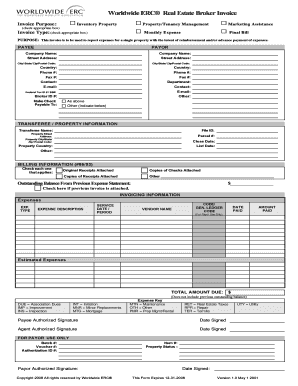
ERC Real Estate Broker Invoice Legal Size Form


Key elements of the real estate commission invoice format
The real estate commission invoice format includes several crucial components that ensure clarity and legality. These elements typically consist of:
- Agent Information: This includes the agent's name, address, phone number, and license number.
- Client Information: The client's name and contact details should be clearly stated.
- Property Details: A description of the property involved in the transaction, including the address and any relevant identifiers.
- Commission Rate: The percentage or flat fee that the agent will receive as commission, along with the total amount calculated based on the sale price.
- Payment Terms: Clear terms regarding when payment is due, acceptable payment methods, and any late fees that may apply.
- Signature Lines: Spaces for both the agent and client to sign, ensuring that both parties acknowledge the agreement.
Steps to complete the real estate commission invoice format
Completing a real estate commission invoice involves several straightforward steps to ensure accuracy and compliance. Here’s a step-by-step guide:
- Gather Information: Collect necessary details about the transaction, including agent and client information, property specifics, and commission rates.
- Fill in the Invoice: Using the collected information, fill out the invoice template accurately. Ensure all fields are completed to avoid delays in payment.
- Review for Accuracy: Double-check all entries for accuracy, including numerical values and spelling of names.
- Sign the Invoice: Both the agent and client should sign the invoice to validate the agreement. This can be done electronically for convenience.
- Send the Invoice: Deliver the completed invoice to the client through their preferred method, whether electronically or via traditional mail.
Legal use of the real estate commission invoice format
To ensure the legal validity of the real estate commission invoice, it is essential to comply with specific requirements. The invoice must be clear, detailed, and include signatures from both parties. Additionally, using a platform that provides an electronic certificate can enhance the document's legal standing. Compliance with relevant laws, such as the ESIGN Act and UETA, is crucial for electronic invoices to be recognized in a court of law.
How to use the real estate commission invoice format
The real estate commission invoice format serves as a formal request for payment from the agent to the client. To use this format effectively:
- Ensure that the invoice is filled out completely and correctly.
- Provide a copy to the client for their records.
- Keep a copy for your own records to track payments and commissions.
- Follow up with the client if payment is not received by the due date.
Examples of using the real estate commission invoice format
Examples of the real estate commission invoice format can vary based on the transaction type. For instance:
- Residential Sales: An agent selling a home may issue an invoice based on a percentage of the sale price.
- Commercial Transactions: Invoices may differ in terms of commission structure, often reflecting a flat fee or a tiered percentage based on the sale amount.
- Leasing Agreements: Agents may also issue invoices for commissions related to leasing properties, which can be structured differently than sales commissions.
State-specific rules for the real estate commission invoice format
Each state may have specific regulations governing real estate transactions and the use of commission invoices. It is important for agents to familiarize themselves with local laws, which may dictate:
- The required information that must be included in the invoice.
- The permissible commission rates and structures.
- Any mandatory disclosures that must accompany the invoice.
Quick guide on how to complete erc real estate broker invoice legal size
Effortlessly Prepare ERC Real Estate Broker Invoice Legal Size on Any Device
Digital document management has gained popularity among organizations and individuals alike. It offers an excellent eco-friendly substitute to traditional printed and signed documents, allowing you to access the appropriate form and securely store it online. airSlate SignNow provides all the necessary tools to swiftly create, modify, and electronically sign your documents without complications. Manage ERC Real Estate Broker Invoice Legal Size on any platform using the airSlate SignNow apps for Android or iOS and streamline any document-related process today.
The Simplest Way to Edit and Electronically Sign ERC Real Estate Broker Invoice Legal Size with Ease
- Find ERC Real Estate Broker Invoice Legal Size and click on Get Form to initiate the process.
- Utilize the tools provided to fill in your document.
- Emphasize key sections of your documents or redact sensitive information using tools specifically designed for this purpose by airSlate SignNow.
- Generate your electronic signature with the Sign tool, which takes mere seconds and carries the same legal validity as a standard wet ink signature.
- Review all entered information and click on the Done button to save your changes.
- Select how you wish to deliver your form, whether by email, text message (SMS), invite link, or download it to your computer.
Eliminate the worry of lost or misplaced documents, tedious form searches, or mistakes that necessitate printing additional copies. airSlate SignNow meets all your document management requirements with just a few clicks from your selected device. Edit and electronically sign ERC Real Estate Broker Invoice Legal Size while ensuring effective communication at every stage of the form preparation process with airSlate SignNow.
Create this form in 5 minutes or less
Create this form in 5 minutes!
How to create an eSignature for the erc real estate broker invoice legal size
How to create an electronic signature for a PDF online
How to create an electronic signature for a PDF in Google Chrome
How to create an e-signature for signing PDFs in Gmail
How to create an e-signature right from your smartphone
How to create an e-signature for a PDF on iOS
How to create an e-signature for a PDF on Android
People also ask
-
What is a real estate commission invoice format?
A real estate commission invoice format is a structured template used by real estate agents to bill clients for their commission fees. This format typically includes key information, such as the agent's details, property information, commission percentage, and total amount due. Using a standardized invoice format helps ensure clarity and professionalism in invoicing.
-
How can I create a real estate commission invoice format using airSlate SignNow?
Creating a real estate commission invoice format with airSlate SignNow is simple and efficient. You can choose from pre-designed templates or customize your own, ensuring that all essential elements are included. Once your format is ready, you can fill it out, send it for eSignature, and keep track of the transaction effortlessly.
-
What are the benefits of using an electronic real estate commission invoice format?
Using an electronic real estate commission invoice format offers numerous benefits, including efficiency and speed in sending and receiving invoices. Digital formats are easily shareable, reduce the risk of errors, and enable safe online payment options. Additionally, they help streamline the invoicing process, making it more convenient for both agents and clients.
-
Are there any costs associated with using airSlate SignNow for real estate commission invoices?
Yes, while airSlate SignNow offers various pricing plans, many users find it cost-effective for managing real estate commission invoices. The pricing depends on the features required, but the platform provides tools that simplify the invoicing process, often saving users time and money in the long run.
-
Can I integrate airSlate SignNow with other software for managing real estate commission invoices?
Absolutely! airSlate SignNow supports integration with various real estate management software and CRM platforms, allowing seamless handling of real estate commission invoices. This integration helps you maintain accurate records and streamline your workflow, ensuring that all documents are easily accessible.
-
What features does airSlate SignNow offer for real estate commission invoice management?
airSlate SignNow provides robust features for real estate commission invoice management, including customizable templates, eSignature capabilities, and automated reminders for payment. These features ensure that your invoicing process is efficient and helps you keep track of outstanding invoices effortlessly.
-
How can I ensure my real estate commission invoices are compliant with local regulations?
To ensure your real estate commission invoices meet local regulations, it's essential to include necessary details such as tax identification numbers and adhere to state-specific invoicing laws. Utilizing airSlate SignNow's templates can help provide a compliant structure that includes all required elements. Regularly updating your knowledge of local regulations will also help maintain compliance.
Get more for ERC Real Estate Broker Invoice Legal Size
Find out other ERC Real Estate Broker Invoice Legal Size
- Electronic signature Oregon Finance & Tax Accounting Lease Agreement Online
- Electronic signature Delaware Healthcare / Medical Limited Power Of Attorney Free
- Electronic signature Finance & Tax Accounting Word South Carolina Later
- How Do I Electronic signature Illinois Healthcare / Medical Purchase Order Template
- Electronic signature Louisiana Healthcare / Medical Quitclaim Deed Online
- Electronic signature Louisiana Healthcare / Medical Quitclaim Deed Computer
- How Do I Electronic signature Louisiana Healthcare / Medical Limited Power Of Attorney
- Electronic signature Maine Healthcare / Medical Letter Of Intent Fast
- How To Electronic signature Mississippi Healthcare / Medical Month To Month Lease
- Electronic signature Nebraska Healthcare / Medical RFP Secure
- Electronic signature Nevada Healthcare / Medical Emergency Contact Form Later
- Electronic signature New Hampshire Healthcare / Medical Credit Memo Easy
- Electronic signature New Hampshire Healthcare / Medical Lease Agreement Form Free
- Electronic signature North Dakota Healthcare / Medical Notice To Quit Secure
- Help Me With Electronic signature Ohio Healthcare / Medical Moving Checklist
- Electronic signature Education PPT Ohio Secure
- Electronic signature Tennessee Healthcare / Medical NDA Now
- Electronic signature Tennessee Healthcare / Medical Lease Termination Letter Online
- Electronic signature Oklahoma Education LLC Operating Agreement Fast
- How To Electronic signature Virginia Healthcare / Medical Contract