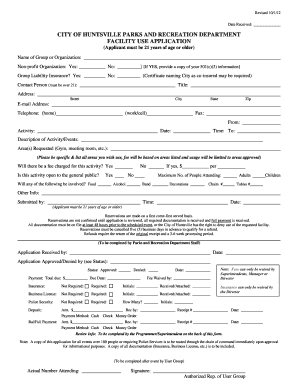
CITY of HUNTSVILLE PARKS and RECREATION DEPARTMENT FACILITY USE Form


What is the CITY OF HUNTSVILLE PARKS AND RECREATION DEPARTMENT FACILITY USE
The CITY OF HUNTSVILLE PARKS AND RECREATION DEPARTMENT FACILITY USE form is a crucial document for individuals or groups seeking to utilize public parks and recreational facilities in Huntsville. This form outlines the terms and conditions for facility use, ensuring that all activities align with city regulations. It serves as a formal request that helps the department manage facility availability and maintain safety standards for all users.
How to use the CITY OF HUNTSVILLE PARKS AND RECREATION DEPARTMENT FACILITY USE
Using the CITY OF HUNTSVILLE PARKS AND RECREATION DEPARTMENT FACILITY USE form involves several steps. First, individuals must gather necessary information, such as the intended date and time of use, the type of activity planned, and the number of participants. Next, the form can be filled out digitally or printed for manual completion. After filling out the form, users should submit it to the Parks and Recreation Department for review. Approval is typically communicated within a specified timeframe, allowing users to plan their events accordingly.
Steps to complete the CITY OF HUNTSVILLE PARKS AND RECREATION DEPARTMENT FACILITY USE
Completing the CITY OF HUNTSVILLE PARKS AND RECREATION DEPARTMENT FACILITY USE form requires attention to detail. Begin by entering personal information, including your name, contact details, and any organizational affiliation. Specify the facility you wish to use and provide a detailed description of the event. Include the date, time, and expected number of attendees. Review all information for accuracy before submitting the form. Ensure that you comply with any additional requirements, such as insurance or permits, if applicable.
Legal use of the CITY OF HUNTSVILLE PARKS AND RECREATION DEPARTMENT FACILITY USE
The legal use of the CITY OF HUNTSVILLE PARKS AND RECREATION DEPARTMENT FACILITY USE form is governed by local laws and regulations. By submitting this form, users agree to adhere to the established rules for facility use, which may include restrictions on noise levels, alcohol consumption, and event types. It is essential to understand these regulations to avoid potential penalties or denial of future requests. Compliance with all legal requirements ensures a safe and enjoyable experience for all participants.
Key elements of the CITY OF HUNTSVILLE PARKS AND RECREATION DEPARTMENT FACILITY USE
Key elements of the CITY OF HUNTSVILLE PARKS AND RECREATION DEPARTMENT FACILITY USE form include the applicant's contact information, the requested facility, the purpose of the event, and the proposed date and time. Additionally, the form may require details about the expected number of participants and any special requests, such as equipment needs or setup requirements. Understanding these elements helps ensure that the form is completed accurately and efficiently.
Examples of using the CITY OF HUNTSVILLE PARKS AND RECREATION DEPARTMENT FACILITY USE
Examples of using the CITY OF HUNTSVILLE PARKS AND RECREATION DEPARTMENT FACILITY USE form include reserving a park for a community gathering, scheduling a sports field for a local team practice, or booking a pavilion for a family reunion. Each of these scenarios requires the completion of the form to ensure that the facility is available and that all activities comply with city regulations. By following the proper procedures, users can enjoy the benefits of public recreational spaces while contributing to their upkeep and management.
Quick guide on how to complete city of huntsville parks and recreation department facility use
Accomplish CITY OF HUNTSVILLE PARKS AND RECREATION DEPARTMENT FACILITY USE effortlessly on any device
Digital document management has become increasingly favorable among businesses and individuals. It offers an ideal eco-friendly alternative to conventional printed and signed documents, allowing you to obtain the correct format and securely store it online. airSlate SignNow equips you with all the tools necessary to create, modify, and electronically sign your documents swiftly without delays. Handle CITY OF HUNTSVILLE PARKS AND RECREATION DEPARTMENT FACILITY USE on any device using airSlate SignNow's Android or iOS applications and simplify any document-related task today.
The simplest way to modify and eSign CITY OF HUNTSVILLE PARKS AND RECREATION DEPARTMENT FACILITY USE without any hassle
- Locate CITY OF HUNTSVILLE PARKS AND RECREATION DEPARTMENT FACILITY USE and then click Get Form to initiate the process.
- Utilize the tools we provide to complete your document.
- Emphasize pertinent sections of your documents or conceal sensitive details with tools specifically designed for that purpose by airSlate SignNow.
- Create your signature using the Sign tool, which takes mere seconds and carries the same legal authority as a traditional wet ink signature.
- Review the information and then click the Done button to store your changes.
- Select your preferred method for sharing your form, whether by email, SMS, or invite link, or download it to your computer.
Eliminate concerns about missing or lost documents, tedious form searches, or mistakes that necessitate printing new copies. airSlate SignNow meets your document management needs in just a few clicks from any chosen device. Modify and eSign CITY OF HUNTSVILLE PARKS AND RECREATION DEPARTMENT FACILITY USE and ensure excellent communication throughout your document preparation journey with airSlate SignNow.
Create this form in 5 minutes or less
Create this form in 5 minutes!
How to create an eSignature for the city of huntsville parks and recreation department facility use
How to create an electronic signature for a PDF online
How to create an electronic signature for a PDF in Google Chrome
How to create an e-signature for signing PDFs in Gmail
How to create an e-signature right from your smartphone
How to create an e-signature for a PDF on iOS
How to create an e-signature for a PDF on Android
People also ask
-
What is the process for booking CITY OF HUNTSVILLE PARKS AND RECREATION DEPARTMENT FACILITY USE?
To book a facility through the CITY OF HUNTSVILLE PARKS AND RECREATION DEPARTMENT, you can visit their official website or contact their office directly. The process typically involves filling out a reservation form and may require payment of a deposit. Make sure to check availability, as popular facilities may be booked well in advance.
-
Are there any fees associated with CITY OF HUNTSVILLE PARKS AND RECREATION DEPARTMENT FACILITY USE?
Yes, there are fees associated with using facilities managed by the CITY OF HUNTSVILLE PARKS AND RECREATION DEPARTMENT. Costs can vary based on the type of facility, duration of use, and any additional services requested. It's best to consult the official pricing page or contact them for specific rates.
-
What types of facilities are available for use in the CITY OF HUNTSVILLE PARKS AND RECREATION DEPARTMENT?
The CITY OF HUNTSVILLE PARKS AND RECREATION DEPARTMENT offers a variety of facilities, including sports fields, community centers, and event halls. Each facility is equipped to host different activities, ensuring a suitable option for your event needs. Check their website for a full list of available facilities.
-
What is included in the CITY OF HUNTSVILLE PARKS AND RECREATION DEPARTMENT FACILITY USE rental?
When you rent a facility through the CITY OF HUNTSVILLE PARKS AND RECREATION DEPARTMENT, the rental typically includes basic amenities such as tables and chairs. Additional services like catering or AV equipment can usually be arranged for an extra fee. Be sure to inquire about what is available with your specific facility choice.
-
How can I cancel or reschedule my CITY OF HUNTSVILLE PARKS AND RECREATION DEPARTMENT FACILITY USE reservation?
To cancel or reschedule a reservation for CITY OF HUNTSVILLE PARKS AND RECREATION DEPARTMENT FACILITY USE, you should contact their office as soon as possible. Each facility has its own cancellation policy, and contacting them promptly can help you understand your options regarding deposits and fees.
-
Can I host special events at CITY OF HUNTSVILLE PARKS AND RECREATION DEPARTMENT facilities?
Yes, the CITY OF HUNTSVILLE PARKS AND RECREATION DEPARTMENT facilities are suitable for hosting a variety of special events, such as weddings, parties, and corporate gatherings. The department provides spaces that can accommodate different group sizes and setups. Contact them to discuss your event's specific needs and requirements.
-
Is there a maximum capacity for the facilities offered by CITY OF HUNTSVILLE PARKS AND RECREATION DEPARTMENT?
Yes, each facility managed by the CITY OF HUNTSVILLE PARKS AND RECREATION DEPARTMENT has a maximum capacity limit to ensure safety and compliance with local regulations. It's essential to check these limits when planning your event to ensure that your guest list fits within the facility’s capabilities.
Get more for CITY OF HUNTSVILLE PARKS AND RECREATION DEPARTMENT FACILITY USE
- Appointments questionnaire michigan senate republicans state senate michigan form
- Residency permit application minnesotagov mn form
- Unclaimed property claim form and instructions minnesotagov mn
- Dmv minnesota special review form
- School bus trip inspection formpdffillercom
- Fire drill report template form
- Adult immunization record 2013 2019 form
- Progress note template fillable form
Find out other CITY OF HUNTSVILLE PARKS AND RECREATION DEPARTMENT FACILITY USE
- eSign Minnesota Non-Profit Confidentiality Agreement Fast
- How Do I eSign Montana Non-Profit POA
- eSign Legal Form New York Online
- Can I eSign Nevada Non-Profit LLC Operating Agreement
- eSign Legal Presentation New York Online
- eSign Ohio Legal Moving Checklist Simple
- How To eSign Ohio Non-Profit LLC Operating Agreement
- eSign Oklahoma Non-Profit Cease And Desist Letter Mobile
- eSign Arizona Orthodontists Business Plan Template Simple
- eSign Oklahoma Non-Profit Affidavit Of Heirship Computer
- How Do I eSign Pennsylvania Non-Profit Quitclaim Deed
- eSign Rhode Island Non-Profit Permission Slip Online
- eSign South Carolina Non-Profit Business Plan Template Simple
- How Can I eSign South Dakota Non-Profit LLC Operating Agreement
- eSign Oregon Legal Cease And Desist Letter Free
- eSign Oregon Legal Credit Memo Now
- eSign Oregon Legal Limited Power Of Attorney Now
- eSign Utah Non-Profit LLC Operating Agreement Safe
- eSign Utah Non-Profit Rental Lease Agreement Mobile
- How To eSign Rhode Island Legal Lease Agreement