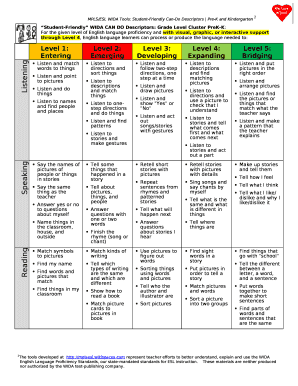
Wida Can Do Descriptors Form


What is the Wida Can Do Descriptors
The Wida Can Do Descriptors provide a framework for understanding the language proficiency levels of English language learners. These descriptors outline what students can typically do with the English language at various stages of their development. They are designed to support educators in identifying the strengths and needs of their students, enabling tailored instruction that meets individual learning goals. The descriptors cover a range of proficiency levels, from beginner to advanced, and include specific examples of language use in academic contexts.
How to Use the Wida Can Do Descriptors
Using the Wida Can Do Descriptors involves integrating them into instructional practices. Educators can reference the descriptors to set appropriate learning objectives and assess student progress. By aligning classroom activities with the descriptors, teachers can create a more inclusive environment that recognizes the diverse capabilities of their students. Additionally, these descriptors can inform lesson planning, helping educators design tasks that are accessible and challenging for learners at different proficiency levels.
Steps to Complete the Wida Can Do Descriptors
Completing the Wida Can Do Descriptors requires a systematic approach. First, educators should familiarize themselves with the various proficiency levels outlined in the descriptors. Next, they can assess their students’ current language abilities using informal assessments or standardized tests. Based on these assessments, teachers can then select the relevant descriptors that align with each student's proficiency level. Finally, it is essential to revisit and update these descriptors periodically to reflect any changes in student progress or instructional focus.
Key Elements of the Wida Can Do Descriptors
The key elements of the Wida Can Do Descriptors include the proficiency levels, which range from entering to reaching, and the specific language functions associated with each level. Each descriptor includes examples of language tasks that students can perform, such as speaking, listening, reading, and writing. Additionally, the descriptors emphasize the importance of context, illustrating how language use varies across different academic subjects and settings. This comprehensive approach ensures that educators have a clear understanding of what to expect from their students at each stage of language development.
Legal Use of the Wida Can Do Descriptors
The legal use of the Wida Can Do Descriptors involves adhering to educational standards and regulations that govern language instruction. Educators must ensure that the descriptors are used in a manner that complies with federal and state guidelines for English language learners. This includes providing equitable access to educational resources and ensuring that assessments are fair and valid. Additionally, schools should maintain confidentiality and protect student data when using these descriptors for instructional purposes.
Examples of Using the Wida Can Do Descriptors
Examples of using the Wida Can Do Descriptors can be found in various classroom activities. For instance, a teacher might use the descriptors to create group projects that require students to collaborate and communicate in English. Another example could involve using the descriptors to guide writing assignments, where students are encouraged to produce texts that reflect their proficiency level. By incorporating these descriptors into everyday teaching practices, educators can enhance student engagement and promote language development effectively.
Quick guide on how to complete student friendly can do descriptors
Effortlessly Prepare student friendly can do descriptors on Any Device
Digital document management has become increasingly favored by businesses and individuals alike. It offers an excellent eco-friendly substitute for conventional printed and signed paperwork, as you can easily locate the correct form and securely store it online. airSlate SignNow equips you with all the tools necessary to create, modify, and eSign your documents swiftly without delays. Handle wida levels across any platform with airSlate SignNow Android or iOS applications and simplify any document-related procedure today.
How to Edit and eSign student friendly wida can do descriptors with Ease
- Locate wida levels chart and click on Get Form to begin.
- Use the tools we offer to complete your form.
- Emphasize important sections of the documents or obscure confidential information with tools that airSlate SignNow provides specifically for this purpose.
- Create your eSignature using the Sign feature, which takes just seconds and carries the same legal validity as a traditional ink signature.
- Verify the information and click on the Done button to save your alterations.
- Choose how you want to send your form, by email, SMS, invitation link, or download it to your computer.
Forget about lost or disorganized documents, tedious form searching, or mistakes that necessitate printing new document copies. airSlate SignNow meets your document management needs in just a few clicks from your chosen device. Edit and eSign wida can do descriptors and ensure excellent communication at any stage of the form preparation process with airSlate SignNow.
Create this form in 5 minutes or less
Related searches to wida can do descriptors 2 3
Create this form in 5 minutes!
How to create an eSignature for the proficiency level descriptors wida
How to create an electronic signature for a PDF online
How to create an electronic signature for a PDF in Google Chrome
How to create an e-signature for signing PDFs in Gmail
How to create an e-signature right from your smartphone
How to create an e-signature for a PDF on iOS
How to create an e-signature for a PDF on Android
People also ask wida levels
-
What are WIDA levels and why are they important?
WIDA levels refer to the proficiency levels used to assess English language learners. These levels are crucial for understanding how well students can communicate in English and are instrumental in tailoring educational approaches to meet their needs.
-
How can airSlate SignNow assist with managing WIDA levels documentation?
airSlate SignNow streamlines the process of handling documentation related to WIDA levels. With our easy-to-use eSignature solutions, educators can efficiently manage and sign important forms, helping to ensure compliance and proper record-keeping.
-
What features does airSlate SignNow offer for tracking WIDA levels?
airSlate SignNow includes features that allow users to create customizable templates and track changes in documentation related to WIDA levels. This helps educators and administrators maintain up-to-date records and collaborate effectively.
-
Is airSlate SignNow a cost-effective solution for educational institutions dealing with WIDA levels?
Yes, airSlate SignNow is a cost-effective solution for educational institutions that need to manage WIDA levels documentation. Our pricing plans are designed to fit various budgets, making eSigning accessible for all schools and districts.
-
Can airSlate SignNow integrate with other tools to support data collection on WIDA levels?
Absolutely! airSlate SignNow offers robust integrations with various educational tools that help in collecting and analyzing data related to WIDA levels. This ensures a seamless workflow, making it easier for educators to track student progress.
-
What benefits do educators gain by using airSlate SignNow for WIDA levels assessment?
Using airSlate SignNow for WIDA levels assessment allows educators to save time and reduce paperwork. Our electronic signature capabilities expedite the document review process, enabling teachers to focus more on instruction and less on administration.
-
How secure is airSlate SignNow for handling documents related to WIDA levels?
airSlate SignNow prioritizes security, ensuring that all documents related to WIDA levels are protected. Our platform complies with industry standards, utilizing encryption and secure access controls to safeguard sensitive information.
Get more for student friendly wida can do descriptors
Find out other wida levels chart
- Sign Texas Doctors Residential Lease Agreement Fast
- Sign Texas Doctors Emergency Contact Form Free
- Sign Utah Doctors Lease Agreement Form Mobile
- Sign Virginia Doctors Contract Safe
- Sign West Virginia Doctors Rental Lease Agreement Free
- Sign Alabama Education Quitclaim Deed Online
- Sign Georgia Education Business Plan Template Now
- Sign Louisiana Education Business Plan Template Mobile
- Sign Kansas Education Rental Lease Agreement Easy
- Sign Maine Education Residential Lease Agreement Later
- How To Sign Michigan Education LLC Operating Agreement
- Sign Mississippi Education Business Plan Template Free
- Help Me With Sign Minnesota Education Residential Lease Agreement
- Sign Nevada Education LLC Operating Agreement Now
- Sign New York Education Business Plan Template Free
- Sign Education Form North Carolina Safe
- Sign North Carolina Education Purchase Order Template Safe
- Sign North Dakota Education Promissory Note Template Now
- Help Me With Sign North Carolina Education Lease Template
- Sign Oregon Education Living Will Easy