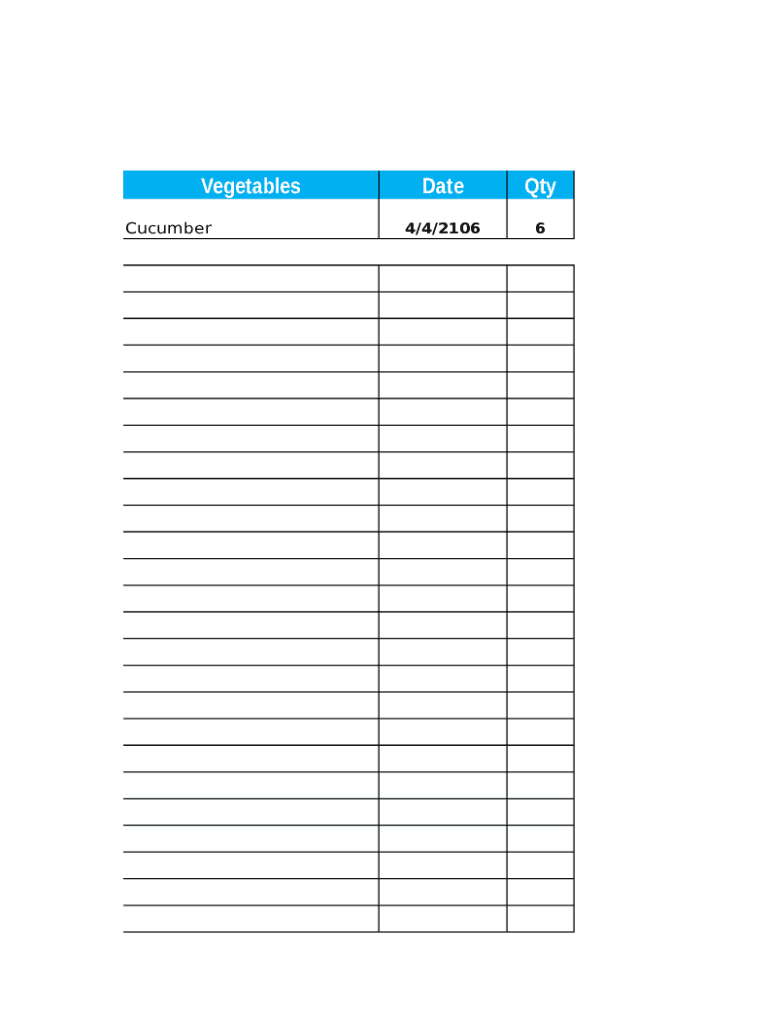
Food Inventory Printable Template Form


What is the produce inventory sheet?
The produce inventory sheet is a structured document designed to help individuals and businesses track the quantity and types of produce they have on hand. This sheet can be particularly useful for grocery stores, restaurants, and farms to manage stock levels, reduce waste, and ensure freshness. Typically, it includes columns for item names, quantities, purchase dates, and expiration dates, allowing users to maintain an organized record of their inventory.
How to use the produce inventory sheet
Using a produce inventory sheet involves several straightforward steps. First, identify the types of produce you need to track. Next, create a table with relevant headings such as item name, quantity, and expiration date. Regularly update the sheet as new produce arrives or as items are sold or used. This practice not only helps in maintaining accurate stock levels but also aids in planning for future purchases based on usage trends.
Steps to complete the produce inventory sheet
Completing a produce inventory sheet can be done efficiently by following these steps:
- Gather all necessary information about your produce items, including names and quantities.
- Open your printable food inventory template, or create a new document if needed.
- Fill in the item names in the designated column.
- Input the quantities for each item, ensuring accuracy.
- Record the purchase and expiration dates to monitor freshness.
- Review the completed sheet for any errors or missing information.
Key elements of the produce inventory sheet
Essential elements of a produce inventory sheet include:
- Item Name: The name of the produce item.
- Quantity: The amount of each item currently in stock.
- Purchase Date: The date the produce was acquired.
- Expiration Date: The date by which the produce should be used or discarded.
- Supplier Information: Details about where the produce was sourced, if applicable.
Legal use of the produce inventory sheet
While the produce inventory sheet is primarily a management tool, its legal implications can arise in various contexts. For businesses, maintaining accurate inventory records can be essential for compliance with health regulations and food safety standards. An accurate inventory can also be crucial during audits or inspections, ensuring that businesses can demonstrate proper handling and storage of food items.
Examples of using the produce inventory sheet
There are numerous scenarios where a produce inventory sheet proves beneficial:
- A grocery store uses it to track daily stock levels, ensuring popular items are always available.
- A restaurant employs the sheet to manage kitchen inventory, minimizing food waste and optimizing menu planning.
- A farm utilizes the inventory sheet to monitor harvests and plan for future planting, ensuring efficient use of resources.
Quick guide on how to complete food inventory printable template
Complete Food Inventory Printable Template seamlessly on any device
Digital document management has gained traction among companies and individuals alike. It presents an excellent eco-friendly substitute for traditional printed and signed documents, allowing you to access the right form and securely store it online. airSlate SignNow equips you with all the tools necessary to create, alter, and eSign your documents promptly without delays. Manage Food Inventory Printable Template on any platform using airSlate SignNow Android or iOS applications and simplify any document-related task today.
The easiest method to alter and eSign Food Inventory Printable Template effortlessly
- Find Food Inventory Printable Template and click Get Form to begin.
- Utilize the tools we offer to fill out your document.
- Emphasize important sections of the documents or obscure sensitive details with tools that airSlate SignNow provides specifically for this purpose.
- Create your signature using the Sign feature, which takes mere seconds and carries the same legal validity as a conventional wet ink signature.
- Review the details and click on the Done button to apply your changes.
- Choose your delivery method for the form, be it email, SMS, or an invitation link, or download it to your computer.
Eliminate worries about lost or mislaid documents, tedious form searches, or mistakes that necessitate printing new document copies. airSlate SignNow fulfills all your document management requirements in just a few clicks from any device of your choice. Alter and eSign Food Inventory Printable Template while ensuring exceptional communication at any stage of the form preparation process with airSlate SignNow.
Create this form in 5 minutes or less
Create this form in 5 minutes!
How to create an eSignature for the food inventory printable template
How to create an electronic signature for a PDF online
How to create an electronic signature for a PDF in Google Chrome
How to create an e-signature for signing PDFs in Gmail
How to create an e-signature right from your smartphone
How to create an e-signature for a PDF on iOS
How to create an e-signature for a PDF on Android
People also ask
-
What is a produce inventory sheet and how can it help my business?
A produce inventory sheet is a tool that helps businesses track and manage their inventory of fresh produce. By maintaining an accurate record, you can reduce waste, improve order accuracy, and streamline your supply chain operations. Using airSlate SignNow, you can easily create and sign these sheets digitally, making it simple to keep your inventory in check.
-
How do I create a produce inventory sheet using airSlate SignNow?
Creating a produce inventory sheet with airSlate SignNow is straightforward. You can start with customizable templates that allow you to input your specific inventory details. Additionally, the platform provides e-signature capabilities, ensuring all stakeholders can approve the document quickly and efficiently.
-
What are the pricing options for using airSlate SignNow to manage my produce inventory sheet?
airSlate SignNow offers a range of pricing plans to accommodate different business needs. You can start with a free trial to explore the features before committing to a plan. Each subscription includes access to tools for creating and managing your produce inventory sheet, among other document management functions.
-
Can I integrate airSlate SignNow with other tools I use for inventory management?
Yes, airSlate SignNow provides seamless integrations with various inventory management systems. This allows you to synchronize your produce inventory sheet with other business applications, ensuring that all your data is cohesive and up to date. Check our integration directory for specific options available.
-
What features does airSlate SignNow offer for managing produce inventory sheets?
airSlate SignNow offers multiple features tailored for managing your produce inventory sheets. These include customizable templates, real-time collaboration, electronic signatures, and secure cloud storage. Together, these functionalities help you maintain an accurate and accessible inventory history.
-
How does using a produce inventory sheet improve efficiency in my business?
A produce inventory sheet enhances efficiency by providing a clear overview of your stock levels, reducing the chances of overstocking or spoilage. Additionally, with airSlate SignNow's streamlined signing process, obtaining necessary approvals becomes faster, allowing for quicker decisions that can positively impact your business operations.
-
Is it safe to store my produce inventory sheet in airSlate SignNow?
Absolutely! airSlate SignNow employs robust security measures to protect your documents, including your produce inventory sheet. With features like encryption and secure access controls, you can rest assured that your sensitive inventory data is safe from unauthorized access.
Get more for Food Inventory Printable Template
Find out other Food Inventory Printable Template
- Sign Rhode Island Finance & Tax Accounting Cease And Desist Letter Computer
- Sign Vermont Finance & Tax Accounting RFP Later
- Can I Sign Wyoming Finance & Tax Accounting Cease And Desist Letter
- Sign California Government Job Offer Now
- How Do I Sign Colorado Government Cease And Desist Letter
- How To Sign Connecticut Government LLC Operating Agreement
- How Can I Sign Delaware Government Residential Lease Agreement
- Sign Florida Government Cease And Desist Letter Online
- Sign Georgia Government Separation Agreement Simple
- Sign Kansas Government LLC Operating Agreement Secure
- How Can I Sign Indiana Government POA
- Sign Maryland Government Quitclaim Deed Safe
- Sign Louisiana Government Warranty Deed Easy
- Sign Government Presentation Massachusetts Secure
- How Can I Sign Louisiana Government Quitclaim Deed
- Help Me With Sign Michigan Government LLC Operating Agreement
- How Do I Sign Minnesota Government Quitclaim Deed
- Sign Minnesota Government Affidavit Of Heirship Simple
- Sign Missouri Government Promissory Note Template Fast
- Can I Sign Missouri Government Promissory Note Template