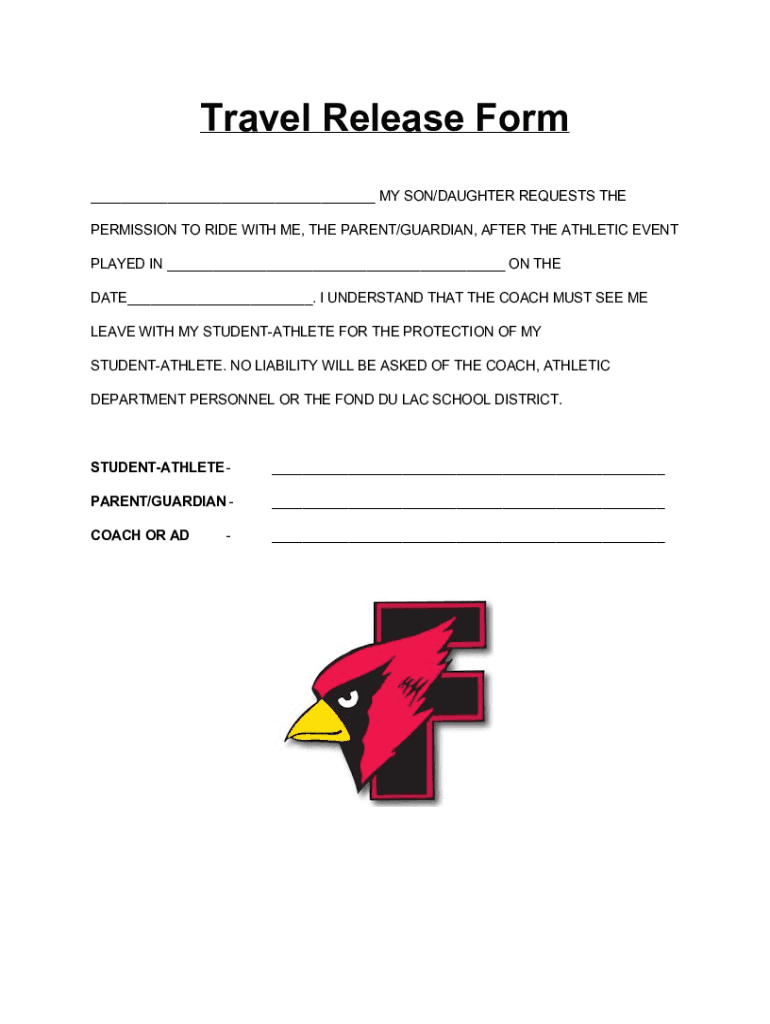
Travel Release Form Fond Du Lac School District 2016-2026


Understanding the School District Travel Release Form
The school district travel release form is a crucial document that allows students to participate in off-campus activities, such as field trips or sports events. This form serves as a legal release from liability for the school district, ensuring that parents or guardians acknowledge the risks associated with travel and grant permission for their child to participate. It is important for parents to understand the implications of signing this document, as it often includes clauses that protect the school from legal claims in case of accidents or injuries during the trip.
Steps to Complete the School District Travel Release Form
Filling out the school district travel release form involves several key steps:
- Obtain the form: Parents can typically obtain the travel release form from the school’s website or directly from school administration.
- Fill in student information: Provide the student’s full name, grade, and any relevant identification numbers.
- Provide travel details: Include information about the trip, such as the destination, dates, and purpose of the travel.
- Sign and date: A parent or guardian must sign and date the form, indicating their understanding and acceptance of the terms outlined.
- Submit the form: Return the completed form to the designated school official by the specified deadline.
Obtaining the School District Travel Release Form
To obtain the school district travel release form, parents can follow these steps:
- Visit the school’s website: Many school districts provide downloadable forms on their official websites, often under a section for parents or student resources.
- Contact the school office: If the form is not available online, parents can call or visit the school office to request a physical copy.
- Check with teachers: Teachers or school administrators may also distribute the form during meetings or events, ensuring all parents have access.
Key Elements of the School District Travel Release Form
The school district travel release form typically includes several important elements:
- Student information: Details about the student, including name and grade.
- Trip details: Information about the trip, such as location, date, and purpose.
- Parental consent: A section for parents to provide their consent and acknowledge the risks involved.
- Liability waiver: A clause that releases the school district from liability in case of accidents or injuries.
- Emergency contact information: Space for parents to provide emergency contact details in case of unforeseen events during the trip.
Legal Use of the School District Travel Release Form
The legal use of the school district travel release form is significant as it establishes a formal agreement between the school and the parents. By signing the form, parents agree to the terms outlined, which often include waivers of liability. This legal protection is essential for schools, as it helps mitigate risks associated with student travel. It is advisable for parents to read the entire document carefully and consult with legal counsel if they have concerns about the implications of signing the form.
Examples of Using the School District Travel Release Form
There are various scenarios in which the school district travel release form is utilized:
- Field trips: Students going on educational trips to museums, historical sites, or nature reserves often require this form.
- Sports events: Participation in away games or tournaments typically necessitates a travel release to ensure parental consent.
- Extracurricular activities: Clubs or organizations that plan off-campus activities may also ask for this form to be signed by parents.
Quick guide on how to complete travel release form fond du lac school district
Complete Travel Release Form Fond Du Lac School District effortlessly on any device
Digital document administration has grown increasingly popular among organizations and individuals. It offers an ideal eco-friendly alternative to conventional printed and signed paperwork, allowing you to find the necessary form and safely store it online. airSlate SignNow equips you with all the tools required to create, modify, and eSign your documents quickly without delays. Manage Travel Release Form Fond Du Lac School District on any platform using airSlate SignNow’s Android or iOS apps and enhance any document-based process today.
The simplest method to edit and eSign Travel Release Form Fond Du Lac School District with ease
- Find Travel Release Form Fond Du Lac School District and click on Get Form to begin.
- Utilize the tools we offer to complete your document.
- Highlight important sections of the documents or obscure sensitive details with tools that airSlate SignNow specifically provides for that purpose.
- Create your signature using the Sign tool, which takes mere seconds and holds the same legal validity as a traditional wet ink signature.
- Review the information and click on the Done button to save your modifications.
- Choose how you wish to send your form: via email, text message (SMS), invitation link, or download it to your PC.
Forget about lost or misplaced documents, tedious form searches, or errors that necessitate printing new document copies. airSlate SignNow addresses all your document management needs in just a few clicks from any device of your choice. Edit and eSign Travel Release Form Fond Du Lac School District and ensure outstanding communication at every stage of the form preparation process with airSlate SignNow.
Create this form in 5 minutes or less
Find and fill out the correct travel release form fond du lac school district
Create this form in 5 minutes!
How to create an eSignature for the travel release form fond du lac school district
How to create an electronic signature for a PDF online
How to create an electronic signature for a PDF in Google Chrome
How to create an e-signature for signing PDFs in Gmail
How to create an e-signature right from your smartphone
How to create an e-signature for a PDF on iOS
How to create an e-signature for a PDF on Android
People also ask
-
What is a school district travel release form?
A school district travel release form is a document that allows parents or guardians to authorize their child's participation in school-sponsored travel activities. This form ensures that the school has permission to take students on trips and outlines any necessary medical or emergency information.
-
How can airSlate SignNow help with school district travel release forms?
airSlate SignNow provides an easy-to-use platform for creating, sending, and eSigning school district travel release forms. With our solution, schools can streamline the process, ensuring that all necessary permissions are collected efficiently and securely.
-
What are the benefits of using airSlate SignNow for school district travel release forms?
Using airSlate SignNow for school district travel release forms offers numerous benefits, including faster processing times, reduced paperwork, and enhanced security. Our platform allows for real-time tracking of forms, ensuring that all signatures are collected promptly.
-
Is there a cost associated with using airSlate SignNow for school district travel release forms?
Yes, airSlate SignNow offers various pricing plans tailored to meet the needs of schools and districts. Our cost-effective solution ensures that you can manage school district travel release forms without breaking the budget, providing excellent value for your investment.
-
Can I customize the school district travel release form using airSlate SignNow?
Absolutely! airSlate SignNow allows you to customize your school district travel release form to fit your specific requirements. You can add your school's branding, modify fields, and include any additional information necessary for your travel policies.
-
What integrations does airSlate SignNow offer for school district travel release forms?
airSlate SignNow integrates seamlessly with various applications, including Google Drive, Dropbox, and Microsoft Office. This allows you to easily manage your school district travel release forms alongside other tools you already use, enhancing your workflow.
-
How secure is the airSlate SignNow platform for school district travel release forms?
Security is a top priority at airSlate SignNow. Our platform employs advanced encryption and compliance with industry standards to ensure that your school district travel release forms are protected and confidential throughout the signing process.
Get more for Travel Release Form Fond Du Lac School District
- Free north carolina motor vehicle bill of sale form sfn 2888 pdf
- Pdf templates free missouri power of attorney forms
- Know all persons by these presents that iwe whose form
- Assignment of lease with notice free legal forms uslegal
- Has not been married and form
- Free hawaii standard residential lease agreement template pdf form
- This agreement made and entered into as of 23rd day of july 2009 form
- Form dc 864lt
Find out other Travel Release Form Fond Du Lac School District
- Electronic signature Alabama Real estate sales contract template Easy
- Electronic signature Georgia Real estate purchase contract template Secure
- Electronic signature South Carolina Real estate sales contract template Mobile
- Can I Electronic signature Kentucky Residential lease contract
- Can I Electronic signature Nebraska Residential lease contract
- Electronic signature Utah New hire forms Now
- Electronic signature Texas Tenant contract Now
- How Do I Electronic signature Florida Home rental application
- Electronic signature Illinois Rental application Myself
- How Can I Electronic signature Georgia Rental lease form
- Electronic signature New York Rental lease form Safe
- Electronic signature Kentucky Standard rental application Fast
- Electronic signature Arkansas Real estate document Online
- Electronic signature Oklahoma Real estate document Mobile
- Electronic signature Louisiana Real estate forms Secure
- Electronic signature Louisiana Real estate investment proposal template Fast
- Electronic signature Maine Real estate investment proposal template Myself
- eSignature Alabama Pet Addendum to Lease Agreement Simple
- eSignature Louisiana Pet Addendum to Lease Agreement Safe
- eSignature Minnesota Pet Addendum to Lease Agreement Fast