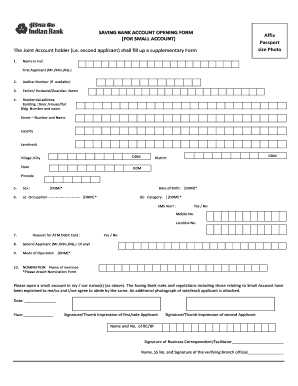
Saving Bank Account Opening Form SmallFINoFrill


What is the Saving Bank Account Opening Form SmallFINoFrill
The Saving Bank Account Opening Form SmallFINoFrill is a specific document used by individuals to open a no-frills savings account at participating banks. This form is designed to streamline the account opening process, allowing customers to provide essential information without unnecessary complications. It typically requires personal details such as name, address, Social Security number, and contact information, along with any other pertinent information that the bank may require.
How to use the Saving Bank Account Opening Form SmallFINoFrill
Using the Saving Bank Account Opening Form SmallFINoFrill involves a few straightforward steps. First, ensure you have all the necessary personal information ready. Next, fill out the form accurately, providing all required details. After completing the form, you can submit it electronically or print it out for in-person submission at your chosen bank branch. It is important to double-check the information for accuracy to avoid any delays in the account opening process.
Steps to complete the Saving Bank Account Opening Form SmallFINoFrill
Completing the Saving Bank Account Opening Form SmallFINoFrill involves several key steps:
- Gather necessary documents, including identification and proof of address.
- Fill in your personal information, ensuring accuracy.
- Provide any additional information required by the bank.
- Review the completed form for any errors or omissions.
- Submit the form electronically or in person at the bank.
Key elements of the Saving Bank Account Opening Form SmallFINoFrill
The key elements of the Saving Bank Account Opening Form SmallFINoFrill include:
- Personal Information: Name, address, date of birth, and Social Security number.
- Account Preferences: Type of account, initial deposit amount, and any specific features requested.
- Identification: A section for providing identification details, such as a driver's license or state ID.
- Signature: A space for your signature to authorize the account opening.
Legal use of the Saving Bank Account Opening Form SmallFINoFrill
The Saving Bank Account Opening Form SmallFINoFrill is legally binding when completed and submitted according to the bank's requirements. By signing the form, you agree to the terms and conditions set forth by the bank. It is important to ensure that all information is accurate and truthful, as providing false information can lead to legal consequences or denial of account opening.
Eligibility Criteria
To use the Saving Bank Account Opening Form SmallFINoFrill, applicants must meet certain eligibility criteria. Typically, these include:
- Being at least eighteen years old or having a parent or guardian co-sign.
- Providing valid identification and proof of residency.
- Meeting any minimum deposit requirements set by the bank.
Quick guide on how to complete saving bank account opening form smallfinofrill
Complete Saving Bank Account Opening Form SmallFINoFrill effortlessly on any gadget
Digital document management has gained immense traction among businesses and individuals. It presents a superb environmentally friendly substitute for traditional printed and signed paperwork, allowing you to access the correct format and securely keep it online. airSlate SignNow equips you with all the resources you require to create, modify, and electronically sign your documents swiftly without interruptions. Manage Saving Bank Account Opening Form SmallFINoFrill on any device using airSlate SignNow's Android or iOS applications and streamline any document-related process today.
The most efficient way to modify and eSign Saving Bank Account Opening Form SmallFINoFrill with ease
- Obtain Saving Bank Account Opening Form SmallFINoFrill and then click Get Form to begin.
- Leverage the tools we provide to complete your document.
- Emphasize important parts of the documents or hide confidential information using the features that airSlate SignNow specifically offers for this purpose.
- Create your signature using the Sign tool, which takes moments and carries the same legal validity as a conventional wet ink signature.
- Verify all the details and then click the Done button to save your changes.
- Select how you wish to send your form, whether by email, SMS, or invitation link, or download it to your computer.
Eliminate concerns about lost or misplaced documents, exhausting form searches, or errors that necessitate printing new document copies. airSlate SignNow addresses your document management needs in just a few clicks from a device of your choice. Modify and eSign Saving Bank Account Opening Form SmallFINoFrill and guarantee outstanding communication at every phase of the form preparation process with airSlate SignNow.
Create this form in 5 minutes or less
Create this form in 5 minutes!
How to create an eSignature for the saving bank account opening form smallfinofrill
How to create an electronic signature for a PDF online
How to create an electronic signature for a PDF in Google Chrome
How to create an e-signature for signing PDFs in Gmail
How to create an e-signature right from your smartphone
How to create an e-signature for a PDF on iOS
How to create an e-signature for a PDF on Android
People also ask
-
What is the Saving Bank Account Opening Form SmallFINoFrill?
The Saving Bank Account Opening Form SmallFINoFrill is a streamlined document designed for new account openings. It provides an efficient way for customers to provide necessary information while simplifying the submission process.
-
How does airSlate SignNow facilitate the use of the Saving Bank Account Opening Form SmallFINoFrill?
airSlate SignNow allows users to easily create, send, and eSign the Saving Bank Account Opening Form SmallFINoFrill digitally. This feature saves time and reduces paperwork, making account opening a seamless experience.
-
Are there any costs associated with using the Saving Bank Account Opening Form SmallFINoFrill?
Using the Saving Bank Account Opening Form SmallFINoFrill through airSlate SignNow is a cost-effective solution. Pricing plans are available to fit various business needs, ensuring affordability while providing top-notch services.
-
What are the key features of the Saving Bank Account Opening Form SmallFINoFrill?
The Saving Bank Account Opening Form SmallFINoFrill includes features such as customizable templates, ease of signing, and secure data storage. These features enhance user convenience and ensure data security throughout the account opening process.
-
How can the Saving Bank Account Opening Form SmallFINoFrill benefit my business?
Utilizing the Saving Bank Account Opening Form SmallFINoFrill can signNowly speed up the account opening process, leading to increased customer satisfaction. Additionally, it helps reduce clerical errors and administrative costs associated with traditional paper forms.
-
Is the Saving Bank Account Opening Form SmallFINoFrill compatible with other software applications?
Yes, the Saving Bank Account Opening Form SmallFINoFrill can easily integrate with various software applications, including CRM and accounting tools. This compatibility enhances data management and improves workflow efficiency for businesses.
-
How secure is my data when using the Saving Bank Account Opening Form SmallFINoFrill?
The security of your data is a top priority when using the Saving Bank Account Opening Form SmallFINoFrill. airSlate SignNow employs industry-standard encryption and security protocols to protect sensitive information during transmission and storage.
Get more for Saving Bank Account Opening Form SmallFINoFrill
- Disenrollment forms for keystone 65
- Russell a farrow paps email form
- Houston methodist financial assistance application form
- Lohnabrechnung vorlage pdf kostenlos form
- Tdlr esthetician written exam form
- Waiver form circuit court of cook county cookcountycourt
- Existing doorframe worksheet p form
- Driver exclusion form template 26833609
Find out other Saving Bank Account Opening Form SmallFINoFrill
- Sign Maryland Non-Profit Business Plan Template Fast
- How To Sign Nevada Life Sciences LLC Operating Agreement
- Sign Montana Non-Profit Warranty Deed Mobile
- Sign Nebraska Non-Profit Residential Lease Agreement Easy
- Sign Nevada Non-Profit LLC Operating Agreement Free
- Sign Non-Profit Document New Mexico Mobile
- Sign Alaska Orthodontists Business Plan Template Free
- Sign North Carolina Life Sciences Purchase Order Template Computer
- Sign Ohio Non-Profit LLC Operating Agreement Secure
- Can I Sign Ohio Non-Profit LLC Operating Agreement
- Sign South Dakota Non-Profit Business Plan Template Myself
- Sign Rhode Island Non-Profit Residential Lease Agreement Computer
- Sign South Carolina Non-Profit Promissory Note Template Mobile
- Sign South Carolina Non-Profit Lease Agreement Template Online
- Sign Oregon Life Sciences LLC Operating Agreement Online
- Sign Texas Non-Profit LLC Operating Agreement Online
- Can I Sign Colorado Orthodontists Month To Month Lease
- How Do I Sign Utah Non-Profit Warranty Deed
- Help Me With Sign Colorado Orthodontists Purchase Order Template
- Sign Virginia Non-Profit Living Will Fast