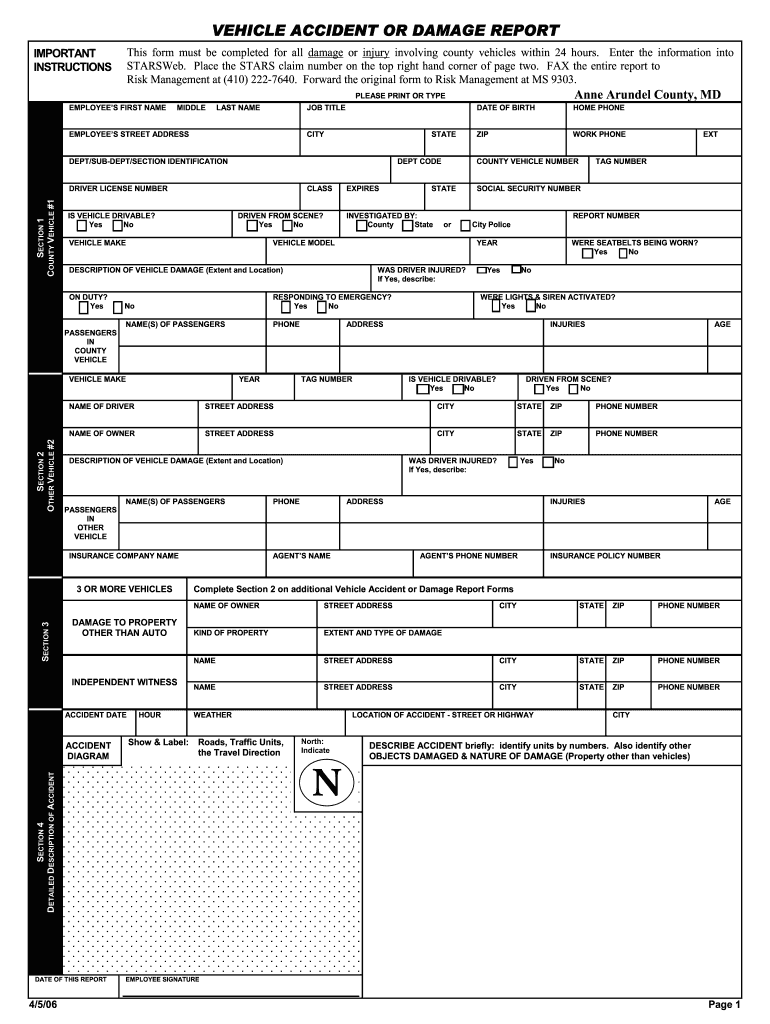
Vehicle Accident Investigation Report Form


What is the Vehicle Accident Investigation Report Form
The Vehicle Accident Investigation Report Form is a crucial document used to record the details of an automobile accident. This form captures essential information about the incident, including the date, time, location, and parties involved. It also includes details about the vehicles, damages, and any injuries sustained. This report serves as a foundational document for insurance claims, legal proceedings, and statistical analysis of traffic incidents.
How to use the Vehicle Accident Investigation Report Form
Using the Vehicle Accident Investigation Report Form involves several straightforward steps. First, gather all necessary information related to the accident, including witness statements and photographs of the scene. Next, accurately fill out the form, ensuring that all sections are completed, including details about the vehicles and parties involved. Once completed, the form can be submitted to the relevant authorities or insurance companies to initiate the claims process or for legal purposes.
Key elements of the Vehicle Accident Investigation Report Form
Several key elements are essential for a comprehensive Vehicle Accident Investigation Report Form. These include:
- Date and time of the accident
- Location of the incident, including street names and landmarks
- Details of the vehicles involved, such as make, model, and license plate numbers
- Information about the drivers, including names, contact information, and insurance details
- Witness statements and contact information
- Diagrams or sketches of the accident scene
Steps to complete the Vehicle Accident Investigation Report Form
Completing the Vehicle Accident Investigation Report Form requires careful attention to detail. Follow these steps:
- Collect all relevant information about the accident, including photographs and witness details.
- Begin filling out the form by entering the date, time, and location of the accident.
- Provide detailed information about all vehicles involved, including make, model, and license plate numbers.
- Include the names and contact information of all drivers and witnesses.
- Draw a diagram of the accident scene if necessary, indicating the positions of the vehicles.
- Review the completed form for accuracy before submission.
Legal use of the Vehicle Accident Investigation Report Form
The Vehicle Accident Investigation Report Form is legally significant in various contexts. It can be used as evidence in court proceedings, insurance claims, and for reporting purposes to law enforcement agencies. To ensure its legal validity, the form must be completed accurately and submitted to the appropriate parties promptly. Compliance with local regulations and guidelines is essential to uphold the report's integrity in legal matters.
Digital vs. Paper Version
Both digital and paper versions of the Vehicle Accident Investigation Report Form serve the same purpose, but they offer different advantages. The digital version allows for easier storage, sharing, and editing, making it a convenient option for many users. Conversely, the paper version may be preferred in situations where electronic submission is not feasible. Regardless of the format, it is essential to ensure that all information is accurately captured and securely stored.
Quick guide on how to complete vehicle accident investigation report form
Complete Vehicle Accident Investigation Report Form effortlessly on any device
Online document management has gained popularity among organizations and individuals. It offers an ideal eco-friendly alternative to traditional printed and signed documents, allowing you to access the correct form and securely store it online. airSlate SignNow provides all the tools necessary to create, modify, and eSign your documents swiftly without delays. Manage Vehicle Accident Investigation Report Form on any platform with airSlate SignNow's Android or iOS applications and enhance any document-based process today.
The simplest way to edit and eSign Vehicle Accident Investigation Report Form without hassle
- Acquire Vehicle Accident Investigation Report Form and click Get Form to begin.
- Utilize the tools we provide to complete your form.
- Emphasize key sections of your documents or obscure sensitive information with the tools that airSlate SignNow offers specifically for that purpose.
- Generate your signature using the Sign tool, which takes mere seconds and carries the same legal validity as a conventional handwritten signature.
- Recheck all the details and click the Done button to save your modifications.
- Select your preferred method to send your form, whether by email, SMS, or invitation link, or download it to your computer.
Say goodbye to lost or misplaced files, tedious form searches, or errors that necessitate printing new document copies. airSlate SignNow addresses all your document management needs in just a few clicks from any device you choose. Edit and eSign Vehicle Accident Investigation Report Form and ensure effective communication at every stage of your form preparation process with airSlate SignNow.
Create this form in 5 minutes or less
Create this form in 5 minutes!
How to create an eSignature for the vehicle accident investigation report form
How to create an electronic signature for a PDF online
How to create an electronic signature for a PDF in Google Chrome
How to create an e-signature for signing PDFs in Gmail
How to create an e-signature right from your smartphone
How to create an e-signature for a PDF on iOS
How to create an e-signature for a PDF on Android
People also ask
-
What is a Vehicle Accident Investigation Report Form?
A Vehicle Accident Investigation Report Form is designed to systematically document all relevant details following a vehicle accident. This form helps parties involved to provide essential information, ensuring a comprehensive view of the incident for insurance and legal purposes. Utilizing this form streamlines the investigation process and aids in dispute resolution.
-
How can I create a Vehicle Accident Investigation Report Form with airSlate SignNow?
Creating a Vehicle Accident Investigation Report Form with airSlate SignNow is simple and intuitive. You can use our template library to access pre-designed forms or create a custom form to meet your specific needs. Just drag and drop the elements, fill in the required details, and your report form is ready to use.
-
Are there any fees for using the Vehicle Accident Investigation Report Form?
AirSlate SignNow offers a cost-effective pricing model for its services, including the Vehicle Accident Investigation Report Form. You can choose from various subscription plans that suit your business needs, ensuring you only pay for the features you will actually use. There is also a free trial available to help you evaluate its effectiveness.
-
What features does the Vehicle Accident Investigation Report Form offer?
The Vehicle Accident Investigation Report Form includes features like digital signatures, form field customizations, and automated workflows. These tools make it easier to collect and manage information efficiently while ensuring that the report complies with all legal requirements. The form can also be shared easily for collaborative filling and verification.
-
Can the Vehicle Accident Investigation Report Form be integrated with other tools?
Yes, the Vehicle Accident Investigation Report Form can be seamlessly integrated with various applications like CRM systems, cloud storage services, and project management tools. This integration enhances productivity by allowing automatic data transfer between applications. Streamlining your processes is easier when your reporting forms work in harmony with your existing tools.
-
How secure is the data collected in the Vehicle Accident Investigation Report Form?
At airSlate SignNow, the security of your data is our top priority. The Vehicle Accident Investigation Report Form uses advanced encryption methods to protect sensitive information throughout the signing and storage processes. Compliance with industry standards ensures that your data remains confidential and secure at all times.
-
Can I customize the Vehicle Accident Investigation Report Form to meet my specific needs?
Absolutely! The Vehicle Accident Investigation Report Form is fully customizable to align with your organization's particular requirements. You can modify sections, add new fields, and adjust the layout to create a report that suits your specific needs or regulatory guidelines. Personalization ensures that the form captures all necessary information effectively.
Get more for Vehicle Accident Investigation Report Form
- Application for financial assistance pdf 399701922 form
- Thomas hospital financial assistance form
- Palm beach county removal agreement form
- Freddie mac broker price opinion form
- Letter of good standing template form
- Form 3 details of family in word format
- Family law declaration in support of continuance ventura bb ventura courts ca form
- Dental partnership agreement template form
Find out other Vehicle Accident Investigation Report Form
- How To eSignature Massachusetts Government Form
- How Can I eSignature Oregon Government PDF
- How Can I eSignature Oklahoma Government Document
- How To eSignature Texas Government Document
- Can I eSignature Vermont Government Form
- How Do I eSignature West Virginia Government PPT
- How Do I eSignature Maryland Healthcare / Medical PDF
- Help Me With eSignature New Mexico Healthcare / Medical Form
- How Do I eSignature New York Healthcare / Medical Presentation
- How To eSignature Oklahoma Finance & Tax Accounting PPT
- Help Me With eSignature Connecticut High Tech Presentation
- How To eSignature Georgia High Tech Document
- How Can I eSignature Rhode Island Finance & Tax Accounting Word
- How Can I eSignature Colorado Insurance Presentation
- Help Me With eSignature Georgia Insurance Form
- How Do I eSignature Kansas Insurance Word
- How Do I eSignature Washington Insurance Form
- How Do I eSignature Alaska Life Sciences Presentation
- Help Me With eSignature Iowa Life Sciences Presentation
- How Can I eSignature Michigan Life Sciences Word