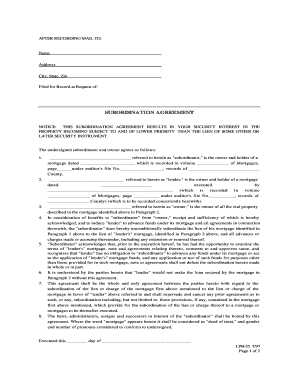
State of Ohio Subordination Agreement Form


What is the State Of Ohio Subordination Agreement Form
The State Of Ohio Subordination Agreement Form is a legal document that establishes the priority of claims against a property. This form is essential in situations where a borrower seeks to refinance or obtain a new loan, and the lender requires that their lien be subordinate to another existing lien. By signing this agreement, the parties involved acknowledge the change in the priority of claims, which can affect the rights of creditors and the overall financial standing of the borrower.
How to use the State Of Ohio Subordination Agreement Form
To use the State Of Ohio Subordination Agreement Form effectively, begin by gathering all necessary information regarding the existing liens on the property and the new loan details. Ensure that all parties involved, including lenders and borrowers, understand the implications of subordination. Fill out the form accurately, providing details such as the names of the parties, property description, and the terms of the agreement. Once completed, all parties should sign the document to make it legally binding.
Steps to complete the State Of Ohio Subordination Agreement Form
Completing the State Of Ohio Subordination Agreement Form involves several key steps:
- Gather necessary information about existing liens and the new loan.
- Fill out the form with accurate details, including names, property descriptions, and terms.
- Review the document to ensure all information is correct and complete.
- Obtain signatures from all parties involved, including witnesses if required.
- File the signed form with the appropriate county recorder's office to ensure it is officially recognized.
Key elements of the State Of Ohio Subordination Agreement Form
The key elements of the State Of Ohio Subordination Agreement Form include:
- Parties involved: Names and addresses of all parties, including lenders and borrowers.
- Property description: A detailed description of the property subject to the agreement.
- Terms of subordination: Specific terms outlining the new priority of claims.
- Signatures: Signatures of all parties involved, which validate the agreement.
- Notarization: In some cases, notarization may be required to enhance the document's legal standing.
Legal use of the State Of Ohio Subordination Agreement Form
The legal use of the State Of Ohio Subordination Agreement Form is crucial for ensuring that the rights of all parties are protected. This form must comply with Ohio state laws regarding property and lien priority. It is important for all parties to understand their rights and obligations under the agreement. Failure to properly execute the form can lead to disputes regarding lien priority, which may result in legal challenges or financial losses.
State-specific rules for the State Of Ohio Subordination Agreement Form
In Ohio, specific rules govern the execution and filing of the State Of Ohio Subordination Agreement Form. These rules include:
- The form must be signed by all parties involved to be legally binding.
- It should be filed with the county recorder's office where the property is located.
- Compliance with Ohio Revised Code sections related to liens and property rights is essential.
- Notarization may be required for the form to be accepted by the county recorder.
Quick guide on how to complete state of ohio subordination agreement form
Complete State Of Ohio Subordination Agreement Form effortlessly on any gadget
Digital document management has surged in popularity among businesses and individuals. It offers an ideal eco-friendly substitute for conventional printed and signed documentation, as you can easily locate the necessary form and securely keep it online. airSlate SignNow provides all the resources you require to create, edit, and electronically sign your documents swiftly without delays. Manage State Of Ohio Subordination Agreement Form on any device with airSlate SignNow's Android or iOS applications and streamline any document-related tasks today.
How to edit and electronically sign State Of Ohio Subordination Agreement Form with ease
- Find State Of Ohio Subordination Agreement Form and click on Get Form to begin.
- Utilize the tools we provide to complete your form.
- Emphasize important sections of your documents or redact sensitive information with features that airSlate SignNow offers specifically for that purpose.
- Create your signature using the Sign tool, which only takes seconds and holds the same legal validity as a traditional handwritten signature.
- Review the details and hit the Done button to save your modifications.
- Decide how you wish to send your form, via email, SMS, invitation link, or download it to your computer.
Say goodbye to lost or misplaced files, tedious form searching, or errors that necessitate printing new document copies. airSlate SignNow meets your document management needs in just a few clicks from any device you prefer. Edit and electronically sign State Of Ohio Subordination Agreement Form and ensure excellent communication at every step of the form preparation procedure with airSlate SignNow.
Create this form in 5 minutes or less
Create this form in 5 minutes!
How to create an eSignature for the state of ohio subordination agreement form
How to create an electronic signature for a PDF online
How to create an electronic signature for a PDF in Google Chrome
How to create an e-signature for signing PDFs in Gmail
How to create an e-signature right from your smartphone
How to create an e-signature for a PDF on iOS
How to create an e-signature for a PDF on Android
People also ask
-
What is a State Of Ohio Subordination Agreement Form?
The State Of Ohio Subordination Agreement Form is a legal document that establishes the priority of claims against a property. This form is essential in real estate transactions to define the order in which debts will be settled in case of foreclosure. Understanding this form is crucial for lenders and borrowers alike.
-
How do I obtain a State Of Ohio Subordination Agreement Form?
You can easily obtain a State Of Ohio Subordination Agreement Form through airSlate SignNow. We offer a simple online solution where you can fill out and customize the form to meet your specific needs. After completion, you can eSign it securely, making the process more efficient.
-
What are the benefits of using airSlate SignNow for the State Of Ohio Subordination Agreement Form?
Using airSlate SignNow for the State Of Ohio Subordination Agreement Form offers numerous benefits, such as ease of use and cost-effectiveness. You can create, send, and eSign documents from anywhere, reducing the time spent on paperwork. Plus, our platform is secure and compliant with legal standards.
-
Is there a cost associated with the State Of Ohio Subordination Agreement Form through airSlate SignNow?
Yes, there is a cost associated with using airSlate SignNow for the State Of Ohio Subordination Agreement Form. However, we offer competitive pricing plans designed to fit various budgets. You can choose a plan that works for you and take advantage of our features and services.
-
Can I customize the State Of Ohio Subordination Agreement Form on airSlate SignNow?
Absolutely! airSlate SignNow allows you to customize the State Of Ohio Subordination Agreement Form to suit your specific requirements. You can easily add or remove clauses, insert essential details, and ensure the document reflects your unique situation before sending it out.
-
What integrations does airSlate SignNow offer for the State Of Ohio Subordination Agreement Form?
airSlate SignNow offers a variety of integrations that enhance the functionality of the State Of Ohio Subordination Agreement Form. You can integrate with popular software platforms such as CRM systems, cloud storage, and project management tools, streamlining your workflow and document management processes.
-
How secure is the State Of Ohio Subordination Agreement Form on airSlate SignNow?
Security is a top priority at airSlate SignNow. The State Of Ohio Subordination Agreement Form is protected with industry-standard encryption and secure storage solutions. You can trust that your sensitive information and documents are safeguarded against unauthorized access.
Get more for State Of Ohio Subordination Agreement Form
Find out other State Of Ohio Subordination Agreement Form
- Electronic signature Kentucky Hold Harmless (Indemnity) Agreement Online
- How To Electronic signature Arkansas End User License Agreement (EULA)
- Help Me With Electronic signature Connecticut End User License Agreement (EULA)
- Electronic signature Massachusetts Hold Harmless (Indemnity) Agreement Myself
- Electronic signature Oklahoma Hold Harmless (Indemnity) Agreement Free
- Electronic signature Rhode Island Hold Harmless (Indemnity) Agreement Myself
- Electronic signature California Toll Manufacturing Agreement Now
- How Do I Electronic signature Kansas Toll Manufacturing Agreement
- Can I Electronic signature Arizona Warranty Deed
- How Can I Electronic signature Connecticut Warranty Deed
- How To Electronic signature Hawaii Warranty Deed
- Electronic signature Oklahoma Warranty Deed Myself
- Can I Electronic signature Texas Warranty Deed
- How To Electronic signature Arkansas Quitclaim Deed
- Electronic signature Washington Toll Manufacturing Agreement Simple
- Can I Electronic signature Delaware Quitclaim Deed
- Electronic signature Iowa Quitclaim Deed Easy
- Electronic signature Kentucky Quitclaim Deed Safe
- Electronic signature Maine Quitclaim Deed Easy
- How Can I Electronic signature Montana Quitclaim Deed