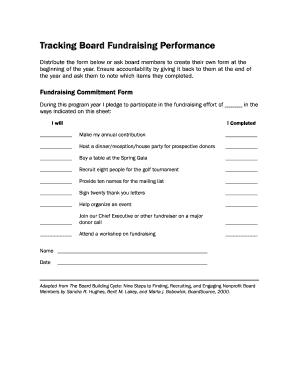
Board Commitment Form


What is the Board Commitment Form
The board commitment form is a vital document used by organizations to formalize the commitment of board members to their roles and responsibilities. This form typically outlines the expectations, duties, and ethical standards that board members must adhere to during their tenure. By signing this document, board members acknowledge their understanding of the organization's mission and their commitment to fulfilling their responsibilities diligently.
How to use the Board Commitment Form
Using the board commitment form involves a straightforward process. First, the organization should customize the form to reflect its specific goals and expectations. Once tailored, it can be distributed to current and prospective board members for review. Each member should read the document carefully, ensuring they understand all obligations outlined. Afterward, members sign the form, which can be done electronically through platforms like signNow for ease and efficiency. This signed document then becomes part of the official records of the organization.
Key elements of the Board Commitment Form
The board commitment form should include several key elements to ensure clarity and comprehensiveness. Important sections typically encompass:
- Mission Statement: A brief overview of the organization's purpose and objectives.
- Responsibilities: A detailed list of the specific duties expected of board members.
- Ethical Standards: Guidelines on the ethical conduct required from board members.
- Time Commitment: An outline of the expected time dedication for meetings and events.
- Confidentiality Agreement: A clause that emphasizes the importance of maintaining confidentiality regarding sensitive information.
Steps to complete the Board Commitment Form
Completing the board commitment form involves several clear steps:
- Review the Document: Board members should read through the entire form to understand their commitments.
- Discuss with Peers: If needed, members can discuss any questions or concerns with fellow board members or organizational leaders.
- Sign the Form: Members should sign the form electronically or in print, ensuring their signature is dated.
- Submit the Form: Once signed, the form should be submitted to the organization’s designated official for record-keeping.
Legal use of the Board Commitment Form
The board commitment form can serve as a legally binding document, provided it meets specific criteria. To ensure its validity, organizations should ensure that the form is signed by all board members and that it complies with relevant laws and regulations. Utilizing a secure electronic signature solution, such as signNow, can help maintain compliance with legal standards like the ESIGN Act and UETA, ensuring that the document holds up in legal contexts.
Examples of using the Board Commitment Form
Organizations can utilize the board commitment form in various scenarios, including:
- New Board Member Orientation: To ensure that new members understand their roles from the outset.
- Annual Reviews: To reaffirm existing board members' commitments and responsibilities during yearly evaluations.
- Board Restructuring: When an organization undergoes changes in its board composition, the form helps clarify expectations for new members.
Quick guide on how to complete commitment register template
Prepare commitment register template easily on any device
Digital document management has gained traction among businesses and individuals. It serves as an excellent eco-friendly substitute for traditional printed and signed documents, allowing you to locate the necessary form and securely save it online. airSlate SignNow provides all the tools you need to generate, modify, and eSign your documents swiftly without delays. Handle board commitment form on any device using the airSlate SignNow Android or iOS applications and enhance any document-centric task today.
How to modify and eSign commitment sheet effortlessly
- Obtain commitment form and then click Get Form to begin.
- Utilize the tools we offer to fill out your form.
- Emphasize pertinent sections of the documents or redact sensitive information using tools that airSlate SignNow provides specifically for that function.
- Create your eSignature with the Sign tool, which takes seconds and holds the same legal validity as a conventional wet ink signature.
- Review all the details and click on the Done button to save your changes.
- Select how you wish to send your form, whether by email, text message (SMS), invitation link, or download it to your computer.
Eliminate concerns about lost or misplaced files, tedious form searches, or mistakes that necessitate printing new document copies. airSlate SignNow meets your document management needs in just a few clicks from any device of your choice. Alter and eSign commitment board sample and ensure outstanding communication at every stage of your form preparation process with airSlate SignNow.
Create this form in 5 minutes or less
Related searches to board member commitment form
Create this form in 5 minutes!
How to create an eSignature for the board commitment form
How to create an electronic signature for a PDF online
How to create an electronic signature for a PDF in Google Chrome
How to create an e-signature for signing PDFs in Gmail
How to create an e-signature right from your smartphone
How to create an e-signature for a PDF on iOS
How to create an e-signature for a PDF on Android
People also ask commitment form
-
What is a board commitment form and how can airSlate SignNow help?
A board commitment form is a crucial document that outlines the agreement and responsibilities of board members. With airSlate SignNow, you can easily create, send, and eSign these forms, streamlining the onboarding process and ensuring all commitments are documented effectively.
-
Is there a free trial available for the board commitment form feature?
Yes, airSlate SignNow offers a free trial that allows you to explore the capabilities of creating and managing a board commitment form. This trial gives you a chance to experience the platform's functionality before making a financial commitment.
-
What features does airSlate SignNow offer for board commitment forms?
airSlate SignNow includes features like customizable templates for board commitment forms, automated reminders, and in-depth tracking of signatures. These features simplify the process of collecting commitments, making it efficient and accessible for all board members.
-
How secure is airSlate SignNow for handling board commitment forms?
Security is a top priority at airSlate SignNow. We utilize advanced encryption protocols and compliance with industry standards to ensure that your board commitment forms are safe from unauthorized access or data bsignNowes.
-
How does airSlate SignNow integrate with other software for board commitment forms?
airSlate SignNow seamlessly integrates with a variety of productivity and collaboration tools, such as Google Drive, Salesforce, and Microsoft Office. This integration allows for easy importation and management of board commitment forms, enhancing your workflow across different platforms.
-
Can multiple users collaborate on a board commitment form in airSlate SignNow?
Absolutely! airSlate SignNow allows multiple users to collaborate on creating and editing board commitment forms. This feature is especially useful for teams who need input from various board members before finalizing the document.
-
What are the pricing options for using airSlate SignNow to create board commitment forms?
airSlate SignNow offers several pricing tiers to accommodate different business needs, including a basic plan that's budget-friendly for small organizations. For larger enterprises looking to create board commitment forms, there are advanced plans that offer additional features at competitive pricing.
Get more for commitment board sample
- Wayne grudem understands that every christian 39does theology resources grantedministries form
- Robert tucker how to make the case for innovation in your form
- Multifamily disclosure form richmond public schools
- Name change california form
- Money lend contract template form
- Money loan between friends contract template form
- Money loan contract template form
- Money owed contract template form
Find out other commitment register template
- eSign Hawaii Courts Contract Mobile
- eSign Hawaii Courts RFP Online
- How To eSign Hawaii Courts RFP
- eSign Hawaii Courts Letter Of Intent Later
- eSign Hawaii Courts IOU Myself
- eSign Hawaii Courts IOU Safe
- Help Me With eSign Hawaii Courts Cease And Desist Letter
- How To eSign Massachusetts Police Letter Of Intent
- eSign Police Document Michigan Secure
- eSign Iowa Courts Emergency Contact Form Online
- eSign Kentucky Courts Quitclaim Deed Easy
- How To eSign Maryland Courts Medical History
- eSign Michigan Courts Lease Agreement Template Online
- eSign Minnesota Courts Cease And Desist Letter Free
- Can I eSign Montana Courts NDA
- eSign Montana Courts LLC Operating Agreement Mobile
- eSign Oklahoma Sports Rental Application Simple
- eSign Oklahoma Sports Rental Application Easy
- eSign Missouri Courts Lease Agreement Template Mobile
- Help Me With eSign Nevada Police Living Will