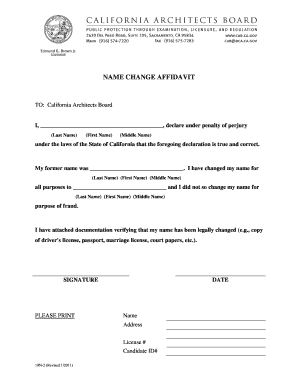
Name Change California 2011


What is the Name Change California
The name change process in California allows individuals to legally change their name through a court order. This process can be initiated for various reasons, including marriage, divorce, personal preference, or gender transition. It is essential to follow specific legal procedures to ensure the name change is recognized by government entities, financial institutions, and other organizations.
Steps to complete the Name Change California
To successfully complete a name change in California, follow these steps:
- Determine the reason for your name change and ensure it complies with California law.
- Complete the required forms, which typically include a petition for change of name and a declaration of publication.
- File the forms with the appropriate court in your county, paying any necessary filing fees.
- Attend the court hearing, if required, where a judge will review your petition.
- Receive your court order, which legally changes your name.
- Update your name on all legal documents, including your Social Security card, driver's license, and bank accounts.
Required Documents
When applying for a name change in California, you will need to gather and submit several important documents:
- A completed petition for change of name.
- A declaration of publication, if applicable.
- Proof of identity, such as a driver's license or passport.
- Any additional documentation that supports your reason for the name change, such as a marriage certificate or divorce decree.
Eligibility Criteria
To be eligible for a name change in California, applicants must meet the following criteria:
- Be a resident of California.
- Be at least 18 years old, or have parental consent if under 18.
- Not be changing your name for fraudulent purposes, such as evading law enforcement or debts.
Legal use of the Name Change California
Once the name change is approved by the court, it is legally binding. This means you can use your new name for all legal purposes, including employment, banking, and identification. It is crucial to inform relevant institutions of your name change to avoid any legal complications.
Form Submission Methods (Online / Mail / In-Person)
In California, the name change forms can typically be submitted in the following ways:
- In-Person: Visit your local court to file the forms directly.
- By Mail: Send your completed forms to the appropriate court address.
- Online: Some counties may offer online filing options through their court websites.
Create this form in 5 minutes or less
Find and fill out the correct name change california
Create this form in 5 minutes!
How to create an eSignature for the name change california
How to create an electronic signature for a PDF online
How to create an electronic signature for a PDF in Google Chrome
How to create an e-signature for signing PDFs in Gmail
How to create an e-signature right from your smartphone
How to create an e-signature for a PDF on iOS
How to create an e-signature for a PDF on Android
People also ask
-
What is the process for a name change in California?
The process for a name change in California involves filing a petition with the court, publishing a notice in a local newspaper, and attending a court hearing. Once approved, you will receive a court order that legally changes your name. Using airSlate SignNow can simplify the document preparation and eSigning process for your name change California petition.
-
How much does it cost to change your name in California?
The cost to change your name in California can vary depending on the court fees and any additional costs for publishing your name change. Typically, you can expect to pay around $435 in court fees. Utilizing airSlate SignNow can help you save on costs by streamlining the document management process.
-
What documents do I need for a name change in California?
To change your name in California, you will need to provide a completed petition form, a government-issued ID, and any supporting documents that justify your name change. airSlate SignNow allows you to easily upload and eSign these documents, ensuring a smooth submission process for your name change California application.
-
Can I change my child's name in California?
Yes, you can change your child's name in California, but you must follow specific legal procedures, including obtaining consent from the other parent if applicable. The process is similar to an adult name change and requires filing a petition. airSlate SignNow can assist you in preparing and eSigning the necessary documents for your child's name change California.
-
How long does the name change process take in California?
The name change process in California typically takes about 2 to 3 months, depending on court schedules and any required publications. After filing your petition, you will need to wait for a court hearing date. Using airSlate SignNow can expedite your document preparation, helping you stay on track with your name change California timeline.
-
What are the benefits of using airSlate SignNow for name changes?
Using airSlate SignNow for your name change California process offers several benefits, including easy document management, secure eSigning, and cost-effective solutions. Our platform simplifies the preparation and submission of legal documents, ensuring you can focus on your name change without unnecessary stress. Plus, our user-friendly interface makes it accessible for everyone.
-
Does airSlate SignNow integrate with other applications for name change processes?
Yes, airSlate SignNow integrates with various applications to enhance your name change California experience. You can connect with popular tools like Google Drive, Dropbox, and more to streamline your document management. This integration allows for seamless access to your files and simplifies the eSigning process.
Get more for Name Change California
- Europass cv pdf form
- Arizona deed of trust form
- Psychology intake form pdf
- Sports evaluation form template
- Las vegas hotel credit card authorization form
- Board member application 223866842 form
- For craft and operative level occupations form
- Statutory paternity paypaternity leave becoming an adoptive parent parental order parent form
Find out other Name Change California
- eSign Vermont Sports Stock Certificate Secure
- eSign Tennessee Police Cease And Desist Letter Now
- Help Me With eSign Texas Police Promissory Note Template
- eSign Utah Police LLC Operating Agreement Online
- eSign West Virginia Police Lease Agreement Online
- eSign Wyoming Sports Residential Lease Agreement Online
- How Do I eSign West Virginia Police Quitclaim Deed
- eSignature Arizona Banking Moving Checklist Secure
- eSignature California Banking Warranty Deed Later
- eSignature Alabama Business Operations Cease And Desist Letter Now
- How To eSignature Iowa Banking Quitclaim Deed
- How To eSignature Michigan Banking Job Description Template
- eSignature Missouri Banking IOU Simple
- eSignature Banking PDF New Hampshire Secure
- How Do I eSignature Alabama Car Dealer Quitclaim Deed
- eSignature Delaware Business Operations Forbearance Agreement Fast
- How To eSignature Ohio Banking Business Plan Template
- eSignature Georgia Business Operations Limited Power Of Attorney Online
- Help Me With eSignature South Carolina Banking Job Offer
- eSignature Tennessee Banking Affidavit Of Heirship Online