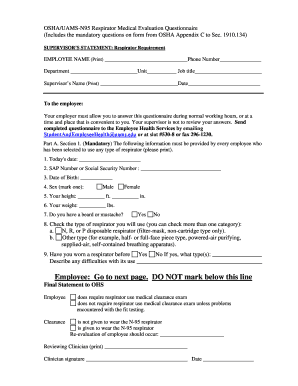
N95 Respirator Medical Evaluation Questionnaire Uams Form


What is the N95 Respirator Medical Evaluation Questionnaire UAMS
The N95 Respirator Medical Evaluation Questionnaire UAMS is a critical tool designed to assess an individual's medical suitability for wearing an N95 respirator. This questionnaire helps ensure that users can safely wear the respirator without risking their health. It includes questions about medical history, respiratory conditions, and other factors that could affect the ability to wear the mask effectively.
How to use the N95 Respirator Medical Evaluation Questionnaire UAMS
Using the N95 Respirator Medical Evaluation Questionnaire UAMS involves a straightforward process. First, individuals should carefully read each question to understand what is being asked. It is important to answer honestly and accurately to ensure a proper evaluation. Once completed, the questionnaire should be submitted to the designated health professional or department for review.
Steps to complete the N95 Respirator Medical Evaluation Questionnaire UAMS
Completing the N95 Respirator Medical Evaluation Questionnaire UAMS involves several key steps:
- Obtain the questionnaire from your employer or health department.
- Read each question thoroughly.
- Provide accurate and honest answers based on your medical history.
- Review your responses for completeness.
- Submit the questionnaire to the appropriate authority for evaluation.
Key elements of the N95 Respirator Medical Evaluation Questionnaire UAMS
The N95 Respirator Medical Evaluation Questionnaire UAMS includes several key elements that are essential for a comprehensive assessment. These elements typically cover:
- Personal health history, including any chronic conditions.
- Details about respiratory issues, such as asthma or COPD.
- Information regarding medications that may impact respiratory function.
- Questions about previous experiences with respirators.
Legal use of the N95 Respirator Medical Evaluation Questionnaire UAMS
The legal use of the N95 Respirator Medical Evaluation Questionnaire UAMS is governed by various health and safety regulations. It is important for employers to ensure that the questionnaire is used in compliance with Occupational Safety and Health Administration (OSHA) standards. Proper use ensures that the rights of employees are protected while maintaining workplace safety.
Examples of using the N95 Respirator Medical Evaluation Questionnaire UAMS
Examples of using the N95 Respirator Medical Evaluation Questionnaire UAMS can vary across different industries. For instance, healthcare workers may use the questionnaire to determine their ability to wear respirators during patient care. Similarly, workers in construction or manufacturing may complete the questionnaire to ensure they can safely use respirators in environments with airborne hazards.
Quick guide on how to complete n95 respirator medical evaluation questionnaire uams
Effortlessly Prepare N95 Respirator Medical Evaluation Questionnaire Uams on Any Device
The management of online documents has become increasingly popular among businesses and individuals. It serves as an ideal environmentally friendly alternative to traditional printed and signed documents, allowing you to obtain the necessary form and securely store it online. airSlate SignNow equips you with all the functionalities required to create, modify, and electronically sign your documents swiftly without delays. Manage N95 Respirator Medical Evaluation Questionnaire Uams across any platform with airSlate SignNow's Android or iOS applications and enhance any document-centric operation today.
How to Modify and Electronically Sign N95 Respirator Medical Evaluation Questionnaire Uams with Ease
- Obtain N95 Respirator Medical Evaluation Questionnaire Uams and click on Get Form to initiate.
- Utilize the tools we provide to fill out your document.
- Emphasize important sections of your documents or redact sensitive information using tools that airSlate SignNow specifically offers for this purpose.
- Create your eSignature with the Sign tool, which takes just moments and has the same legal validity as a conventional wet ink signature.
- Review the information and click on the Done button to save your changes.
- Choose your preferred method to send your form, via email, text message (SMS), invitation link, or download it to your computer.
Say goodbye to lost or misplaced files, tedious form searches, or mistakes that necessitate printing new document copies. airSlate SignNow addresses your document management needs in just a few clicks from your preferred device. Modify and electronically sign N95 Respirator Medical Evaluation Questionnaire Uams and ensure excellent communication at every stage of your form preparation process with airSlate SignNow.
Create this form in 5 minutes or less
Create this form in 5 minutes!
How to create an eSignature for the n95 respirator medical evaluation questionnaire uams
How to create an electronic signature for a PDF online
How to create an electronic signature for a PDF in Google Chrome
How to create an e-signature for signing PDFs in Gmail
How to create an e-signature right from your smartphone
How to create an e-signature for a PDF on iOS
How to create an e-signature for a PDF on Android
People also ask
-
What is a UAMS N95 fit test and why is it important?
The UAMS N95 fit test is a procedure that ensures a proper seal for N95 respirators, which is crucial for effective respiratory protection. Conducting this test helps mitigate the risk of airborne contaminants in healthcare and industrial settings, making it a vital component of workplace safety.
-
How can airSlate SignNow facilitate the UAMS N95 fit test process?
airSlate SignNow simplifies the documentation process related to the UAMS N95 fit test by allowing businesses to easily send, eSign, and manage necessary forms electronically. This streamlines compliance and record-keeping, helping organizations efficiently track fit test results.
-
What features does airSlate SignNow offer for managing UAMS N95 fit tests?
With airSlate SignNow, users can create customizable templates for UAMS N95 fit test documentation, automate workflows, and ensure that all necessary signatures are obtained promptly. These features enhance operational efficiency and compliance efforts in managing employee safety.
-
Is there a pricing plan for airSlate SignNow that caters to organizations performing UAMS N95 fit tests?
Yes, airSlate SignNow offers various competitive pricing plans that can fit organizations of any size performing UAMS N95 fit tests. This flexibility allows businesses to choose a plan that suits their needs while benefiting from cost-effective solutions to streamline their documentation processes.
-
Can airSlate SignNow integrate with other software used for UAMS N95 fit tests?
Absolutely! airSlate SignNow integrates seamlessly with various platforms, including HR and compliance management tools. This ensures that organizations conducting UAMS N95 fit tests can easily manage their processes and data within their existing systems.
-
What are the benefits of using airSlate SignNow for UAMS N95 fit tests?
Using airSlate SignNow for UAMS N95 fit tests provides numerous benefits, including improved efficiency in document handling, enhanced compliance tracking, and reduced administrative overhead. These advantages contribute to safer workplaces by ensuring that all necessary fit test documentation is handled effectively.
-
How secure is my data when using airSlate SignNow for UAMS N95 fit tests?
Security is a top priority for airSlate SignNow. When using the platform for UAMS N95 fit tests, your data is protected through advanced encryption protocols and secure data storage practices, ensuring that sensitive information remains confidential and safe.
Get more for N95 Respirator Medical Evaluation Questionnaire Uams
Find out other N95 Respirator Medical Evaluation Questionnaire Uams
- eSignature Delaware Sales Invoice Template Free
- Help Me With eSignature Oregon Sales Invoice Template
- How Can I eSignature Oregon Sales Invoice Template
- eSignature Pennsylvania Sales Invoice Template Online
- eSignature Pennsylvania Sales Invoice Template Free
- eSignature Pennsylvania Sales Invoice Template Secure
- Electronic signature California Sublease Agreement Template Myself
- Can I Electronic signature Florida Sublease Agreement Template
- How Can I Electronic signature Tennessee Sublease Agreement Template
- Electronic signature Maryland Roommate Rental Agreement Template Later
- Electronic signature Utah Storage Rental Agreement Easy
- Electronic signature Washington Home office rental agreement Simple
- Electronic signature Michigan Email Cover Letter Template Free
- Electronic signature Delaware Termination Letter Template Now
- How Can I Electronic signature Washington Employee Performance Review Template
- Electronic signature Florida Independent Contractor Agreement Template Now
- Electronic signature Michigan Independent Contractor Agreement Template Now
- Electronic signature Oregon Independent Contractor Agreement Template Computer
- Electronic signature Texas Independent Contractor Agreement Template Later
- Electronic signature Florida Employee Referral Form Secure