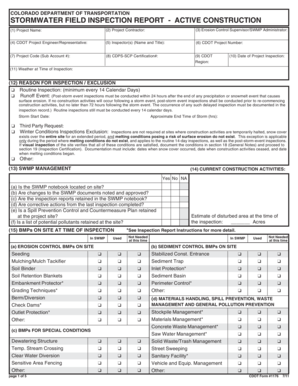
STORMWATER FIELD INSPECTION REPORT ACTIVE 2011


What is the STORMWATER FIELD INSPECTION REPORT ACTIVE
The STORMWATER FIELD INSPECTION REPORT ACTIVE is a critical document used in the management and regulation of stormwater systems. This report serves to document inspections of stormwater facilities, ensuring that they are functioning correctly and in compliance with local, state, and federal regulations. It typically includes observations on the condition of the infrastructure, any maintenance needs, and recommendations for improvements. The report plays a vital role in protecting water quality and managing runoff, which is essential for environmental sustainability.
How to use the STORMWATER FIELD INSPECTION REPORT ACTIVE
Using the STORMWATER FIELD INSPECTION REPORT ACTIVE involves several steps. First, the inspector should gather all necessary information regarding the stormwater management system being evaluated. This includes site plans, previous inspection reports, and relevant regulatory guidelines. During the inspection, the inspector should document findings in the report, noting any issues or areas of concern. After completing the inspection, the report should be reviewed for accuracy before being submitted to the appropriate regulatory body or stakeholders. Utilizing digital tools can streamline this process, allowing for easier data entry and sharing.
Steps to complete the STORMWATER FIELD INSPECTION REPORT ACTIVE
Completing the STORMWATER FIELD INSPECTION REPORT ACTIVE involves a systematic approach:
- Gather necessary documents and site information.
- Conduct a thorough inspection of the stormwater facilities.
- Document observations, including any deficiencies or maintenance needs.
- Provide recommendations for repairs or improvements.
- Review the completed report for accuracy and completeness.
- Submit the report to the relevant authorities or stakeholders.
Key elements of the STORMWATER FIELD INSPECTION REPORT ACTIVE
The STORMWATER FIELD INSPECTION REPORT ACTIVE contains several key elements that ensure comprehensive documentation:
- Inspector Information: Name and credentials of the individual conducting the inspection.
- Site Information: Location details and description of the stormwater management system.
- Inspection Date: The date when the inspection was conducted.
- Observations: Detailed notes on the condition of the facilities, including any signs of wear or failure.
- Recommendations: Suggestions for necessary repairs or maintenance actions.
- Compliance Status: Indication of whether the system meets regulatory requirements.
Legal use of the STORMWATER FIELD INSPECTION REPORT ACTIVE
The legal use of the STORMWATER FIELD INSPECTION REPORT ACTIVE is crucial for compliance with environmental regulations. This report can serve as evidence of due diligence in maintaining stormwater systems and can be referenced in legal proceedings or compliance audits. To ensure its legal validity, the report must be completed accurately, signed by the inspector, and submitted to the appropriate regulatory agencies as required by law. Adhering to local, state, and federal guidelines is essential for the report to hold up in a legal context.
State-specific rules for the STORMWATER FIELD INSPECTION REPORT ACTIVE
Each state may have specific regulations governing the use and requirements of the STORMWATER FIELD INSPECTION REPORT ACTIVE. These rules can dictate the frequency of inspections, the specific data that must be included in the report, and the submission process. It is important for inspectors and organizations to familiarize themselves with their state's regulations to ensure compliance. This knowledge helps in avoiding penalties and ensures that stormwater management practices meet local environmental standards.
Quick guide on how to complete stormwater field inspection report active
Effortlessly Prepare STORMWATER FIELD INSPECTION REPORT ACTIVE on Any Device
Digital document management has become increasingly favored by businesses and individuals alike. It offers a superb eco-friendly substitute for traditional printed and signed paperwork, allowing you to access the necessary forms and securely store them online. airSlate SignNow equips you with all the tools required to create, modify, and electronically sign your documents rapidly without any holdups. Handle STORMWATER FIELD INSPECTION REPORT ACTIVE on any device with the airSlate SignNow apps for Android or iOS and enhance any document-related process today.
How to Edit and Electronically Sign STORMWATER FIELD INSPECTION REPORT ACTIVE with Ease
- Obtain STORMWATER FIELD INSPECTION REPORT ACTIVE and select Get Form to begin.
- Make use of the tools we provide to fill out your document.
- Emphasize pertinent sections of the documents or redact sensitive information using the tools specifically offered by airSlate SignNow for that purpose.
- Create your signature using the Sign feature, which takes mere seconds and holds the same legal validity as a conventional ink signature.
- Review all the information and click on the Done button to apply your changes.
- Select your preferred method for sharing your form, whether by email, text message (SMS), invitation link, or downloading it to your computer.
No more worries about lost or misplaced documents, tedious form searches, or mistakes that necessitate printing new document copies. airSlate SignNow meets your document management needs in just a few clicks from any device you prefer. Modify and electronically sign STORMWATER FIELD INSPECTION REPORT ACTIVE to guarantee excellent communication throughout the form preparation process with airSlate SignNow.
Create this form in 5 minutes or less
Find and fill out the correct stormwater field inspection report active
Create this form in 5 minutes!
How to create an eSignature for the stormwater field inspection report active
How to create an electronic signature for a PDF online
How to create an electronic signature for a PDF in Google Chrome
How to create an e-signature for signing PDFs in Gmail
How to create an e-signature right from your smartphone
How to create an e-signature for a PDF on iOS
How to create an e-signature for a PDF on Android
People also ask
-
What is the STORMWATER FIELD INSPECTION REPORT ACTIVE?
The STORMWATER FIELD INSPECTION REPORT ACTIVE is a comprehensive document used to record and report on stormwater management observations and assessments. It serves as a vital tool for businesses and municipalities to ensure compliance with environmental regulations. By leveraging this report, organizations can efficiently track stormwater conditions and activities.
-
How can I create a STORMWATER FIELD INSPECTION REPORT ACTIVE?
Creating a STORMWATER FIELD INSPECTION REPORT ACTIVE is simple with airSlate SignNow. You can utilize our user-friendly templates to input your data and generate professional reports quickly. This process not only saves time but also ensures accuracy and compliance with regulatory requirements.
-
What are the benefits of using airSlate SignNow for the STORMWATER FIELD INSPECTION REPORT ACTIVE?
Using airSlate SignNow for the STORMWATER FIELD INSPECTION REPORT ACTIVE offers numerous benefits, including enhanced efficiency, cost-effectiveness, and ease of use. Our platform allows for seamless collaboration among team members and stakeholders, ensuring that everyone is updated in real-time. Additionally, the ability to eSign these documents accelerates the approval process.
-
Is there a cost associated with the STORMWATER FIELD INSPECTION REPORT ACTIVE?
Yes, there is a cost associated with utilizing airSlate SignNow for the STORMWATER FIELD INSPECTION REPORT ACTIVE, but we offer various pricing plans to suit your needs. Our pricing is competitive, designed to provide businesses with an accessible option for document management and eSigning. Contact our sales team for a detailed quote tailored to your requirements.
-
Can I integrate airSlate SignNow with other software for the STORMWATER FIELD INSPECTION REPORT ACTIVE?
Absolutely! airSlate SignNow integrates seamlessly with various software applications, making it easy to manage your STORMWATER FIELD INSPECTION REPORT ACTIVE alongside your existing workflows. Whether you use project management tools or CRM systems, our platform allows for effortless integration, enhancing your productivity.
-
How secure is the STORMWATER FIELD INSPECTION REPORT ACTIVE when using airSlate SignNow?
Security is a top priority at airSlate SignNow. Our platform ensures that your STORMWATER FIELD INSPECTION REPORT ACTIVE documents are protected through advanced encryption and authentication measures. We comply with industry standards to safeguard your sensitive information and provide a safe experience.
-
Can I access the STORMWATER FIELD INSPECTION REPORT ACTIVE on mobile devices?
Yes, you can access your STORMWATER FIELD INSPECTION REPORT ACTIVE on mobile devices with airSlate SignNow's mobile-friendly application. This flexibility allows you to complete inspections and gather data on the go, enhancing productivity and ensuring that your reports are always up-to-date.
Get more for STORMWATER FIELD INSPECTION REPORT ACTIVE
- Irc3111a 2017 2019 form
- Ache chapter panel discussion template 50 for ache face to face education credits bending the execution curve implementing form
- Form tsp retirement benefits court order division package
- Template pos aa student documentation revised version 4 encrypted contents sample watermarkdocx form
- The self employment assistance program seap withdrawal form the self employment assistance program seap withdrawal form
- Adult day center licensing agingpagov form
- Human reproduction unit review worksheet 2015 2016 form
- Fiers chairman x form
Find out other STORMWATER FIELD INSPECTION REPORT ACTIVE
- Electronic signature South Carolina Sports Separation Agreement Easy
- Electronic signature Virginia Courts Business Plan Template Fast
- How To Electronic signature Utah Courts Operating Agreement
- Electronic signature West Virginia Courts Quitclaim Deed Computer
- Electronic signature West Virginia Courts Quitclaim Deed Free
- Electronic signature Virginia Courts Limited Power Of Attorney Computer
- Can I Sign Alabama Banking PPT
- Electronic signature Washington Sports POA Simple
- How To Electronic signature West Virginia Sports Arbitration Agreement
- Electronic signature Wisconsin Sports Residential Lease Agreement Myself
- Help Me With Sign Arizona Banking Document
- How Do I Sign Arizona Banking Form
- How Can I Sign Arizona Banking Form
- How Can I Sign Arizona Banking Form
- Can I Sign Colorado Banking PPT
- How Do I Sign Idaho Banking Presentation
- Can I Sign Indiana Banking Document
- How Can I Sign Indiana Banking PPT
- How To Sign Maine Banking PPT
- Help Me With Sign Massachusetts Banking Presentation